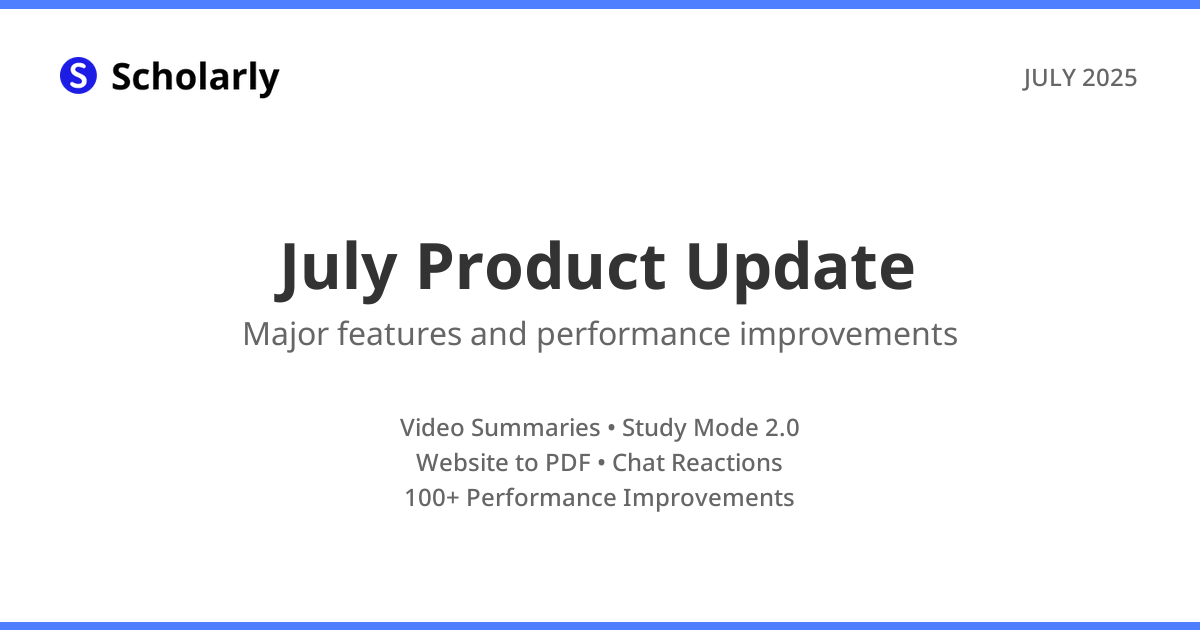Scholarly February 2025 Updates Recap
February brought exciting new features including Math Graphs, Voice Assistant, and enhanced search capabilities.

In February 2025, Scholarly introduced several groundbreaking features while continuing to enhance existing functionality. From the introduction of mathematical visualization tools to voice interaction capabilities, these updates represent significant steps forward in making education more interactive and accessible.
Major Features
Math Graphs in Scholarly Assistant
A powerful new mathematical visualization tool:
- Integration with mathplotlib for high-quality mathematical plots
- Real-time graph rendering and visualization
- Support for complex mathematical concepts and equations
- Ability to combine multiple graphs
- Improved streaming of graph renders for immediate visibility
- Enhanced assistant understanding of generated graphs
Scholarly Assistant Voice
Introducing voice interaction capabilities:
- Natural language voice interaction with Scholarly Assistant
- Context-aware responses for flashcards and study materials
- Voice support for flashcards and assistant mode (beta)
- One hour per day maximum usage
- High-quality voice model implementation
- Seamless integration with existing features
Search Assistant Web Search
Enhanced search capabilities:
- Real-time internet search integration
- Automatic web search for every message
- Combined functionality with Deep Thinking
- Improved search result processing
- Up to 5 searches per query
- Enhanced transparency in search operations
Deep Thinking Mode
A new way to get more detailed responses:
- Integration with OpenAI's o3-mini model
- 3-10 second processing for deeper analysis
- Premium feature for paid plans
- Enhanced reasoning capabilities
- Improved accuracy in responses
- Future integration with research capabilities planned
Improvements
Folder System Enhancements
- Support for sub-folders through drag and drop
- Single-level nesting for clarity
- Color customization for better organization
- Improved folder management interface
- Enhanced sorting and organization capabilities
UI and Design Updates
- Improved link hover popups
- Enhanced QR code sharing functionality
- Better SVG rendering support
- Improved LaTeX rendering
- Enhanced citation display in assistant chat
- Support for code block copying
Performance Optimizations
- Faster web search processing
- Improved conversation handling
- Enhanced PDF rendering
- Better handling of large tables
- Optimized search result filtering
- Improved mobile responsiveness
Assistant Improvements
- Enhanced tutor-like interaction
- Better follow-up question generation
- Improved conversation context handling
- Enhanced equation rendering
- More natural and helpful responses
- Better integration with existing content
Quality of Life and Bug Fixes
Search and Research
- Fixed rate limit issues for search results
- Improved web search source design
- Enhanced research task handling
- Better website processing
- Improved search result accuracy
- Fixed conversation title generation
Interface Enhancements
- Fixed chat window sizing issues
- Improved conversation animations
- Enhanced toolbar functionality
- Better text completion handling
- Fixed various visual glitches
- Improved mobile layout
Content Management
- Enhanced flashcard organization
- Improved PDF handling
- Better content linking
- Enhanced sharing capabilities
- Fixed various sync issues
- Improved content accessibility
System Stability
- Enhanced error handling
- Improved performance monitoring
- Better resource management
- Fixed various edge cases
- Enhanced overall reliability
- Improved user feedback handling
Looking Forward
As we move into March, we're excited about the potential of our new features, particularly the Math Graphs and Voice Assistant capabilities. These tools represent just the beginning of our vision for making education more interactive and accessible. We continue to focus on improving performance, reliability, and user experience across all aspects of Scholarly.
Thank you for being part of our journey. If you have any questions or feedback about these new features, please reach out to us at [email protected]. We're looking forward to bringing you even more innovations in the months ahead!
Try Our Popular AI Study Tools
Transform your study materials into interactive learning experiences with our most popular AI-powered tools:
PDF to Flashcards
Convert lecture notes and textbooks into study flashcards instantly
Text to Flashcards
Turn any text or notes into comprehensive flashcard sets
Image to Flashcards
Convert diagrams and handwritten notes into digital flashcards
YouTube to Flashcards
Generate flashcards from educational video content