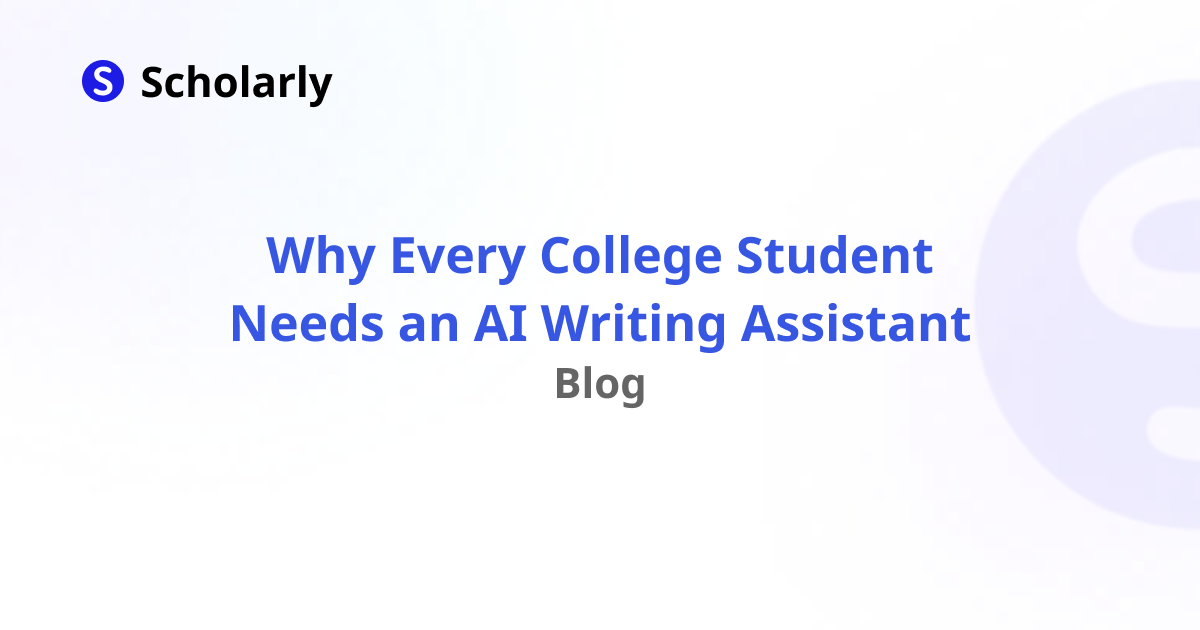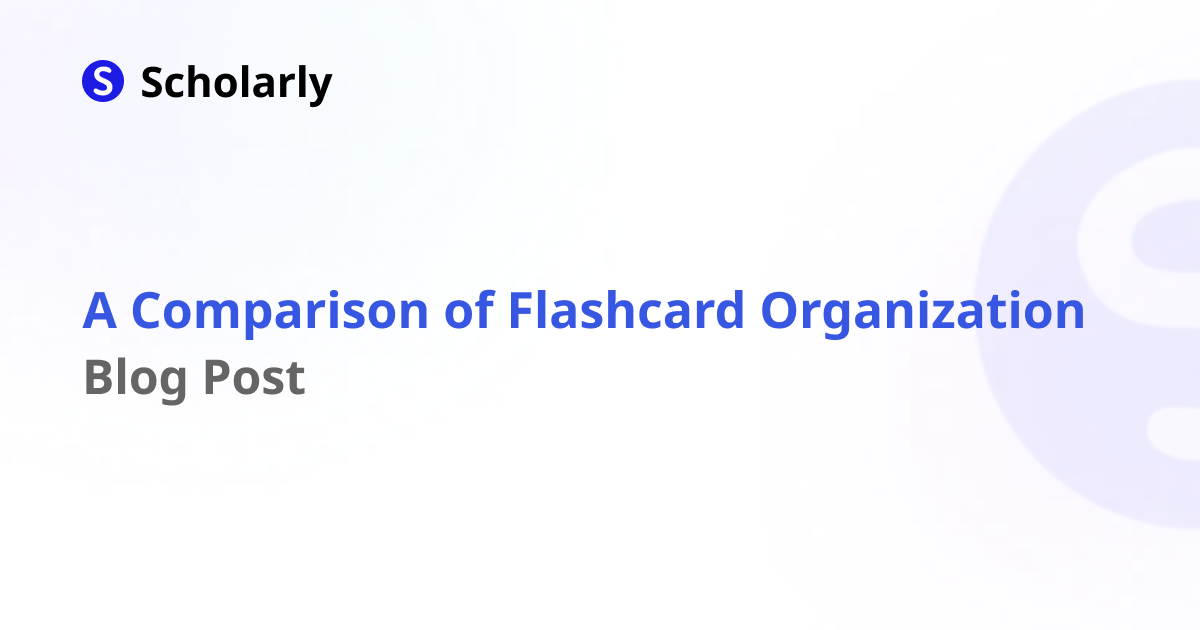10 Free Quizlet Alternatives
Quizlet getting on your nerves? These 10 alternatives might just save your sanity (and your GPA) - from AI-powered options that create flashcards for you to old-school apps that just work.

You know that feeling when Quizlet decides to put your most important flashcard set behind a paywall right before your midterm? Or when the app randomly crashes during your final review session? Or when you realize you've been passively scrolling through cards without actually learning anything?
Yeah, we've all been there.
Here's the thing: Quizlet was revolutionary when it first appeared, but the college study game has evolved. Some students need more powerful features, others want simpler interfaces, and many are just tired of being nickel-and-dimed for basic functionality.
The good news? There are tons of solid alternatives that might actually work better for your specific study style. Some focus on spaced repetition (the scientifically-proven way to remember stuff long-term), others let you turn PDFs into flashcards automatically, and a few are just really good at the basics without all the premium subscription nonsense.
1. Scholarly: The AI-Powered Game Changer
Why It's Different: Upload any PDF, textbook chapter, or even handwritten notes, and AI creates flashcards automatically. It's like having Duolingo for everything you're studying in school.
What Makes It Special:
- Turns dense textbooks into bite-sized review sessions
- AI creates questions that actually test understanding (not just memorization)
- Spaced repetition algorithm that brings back cards right when you're about to forget
- Works on phone, tablet, or computer - pick up where you left off anywhere
The Reality Check: Free version gives you a solid taste, but the AI magic requires a subscription. Worth it if you're serious about actually remembering what you study.
Perfect For: Students drowning in PDFs who want to study smarter, not harder.
2. AnkiApp: The Community-Powered Option
Why Students Love It: Massive library of user-created flashcard decks. Someone has probably already made cards for your exact textbook.
The Good Stuff:
- Find pre-made decks for popular textbooks and courses
- Works across all your devices seamlessly
- Add images and audio to make cards stick better
The Trade-offs: Quality control is hit-or-miss since anyone can contribute. Some decks are amazing, others are... questionable.
Best For: Students taking common courses who want to build on existing work rather than starting from scratch.
3. Brainscape: The Smart Repetition Master
Why It's Clever: Uses confidence-based repetition - you rate how well you know each card, and it adjusts accordingly. Way smarter than just shuffling randomly.
What Makes It Shine:
- Algorithm that actually adapts to your learning speed
- Detailed analytics show your progress over time
- Professional-quality decks from experts
The Catch: Premium features cost money, but the free version is solid for personal use.
Perfect For: Students who like data and want to optimize their study efficiency scientifically.
4. Cram: The Study Materials Marketplace
Why It's Useful: More than just flashcards - they have quizzes, practice tests, and study guides all in one place.
What Makes It Stand Out:
- Huge variety of study materials beyond just flashcards
- Offline access for studying without internet
- Decent organization tools for keeping track of everything
- Active community sharing materials
The Downsides: Free version is pretty ad-heavy, and the interface feels a bit dated compared to newer options.
Best For: Students who want a one-stop shop for different types of study materials, not just flashcards.
5. Knowt: The Note-to-Card Converter
The Magic Trick: Upload your lecture notes and watch them automatically become flashcards. It's pretty satisfying when it works well.
What's Great:
- Saves hours of manual card creation
- Clean, distraction-free interface
- Good progress tracking to see what you actually know
- Interactive review sessions that keep you engaged
The Reality: Auto-generation quality depends heavily on how well your notes are formatted. Messy notes = messy cards.
Perfect For: Students with well-organized notes who want to convert them into active study materials without the tedious manual work.
6. StudyBlue: The Collaborative Study Hub
Why Students Like It: Massive library of user-created content plus solid collaboration features for group study sessions.
The Good Stuff:
- Tons of existing flashcard sets for popular textbooks
- Group study features that actually work well
- Multimedia support for richer cards
- Performance analytics to track your progress
The Catch: User-generated content quality is all over the place, and some features require a subscription. Also, StudyBlue was acquired by Chegg, so its future is uncertain.
Best For: Students who prefer collaborative studying and want to leverage existing community content.
7. Learn XYZ: The Gamified Experience
What Makes It Different: Serious gamification with XP points, achievements, and leaderboards. If you're motivated by progress bars and streaks, this might be your jam.
The Highlights:
- Customizable flashcard templates that look good
- Achievement system that keeps you motivated
- Rich multimedia support for visual learners
- Detailed analytics on your study patterns
The Limitations: Smaller community means fewer pre-made decks, and premium features cost extra.
Perfect For: Students who need gamification to stay motivated and like tracking their progress in detail.
8. Mnemosyne: The Academic's Choice
What It Is: Pure spaced repetition algorithm with no frills. This is for students who want the science of memory without the social features.
Why It's Powerful:
- Research-based spaced repetition that actually works
- Cross-platform compatibility
- Detailed progress tracking for data nerds
- Multimedia support for comprehensive cards
The Reality Check: Steeper learning curve and limited community features. It's like the academic version of Anki - powerful but not user-friendly.
Best For: Serious students who want maximum control over their spaced repetition algorithm and don't need social features.
9. RemNote: The Connected Note-Taker
The Innovation: Combines note-taking with flashcard creation in one seamless system. Take notes, and they automatically become reviewable cards.
What's Clever:
- Hierarchical note structure that creates natural flashcards
- Spaced repetition built into your note-taking workflow
- PDF annotation that turns into study materials
- Powerful linking between concepts
The Trade-off: Learning curve is significant, and it might be overkill if you just want simple flashcards.
Perfect For: Students who want an integrated system for notes and active recall, especially in research-heavy fields.
10. Memrise: The Language Learning Approach
Why It's Different: Uses memory techniques and spaced repetition with a focus on making information stick through creative associations.
The Strengths:
- Memory techniques built into the learning process
- Community-created content with creative mnemonics
- Mobile-first design that works great on phones
- Engaging review sessions that don't feel like work
The Limitations: Primarily designed for language learning, so it might not fit all subjects perfectly.
Best For: Students learning languages or anyone who responds well to memory techniques and creative associations.
The Honest Truth: Which One Should You Actually Choose?
Here's what we've learned from watching thousands of college students try different flashcard apps:
For most students: Start with Scholarly. The AI-powered card creation saves hours of manual work, and you can go from textbook PDF to studying in under a minute. It's the easiest way to get the benefits of active recall without the setup headaches.
If you want something completely free: AnkiApp gives you solid spaced repetition with a decent community library. It's reliable without being overwhelming.
If you're data-driven: Brainscape has the best analytics and confidence-based repetition. Perfect if you like optimizing your study efficiency scientifically.
If you study in groups: StudyBlue (while it lasts) has the best collaborative features for team study sessions.
If you need motivation: Learn XYZ will feed your achievement addiction with progress bars and streaks.
If you're going full academic mode: Mnemosyne gives you pure, research-based spaced repetition without distractions.
The Real Secret: Consistency Beats Perfection
Here's what nobody tells you: the best flashcard app is the one you'll actually use every day. You can have the most sophisticated spaced repetition algorithm in the world, but if the app frustrates you so much that you avoid studying, it's useless.
Pick one that feels good to use, set up your first deck, and start building that daily review habit. The students who succeed aren't the ones with the perfect system - they're the ones who show up consistently.
Why Smart Students Are Making the Switch
The trend we're seeing? Students are moving away from manual flashcard creation toward AI-powered systems that do the heavy lifting for them. Instead of spending 3 hours making cards for one chapter, they're spending 3 minutes uploading PDFs and 3 hours actually studying.
The result: Better grades, less stress, and more time for the things that matter (like sleep, friends, and occasionally remembering to eat vegetables).
Ready to Upgrade Your Study Game?
Stop wasting time with flashcard apps that frustrate you. The students who thrive aren't the ones who suffer through clunky interfaces - they're the ones who find tools that multiply their effectiveness.
Try Scholarly free for 7 days and discover why AI-powered flashcards are replacing traditional study methods for smart students everywhere.
Your future self (the one with better grades and less study stress) will thank you.
Try Our Popular AI Study Tools
Transform your study materials into interactive learning experiences with our most popular AI-powered tools:
PDF to Flashcards
Convert lecture notes and textbooks into study flashcards instantly
Text to Flashcards
Turn any text or notes into comprehensive flashcard sets
Image to Flashcards
Convert diagrams and handwritten notes into digital flashcards
YouTube to Flashcards
Generate flashcards from educational video content