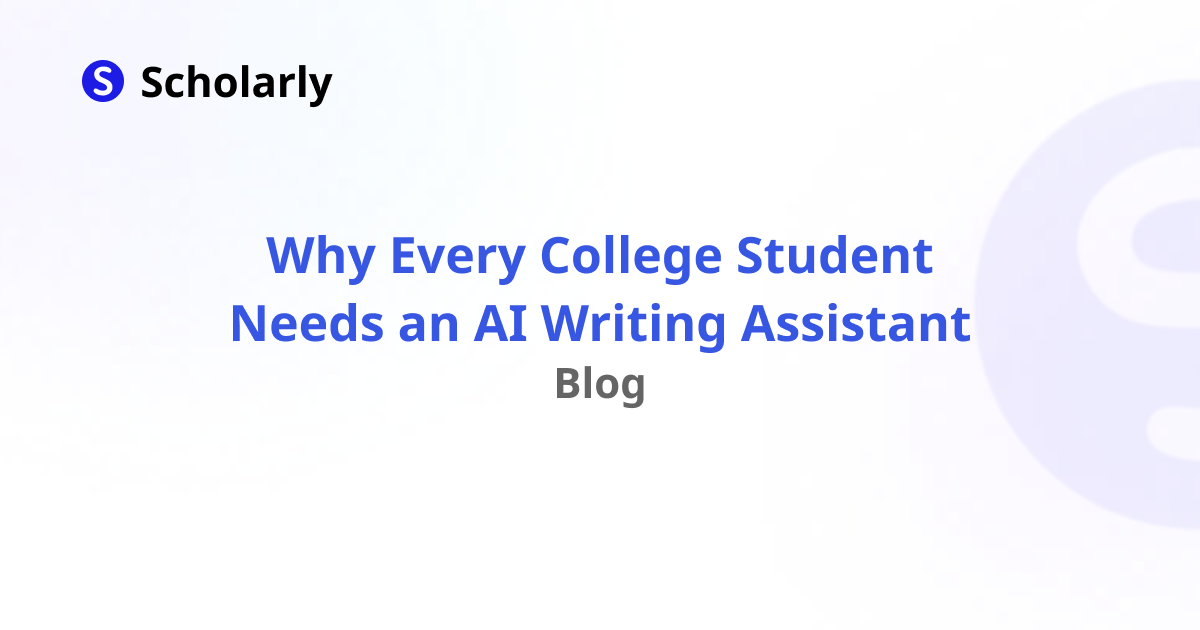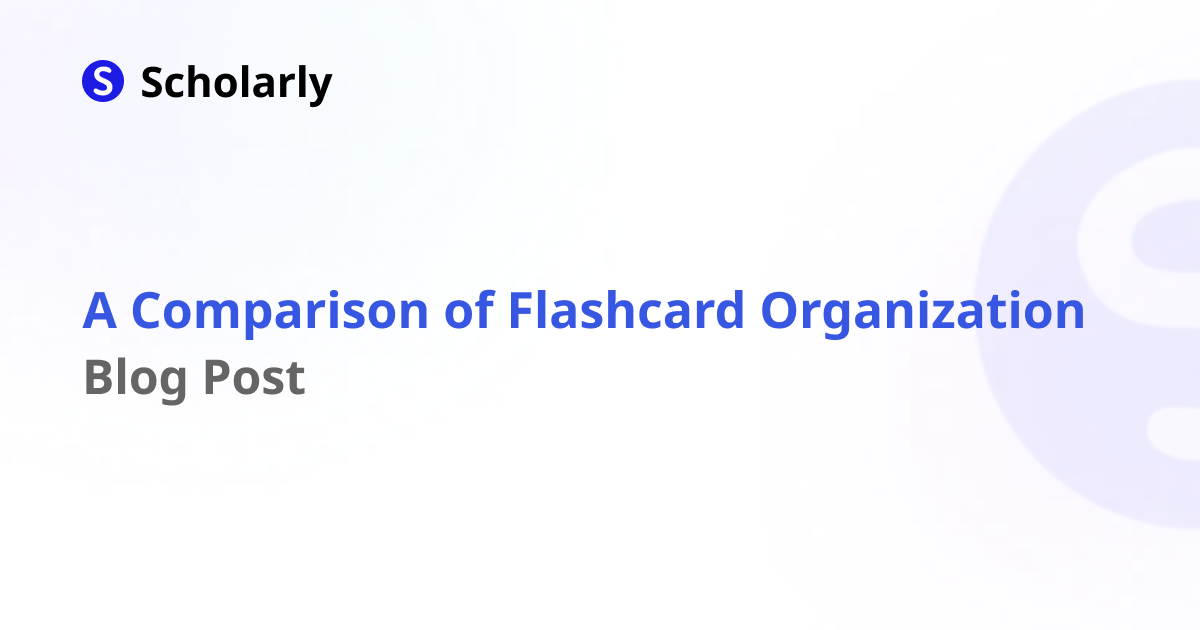AI Transcription Apps for College Students
Learn of the top AI transcription apps for college students and how they can help you.

College lectures and seminars are dense with valuable information. But absorbing, processing, and organizing it all into quality notes is no easy feat. Now AI-powered transcription apps are revolutionizing this process for students.
In this post, we'll explore how AI transcription elevates note-taking, top app picks, and tips to leverage them effectively in academics.
Why AI Transcription?
AI transcription uses speech recognition to automatically:
- Convert lectures into text for annotation and absorption during class.
- Create searchable records to easily review material later.
- Identify key ideas, action items, and definitions.
- Summarize main points for quick pre-exam review.
- Share notes seamlessly across devices.
This enables students to focus on comprehension without worrying about capturing everything said manually.
Top Apps for AI Note Transcription
Leading options include:
Otter.ai - Accurate speech-to-text with collaborative notes.
Sonix - Browser-based transcription with cloud storage integration.
Notezilla - Records audio, transcribes, and syncs notes across devices.
Evernote - Long-standing note app now with transcription capabilities.
Google Docs Voice Typing - Free built-in transcription service.
Tips for Using AI Transcription Apps
AI transcription apps save students from transcription drudgery. With smart help capturing notes, students can truly listen, absorb, and interact with the material.
Use the speaker labeling features during seminars.
Edit transcripts to correct any transcription errors.
Annotate key points and add student commentary.
Create different notebooks for each class.
Search transcripts when studying for quick content review.
Conclusion
AI transcription apps are a game-changer for college note-taking. By automating the burden of manual note-taking, AI lets students truly focus on thinking critically about course content. This unlocks learning potential for a new era of education.
Try Our Popular AI Study Tools
Transform your study materials into interactive learning experiences with our most popular AI-powered tools:
PDF to Flashcards
Convert lecture notes and textbooks into study flashcards instantly
Text to Flashcards
Turn any text or notes into comprehensive flashcard sets
Image to Flashcards
Convert diagrams and handwritten notes into digital flashcards
YouTube to Flashcards
Generate flashcards from educational video content