The Power of Text-to-Speech Software for Study Materials
Discover how text-to-speech software can revolutionize your study experience and enhance your learning capabilities. Learn about the benefits, best practices, and potential online apps that can help you excel in your studies.
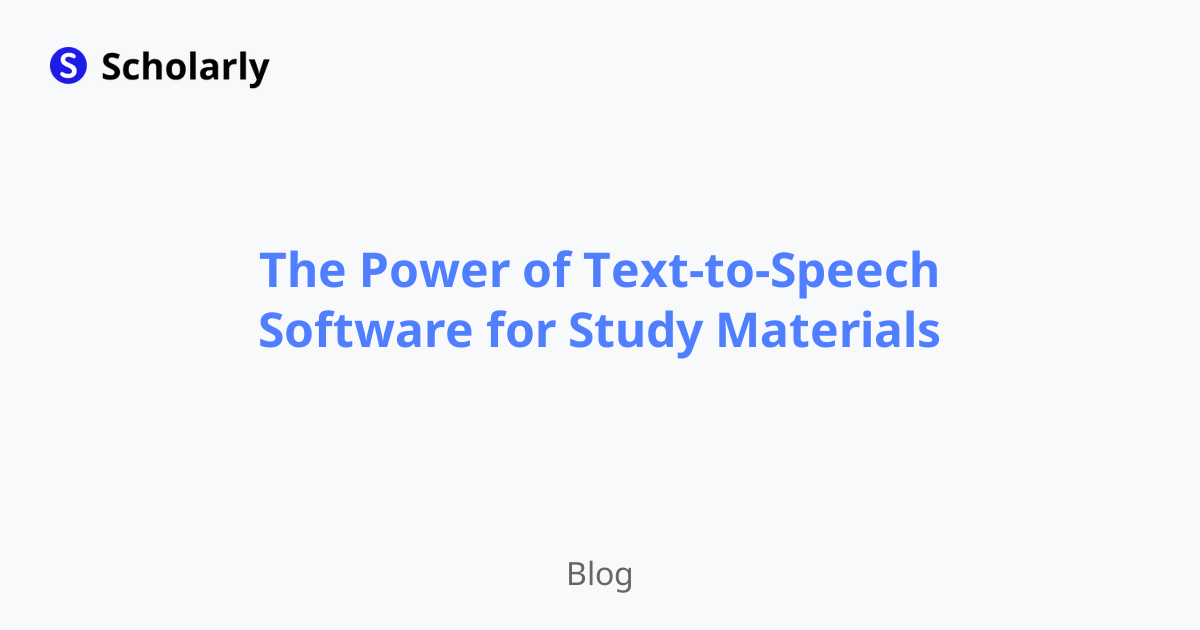
Introduction
In today's digital age, students have access to a wide range of study materials. However, reading and comprehending large volumes of text can be challenging and time-consuming. This is where text-to-speech software comes in. With the ability to convert written text into spoken words, text-to-speech software offers a powerful tool for students to enhance their study experience and improve their learning capabilities.
History
Past State
In the past, students relied primarily on traditional reading methods to study and understand complex subjects. This involved spending hours poring over textbooks and other written materials. While effective for some, this approach presented challenges for individuals with learning disabilities, visual impairments, or those who simply preferred auditory learning.
Current State
With advancements in technology, text-to-speech software has become more accessible and user-friendly. It is now available as standalone software, web-based applications, and even built-in features on devices like smartphones and tablets. This has made it easier than ever for students to access and utilize this powerful tool.
Future State
Looking ahead, the future of text-to-speech software holds great promise. As artificial intelligence continues to evolve, we can expect even more sophisticated and accurate text-to-speech capabilities. This will enable students to have a more personalized and immersive study experience, tailored to their individual needs and preferences.
Benefits
Text-to-speech software offers numerous benefits for students:
Enhanced Comprehension: By hearing the text being read aloud, students can improve their understanding and retention of information.
Multitasking: With text-to-speech software, students can listen to study materials while performing other tasks, such as exercising or commuting.
Accessibility: Text-to-speech software provides an inclusive learning environment, allowing students with visual impairments or learning disabilities to access and engage with study materials.
Language Learning: Text-to-speech software can help students improve their pronunciation and listening skills when studying foreign languages.
Time Efficiency: By utilizing text-to-speech software, students can save time by listening to study materials at a faster speed than reading.
Significance
The significance of text-to-speech software in education cannot be overstated. It has the potential to level the playing field for students with disabilities, making education more accessible and inclusive. Additionally, it empowers all students to engage with study materials in a way that suits their individual learning styles. By providing an alternative to traditional reading methods, text-to-speech software opens up new avenues for learning and comprehension.
Best Practices
To make the most of text-to-speech software, consider the following best practices:
Choose a Quality Software: Select a reputable text-to-speech software that offers accurate pronunciation, natural-sounding voices, and customizable settings.
Adjust Speed and Voice: Experiment with different playback speeds and voices to find the settings that work best for you.
Follow Along: Use a highlighter or follow along with the text as it is being read aloud to improve focus and comprehension.
Take Breaks: Just like with traditional reading, it's important to take breaks to rest your eyes and prevent fatigue.
Combine with Note-Taking: Use text-to-speech software in conjunction with note-taking to reinforce learning and retention.
Pros and Cons
Here are some pros and cons to consider when using text-to-speech software:
Pros
Improved Accessibility: Text-to-speech software makes study materials accessible to individuals with visual impairments or learning disabilities.
Enhanced Comprehension: Hearing the text being read aloud can improve understanding and retention of information.
Multitasking: Students can listen to study materials while performing other tasks, increasing productivity.
Language Learning: Text-to-speech software can help improve pronunciation and listening skills in foreign language study.
Time Efficiency: Listening to study materials can be faster than reading, saving time.
Cons
Voice Quality: Not all text-to-speech software offers high-quality, natural-sounding voices.
Pronunciation Accuracy: Some software may struggle with accurately pronouncing certain words or phrases.
Lack of Contextual Understanding: Text-to-speech software may not fully grasp the context of the text, leading to potential misinterpretations.
Limited Customization: Certain software may have limited options for adjusting voice settings or playback speeds.
Dependency on Technology: Reliance on text-to-speech software may hinder the development of traditional reading skills.
Comparison
When choosing text-to-speech software, consider the following options:
NaturalReader: A popular web-based text-to-speech software that offers multiple voices and customizable settings. Link to NaturalReader
Balabolka: A free text-to-speech software for Windows that supports various file formats and offers extensive customization options.
Voice Dream Reader: An iOS app that provides high-quality voices and advanced features like text highlighting and synchronized reading.
Google Text-to-Speech: A built-in feature on Android devices that offers natural-sounding voices and supports multiple languages.
Scholarly: An AI-powered study platform that includes text-to-speech capabilities, flashcard creation, and more. Sign up for Scholarly
Methods
Here are some methods to effectively utilize text-to-speech software:
Active Listening: Engage with the text by actively listening and following along with the spoken words.
Note-Taking: Take notes while listening to the text to reinforce learning and retention.
Practice Pronunciation: Use text-to-speech software to practice pronunciation in foreign language study.
Speed Control: Adjust the playback speed to a pace that allows for optimal comprehension.
Vocabulary Building: Utilize text-to-speech software to expand vocabulary by listening to a wide range of texts.
AI Impact
Artificial Intelligence (AI) has played a significant role in the development of text-to-speech software. AI techniques, such as natural language processing and machine learning, have improved the accuracy and quality of voice synthesis. AI-powered online apps, like Scholarly, combine text-to-speech capabilities with other study tools to create a comprehensive learning experience.
Common Techniques
Here are some common techniques used in text-to-speech software:
Concatenative Synthesis: This technique uses pre-recorded segments of speech to create synthesized voices.
Formant Synthesis: Formant synthesis generates speech using mathematical models of the human vocal tract.
Unit Selection Synthesis: Unit selection synthesis combines small units of speech to create natural-sounding voices.
Deep Learning: Deep learning algorithms analyze vast amounts of data to improve voice quality and accuracy.
Prosody Modeling: Prosody modeling focuses on the rhythm, intonation, and stress patterns of speech to create more natural-sounding voices.
Challenges
Despite its many benefits, text-to-speech software also faces some challenges:
Pronunciation Accuracy: Certain words or phrases may be mispronounced by the software, leading to potential confusion.
Lack of Emotional Nuance: Text-to-speech software may struggle to convey emotional nuances present in the text.
Limited Language Support: Some software may have limited language options, making it less suitable for studying certain languages.
Speech Quality: Not all text-to-speech software offers high-quality voices that sound natural.
Adaptability to Complex Texts: Certain texts with complex formatting or specialized vocabulary may pose challenges for text-to-speech software.
Potential Online Apps
Explore these potential online apps that offer text-to-speech capabilities:
Scholarly: An AI-powered study platform that includes text-to-speech software, flashcard creation, and more. Sign up for Scholarly
NaturalReader: A web-based text-to-speech software that offers multiple voices and customizable settings. Link to NaturalReader
Voice Dream Reader: An iOS app that provides high-quality voices and advanced features like text highlighting and synchronized reading.
Google Text-to-Speech: A built-in feature on Android devices that offers natural-sounding voices and supports multiple languages.
Balabolka: A free text-to-speech software for Windows that supports various file formats and offers extensive customization options.
Conclusion
Text-to-speech software has transformed the way students engage with study materials. By offering enhanced accessibility, improved comprehension, and time efficiency, it has become an invaluable tool for learners of all abilities. With the continued advancements in AI and the development of innovative online apps, the future of text-to-speech software looks promising. Embrace the power of text-to-speech software and unlock your full learning potential.
Try Our Popular AI Study Tools
Transform your study materials into interactive learning experiences with our most popular AI-powered tools:
PDF to Flashcards
Convert lecture notes and textbooks into study flashcards instantly
Text to Flashcards
Turn any text or notes into comprehensive flashcard sets
Image to Flashcards
Convert diagrams and handwritten notes into digital flashcards
YouTube to Flashcards
Generate flashcards from educational video content



