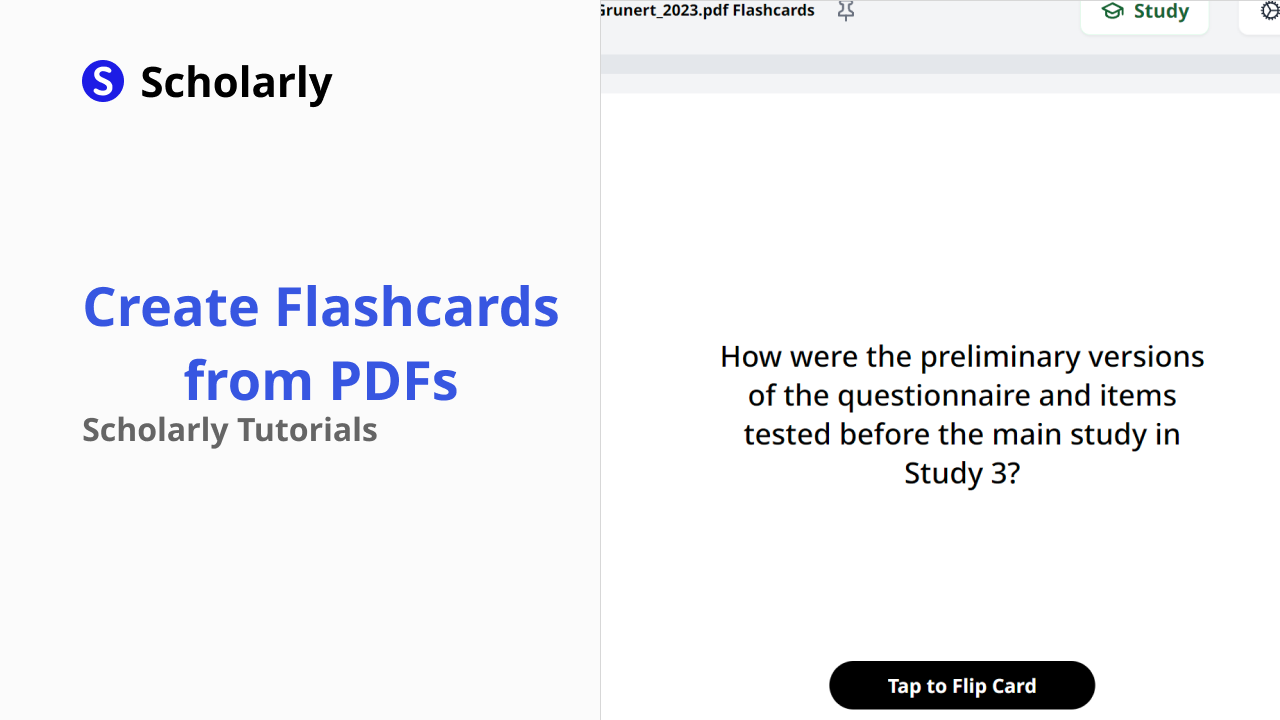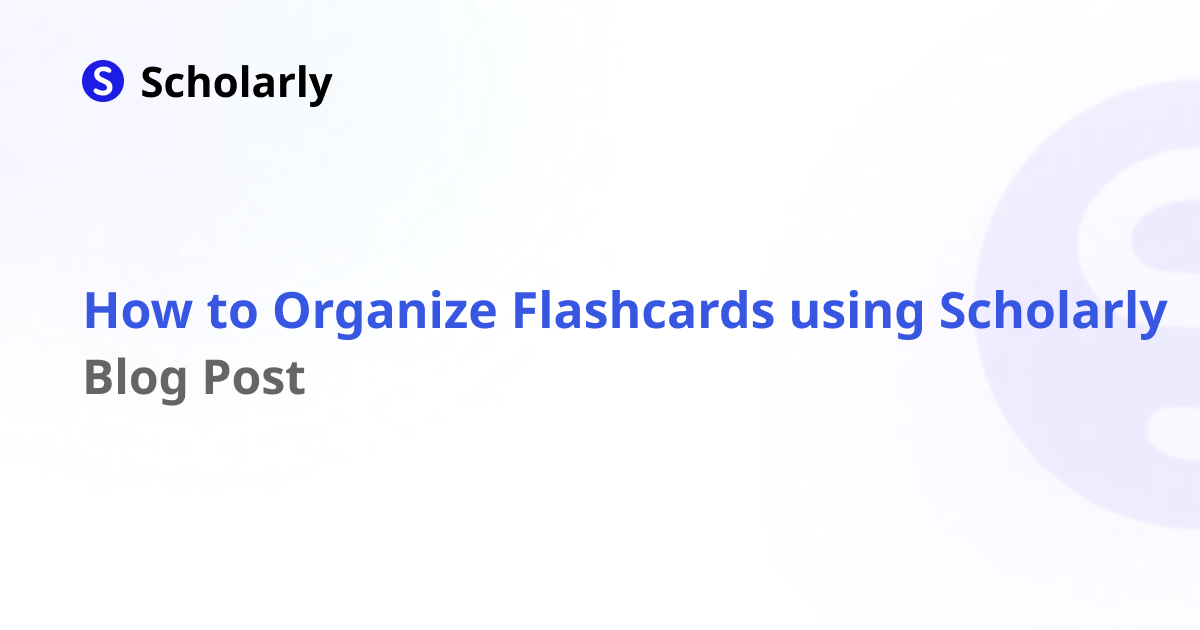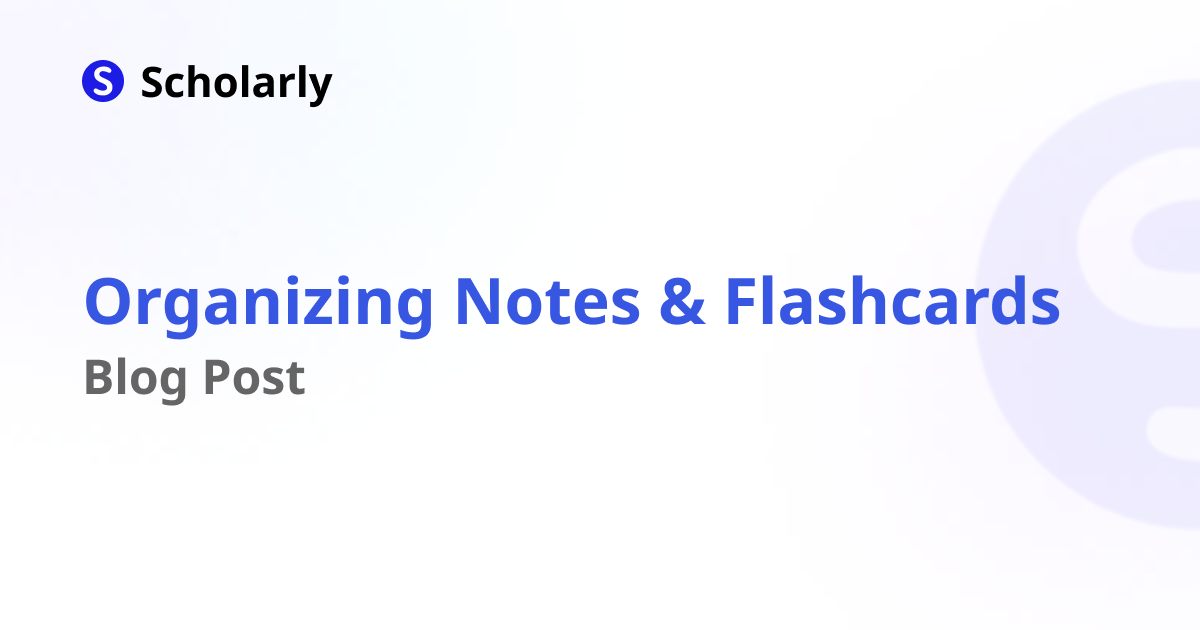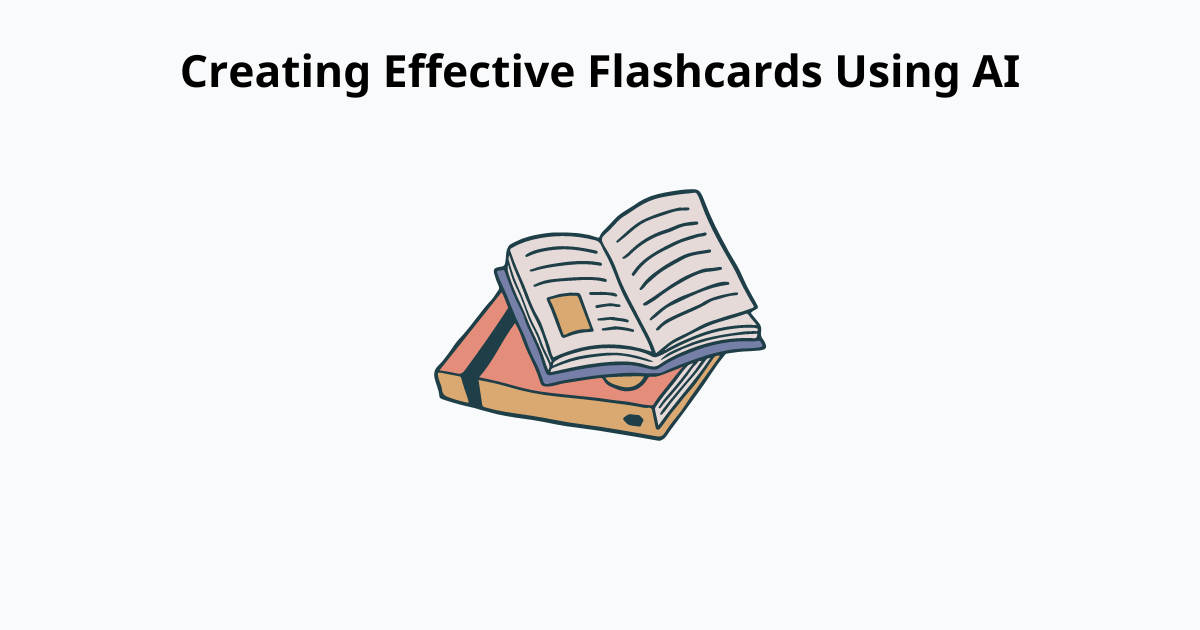Streamlining Class Note-Taking with Lists on Scholarly
Learn the benefits of using lists on Scholarly to streamline your class note-taking process and create well-structured study materials.
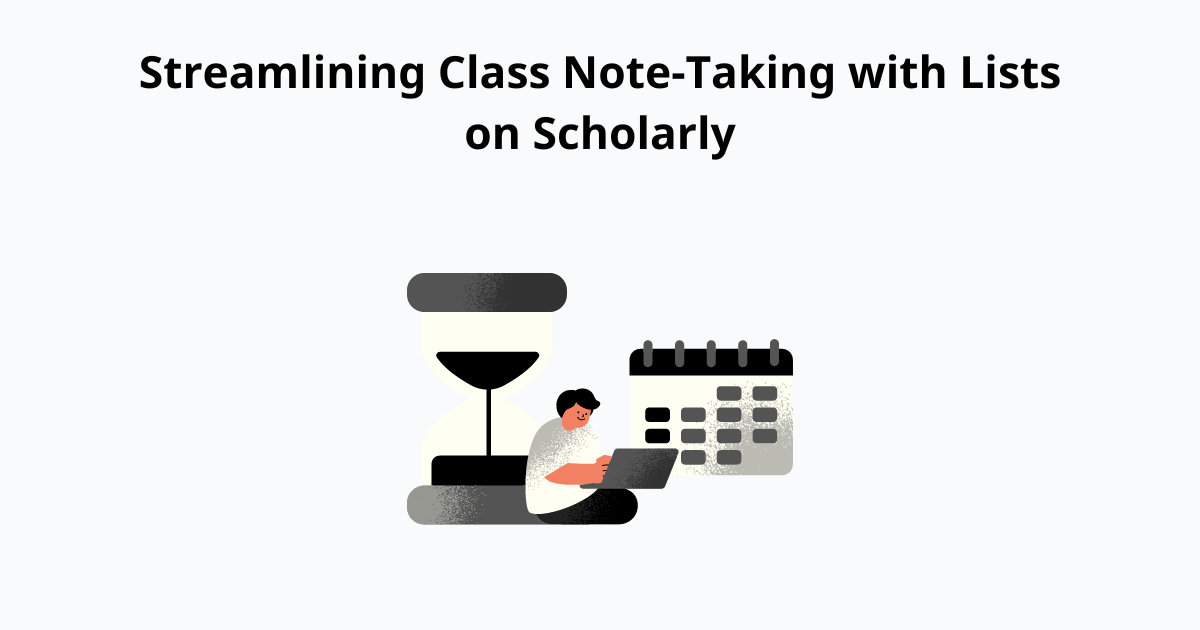
Taking comprehensive and organized notes during your classes is crucial for effective learning and later reference. Scholarly provides a versatile platform that enables you to streamline your note-taking process. In this blog post, we'll explore how you can use lists on Scholarly to enhance your class note-taking efficiency and create well-structured study materials.
1. Create Bullet Point Lists
Bullet point lists are a versatile tool for capturing and organizing information in a concise manner. When taking notes on Scholarly, use bullet points to outline key concepts, important facts, or main ideas discussed during your classes. This format allows you to quickly scan your notes and grasp the main points without getting overwhelmed by lengthy paragraphs.
To create a bullet point list, simply start each item with a dash ("-") or an asterisk ("*") followed by a space. Scholarly's editor makes it easy to create and customize bullet point lists with indentation and formatting options.
2. Incorporate Sublists for Hierarchical Organization
Scholarly allows you to create sublists, enabling you to organize your notes hierarchically. Sublists are useful when your class notes involve subtopics, categories, or additional layers of information within a main point.
To create a sublist, indent an item under its parent item using the Tab key. This indentation visually indicates the hierarchical relationship between items and helps you maintain a clear outline of your class materials.
3. Minify Notes with Parent List Collapse
One handy feature on Scholarly is the ability to minimize or collapse parent lists, allowing you to hide the subitems temporarily. This feature comes in handy when you want to focus on the main points and declutter your note-taking interface. By clicking on the bullet point next to a parent list, you can collapse and expand the sublist as needed, providing a more concise view of your notes.
Utilizing this feature helps you navigate through your notes more efficiently, especially when dealing with extensive or detailed information.
4. Highlight Key Points
While lists provide a concise format for note-taking, it's important to highlight key points to draw attention to significant information. Scholarly allows you to apply predefined highlight colors to selected text, making it stand out within your notes. Use this feature to emphasize important concepts, definitions, or examples discussed in class.
To highlight text, simply select the desired text and choose a highlight color from the available options. This visual emphasis aids in quick review and reinforces the retention of essential information.
5. Incorporate Formatting Options
Scholarly offers various formatting options that you can leverage to enhance the clarity and organization of your lists. You can make text bold, italicize it, underline it, or apply other formatting styles as needed. By utilizing formatting options sparingly and purposefully, you can structure your notes, emphasize key details, and create a visually appealing study resource.
Conclusion
Efficient class note-taking is essential for effective learning and academic success. By using lists on Scholarly, you can streamline your note-taking process, create well-structured study materials, and easily navigate through your class notes.
Experiment with bullet point lists, sublists, minifying notes, highlighting key points, and utilizing formatting options available on Scholarly's platform to find the note-taking style that works best for you. Embrace the power of organized and concise notes to enhance your understanding, retention, and recall of class material.
Start leveraging the list features on Scholarly today and experience an efficient and effective note-taking journey.
Try Our Popular AI Study Tools
Transform your study materials into interactive learning experiences with our most popular AI-powered tools:
PDF to Flashcards
Convert lecture notes and textbooks into study flashcards instantly
Text to Flashcards
Turn any text or notes into comprehensive flashcard sets
Image to Flashcards
Convert diagrams and handwritten notes into digital flashcards
YouTube to Flashcards
Generate flashcards from educational video content