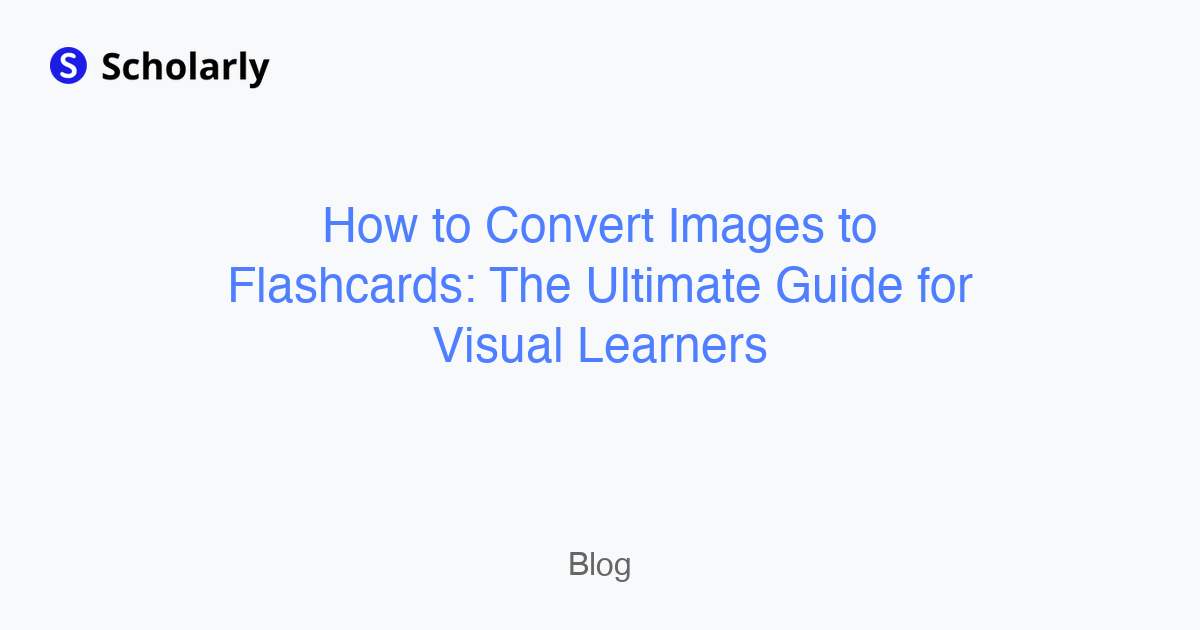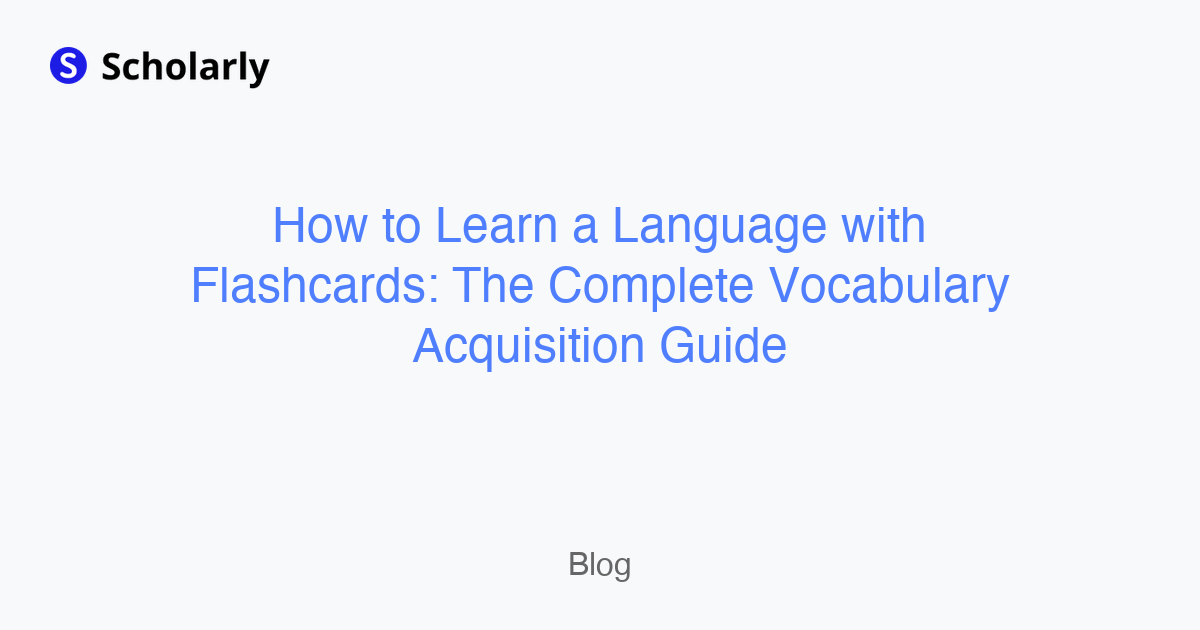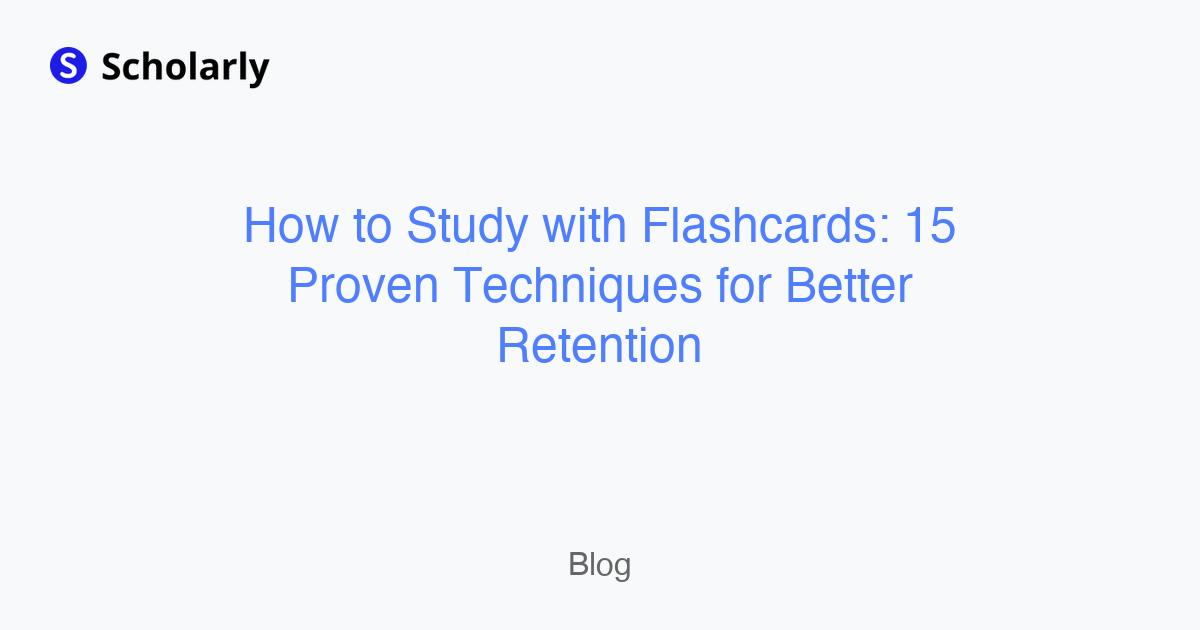Organizing Flashcards and Notes Efficiently on Scholarly
Learn how to organize your flashcards and notes efficiently on Scholarly.
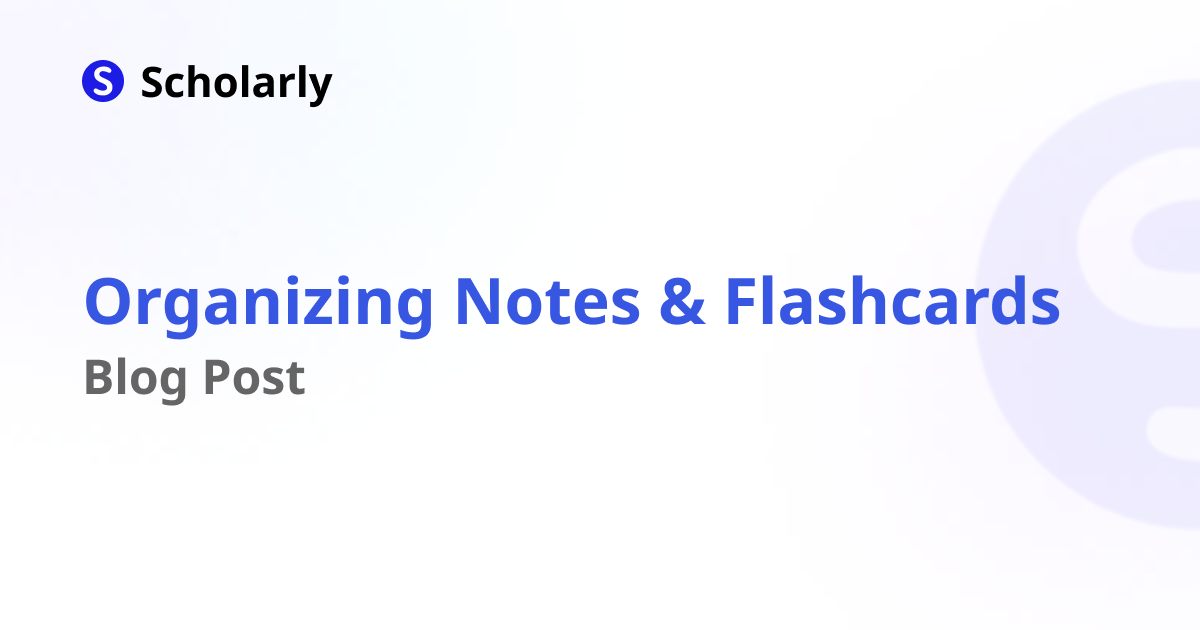
Organizing Flashcards and Notes Efficiently on Scholarly
Flashcards and notes are essential tools for effective learning and knowledge retention. Scholarly, a powerful digital learning platform, provides robust features for organizing flashcards and notes in a structured and customizable manner. In this blog post, we will explore how you can optimize the organization of your flashcards and notes on Scholarly, enabling seamless studying and improved learning outcomes.*
1. Creating Pages for Categorized Learning
Scholarly's page system allows you to create dedicated pages for different subjects, topics, or courses. This enables you to categorize your flashcards and notes effectively. By organizing your content into separate pages, you can maintain a clear and organized structure, making it effortless to locate and review specific information whenever needed.
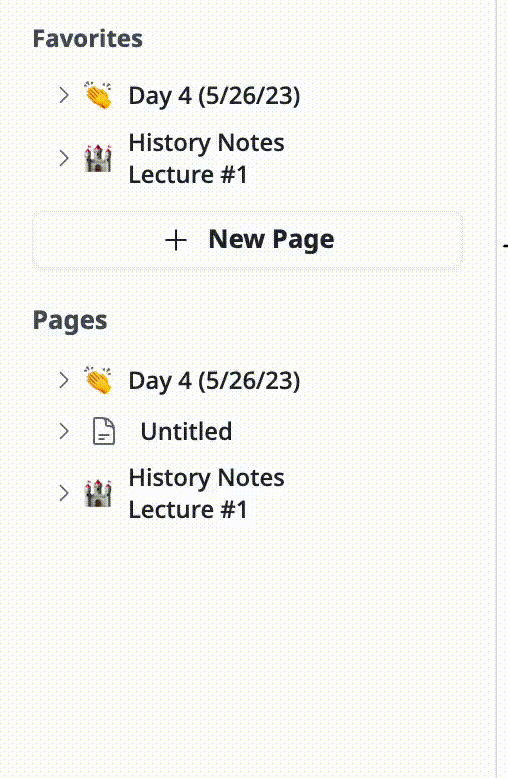
2. Utilizing Sub-Pages for Granular Organization
Scholarly introduces the concept of sub-pages, which serve as a powerful tool for granular organization. You can create sub-pages within your main pages to further divide and categorize your flashcards and notes. This hierarchical structure allows for a deeper level of organization, ensuring that you can effortlessly navigate and manage your study materials.
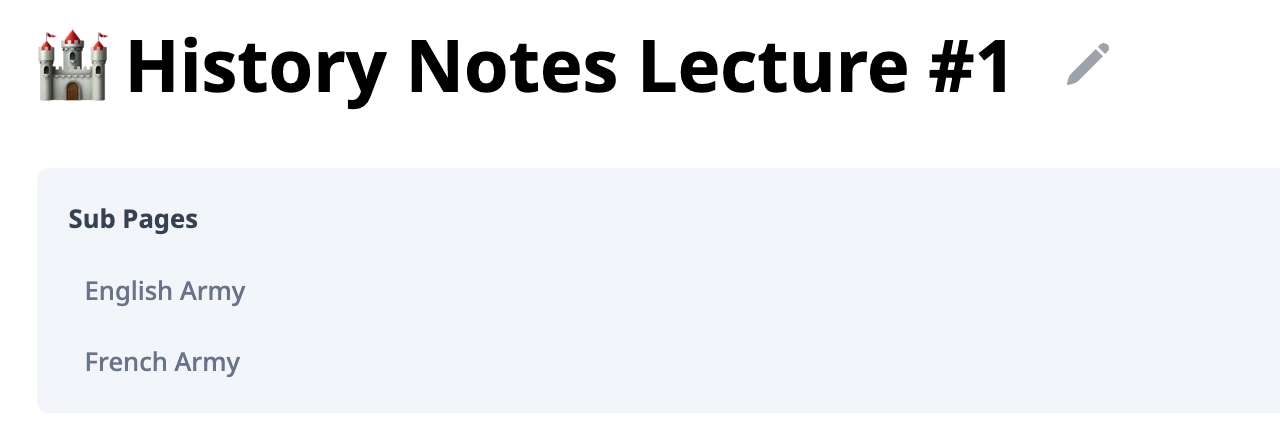
3. Customizing Components for Flashcard Decks
Scholarly pages support multiple components, and flashcard decks are one such component. You can add flashcard decks to your pages and customize them to suit your learning needs. This level of customization allows you to create visually appealing and highly functional flashcards that enhance your learning experience. You can customize the design, layout, and formatting of your flashcards to match your preferences and optimize your study process.
4. Arranging Flashcards within Pages
Within each page, Scholarly allows you to arrange your flashcards in a way that best fits your learning style. You can prioritize cards based on importance, organize them chronologically, or group them thematically. Experiment with different arrangements to find the most effective structure for your study sessions and maximize your comprehension and retention of the material.
5. Adding Notes to Flashcards
Scholarly enables you to attach additional notes to your flashcards, providing further context or explanations for the content. This feature allows you to enhance your understanding of the flashcard material by including mnemonic devices, related examples, or personal insights. These notes serve as valuable references during review sessions and contribute to a comprehensive and effective learning experience.
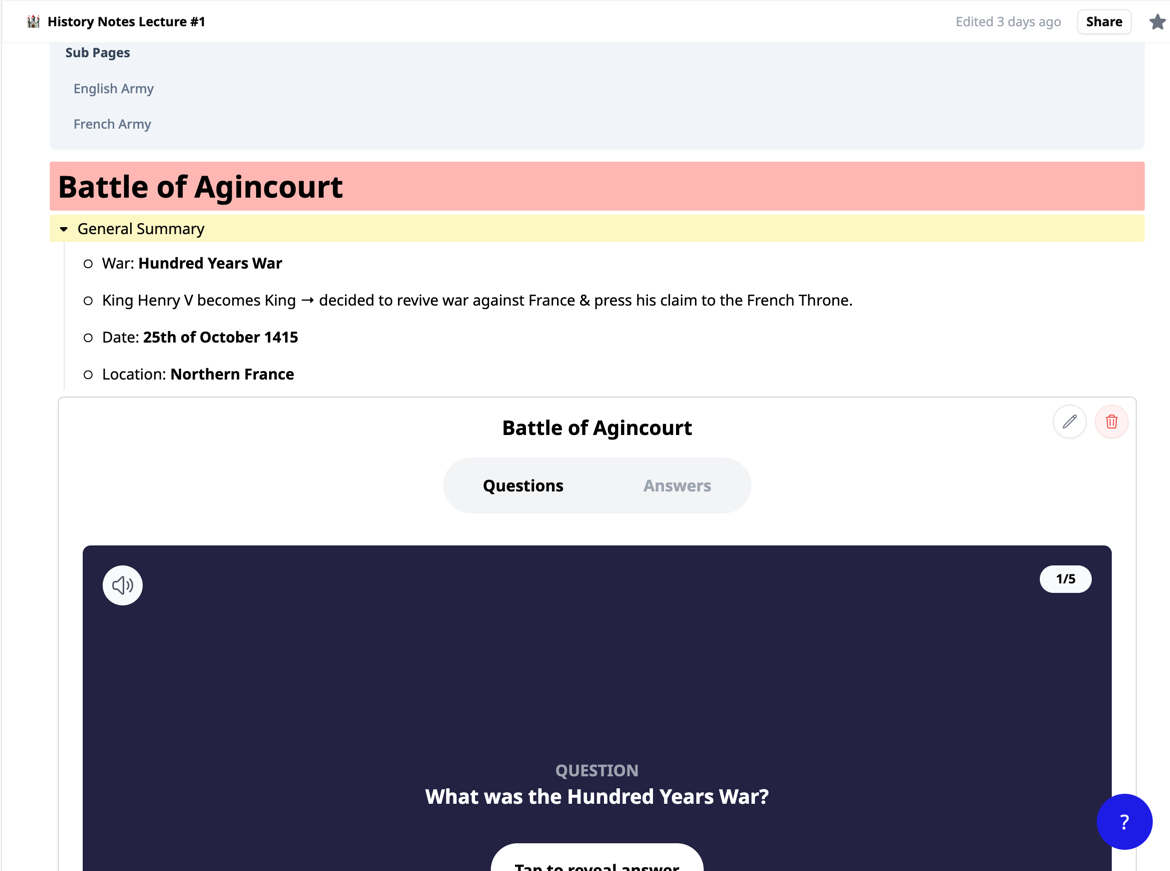
Efficient organization of flashcards and notes is crucial for a productive study routine. Scholarly provides a versatile platform that empowers learners to structure and customize their study materials effectively. By leveraging the organizational features and customization options of Scholarly, you can streamline your learning process, access information effortlessly, and optimize your overall learning journey.*
Start organizing your flashcards and notes on Scholarly today and unlock the full potential of your learning experience!*
Try Our Popular AI Study Tools
Transform your study materials into interactive learning experiences with our most popular AI-powered tools:
PDF to Flashcards
Convert lecture notes and textbooks into study flashcards instantly
Text to Flashcards
Turn any text or notes into comprehensive flashcard sets
Image to Flashcards
Convert diagrams and handwritten notes into digital flashcards
YouTube to Flashcards
Generate flashcards from educational video content