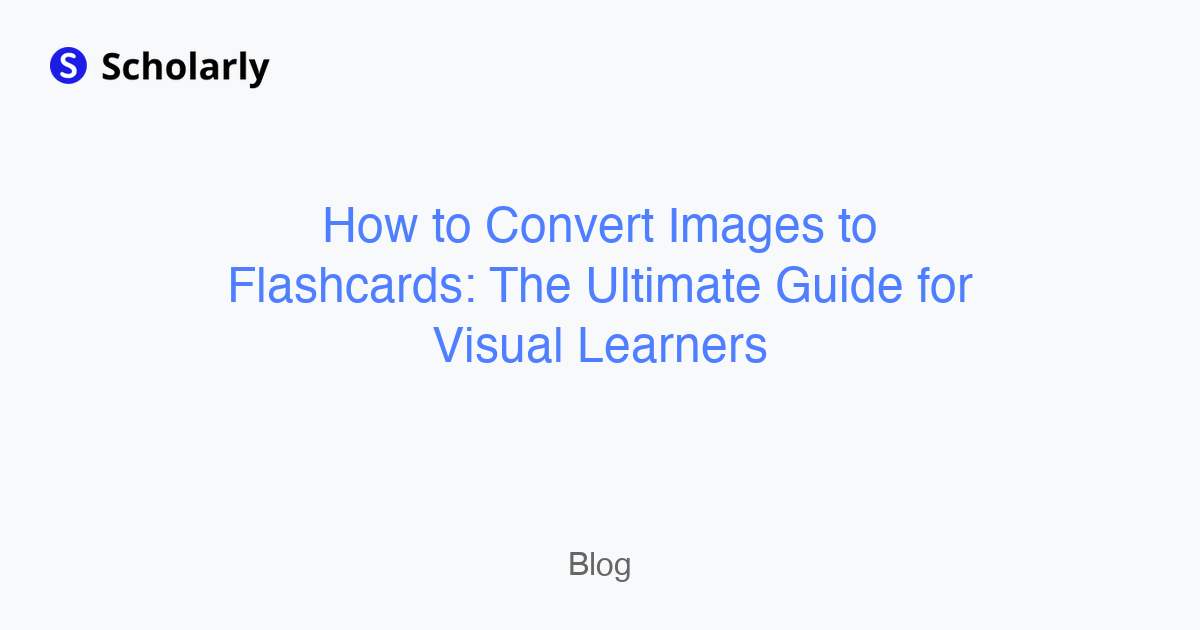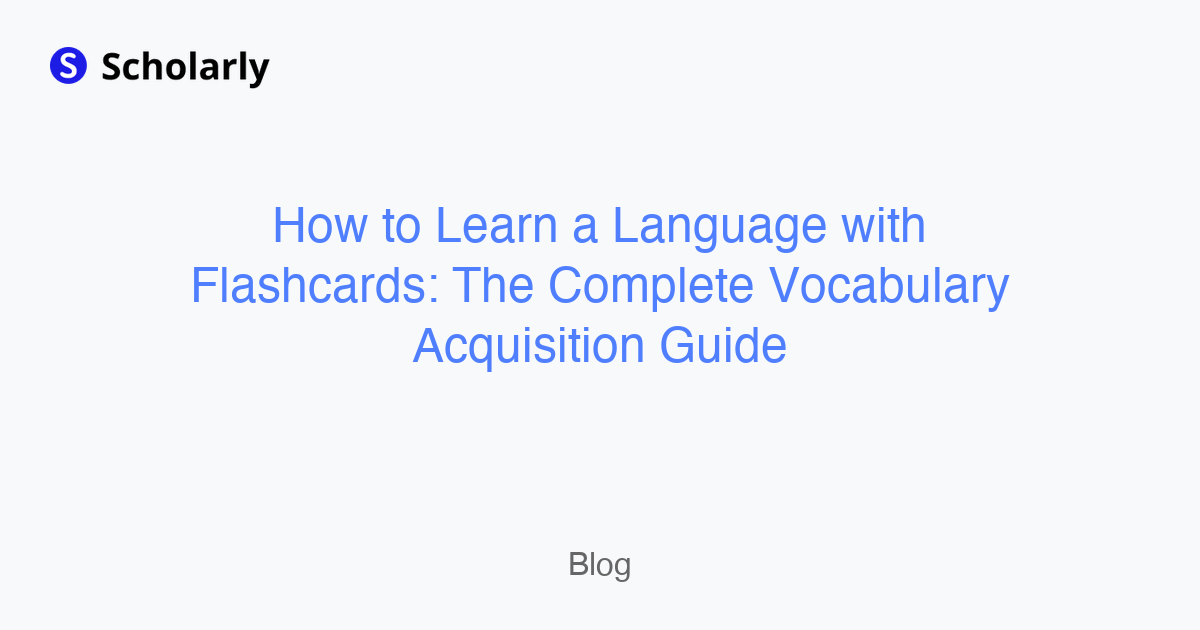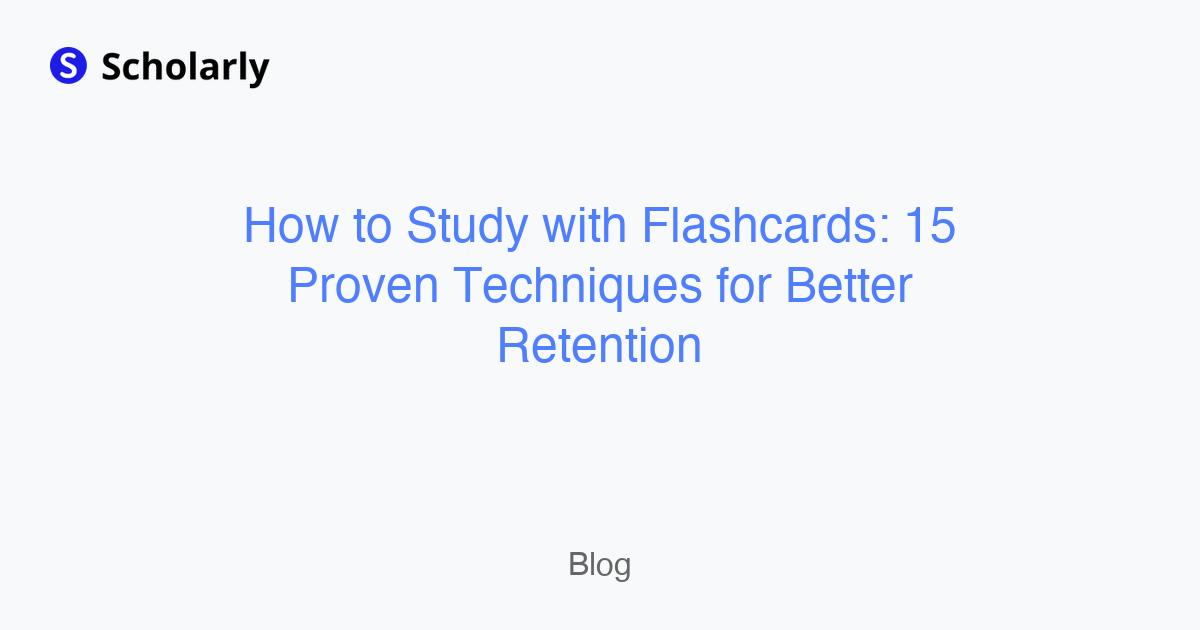How to Create Flashcards from PDFs on Scholarly
Learn to create flashcards from PDFs on Scholarly, a powerful platform that streamlines the process of transforming PDF documents into interactive flashcards.
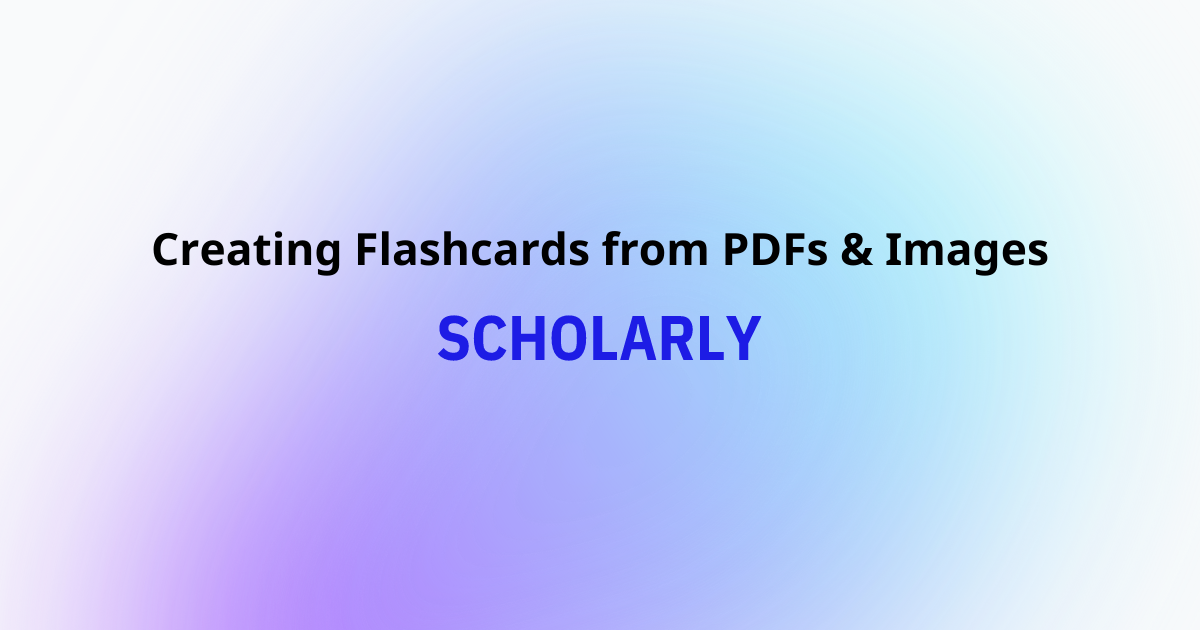
Flashcards are an excellent study tool for mastering new concepts and retaining information. If you're looking to create flashcards from PDFs, Scholarly provides a seamless platform to accomplish this task. In this blog post, we'll guide you through the process of transforming PDF documents into interactive flashcards using Scholarly's intuitive features.
1. Upload Your PDF
Log in to your Scholarly account or sign up for free if you haven't already. Once you're logged in, navigate to the desired page where you want to create your flashcards. Simply click the "Upload" button and select the PDF file you wish to convert into flashcards. Scholarly supports PDF uploads, ensuring a hassle-free experience when working with your study materials.
2. Create Flashcards
After uploading the PDF, Scholarly streamlines the process of creating flashcards. Hover over the uploaded PDF and click on the three-line symbol at the top right corner of the image. A dropdown menu will appear, and you can select "Create Flashcards" from the options. Scholarly's AI-powered system will automatically analyze the PDF content and generate flashcards for you.
3. Organize and Customize Flashcards
Once the flashcards are created, you can organize them on Scholarly's pages. Each flashcard represents a distinct concept or piece of information from the PDF. You can rearrange the flashcards, group them by topic or chapter, and add additional content or context to enhance their effectiveness. Scholarly provides a user-friendly interface that allows you to easily add images, making your flashcards visually appealing and informative.
4. Study and Review
Scholarly provides a dedicated study mode that enables you to review and learn from your flashcards effectively. Use the study mode to go through your flashcards one by one, test your knowledge, and reinforce your understanding of the PDF content. Take advantage of the interactive features on Scholarly to flip the flashcards, reveal answers, and track your progress as you master the material.
5. Share with Friends
Scholarly allows you to share your flashcards with friends or study partners. You can simply duplicate the page containing your flashcards and share the duplicate with others. This way, your friends can have their own copy of the flashcards and customize them as needed. Sharing and collaborating with others can enhance your learning experience and foster a sense of community in your study sessions.
Conclusion
Creating flashcards from PDFs on Scholarly is a straightforward process that empowers you to engage with your study materials in a dynamic and interactive way. By utilizing Scholarly's platform, you can easily convert PDFs into flashcards, organize them, and customize their content to suit your learning preferences. The study mode enhances your review sessions, enabling efficient knowledge acquisition and retention.
Experience the convenience and effectiveness of flashcards on Scholarly. Start creating flashcards from your PDFs today and elevate your studying to a new level of mastery.
Sign up for free on Scholarly now and unlock the full potential of your study materials!
Try Our Popular AI Study Tools
Transform your study materials into interactive learning experiences with our most popular AI-powered tools:
PDF to Flashcards
Convert lecture notes and textbooks into study flashcards instantly
Text to Flashcards
Turn any text or notes into comprehensive flashcard sets
Image to Flashcards
Convert diagrams and handwritten notes into digital flashcards
YouTube to Flashcards
Generate flashcards from educational video content