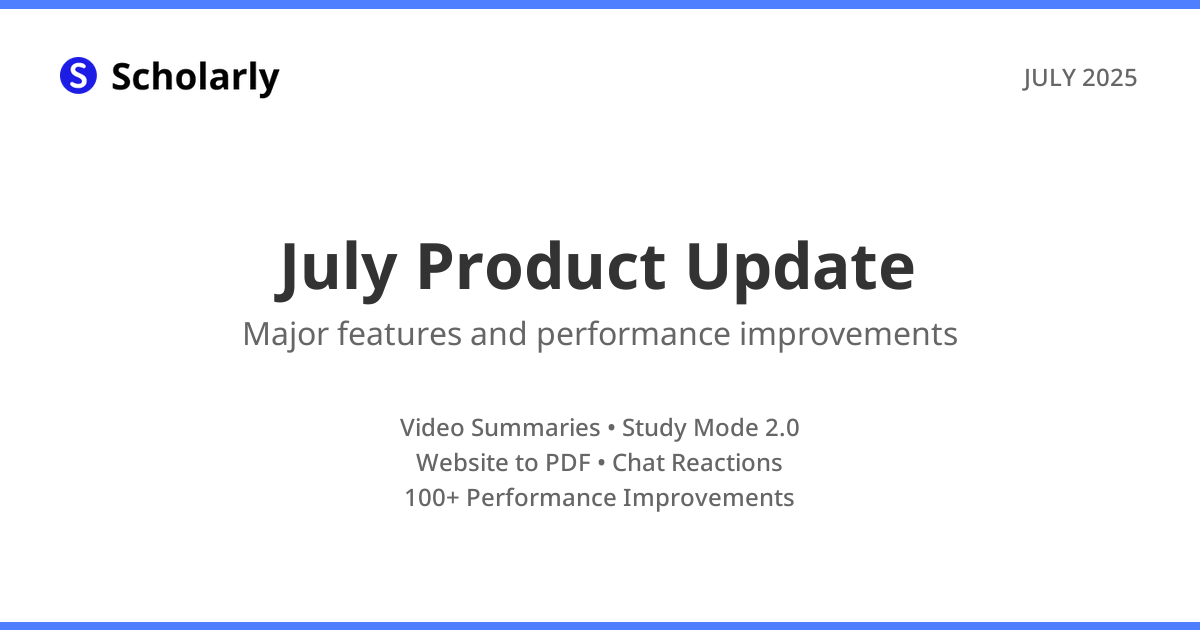Scholarly July Product Update
Learn about new features and improvements made to Scholarly in July 2023.
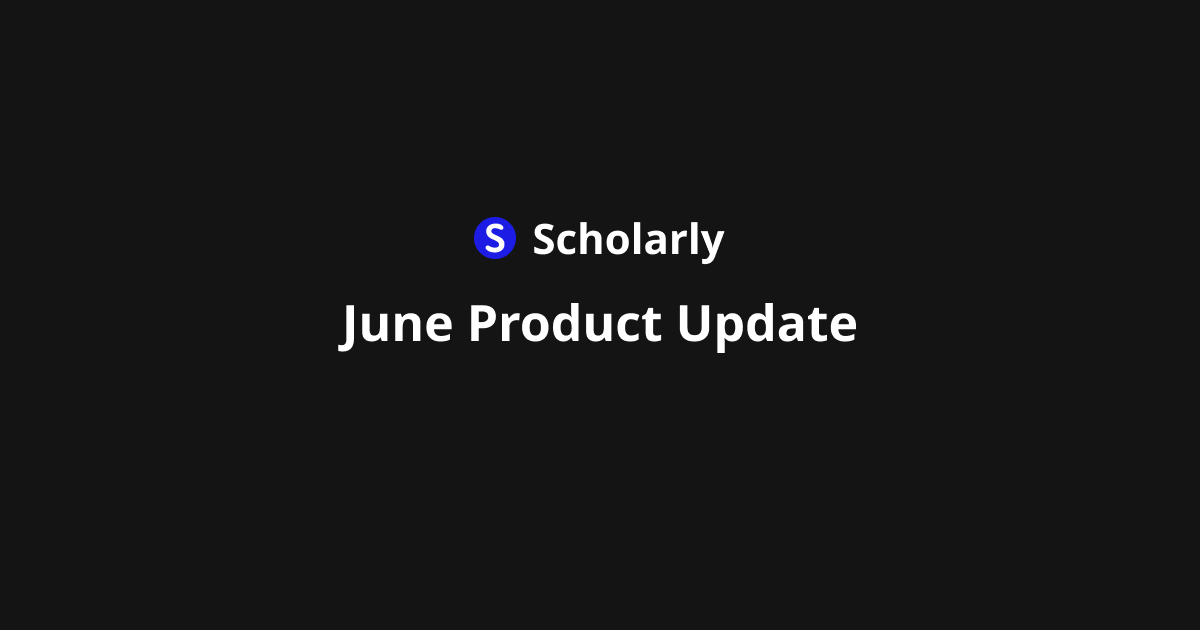
In the month of July, Scholarly introduced several exciting updates and primarily focused on stability and performance. Let's take a closer look at all the improvements made during this period.
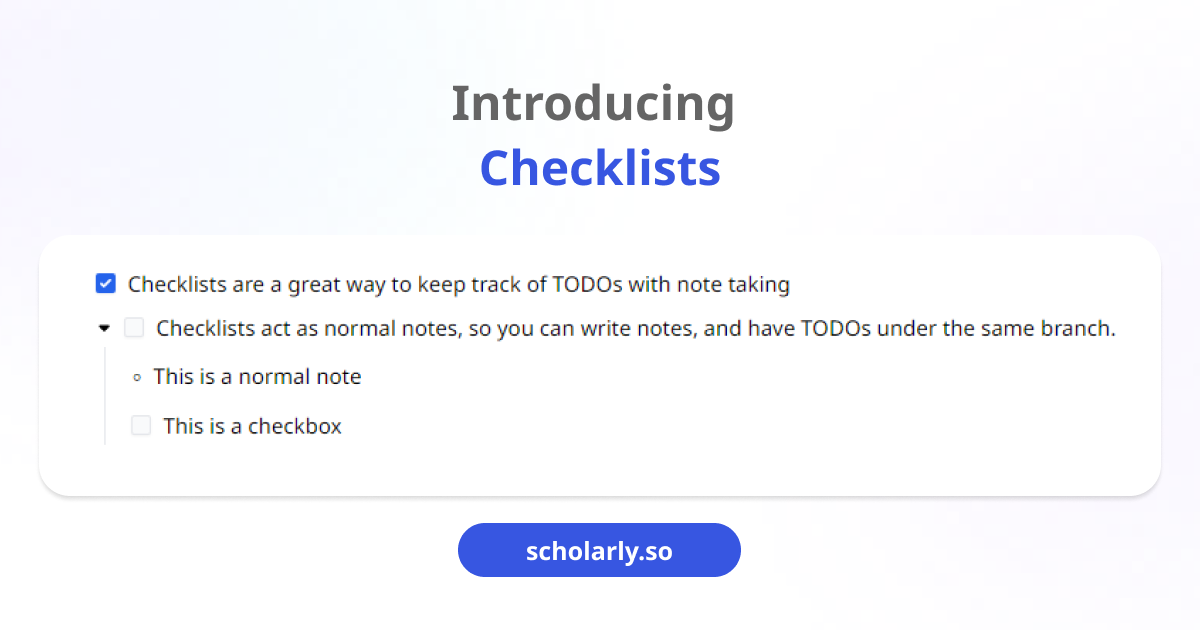
Checklists
You can now create checklists in your notes! Simply add a checklist by clicking the 9 dots icon next to your text and then select Turn Into, and then Checklist. Checklists are a great way to keep track of things you need to do, or things you've already done. Scholarly aims to become the 2nd brain for students, and checklists are a great way to help you remember things.
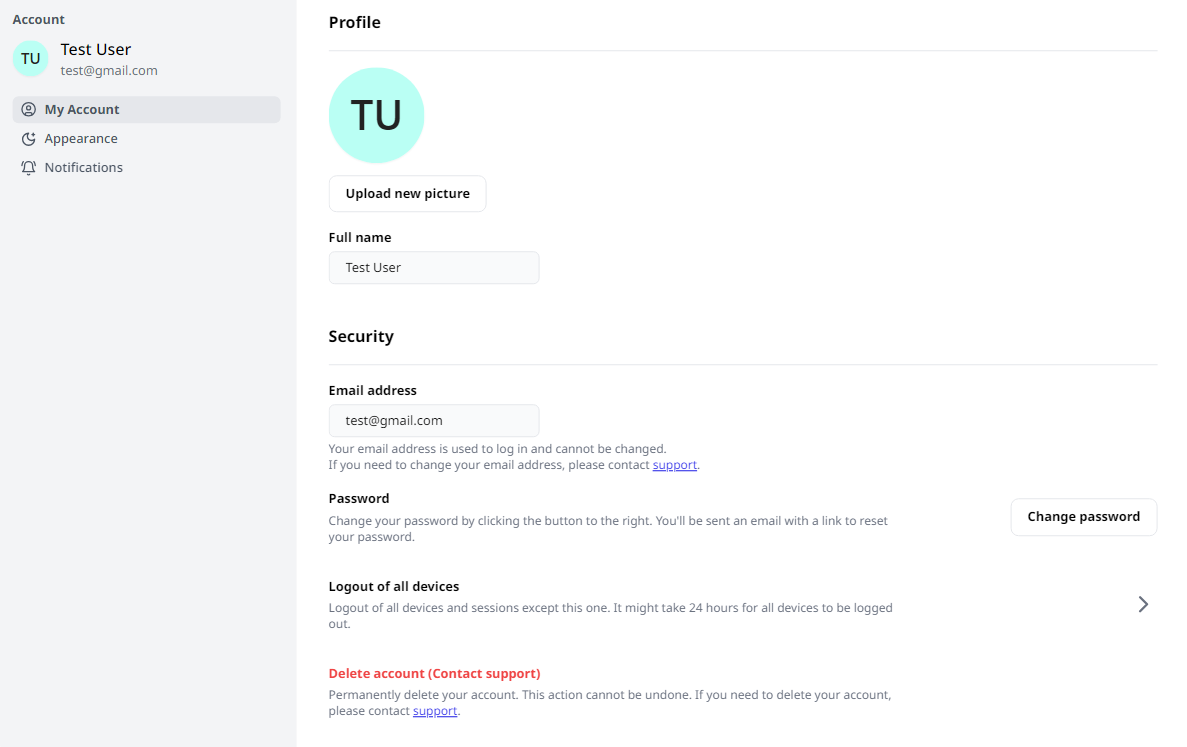
User Settings
We've finally added a settings page! You can now change your profile picture, name, and more. Soon, you'll be able to change the site appearance, and modify your notifications settings.
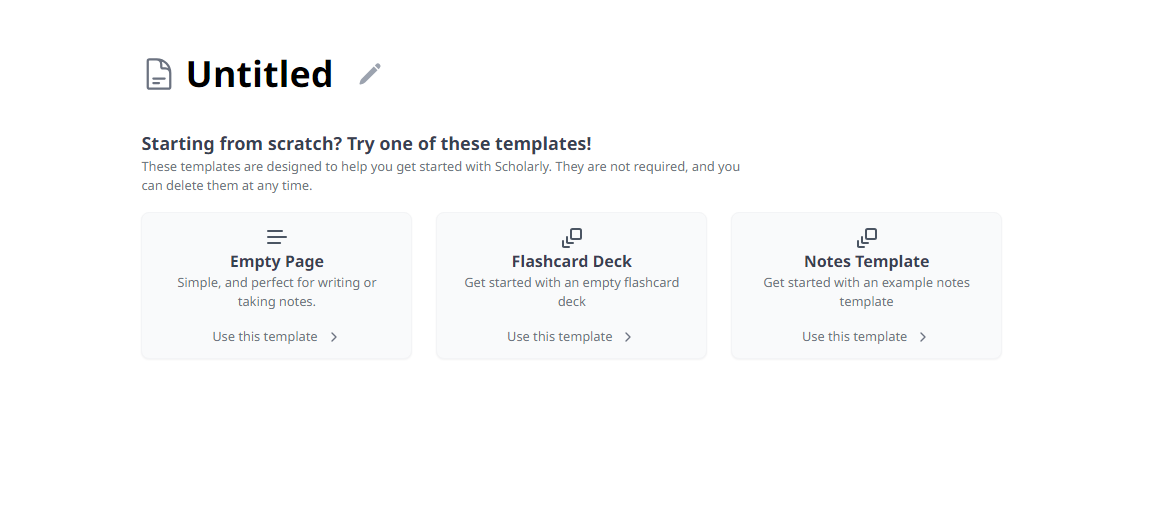
New Templates
Pages have always been a bit too difficult for new users to get started with. We've overhauled the templates to make it easier to get started. The templates now have some initial component & text to help you get started. You can delete them at any time. You can create an empty page, page with basic notes, or an empty flashcard set. We've also removed the use AI feature as a template option for now until we can improve it.
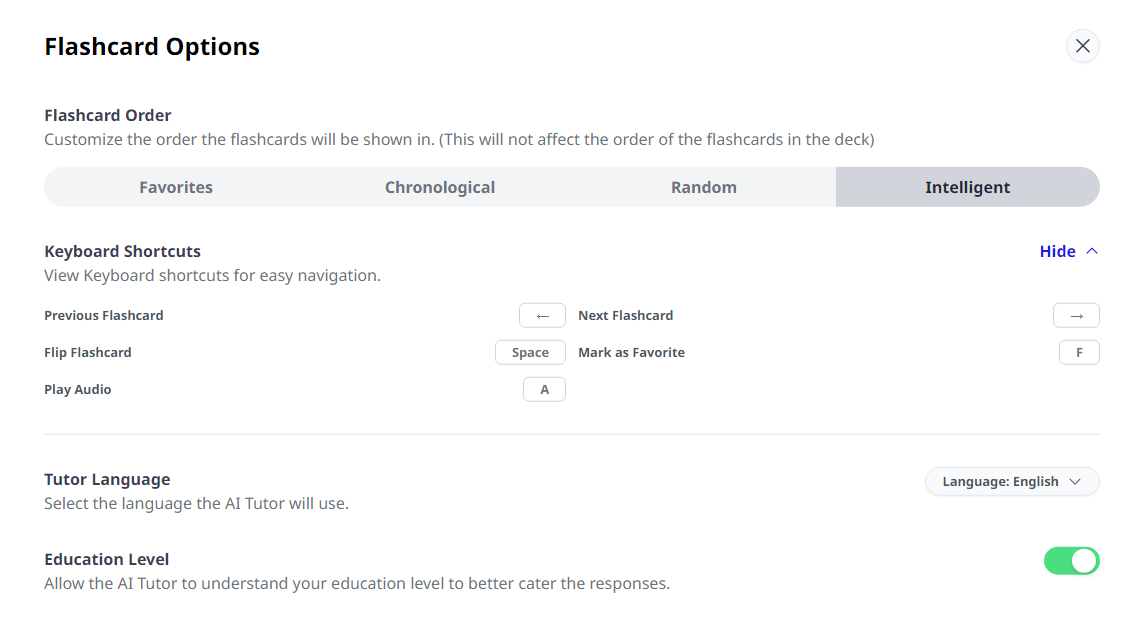
Flashcard Options
We have completely overhauled the flashcard system to be more customizable. You can now customize the following:
- Flashcard Order: Chronological, Random, Favorites or Intelligent.
- Keyboard Shortcuts: Quickly view the keyboard shortcuts for the flashcard system.
- Tutor Language: Select the language for the AI Tutor to use for responses. (It saves for PDF to Flashcards as well)
- Education Level: Allow the Tutor to know your educational level to give more relevant responses.
Other Flashcard Improvements
- You can now favorite individual cards inside a flashcard component. Coupled with our brand new flashcard options, you can study your favorite flashcards, or even study the ones you got wrong.
- The flashcard component has been completely redesigned to be more intuitive and easier to use. We've also added a new empty state to help you get started with flashcards.
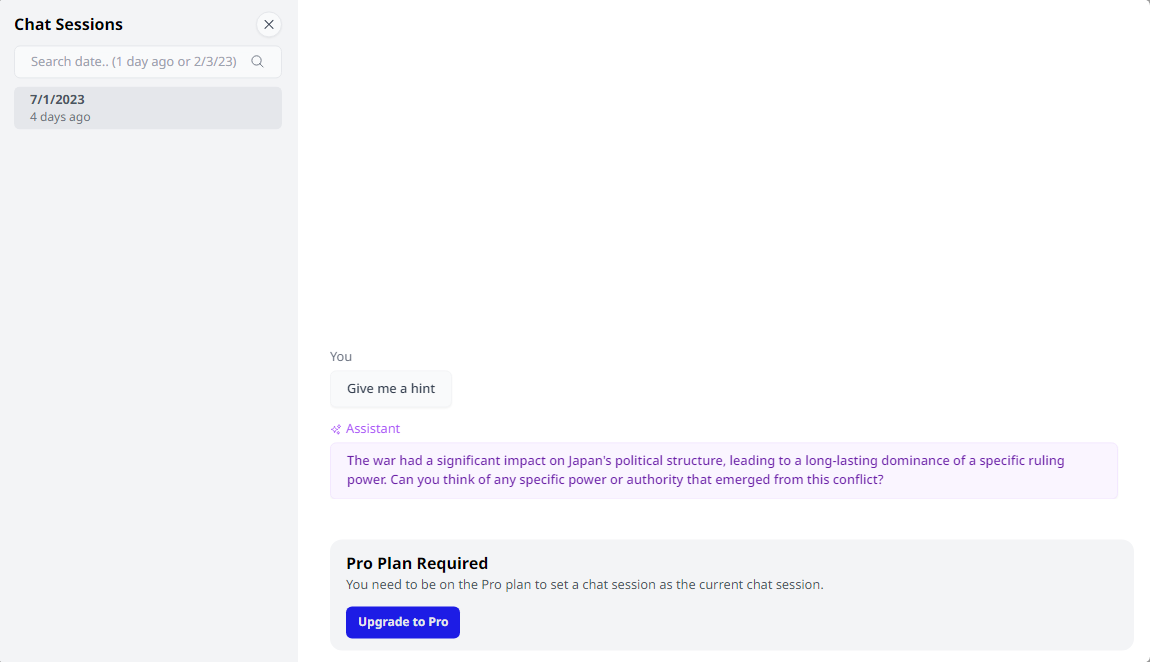
Tutor Chat History
You can now view the chat history for the AI Tutor. This allows you to see what you've asked the Tutor in the past. You can view the chat history by clicking the clock icon in the top right corner of the Tutor chat. You can even pull the conversation into the chat by clicking the 'Pull Conversation' button. This will allow you to continue the conversation from where you left off. This is completely free for all users!
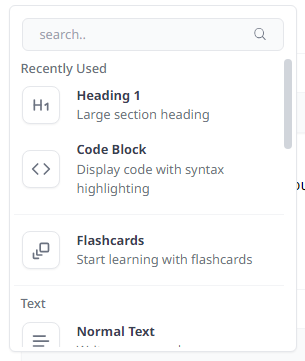
Insert Component Dropdown Improvements
We've updated the insert component dropdown that is accessed via the '+' button in the editor. It's now easier to use and more powerful than ever. You can search for components, or simply just select the recently used ones. This will continuously be updated with new components as we add them.
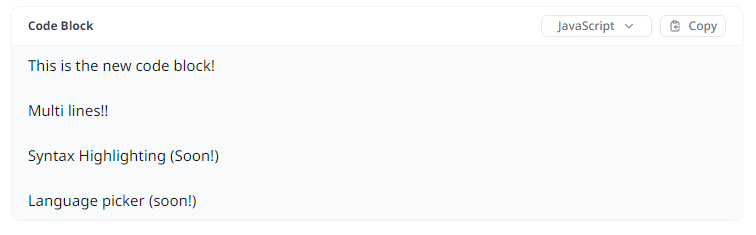
Code Block Redesign
Introducing the brand-new code block! It's now easier to use and more powerful than ever. We've updated its design and implemented an easy way to copy the code, and switch between languages. Soon you'll have full syntax highlighting aswell!
Overhauled Sorting Pages
We've completely rewritten the page sorting system to be much more powerful and easier to use. You can now drag & drop pages to sort them. You can also drag & drop pages into other pages to make them sub pages. You can easily get rid of sub pages by dragging them out of the parent page. You can have unlimited sub pages now.
& Hundreds of Improvements & Bug Fixes
We've made hundreds of minor improvements and bug fixes to Scholarly. Check out the full list on our changelog. https://scholarly.so/changelog
Thank you guys for such an amazing month, we grew by over 40% last month, and we'll continue working extremely hard to ensure you guys learn better. Feel free to reach us at [email protected] if you have any questions or feedback! We'd love to hear from you.
Try Our Popular AI Study Tools
Transform your study materials into interactive learning experiences with our most popular AI-powered tools:
PDF to Flashcards
Convert lecture notes and textbooks into study flashcards instantly
Text to Flashcards
Turn any text or notes into comprehensive flashcard sets
Image to Flashcards
Convert diagrams and handwritten notes into digital flashcards
YouTube to Flashcards
Generate flashcards from educational video content