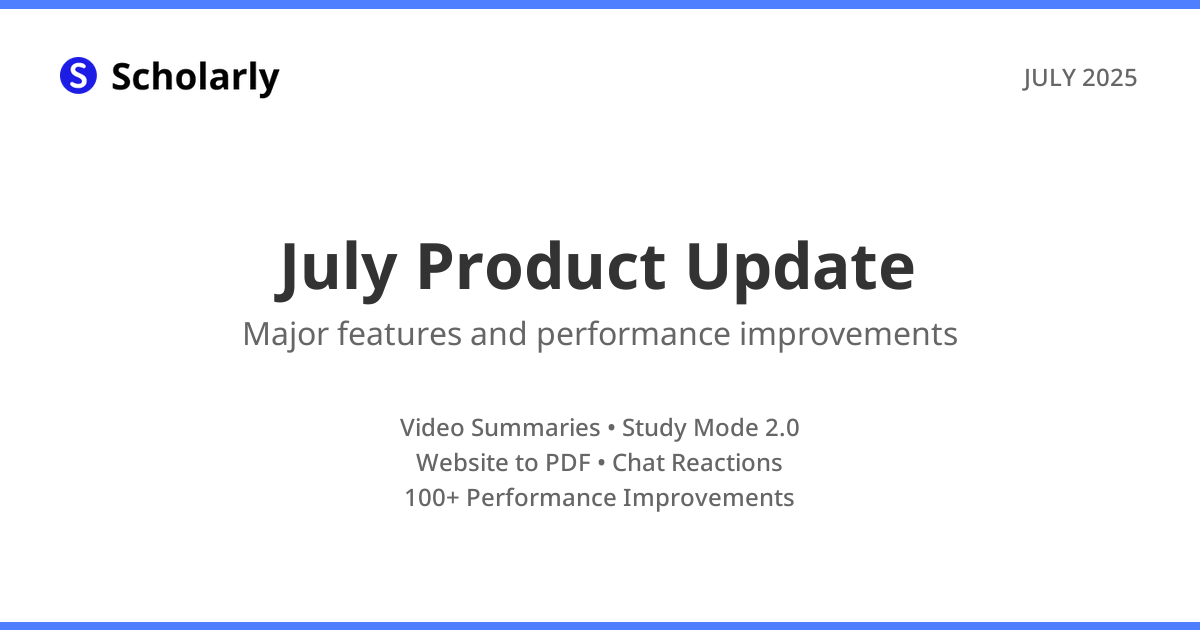October 2024 Updates Recap
We had a lot of updates this month, so here's a recap of them all.

Over the past month, Scholarly has rolled out a series of significant updates and bug fixes aimed at enhancing your study experience and optimizing your workflow. From advanced PDF analysis to streamlined onboarding processes, these improvements underscore our commitment to providing the best AI-powered educational tools for students. Let's explore all the exciting changes we've introduced in September and October 2024.
New Features
Improved PDF Analysis
We have significantly enhanced our PDF analysis capabilities to provide a more comprehensive understanding of your documents. Now, Scholarly can read the entire PDF, including charts, tables, images, and other visual elements, in addition to the text content. This holistic approach ensures that summaries and highlights are more accurate and relevant. Please note that this feature is currently available for Plus and Ultimate users.
Key Enhancements:
- Comprehensive Content Analysis: Full-page analysis including visual elements.
- Enhanced Summaries & Highlights: More robust and relevant information extraction.
New Assistant Sources System
Introducing the Assistant Sources System, a major upgrade to Scholarly Assistant's functionality. You can now view all the sources that Scholarly Assistant references in its responses, including components, pages, and PDFs you've uploaded. This transparency allows for better context and understanding of the assistant's suggestions.
Features:
- Source Visibility: View all sources used by Scholarly Assistant.
- Source Control: Disable individual sources for more tailored responses.
Currently available on the assistant page with plans to expand to other areas in the future.
Enhancements and Improvements
Archiving Features
Managing your content has never been easier with our enhanced archiving capabilities. You can now archive PDFs and flashcards, which will appear in the archived content container for better organization.
Updates:
- Archive PDFs and Flashcards: Easily archive content via right-click or the three dots menu in the sidebar.
- Archived Content Container: Access archived items in a dedicated section.
- Public Page Redirection: Public pages shared via URL will now redirect to the appropriate public link.
- Flashcard Management: Archive flashcards directly from the editor and share flashcard decks via the 'Share' button.
Simplifying the Experience
We've streamlined the Scholarly experience to make it more intuitive and user-friendly. These changes focus on reducing complexity and enhancing ease of use across various features.
Key Updates:
- Enhanced Caching: Improved PDF caching to reduce load times.
- Exported Page Images: Images now occupy the full width of the page for better presentation.
- UI Fixes: Fixed issues with text completion tooltips, button functionalities, and component interactions.
Onboarding Improvements
Our onboarding process has been revamped to ensure a smoother and faster start for new users. These improvements aim to reduce cognitive load and help you get started with Scholarly effortlessly.
Enhancements:
- Faster Onboarding: Significantly reduced waiting times during the onboarding process.
- Default Pages: More organized and comprehensive default pages to help you get started.
- Redirect to Getting Started: After onboarding, users are redirected to the Getting Started page for a guided introduction.
PDF & AI Integration
Expanded PDF Analysis
Building on our initial PDF enhancements, we now support analysis of up to 100 pages per PDF. This includes generating summaries, creating flashcards, highlights, and enabling chats with Scholarly Assistant based on the PDF content.
Improvements:
- Increased Page Limit: Analyze up to 100 pages for more extensive documents.
- Download Uploaded PDFs: Easily download PDFs you've uploaded for offline access.
PDF Summaries & Highlights
Our PDF summaries and highlights feature has been further refined to provide more accurate and comprehensive insights into your documents.
Updates:
- Table Rendering: Improved rendering of tables in summaries and highlights.
- PDF Upload Stability: Fixed issues related to incomplete PDF uploads and analysis errors.
Flashcards Enhancements
Enhanced Flashcard Study Mode
Study Mode, now renamed to "Quiz," has received several improvements to enhance your learning experience.
Key Features:
- Consistency Improvements: Retains the current card when switching between modes, eliminating randomness.
- Memory Integration: Scholarly Assistant can access flashcard highlights and PDF summaries for more contextual assistance.
- Export Flashcards as PDFs: Allows you to export your flashcards for offline study or sharing.
Flashcard Editor Improvements
The flashcard editor has been optimized for better performance and usability.
Updates:
- Archive from Editor: Archive flashcards directly from the flashcard editor instead of deleting them.
- Share Flashcard Decks: Share your flashcard decks easily via the 'Share' button.
- Language Support: Flashcards generated from PDFs now use the native language of the text when possible.
- History Tracking: Flashcards mode now keeps history, preserving your previous cards.
- Redesigned Ending Screen: The flashcard ending screen has been redesigned for a better user experience.
User Interface and Design Updates
Landing Page Overhaul
We've redesigned our landing page to provide a more welcoming and informative experience for new users.
Features:
- Improved Design: Enhanced visuals and layout for better first impressions.
- Informative Content: More detailed information about Scholarly's features and benefits.
Component Design Enhancements
Our components, including flashcards, PDFs, and text elements, have been updated for a cleaner and more user-friendly interface.
Improvements:
- Text Completion Tip Positioning: The tip now appears below the cursor for better visibility.
- Responsive Page Width: Pages are now more responsive, ensuring optimal display on both larger and smaller screens.
- Consistent Chat Width: Scholarly Assistant's chat width is now constant, with smoother animations.
Sidebar and Navigation
Enhancements to the sidebar and navigation ensure a more intuitive and efficient user experience.
Updates:
- Archive Dropdown: Now scrollable for easier access to archived items.
- Component Sorting: Improved sorting mechanisms with consistent order preservation.
- Default Page Order: Newly created pages now appear at the bottom of the page list.
Performance and Stability
Backend Performance Optimizations
We've upgraded our backend systems to ensure faster load times and smoother operations across the platform.
Benefits:
- Faster Load Times: Reduced wait times when accessing pages and features.
- Enhanced Responsiveness: More responsive interactions throughout the platform.
Resource Management
Optimized resource usage ensures that pages with multiple PDFs or flashcards load faster and consume less memory.
Improvements:
- Better Caching: Enhanced caching strategies for PDFs and other large components.
- Memory Optimization: Reduced memory consumption for improved performance.
General Performance Enhancements
Various tweaks have been implemented to enhance the overall speed and responsiveness of Scholarly.
Key Updates:
- Emoji Selector Performance: Faster performance when clicking multiple times.
- AI Command Processing: Reduced processing times for AI commands.
- Sidebar Animation: Smoother animations when opening and closing the sidebar.
Bug Fixes
Flashcards
- Resolved issues where flashcard decks with only one card wouldn't display until a page refresh.
- Fixed bugs causing flashcards to render incorrectly or not at all when scrolling.
- Addressed problems with exporting flashcards as PDFs.
- Fixed issues with flashcards generating in another language.
- Resolved bugs causing flashcards to not save correctly when created from PDFs.
PDFs
- Ensured seamless insertion of equations from Chat to pages.
- Fixed PDF thumbnail generation and loading issues.
- Resolved bugs related to PDF viewer limits and rendering, especially with large documents.
- Fixed PDF to Flashcards functionality and related analysis errors.
- Improved PDF memory usage for better performance and stability.
UI and Interaction
- Fixed the AI Text Edit button not working and ensured the system scrolls into view when opened.
- Addressed issues with the sidebar page sorting system.
- Disabled dragging pages into the pinned section to prevent page crashes.
- Corrected positioning problems with tooltips and AI chat settings.
- Fixed bugs where clicking buttons other than send would inadvertently send messages.
- Fixed text completion tooltip positioning below the cursor.
- Fixed display issues with file upload errors to show correct max file size in MB.
- Resolved visual bugs with linking text to chat and AI chat tooltips.
- Fixed bugs related to component interactions, text selection, and page navigation.
Performance and Stability
- Resolved various stability issues to ensure a smoother and more reliable user experience.
- Fixed bugs causing page crashes, especially when interacting with pinned sections or large numbers of flashcards.
- Improved the performance of the Emoji Selector and other interactive components.
- Fixed issues with Scholarly Assistant pulling PDF contexts correctly.
- Enhanced the loading popup when running AI commands for better user feedback.
Authentication and Syncing
- Improved error handling for Google OAuth login to enhance reliability.
- Fixed issues with syncing content across pages and components.
- Enhanced the registration and login processes by automatically focusing on input fields.
General Maintenance
Backend Performance Optimizations
Our backend systems have been upgraded to ensure faster load times and smoother operations across the platform. These optimizations contribute to the overall efficiency and responsiveness of Scholarly.
Design Maintenance
Continuous design improvements have been made to ensure a consistent and aesthetically pleasing user interface. From the sidebar to the landing page, every element has been refined for better usability and visual appeal.
Resource Management
Enhanced resource usage ensures that pages with multiple PDFs or flashcards load faster and more efficiently, reducing memory consumption and improving overall performance.
Additional Enhancements
- Text to Speech Improvements: The voice for the Text to Speech feature is now more natural, enhancing the listening experience.
- Page Chat Animation: Improved animations make opening chats smoother and more intuitive.
- Export Features: You can now export your flashcards as PDFs and add flashcards to the PDF export dropdown for greater flexibility.
- AI Command Enhancements: The AI command interface has been improved for better usability, including larger input areas and faster processing times.
- Help Page Updates: Videos on the Help page are now bigger and easier to view, providing better guidance for users.
- Feedback System: Users can now send feedback even if they're not logged in, making it easier to share thoughts and suggestions.
- General Performance Improvements: Various tweaks to enhance the overall speed and responsiveness of the platform.
What’s Next?
We are dedicated to continuously improving Scholarly to better serve your educational needs. In the coming months, you can expect more advanced AI features, further performance optimizations, and additional tools to enhance your study experience.
Thank you for being a part of the Scholarly community. Your feedback and support drive us to keep innovating and providing the best tools for your academic success. If you have any questions or feedback, feel free to reach out to us at [email protected]. We’d love to hear from you!
Try Our Popular AI Study Tools
Transform your study materials into interactive learning experiences with our most popular AI-powered tools:
PDF to Flashcards
Convert lecture notes and textbooks into study flashcards instantly
Text to Flashcards
Turn any text or notes into comprehensive flashcard sets
Image to Flashcards
Convert diagrams and handwritten notes into digital flashcards
YouTube to Flashcards
Generate flashcards from educational video content