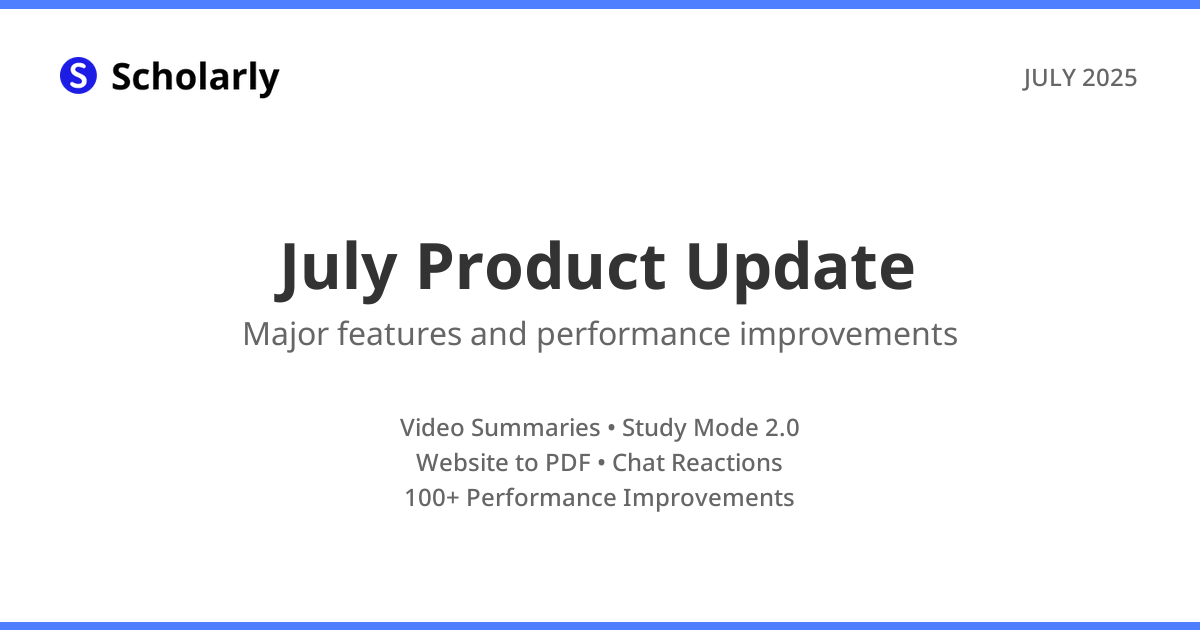A Fresh New Update to Flashcard Image Uploads on Scholarly!
We've revamped the image upload feature for flashcards on Scholarly, making it much easier and quicker to find and use the perfect image for your study materials. Here’s everything you need to know about this exciting update.
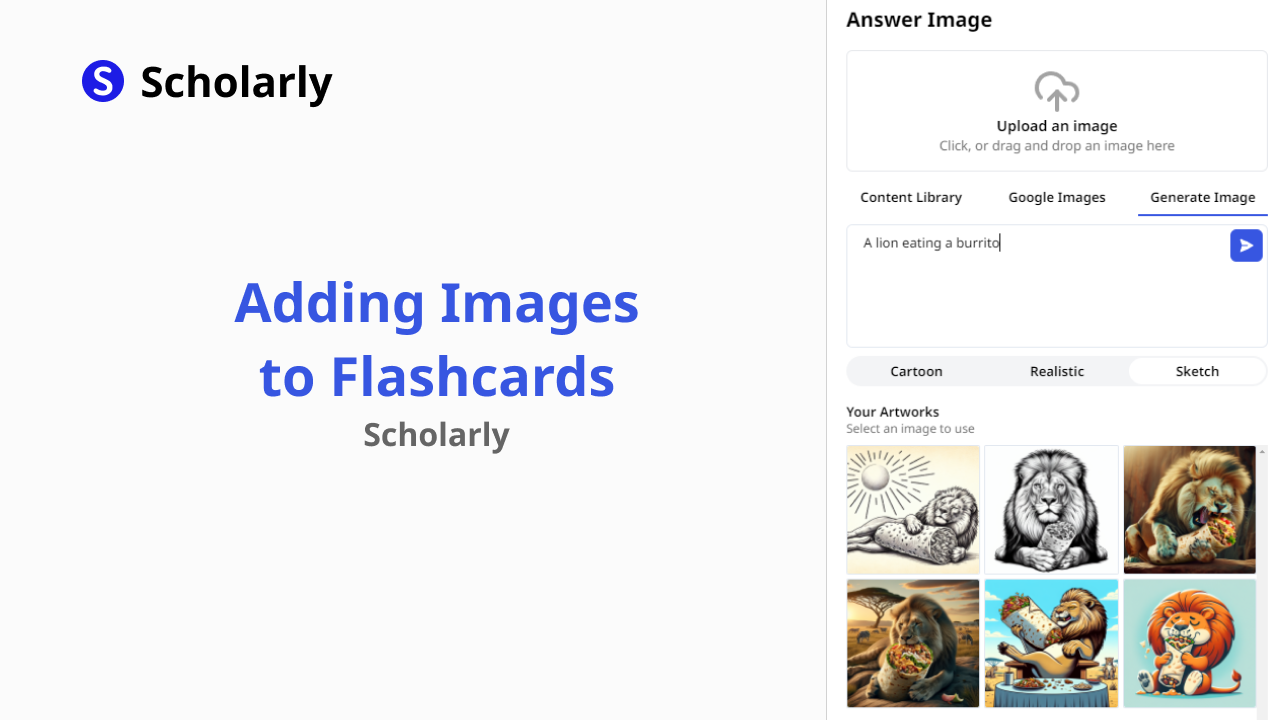
Great news for students and educators alike! We've completely revamped the image upload feature for flashcards on Scholarly, making it much easier and quicker to find and use the perfect image for your study materials. Here’s everything you need to know about this exciting update:
How to Begin
Adding images to your flashcards is now just a few clicks away. Simply hover over a card within your deck and choose "Answer Image" or "Question Image." This action will bring up a sidebar on the right where you can either upload a new image or select from existing options.
Content Library
Our new Content Library is a game-changer! It houses all images previously uploaded to Scholarly, from every page and flashcard. This means you can quickly scroll through an extensive collection of visuals, making it super easy to find and select the perfect image for your flashcards.
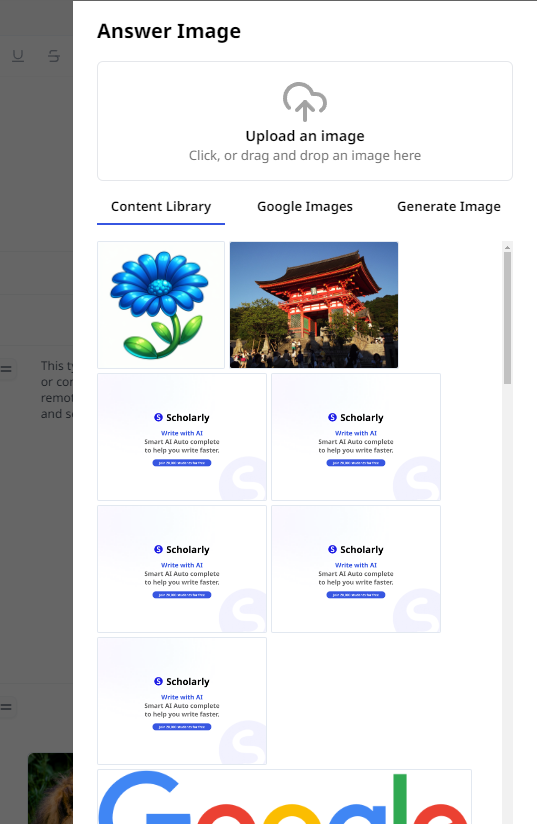
Google Search
If you can't find what you need in the Content Library, you also have the option to use Google Search directly from the sidebar. This lets you search the web for images without leaving the flashcard setup, streamlining the process even further.
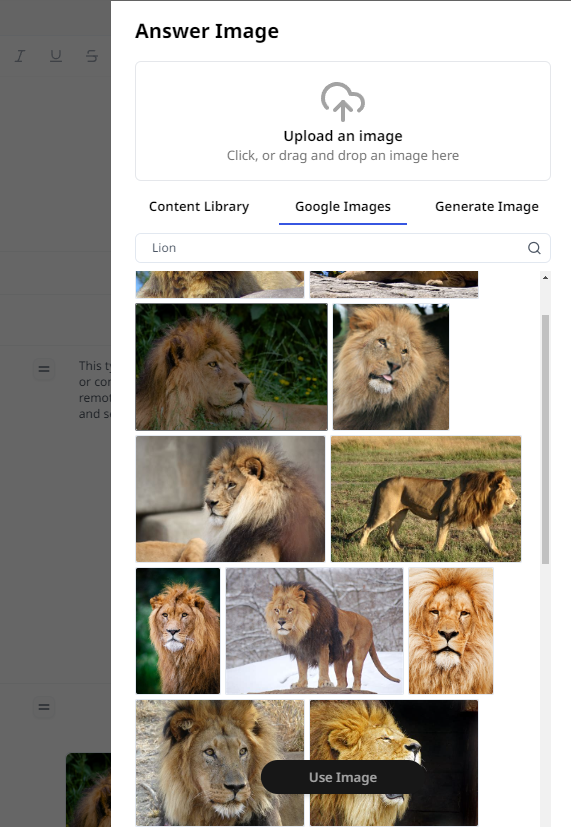
Generate Image
For those who want something truly unique, check out our Generate Image feature powered by the latest Dalle*3 technology. Simply type what you’re envisioning, and instantly generate an image. You can choose from three different styles: Realistic, Cartoon, and Sketch. This tool is especially perfect for creating custom illustrations that exactly match the topic of your flashcard.
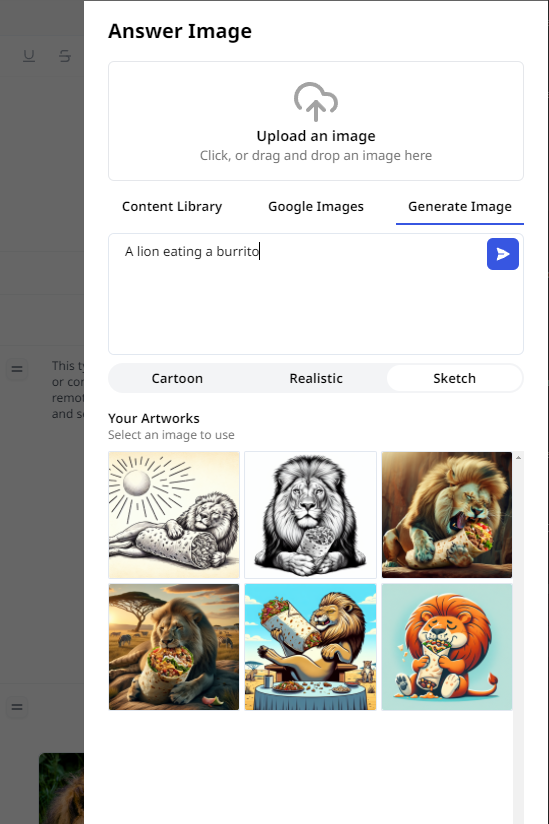
After selecting your image from any of these three tabs, just hit the upload button at the bottom of the sidebar. And that’s it! You’ve added a personalized touch to your flashcards, making studying a more engaging and visually appealing experience.
We hope you find this new feature as awesome as we do! It’s quick, it’s easy, and it’s designed to make your learning process more efficient and enjoyable. Try it out today and enhance your flashcards with the perfect images!
Try Our Popular AI Study Tools
Transform your study materials into interactive learning experiences with our most popular AI-powered tools:
PDF to Flashcards
Convert lecture notes and textbooks into study flashcards instantly
Text to Flashcards
Turn any text or notes into comprehensive flashcard sets
Image to Flashcards
Convert diagrams and handwritten notes into digital flashcards
YouTube to Flashcards
Generate flashcards from educational video content