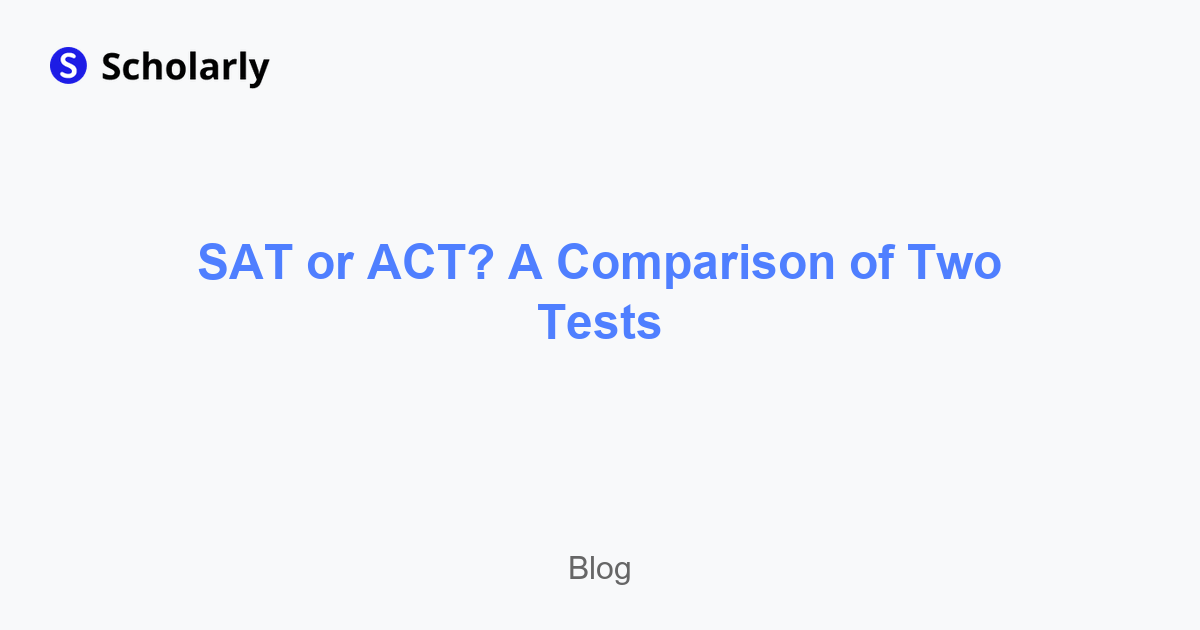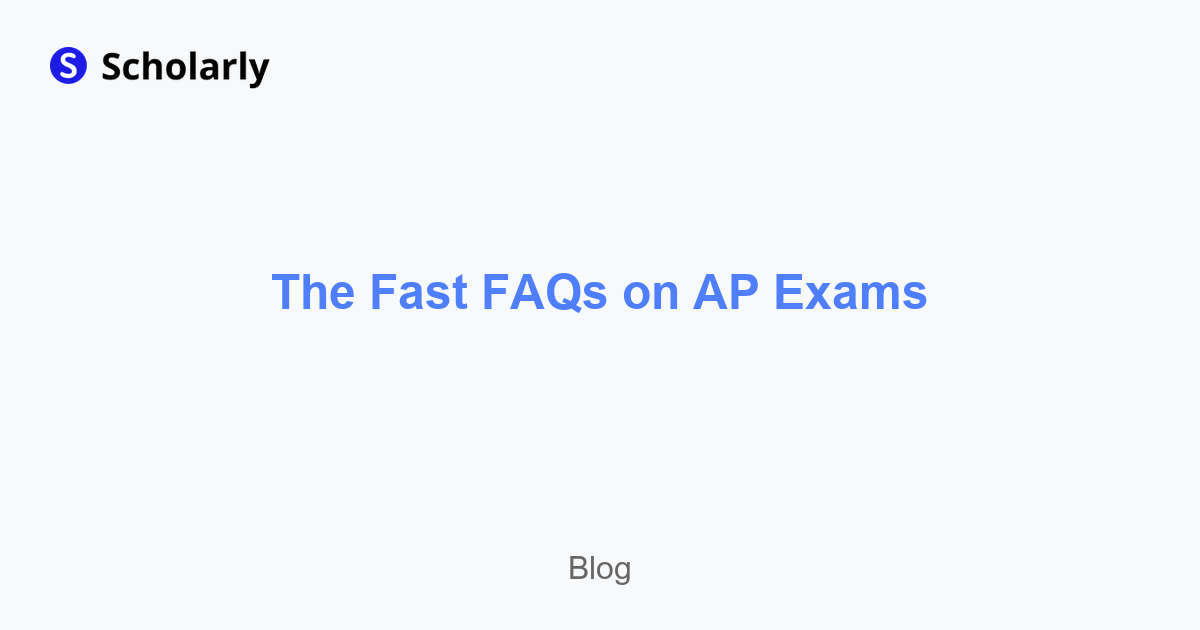Digital SAT and Testing Requirements
The SAT has gone fully digital. Here's what changed, what you need to know, and how to prepare for the new format.

The SAT you take today is not the SAT your parents took. It's not even the SAT students took two years ago.
As of 2024, the SAT is fully digital everywhere—no more paper tests, no more filling in bubbles with pencils, and no more three-hour marathon testing sessions.
If you're preparing for the SAT now, you need to understand what changed, how the digital format works, and what testing requirements you need to meet.
What Changed with the Digital SAT?
The College Board overhauled the SAT in 2024, moving it from paper to a completely digital format. But it's not just about taking the test on a computer. The test itself is fundamentally different.
The Major Changes
1. Much Shorter Test
Old SAT: 3 hours Digital SAT: 2 hours 14 minutes
That's a 23% reduction in testing time, making it much less exhausting.
2. Fewer Questions
The digital SAT has significantly fewer questions than the paper version, but more time per question.
3. Adaptive Testing
The digital SAT uses adaptive testing. How you perform on the first module of each section determines the difficulty of the second module.
If you do well on the first Reading and Writing module, you get a harder second module. Those harder questions are worth more points. If you struggle on the first module, you get an easier second module with lower point values.
4. Shorter Reading Passages
Gone are the long 750-word passages. The digital SAT uses shorter passages (25-150 words typically) with just one question each.
5. Built-In Tools
The digital testing app includes:
- A graphing calculator (available throughout the entire math section)
- Highlighter tool
- Annotation tool
- Mark for review feature
- Countdown timer for each module
6. Scores Available Faster
Digital SAT scores are typically available within a few days, not weeks.
The Digital SAT Structure
Section 1: Reading and Writing
Two modules: 27 questions each Time: 32 minutes per module (64 minutes total)
What's tested:
- Reading comprehension
- Grammar and usage
- Vocabulary in context
- Rhetorical skills
Format: Each question is tied to a short passage. You read a brief text (a few sentences to a paragraph) and answer one question about it.
Adaptive: Your performance on Module 1 determines the difficulty of Module 2.
Section 2: Math
Two modules: 22 questions each Time: 35 minutes per module (70 minutes total)
What's tested:
- Algebra
- Advanced math (functions, equations, exponential growth)
- Problem-solving and data analysis
- Geometry and trigonometry
Format: Mix of multiple-choice and student-produced response questions (where you enter your own answer).
Calculator: Available throughout the entire math section, either your own approved calculator or the built-in graphing calculator.
Formulas: Provided in the interface.
Adaptive: Your performance on Module 1 determines the difficulty of Module 2.
Break
There's a 10-minute break between the Reading/Writing section and the Math section.
How Adaptive Testing Works
This is the most important new feature to understand.
The Basic Concept
Each section has two modules. Every student takes the same first module. Based on how you perform, you're assigned either a harder or easier second module.
If you do well on Module 1: You get a harder Module 2, with questions worth more points. Even if you get some wrong, you can still achieve a high score because each correct answer is worth more.
If you struggle on Module 1: You get an easier Module 2, with questions worth fewer points. Even if you get many correct, your maximum possible score is lower because each correct answer is worth less.
What This Means for Test Strategy
The first module is critical. Your performance here determines your scoring potential for the entire section.
Don't rush through early questions. It's better to answer fewer questions correctly in Module 1 than to rush and make careless mistakes.
If Module 2 feels harder, that's actually good. It means you did well on Module 1 and unlocked access to higher-scoring questions.
If Module 2 feels easier, don't panic. Focus on getting as many correct as possible to maximize your score within that range.
Technical Requirements and Testing Setup
Device Options
You have three options for taking the digital SAT:
1. Bring your own device:
- Windows laptop or tablet
- MacBook, iPad, or Mac
- Must meet minimum specifications
- Must download Bluebook app before test day
2. Use a school-provided device: If your school offers a school-day SAT, they may provide devices.
3. Request a device from College Board: If you don't have access to a device, you can request one from College Board at least 30 days before the test date.
Bluebook App
The digital SAT is administered through an app called Bluebook.
Before test day, you must:
- Download Bluebook from College Board's website
- Create an account or sign in with your College Board account
- Complete the technical setup and check
- Take at least one full-length practice test in the app to familiarize yourself with the interface
What Bluebook does:
- Administers the test
- Prevents access to other apps or websites during testing
- Includes built-in calculator, timer, and annotation tools
- Locks down your device for test security
Device Requirements
Minimum specs:
- iPad (5th generation or later) or compatible Windows/Mac laptop or tablet
- Sufficient battery life (full charge recommended) or access to power outlets
- Up-to-date operating system
- Enough storage space for the Bluebook app
Not allowed:
- Phones
- Chromebooks (for at-home practice; check with test center for official testing)
- Kindle or other e-readers
Test Day Technology
What to bring:
- Your fully charged device
- Charger (if allowed at your test center)
- Backup approved calculator (optional, since there's a built-in one)
What happens at the test center:
- You'll check in as usual (ID, admission ticket)
- You'll be assigned a seat
- Proctors will instruct you to open Bluebook and enter a test code
- The test will begin once everyone is ready
During the test:
- Your device is locked down—you can't access other apps
- Proctors monitor the room
- If you have a technical issue, raise your hand immediately
Current Testing Requirements for College Admissions
Test-Optional Policies
As of 2025, many colleges have test-optional policies, meaning you can apply without submitting SAT scores.
Test-optional schools include: Many highly selective schools (though policies can change yearly, so check individual schools)
Test-required schools: Some schools still require standardized test scores (MIT, Georgetown, and others have reinstated requirements)
Test-blind schools: A few schools don't consider test scores at all, even if you submit them (most UCs were test-blind, though policies have changed)
Important: Check each school's current policy. Testing requirements are changing frequently.
When to Submit Test Scores
Even at test-optional schools, submit your scores if:
- Your SAT score is at or above the school's middle 50% range
- Your GPA doesn't fully reflect your academic potential
- You're applying for merit scholarships that consider test scores
- Your test score strengthens your overall application profile
Don't submit if:
- Your score is significantly below the school's range
- Your GPA and coursework are very strong without the test score
- You didn't perform well due to test anxiety or other factors
Superscoring
Many colleges superscore the SAT, meaning they take your highest section scores across multiple test dates.
Example: Test 1: 680 Reading/Writing, 720 Math = 1400 Test 2: 720 Reading/Writing, 700 Math = 1420 Superscore: 720 Reading/Writing + 720 Math = 1440
If your target schools superscore, it's worth taking the test multiple times to maximize your superscore.
How to Prepare for the Digital SAT
1. Practice with Bluebook
Don't just take paper practice tests. You need to practice with the actual digital interface.
How to practice:
- Download Bluebook
- Take the full-length practice tests available in the app
- Get comfortable with the built-in tools (calculator, highlighter, annotations)
- Practice the timing for each module
2. Understand the Adaptive Format
Take practice tests to understand what harder vs. easier second modules feel like.
Strategy tip: The first module matters more than you think. Prioritize accuracy over speed in Module 1 to unlock higher-scoring Module 2 questions.
3. Master the Shorter Reading Passages
The reading format is completely different now. Practice with short passages and single questions.
Focus on:
- Reading efficiently
- Identifying the main point quickly
- Eliminating wrong answers
4. Use the Built-In Calculator
Get comfortable with the digital graphing calculator available in Bluebook. Learn how to:
- Graph functions
- Input equations
- Use it efficiently for problem-solving
You can also bring your own approved calculator if you prefer, but the built-in one is powerful and always available.
5. Take Advantage of Digital Tools
Practice using:
- Highlighting important information
- Marking questions for review
- Managing time with the countdown timer
- Annotating passages or problems
These tools can save time and improve accuracy if used strategically.
6. Focus on Content That Matters
Reading and Writing:
- Vocabulary in context
- Grammar rules (punctuation, verb tense, sentence structure)
- Reading comprehension strategies
- Rhetorical skills
Math:
- Algebra fundamentals
- Linear and exponential functions
- Ratios, percentages, and proportional relationships
- Basic geometry and trigonometry
- Data analysis and statistics
7. Build Endurance
Even though the digital SAT is shorter, 2+ hours of focused testing is still challenging.
Practice by:
- Taking full-length practice tests in one sitting
- Simulating real testing conditions (timed, minimal distractions)
- Building stamina through regular practice
Digital SAT Scoring
The digital SAT is scored the same way as the old paper SAT:
Total Score: 400-1600 Reading and Writing: 200-800 Math: 200-800
The adaptive format doesn't change the score scale. It just changes how your raw score (number of questions correct) translates into your scaled score.
Test Dates for 2025
The digital SAT is offered seven times per year:
- August 23, 2025
- September 13, 2025
- October 4, 2025
- November 8, 2025
- December 6, 2025
- March 14, 2026
- May 2, 2026
- June 6, 2026
September is a new testing date added in recent years.
The Bottom Line
The digital SAT is shorter, more user-friendly, and less exhausting than the old paper SAT. The adaptive format rewards strong performance on early questions and provides built-in tools to help you work more efficiently.
To succeed on the digital SAT:
- Practice with Bluebook to get comfortable with the interface
- Understand how adaptive testing works and prioritize the first module
- Use the built-in tools strategically (calculator, highlighter, annotations)
- Check testing requirements at your target schools (many are test-optional)
- Submit scores only if they strengthen your application
The format has changed, but the goal is the same: demonstrate your readiness for college-level work.
Ready to Maximize Your SAT Score?
Knowing the format is just the first step. You also need to master the content and retain what you study.
Scholarly helps you turn your SAT prep materials into AI-powered flashcards that help you remember formulas, vocabulary, and strategies.
Understand the digital format. Master the content. Get the score you need.
Try Our Popular AI Study Tools
Transform your study materials into interactive learning experiences with our most popular AI-powered tools:
PDF to Flashcards
Convert lecture notes and textbooks into study flashcards instantly
Text to Flashcards
Turn any text or notes into comprehensive flashcard sets
Image to Flashcards
Convert diagrams and handwritten notes into digital flashcards
YouTube to Flashcards
Generate flashcards from educational video content