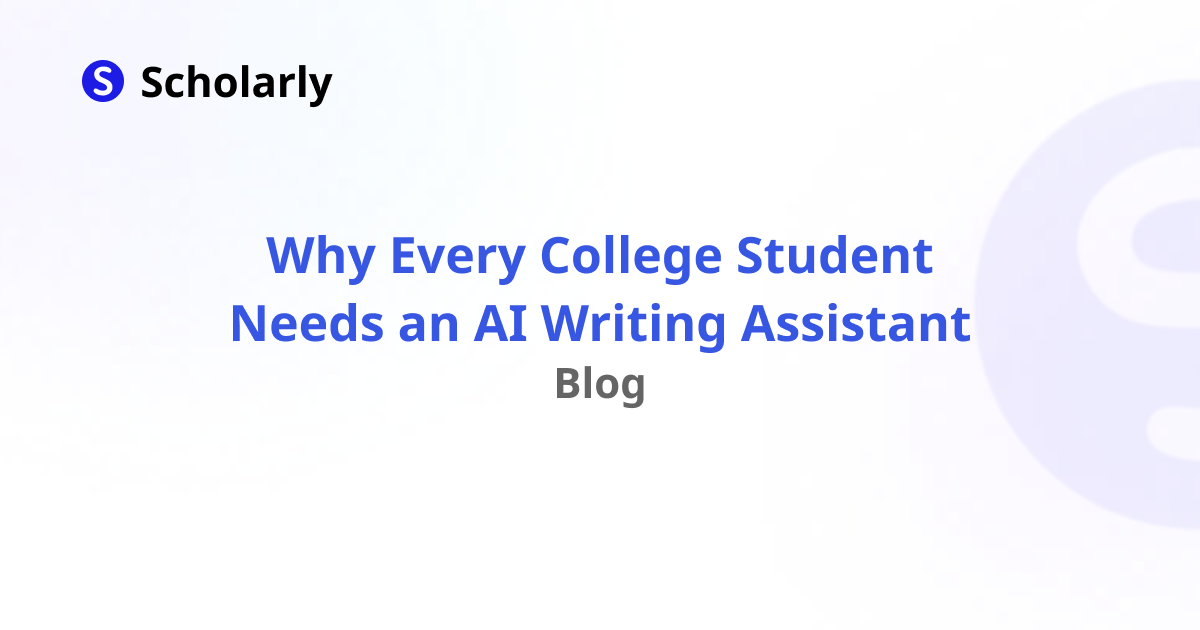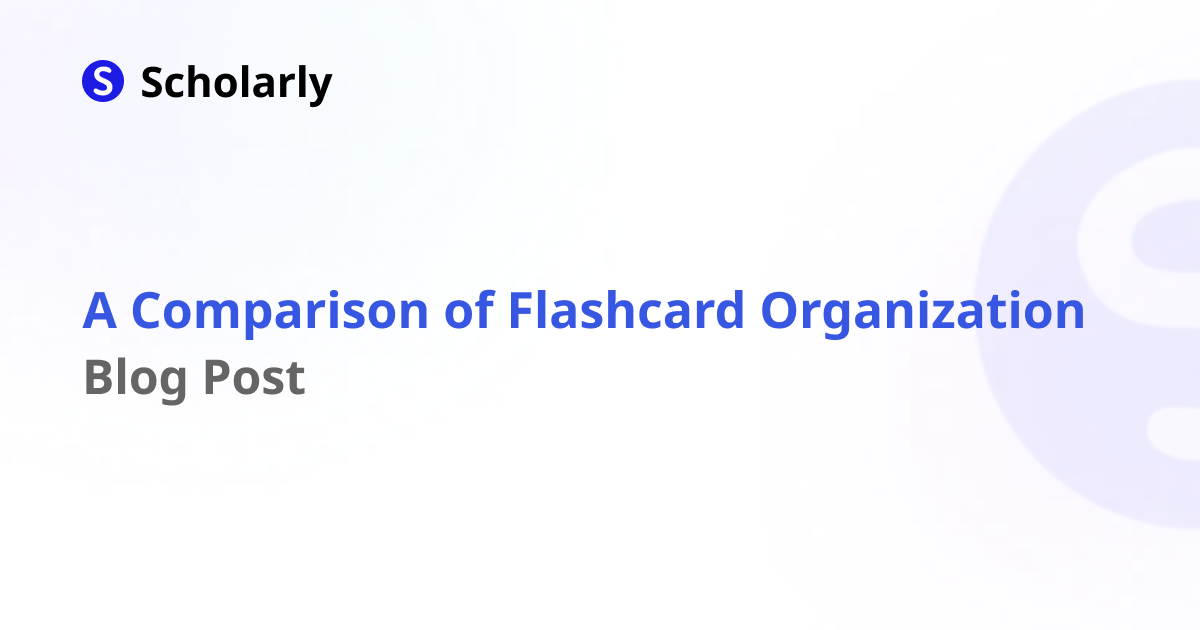10 Free Anki Alternatives
Anki is powerful but feels like it was designed in 2005. Here are 10 modern alternatives that don't make you feel like you need a computer science degree just to make flashcards.

Look, we need to talk about Anki.
Yes, it's incredibly powerful. Yes, med students swear by it. Yes, it has every feature you could ever want for spaced repetition. But let's be real - using Anki feels like trying to pilot a spaceship when all you want to do is drive to the grocery store.
You shouldn't need to watch 3 YouTube tutorials just to import a deck. You shouldn't have to mess with HTML and CSS to make your cards look decent. And you definitely shouldn't feel like you're using software from 2005 when you're trying to study for your 2024 exams.
If you're tired of Anki's clunky interface and want something that actually feels modern, here are 10 alternatives that won't make you want to throw your laptop out the window.
#1. Scholarly - The AI-Powered Study Revolution
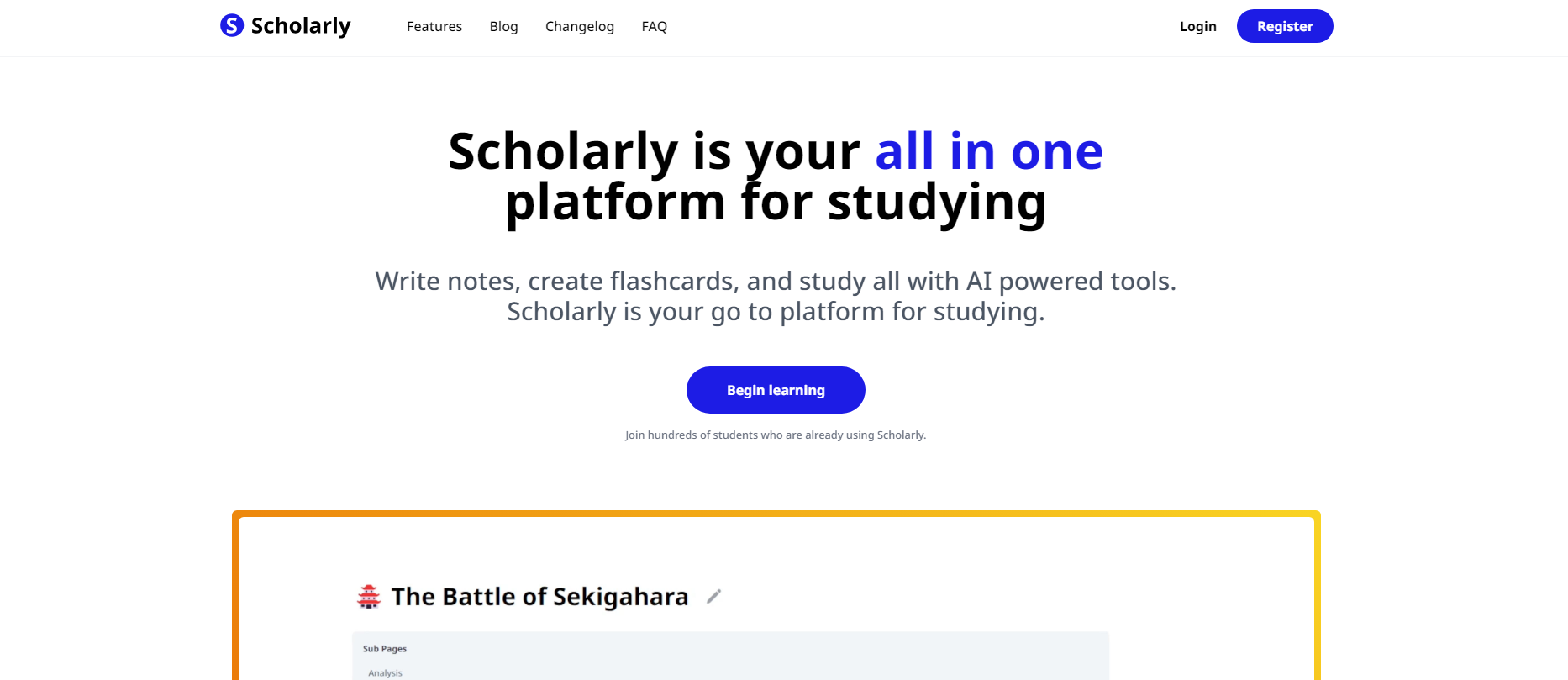
What makes it special: ✨ AI that actually gets it: Upload your lecture PDF and watch AI instantly extract the most important concepts into perfectly formatted flashcards 📱 All-in-one workspace: Notes, flashcards, and AI chat in one place (no more juggling 5 different apps) ⚡ Stupid fast setup: From PDF to studying in under 60 seconds 🎯 Built for college students: Understands academic content, not just random trivia 📈 Study streaks that matter: Track your progress like Duolingo, but for your actual classes
The reality check:
- Free version covers most of what you need as a student
- Premium unlocks power-user features (but you probably won't need them right away)
Perfect for: Students who want Anki's power without the PhD in computer science required to use it. If you've ever looked at your 40-page biology notes and thought "there has to be a better way," this is it.
Student testimonial: "I used to spend 3 hours making Anki cards for one chapter. Now I upload my PDF to Scholarly and I'm studying in 3 minutes. Game changer." - Sarah, Pre-med Junior
#2. AnkiApp - Anki's Simpler Cousin
What you'll like: 🔄 Works on everything (phone, laptop, tablet) 👥 Shared decks from other students 🎨 Can add images and audio to cards
What might annoy you: ⚠️ Free version has sync limits (cards might not save between devices) 🎲 Shared deck quality is hit-or-miss (lots of poorly made cards)
The deal: AnkiApp tries to be "Anki but easier," and it mostly succeeds. The interface is cleaner, setup is simpler, but you'll still need to make most cards yourself. Think of it as Anki with training wheels - great if you want spaced repetition without the complexity, but you might outgrow it.
Best for: Students who find regular Anki overwhelming but still want that spaced repetition magic.
#3. Brainscape - The Netflix of Flashcards
Why students love it: 🧠 Smart algorithm: Shows you cards right before you're about to forget them 📚 Massive library: Pre-made decks for popular textbooks and courses 📈 Progress tracking: See exactly how much you're improving 🎮 Confidence-based repetition: Rate how well you know each card (1-5 scale)
The catch: 💰 Best features cost money (but there's a student discount) 🎨 Limited customization compared to other options
Perfect for: Students taking common courses (intro psych, bio, etc.) who want to leverage other people's hard work. Why make your own MCAT prep cards when thousands already exist?
Pro tip: Search for your specific textbook - there's probably already a deck for it.
#4. Cram - The Study Materials Marketplace
What's good: 📋 More than flashcards: Quizzes, practice exams, study guides 🚀 Easy to organize: Folders, tags, all the organization features you need 🌍 Study offline: Download cards for that flight home or dead wifi zones 👥 Community features: Share decks with classmates
What's not: 📢 Ads everywhere: Free version is pretty ad-heavy 🚫 Basic features only: Advanced stuff costs extra
Best for: Students who need a variety of study materials, not just flashcards. Good for collaborative study groups.
Reality check: It's functional but feels a bit dated. Think of it as the reliable Honda Civic of flashcard apps - not fancy, but it gets the job done.
#5. Quizlet - The OG Everyone Still Uses
Why it's everywhere: 🌎 Massive community: Millions of pre-made sets for literally every subject 🎮 Fun study modes: Match games, tests, even gravity (it's actually addictive) 👥 Group study features: Perfect for study groups and class collaboration 📱 Great mobile app: Study anywhere, anytime
Why you might want something else: 🎨 Basic design options: Your cards will look like everyone else's 💰 Paywalled features: The good stuff costs money (but student discounts exist) 🚫 No AI help: You're making every card manually
The truth: Quizlet is like the iPhone of flashcard apps - not necessarily the most advanced, but everyone has it and it just works. Your classmates are probably already using it, which makes collaboration easy.
Best for: Students who want something reliable with tons of existing content. If you're taking Intro to Psychology, there are probably 50 Quizlet sets for your textbook already.
#6. Learn XYZ - The Gamified Study Experience
What makes it different: 🎮 Serious gamification: XP points, achievements, leaderboards (if you're competitive) 🎨 Customizable templates: Make your cards look actually good 📊 Detailed analytics: See exactly where you're struggling 🖼️ Rich media support: Add images, audio, whatever helps you learn
The downsides: 🚫 Small community: Not many pre-made decks compared to Quizlet 💰 Premium features: Best stuff is behind a paywall
Perfect for: Students who are motivated by progress tracking and achievements. If you're the type who needs to see your study streak to stay motivated, this might be your jam.
Bottom line: It's like if Duolingo and flashcards had a baby. Great if you need external motivation to study.
#7. Knowt - The Note-to-Card Converter
The magic trick: ⚙️ Auto-generates flashcards: Paste your notes and watch them become cards 👀 Clean, simple interface: No clutter, just studying 📈 Good progress tracking: See what you know vs. what you don't 🚀 Interactive sessions: Different review modes to keep things interesting
The limitations: 🎨 Basic customization: Limited options to make cards your own 💰 Premium features: Advanced analytics cost extra
Best for: Students with good notes who don't want to manually create cards. If you're the type who takes detailed notes anyway, this could save you hours.
Reality check: The auto-generation is hit-or-miss depending on how your notes are formatted, but when it works, it's pretty magical.
#8. StudyBlue - The Collaborative Study Hub
What it does well: 📚 Huge library: Tons of student-created content 🤝 Collaboration focus: Built for group studying 🖼️ Media-rich cards: Images, audio, whatever you need 📈 Performance insights: Track your progress over time
The challenges: 🎲 Quality lottery: User-generated content varies wildly 💰 Premium features: Good stuff costs money
Best for: Students who learn better in groups and want to leverage community-created content.
Heads up: StudyBlue was acquired by Chegg, so the future of the platform is a bit uncertain. Use at your own risk for long-term studying.
#9. Mnemosyne - The Academic's Choice
For the hardcore studiers: 🧠 Pure spaced repetition: Scientific algorithm, no frills 🔄 Cross-platform: Works everywhere 🖼️ Multimedia support: Add what you need to learn 📈 Detailed tracking: Analytics that would make a data scientist happy
The reality: 🧗 Learning curve: Feels like software made by and for researchers 🚫 No community: You're on your own for content
Perfect for: PhD students and super serious learners who want maximum control and don't mind a complex interface.
Bottom line: This is Anki's more academic cousin. Powerful but intimidating. Most undergrad students will find it overkill.
#10. Quizlet Live - Study Party Mode
The party element: 🎮 Multiplayer competition: Turn studying into a game night 🏆 Team-based learning: Collaborative competition 📱 Mobile-friendly: Everyone can join from their phones 🎉 Actually fun: Makes group study sessions way less boring
The catch: 👥 Need people: Useless if you study alone 🎲 Limited control: Stuck with existing Quizlet sets
Perfect for: Study groups, review sessions, or when your professor wants to make class more interactive.
Pro tip: Great for last-minute group review sessions before exams. Way more engaging than just reading through notes together.
The Bottom Line: Which One Should You Actually Use?
Here's the honest truth based on what we see from thousands of college students:
For most students: Start with Scholarly. Upload a PDF, get AI-generated cards, and you're studying in under a minute. It's the easiest way to get the benefits of active recall without the technical headaches.
If you want something free and simple: Quizlet is your best bet. Massive community, reliable, and your classmates probably already use it.
If you're super technical and want control: Stick with Anki. Yes, it's clunky, but it's incredibly powerful once you learn it.
If you study in groups: Quizlet Live or StudyBlue for collaborative features.
If you're a gamification addict: Learn XYZ will feed your need for achievements and streaks.
Your Next Step
Stop overthinking it. Pick one (we recommend Scholarly because, well, AI is pretty magical), upload your most recent lecture notes, and start reviewing. The best flashcard app is the one you'll actually use consistently.
The secret isn't finding the perfect app - it's building the daily habit of active recall. Start today, build that streak, and watch your grades improve.
Try Scholarly's AI flashcard generation →
Free to start. No credit card required. Your future self will thank you for making studying actually enjoyable.
Try Our Popular AI Study Tools
Transform your study materials into interactive learning experiences with our most popular AI-powered tools:
PDF to Flashcards
Convert lecture notes and textbooks into study flashcards instantly
Text to Flashcards
Turn any text or notes into comprehensive flashcard sets
Image to Flashcards
Convert diagrams and handwritten notes into digital flashcards
YouTube to Flashcards
Generate flashcards from educational video content