The Ultimate Guide to Cornell Note-Taking System Mastery
Master the Cornell Note-Taking System with advanced techniques that transform lectures into powerful study materials and boost exam performance.
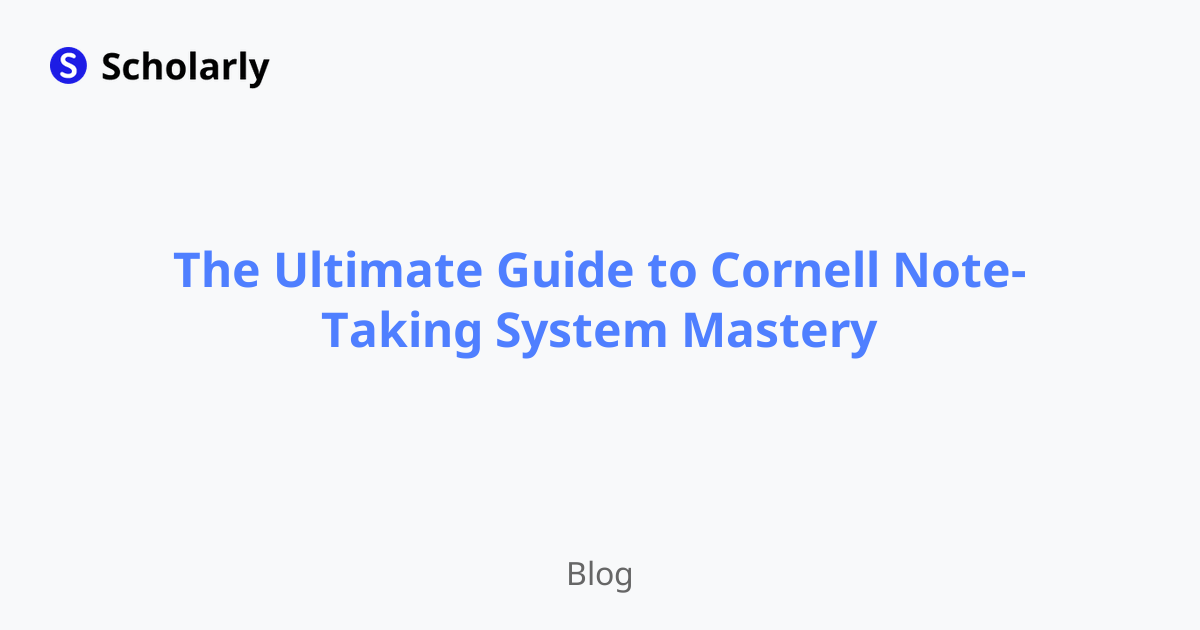
Introduction
The Cornell Note-Taking System, developed at Cornell University in the 1950s, remains one of the most effective methods for capturing, organizing, and reviewing lecture information. Unlike random note-taking approaches, Cornell provides a systematic framework that forces active engagement, facilitates review, and creates built-in study materials. This comprehensive guide reveals advanced Cornell techniques that go beyond the basics to create a powerful learning system.
History
Walter Pauk, a Cornell University professor, developed the Cornell system in response to students' poor note-taking habits and study methods. His research showed that most students took notes but never effectively reviewed them. The Cornell system was designed to solve this problem by building review and self-testing directly into the note-taking process. Since its introduction, the system has been adopted worldwide and validated by decades of educational research.
Current State
Modern Cornell note-taking has evolved to incorporate digital tools while maintaining the core principles of the original system. Students now use tablets, laptops, and specialized apps to create Cornell-style notes, but the fundamental structure remains unchanged. Research continues to validate its effectiveness, with studies showing 20-40% improvement in retention compared to unstructured note-taking.
Future State
Digital Cornell systems will likely incorporate AI assistance for automatic summarization, question generation, and spaced repetition scheduling. However, the core elements—organized layout, active processing, and built-in review—will remain central to effective note-taking regardless of technological advances.
Benefits
- Structured Organization: Consistent format makes information easy to locate and review
- Active Processing: System forces engagement with material during and after lectures
- Built-in Study Materials: Cue column creates automatic quiz questions and review prompts
- Improved Retention: Research shows 25-40% better recall compared to unstructured notes
- Efficient Review: Layout optimizes review sessions and exam preparation
- Skill Transfer: System works across all subjects and educational levels
Significance
The Cornell system represents more than just note organization—it's a complete learning methodology that transforms passive listening into active learning. Students who master Cornell techniques often report feeling more confident about their understanding and better prepared for exams. The system also develops critical thinking skills by requiring continuous evaluation and synthesis of information.
Best Practices
- Prepare Templates: Set up Cornell format before each class to save time
- Use Abbreviations: Develop personal shorthand to keep up with fast-paced lectures
- Review Within 24 Hours: Complete cue column and summary within one day for maximum effectiveness
- Color Code: Use consistent colors for different types of information
- Practice Regularly: Cornell becomes automatic with consistent use across subjects
- Adapt as Needed: Modify the system for different subjects and lecture styles
Pros and Cons
Pros:
- Dramatically improves organization and review efficiency
- Forces active engagement with material during note-taking
- Creates automatic study materials for exam preparation
- Works effectively across all subjects and educational levels
- Develops strong analytical and synthesis skills
- Provides consistent format that reduces decision fatigue
Cons:
- Initial learning curve requires practice to become automatic
- May feel restrictive for visual or non-linear thinkers
- Requires discipline to complete cue column and summary sections
- Can be challenging to adapt for highly visual or mathematical subjects
- May slow down note-taking speed initially while learning the system
- Requires consistent setup and organization to maintain effectiveness
Comparison
Cornell note-taking compared to other popular methods:
Cornell vs. Outline Method: Cornell provides better review structure but outline may be faster for hierarchical information.
Cornell vs. Mind Mapping: Cornell offers more systematic organization while mind mapping provides better visual connections.
Cornell vs. Charting: Cornell works for all subjects while charting excels specifically for comparative information.
Cornell vs. Flow Method: Cornell provides more structure while flow method offers greater flexibility for discussion-based classes.
Cornell vs. Digital Tools: Cornell can be implemented digitally but maintains advantages of structured thinking regardless of medium.
Methods
1. Advanced Page Layout and Setup
Optimal Proportions:
- Notes Section: 60% of page width (right side)
- Cue Column: 25% of page width (left side)
- Summary Section: 15% of page height (bottom)
- Header: Include date, course, lecture topic, and page number
Digital Adaptations:
- Use templates in OneNote, Notion, or GoodNotes
- Create consistent formatting with tables or text boxes
- Ensure easy navigation between sections
- Include hyperlinks for cross-referencing
Subject-Specific Modifications:
- STEM Subjects: Larger notes section for formulas and diagrams
- Literature: Expanded cue column for analysis questions
- History: Additional space for timeline and context
- Languages: Include pronunciation and etymology sections
2. Strategic Note-Taking During Lectures
Active Listening Techniques:
- Focus on main ideas rather than attempting verbatim transcription
- Listen for signal words: "important," "in contrast," "the key point"
- Note professor's emphasis through tone, repetition, and board work
- Capture examples and applications, not just theoretical concepts
Information Hierarchy:
- Use indentation to show relationships between concepts
- Employ bullet points, numbers, and letters for organization
- Develop symbols for different types of information (definitions, examples, questions)
- Leave white space to add connections and clarifications later
Real-Time Processing:
- Paraphrase complex ideas in your own words
- Note questions as they arise, even if not immediately answered
- Make connections to previous lectures or reading material
- Flag confusing concepts for follow-up clarification
3. Mastering the Cue Column
Question Formulation:
- Transform main points into specific questions
- Create different question types: factual, analytical, application
- Use Bloom's taxonomy levels (remember, understand, apply, analyze)
- Include both broad conceptual and specific detail questions
Strategic Keywords:
- Identify 3-5 key terms per lecture that capture main themes
- Use these as memory triggers for broader concept recall
- Create consistent keyword systems across related courses
- Include page references for complex topics requiring detailed review
Connection Mapping:
- Note relationships to previous lectures or readings
- Identify patterns and recurring themes across course material
- Create cross-references to related concepts in other courses
- Flag material likely to appear on exams based on professor emphasis
4. Effective Summary Creation
Synthesis Techniques:
- Write summaries in your own words, not copied phrases
- Focus on big picture concepts rather than minute details
- Identify the "so what" of each lecture—why does this matter?
- Connect lecture content to course objectives and learning goals
Review Optimization:
- Write summaries as if explaining to someone who missed class
- Include enough detail to trigger recall of full lecture content
- Highlight controversial or debated points that may appear on exams
- Note practical applications and real-world connections
5. Advanced Review Strategies
Spaced Repetition Integration:
- Review cue column questions at increasing intervals
- Use summary sections for quick refreshers before exams
- Create review schedules based on forgetting curve research
- Track which concepts require additional review attention
Active Recall Practice:
- Cover notes section and try to answer cue column questions
- Explain summary concepts out loud without looking
- Test yourself on connections between different lectures
- Practice applying concepts to new scenarios or problems
Cross-Reference Development:
- Create master lists of key concepts across all lectures
- Build comprehensive study guides using cue columns from multiple sessions
- Identify knowledge gaps by noting unanswered questions
- Develop concept maps connecting ideas across lecture sessions
6. Digital Enhancement Techniques
Technology Integration:
- Use stylus and tablet for handwritten digital Cornell notes
- Employ voice recording apps while taking Cornell notes
- Create searchable digital Cornell templates with consistent formatting
- Use cloud storage for access across multiple devices
Multimedia Additions:
- Embed relevant images, diagrams, and charts in notes section
- Link to external resources and supplementary materials
- Include timestamps for recorded lectures
- Add color coding for different information types
Collaborative Features:
- Share Cornell notes with study group members
- Compare cue column questions with classmates
- Collaboratively build comprehensive study guides
- Use commenting features for peer feedback and clarification
AI Impact
Artificial intelligence is beginning to enhance Cornell note-taking through automatic transcription services that can be formatted into Cornell layout, AI-generated questions for the cue column based on lecture content, and intelligent summarization tools that create initial drafts for summary sections. Machine learning can analyze your note-taking patterns and suggest improvements for better organization and review effectiveness.
However, the critical thinking and synthesis skills developed through manual Cornell note-taking remain valuable regardless of AI assistance. The process of actively listening, organizing, and formulating questions develops cognitive abilities that passive consumption cannot replicate.
Common Techniques
- Symbol Systems: Develop consistent symbols for definitions, examples, important points, and questions
- Color Coding: Use different colors for main ideas, supporting details, and personal insights
- Abbreviation Sets: Create standard abbreviations for frequently used terms in each subject
- Review Scheduling: Build regular review sessions into weekly and monthly study routines
- Question Banking: Compile cue column questions into comprehensive exam study guides
- Summary Synthesis: Use summaries to create concept maps and study materials
Challenges
- Speed Limitations: Initial difficulty keeping up with fast-paced lectures while maintaining organization
- Discipline Requirements: System requires consistent effort to complete cue column and summary sections
- Subject Adaptation: Challenging to modify system for highly visual or mathematical content
- Review Commitment: Maximum benefit requires regular review sessions that some students skip
- Technology Integration: Balancing digital tools with handwritten benefits can be complex
- Perfectionism Traps: Focusing too much on format rather than content and understanding
Potential Online Apps that Relate to the Topic
Notion: Comprehensive workspace that can create sophisticated Cornell note templates with databases, linking, and multimedia integration.
GoodNotes: Premium note-taking app for tablets that provides excellent handwritten Cornell templates with digital organization features.
OneNote: Microsoft's digital notebook with Cornell templates, audio recording integration, and cross-platform synchronization.
Obsidian: Connected note-taking app that can implement Cornell methodology while building knowledge networks across subjects.
RemNote: Note-taking app specifically designed for students, featuring built-in spaced repetition and Cornell-style templates.
Scholarly: AI-powered study platform that can help organize Cornell notes into spaced repetition schedules and generate additional study materials.
Conclusion
The Cornell Note-Taking System is more than a organizational method—it's a complete learning system that transforms how you engage with academic material. Mastering Cornell requires initial investment in learning the structure and developing consistent habits, but the payoff in improved comprehension, retention, and exam performance is substantial.
The key to Cornell mastery is consistent application across all subjects and faithful completion of all three sections: notes, cues, and summary. Don't just take Cornell notes—use them as designed, with regular review and active recall practice. The system becomes increasingly powerful as you build a comprehensive collection of well-organized, reviewable materials across your courses.
Remember that Cornell is ultimately about active learning, not just organized note-taking. The real power comes from the thinking and processing the system requires, developing skills that will serve you throughout your academic and professional career. Start implementing Cornell today, and within a few weeks, you'll wonder how you ever studied effectively without it.
Try Our Popular AI Study Tools
Transform your study materials into interactive learning experiences with our most popular AI-powered tools:
PDF to Flashcards
Convert lecture notes and textbooks into study flashcards instantly
Text to Flashcards
Turn any text or notes into comprehensive flashcard sets
Image to Flashcards
Convert diagrams and handwritten notes into digital flashcards
YouTube to Flashcards
Generate flashcards from educational video content



