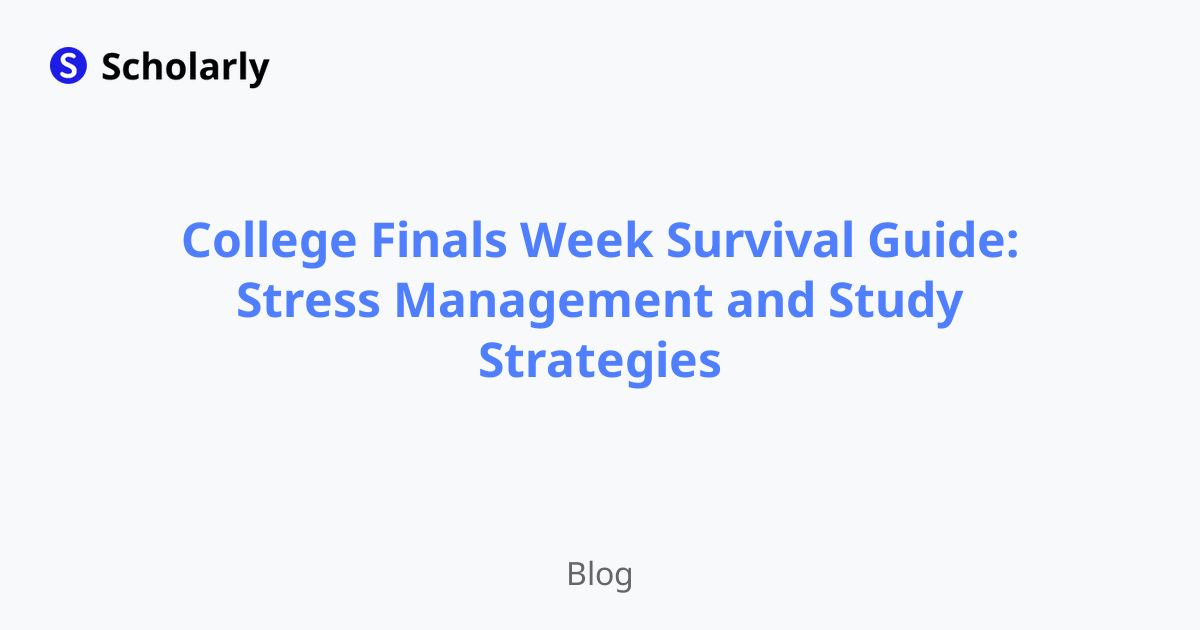Best Apps for College Students 2025: Productivity Tools That Actually Help
Discover the essential apps every college student needs in 2025. From study tools to budgeting, these productivity apps will transform your college experience.

Introduction
The right apps can be game-changers for college students, helping manage everything from coursework and schedules to finances and social connections. However, with millions of apps available, it's easy to get overwhelmed or distracted by tools that promise more than they deliver. This curated guide features the most effective productivity apps for college students in 2025, focusing on tools that have proven track records for improving academic performance and life management.
Methods
1. Academic Productivity Apps
Study and Learning:
- Scholarly: AI-powered flashcards and spaced repetition from your course materials
- Notion: All-in-one workspace for notes, planning, and project management
- Forest: Focus timer that gamifies productivity and reduces phone distractions
- Anki: Advanced spaced repetition for memorization and long-term retention
Note-Taking and Organization:
- OneNote: Digital notebook with excellent cross-platform synchronization
- Obsidian: Connected note-taking for building knowledge networks
- GoodNotes: Digital handwriting and PDF annotation for tablet users
- Evernote: Web clipping and document organization across devices
2. Time Management and Planning
Scheduling and Calendars:
- Google Calendar: Free, reliable scheduling with excellent integration
- Calendly: Easy scheduling for office hours and group meetings
- Any.do: Simple task management with calendar integration
- Todoist: Advanced task management with natural language processing
Focus and Productivity:
- Pomodoro Timer: Time management using focused work intervals
- RescueTime: Automatic time tracking to understand usage patterns
- Freedom: Website and app blocking for distraction-free studying
- Cold Turkey: Comprehensive distraction blocking with scheduling features
3. Financial Management
Budgeting and Expense Tracking:
- Mint: Free comprehensive budgeting and expense tracking
- YNAB (You Need A Budget): Proactive budgeting with student discounts
- PocketGuard: Simple spending tracking to prevent overspending
- Splitwise: Group expense splitting for shared costs
Banking and Payments:
- Venmo: Peer-to-peer payments for shared expenses
- Mobile banking apps: Direct access to account information and transfers
- Honey: Automatic coupon application for online shopping
- Rakuten: Cashback rewards for online purchases
4. Health and Wellness
Mental Health and Meditation:
- Headspace: Guided meditation with student pricing
- Calm: Sleep stories and relaxation techniques
- Insight Timer: Free meditation with large community
- Sanvello: Anxiety and mood tracking with coping tools
Physical Health:
- MyFitnessPal: Nutrition tracking and calorie counting
- Nike Training Club: Free workout routines requiring minimal equipment
- Sleep Cycle: Sleep tracking and smart alarm optimization
- Waterllama: Hydration tracking with cute gamification
5. Communication and Collaboration
Group Projects and Communication:
- Slack: Team communication with file sharing and integration
- Microsoft Teams: Video conferencing and collaboration tools
- Discord: Voice chat and community building for study groups
- WhatsApp: International messaging and group coordination
File Sharing and Storage:
- Google Drive: Free cloud storage with excellent collaboration features
- Dropbox: Reliable file synchronization across devices
- OneDrive: Microsoft integration with Office suite
- WeTransfer: Large file sharing without account requirements
Benefits
- Improved Academic Performance: Organization and study apps enhance learning efficiency
- Better Time Management: Scheduling and focus tools maximize productive hours
- Reduced Stress: Organization and planning apps provide control and clarity
- Financial Control: Budgeting apps prevent overspending and debt accumulation
- Enhanced Collaboration: Communication tools improve group work and relationships
Challenges
- App Overload: Too many apps can become distracting rather than helpful
- Learning Curves: New apps require time investment to master effectively
- Subscription Costs: Premium features can add up to significant monthly expenses
- Privacy Concerns: Some apps collect and monetize personal data
- Platform Dependence: Relying heavily on apps creates vulnerability to service changes
Best Practices
- Start Simple: Begin with 2-3 essential apps rather than overwhelming yourself
- Evaluate Regularly: Assess whether apps are actually improving your productivity
- Check Student Discounts: Many premium apps offer significant student pricing
- Backup Important Data: Don't rely solely on apps for critical information
- Set Boundaries: Use apps as tools, not entertainment or distraction sources
Conclusion
The best productivity apps are the ones you'll actually use consistently. Start with the basics—a good note-taking app, calendar, and study tool—then gradually add other apps based on your specific needs and challenges. Remember that apps are tools to support your goals, not magic solutions. The key is finding the right combination that enhances rather than complicates your college experience.
Try Our Popular AI Study Tools
Transform your study materials into interactive learning experiences with our most popular AI-powered tools:
PDF to Flashcards
Convert lecture notes and textbooks into study flashcards instantly
Text to Flashcards
Turn any text or notes into comprehensive flashcard sets
Image to Flashcards
Convert diagrams and handwritten notes into digital flashcards
YouTube to Flashcards
Generate flashcards from educational video content