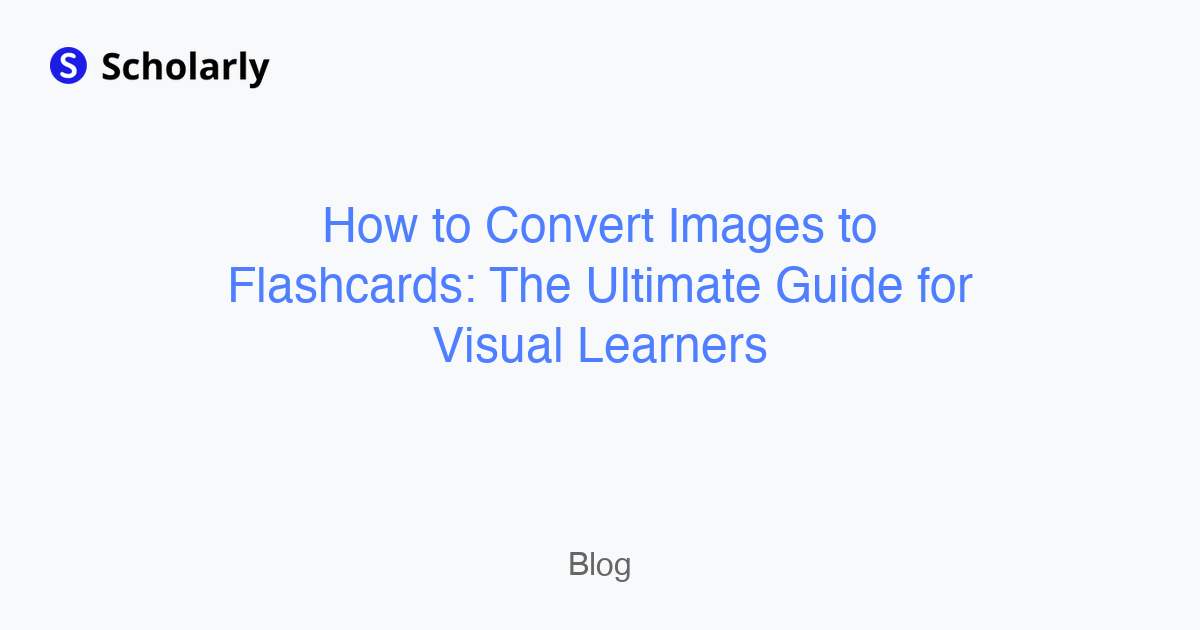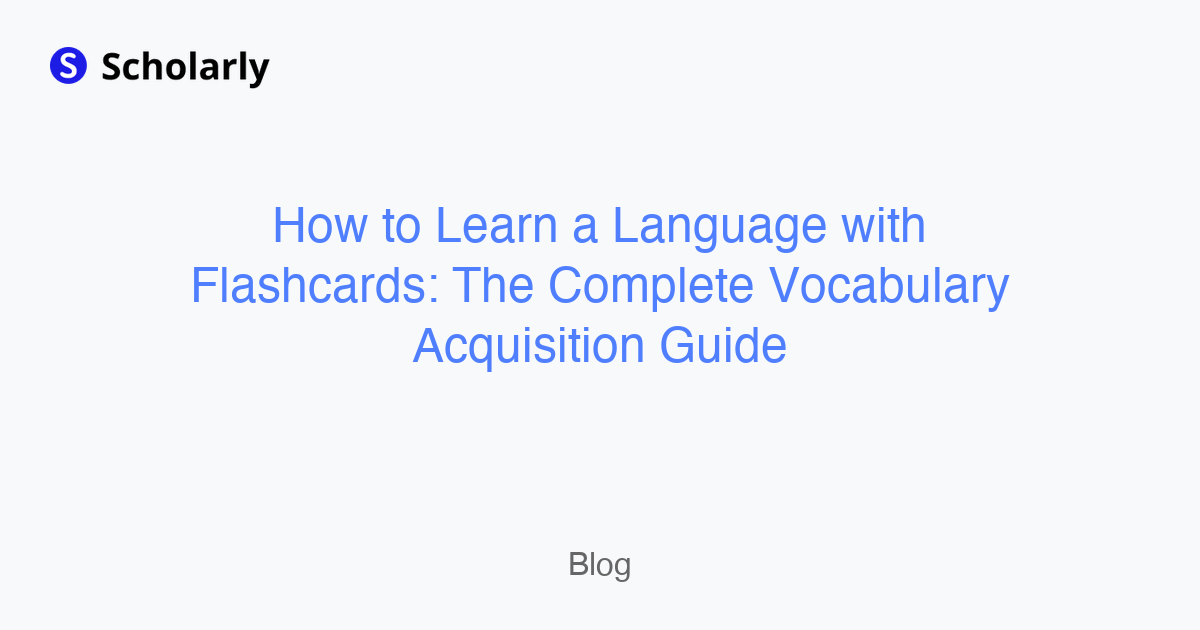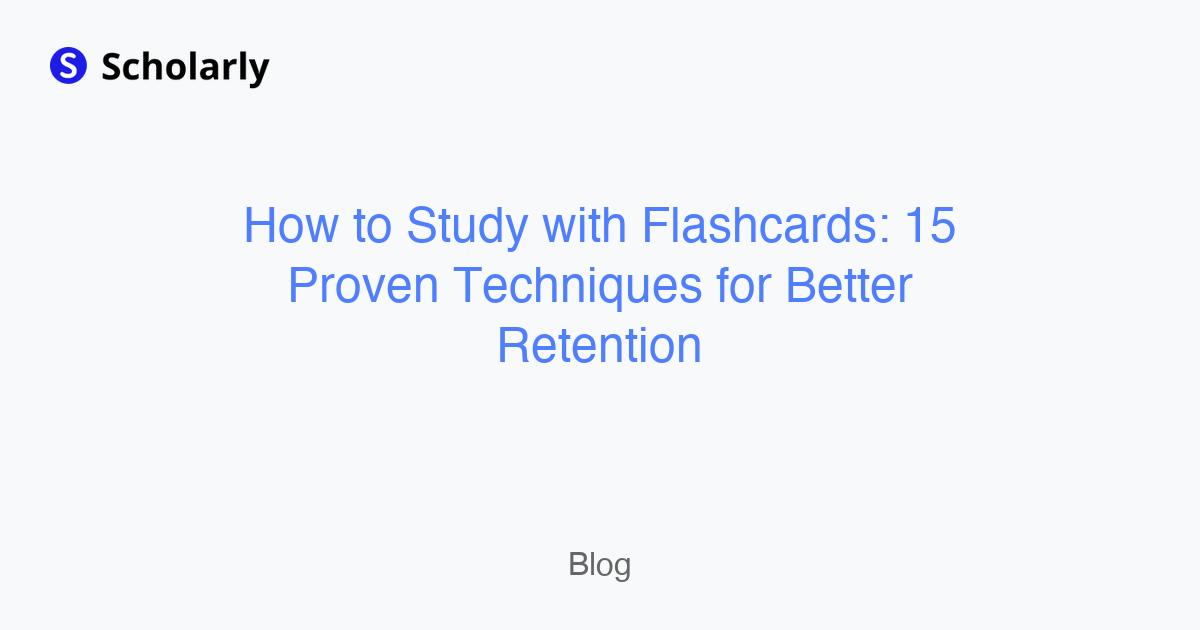Mastering Note-Taking on Scholarly: A Comprehensive Guide
Learn how to create beautiful notes with Scholarly's intuitive features. From text formatting to block quotes, Scholarly offers a wide range of tools to enhance your note-taking experience.
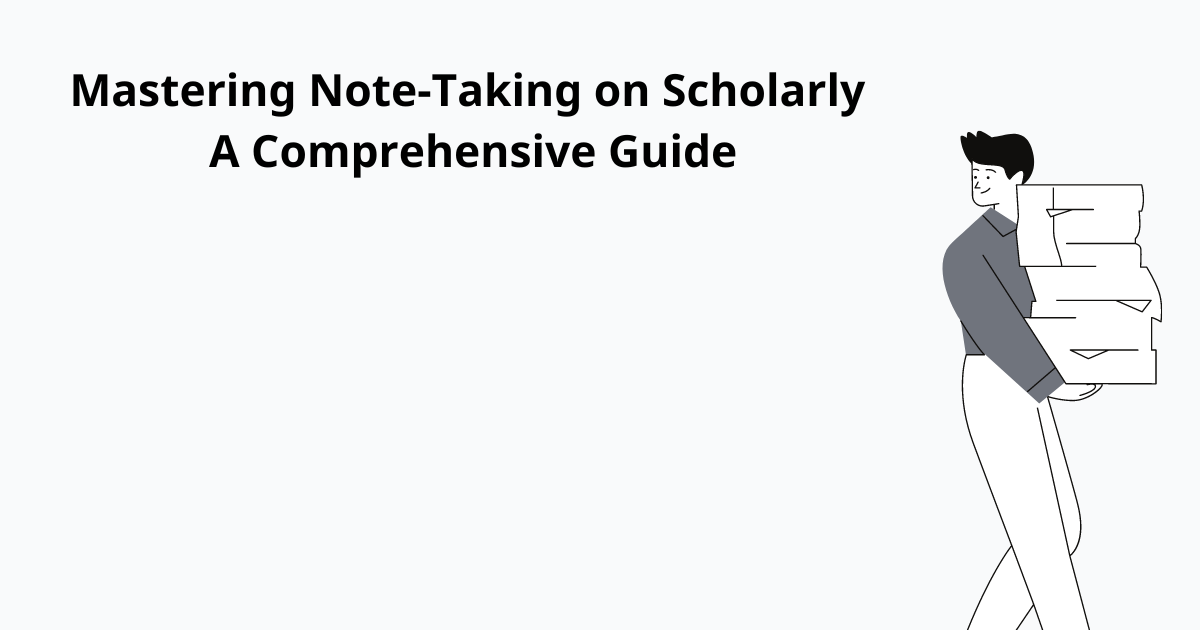
Taking effective notes is a crucial skill for students to maximize their learning potential. Scholarly, a versatile platform similar to Notion, offers an array of features and components that make note-taking an intuitive and organized process. In this blog post, we'll explore the powerful note-taking capabilities of Scholarly and provide you with tips to enhance your note-taking experience.
Components for Structured Text
Scholarly provides a wide range of components that allow you to structure your text effectively. These components include lists, sublists, headings, and more. By leveraging these tools, you can break down complex information into manageable chunks, making your notes more digestible and easier to review.
To create a list, simply use Markdown or Scholarly's intuitive editor to start each item with a bullet point or number. Sublists can be created by indenting items under a parent item. Headings can be used to create hierarchical organization within your notes, providing clear sections for different topics or subtopics.
Highlighting Text for Emphasis
Highlighting important information is a key aspect of note-taking, as it helps draw attention to critical concepts or key takeaways. Scholarly offers predefined highlight colors that you can apply to selected text. Simply highlight the desired text and choose the appropriate highlight color from the available options. This feature allows you to visually emphasize important details within your notes.
Formatting Tools for Clarity
In addition to highlighting, Scholarly provides various formatting tools to enhance the clarity and readability of your notes. You can make text bold, italicize it, underline it, or even apply strikethrough formatting when necessary. These formatting options enable you to structure your notes and draw attention to specific details.
By using formatting tools sparingly and purposefully, you can create visually appealing notes that are easy to navigate and understand.
Block Quotes for External References
When including quotes or excerpts from external sources in your notes, Scholarly offers a block quote feature. This feature allows you to format the quoted text in a distinctive style, setting it apart from the rest of your notes. Block quotes are particularly useful when referencing scholarly articles, books, or other relevant sources, providing proper attribution and maintaining academic integrity.
To create a block quote, simply select the text you want to quote and use the block quote formatting option. This will visually distinguish the quoted text and indicate its significance.
Code Blocks for Technical Content
If you're studying a subject that involves coding or technical content, Scholarly has you covered with its code block feature. Code blocks provide a dedicated space to include and format code snippets or technical instructions. This helps maintain the clarity and integrity of the code while ensuring it stands out within your notes.
To create a code block, select the code snippet and apply the code block formatting option. Scholarly will render the code in a monospace font, maintaining the formatting and indentation.
Conclusion
Efficient note-taking is a fundamental skill that can significantly impact your academic success. Scholarly's robust note-taking features, including structured text components, text highlighting, formatting tools, block quotes, and code blocks, empower you to create organized and comprehensive notes.
By leveraging Scholarly's note-taking capabilities, you can enhance your understanding, retention, and recall of important information. Embrace the power of Scholarly to transform your note-taking experience and unlock your full learning potential.
This blog post was brought to you by Scholarly, the leading platform for students to organize their notes, flashcards, and study materials. Sign up today and revolutionize your note-taking journey!
Try Our Popular AI Study Tools
Transform your study materials into interactive learning experiences with our most popular AI-powered tools:
PDF to Flashcards
Convert lecture notes and textbooks into study flashcards instantly
Text to Flashcards
Turn any text or notes into comprehensive flashcard sets
Image to Flashcards
Convert diagrams and handwritten notes into digital flashcards
YouTube to Flashcards
Generate flashcards from educational video content