Why Use LaTeX for Math: Benefits, Techniques, and Challenges
Discover the benefits, techniques, and challenges of using LaTeX for math. Learn how LaTeX improves mathematical typesetting and enhances collaborative writing.
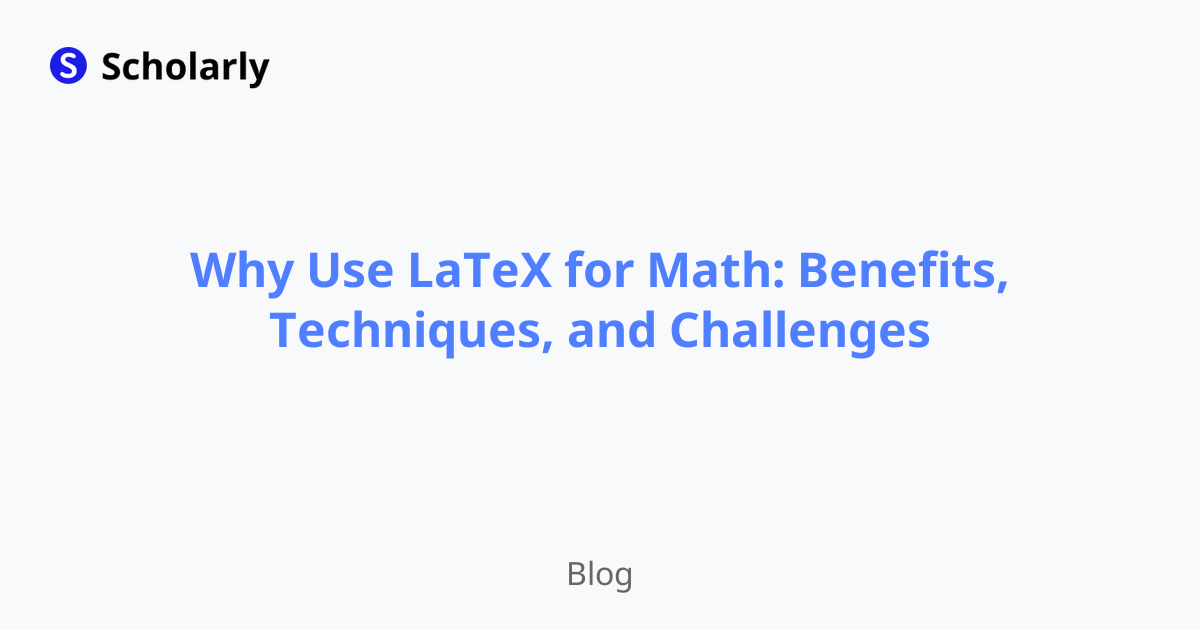
Introduction
LaTeX, pronounced as 'lay-tek', is a typesetting system that is widely used in the academic and scientific community for writing and formatting mathematical and technical documents. It offers numerous benefits for mathematicians, scientists, and researchers, including precise mathematical typography, efficient equation composition, and seamless collaboration. This article explores the reasons why you should use LaTeX for math, discussing its history, current state, and future potential. We will delve into the benefits, techniques, and challenges associated with this powerful tool.
History
Past State
In the past, mathematicians and scientists faced challenges in typesetting complex mathematical formulas and equations. Traditional word processors lacked the necessary capabilities to represent mathematical symbols accurately. Researchers had to rely on handwritten equations or specialized tools like Microsoft Word's Equation Editor.
Current State
Today, LaTeX has revolutionized mathematical typesetting by providing an elegant and efficient solution. LaTeX uses a markup language that allows users to focus on content rather than formatting. It provides excellent representation of mathematical symbols, equations, and formulas, ensuring high-quality output for academic papers, theses, and other technical documents.
Future State
With advancements in technology, LaTeX continues to evolve and improve. The LaTeX community actively develops new packages and templates to enhance its functionality and aesthetics. In the future, we can expect even more user-friendly interfaces, intuitive editors, and seamless integration with online collaborative platforms, making LaTeX an indispensable tool for mathematicians and scientists.
Benefits
Precise Mathematical Typesetting: LaTeX's superior typesetting capabilities ensure accurate representation of complex mathematical symbols and equations. It handles subscript, superscript, matrices, integrals, and other mathematical notations effortlessly, producing professional-looking documents.
Efficient Equation Composition: LaTeX offers a convenient way to compose equations using intuitive commands and symbols. It automatically handles the spacing, alignment, and formatting of equations, allowing users to focus on the mathematical content rather than the presentation.
Excellent Output Quality: LaTeX produces high-resolution PDFs with crisp and clear mathematical notation. It is particularly advantageous when printing documents or sharing them digitally, as the output remains sharp and legible at any scale.
Seamless Collaboration: LaTeX's plain text markup facilitates collaborative writing, enabling multiple authors to work on a document simultaneously. Version control systems like Git can be used to track changes, merge edits, and resolve conflicts, ensuring efficient collaboration in research projects.
Wide Range of Mathematical Symbols and Notations: LaTeX provides an extensive library of mathematical symbols, Greek letters, operators, and special characters. It allows users to express complex mathematical concepts accurately, making it indispensable for technical writing and research.
Significance
The significance of using LaTeX for math cannot be overstated. It empowers researchers, mathematicians, and scientists to communicate their ideas effectively and precisely. LaTeX's elegant mathematical typesetting enables the dissemination of knowledge, as it allows readers to comprehend complex mathematical content with ease. Additionally, LaTeX plays a vital role in maintaining the integrity and credibility of scientific publications, ensuring accurate symbol representation and preserving consistency across different documents.
Best Practices
To maximize the benefits of using LaTeX for math, consider the following best practices:
Learn LaTeX Commands: Familiarize yourself with LaTeX commands to efficiently compose mathematical equations. Take advantage of documentation, online tutorials, and LaTeX editors that provide autocomplete and shortcuts.
Use Templates and Packages: Leverage existing LaTeX templates and packages tailored for specific mathematical disciplines. They provide pre-defined styles, macros, and layouts optimized for different document types, saving time and ensuring consistency.
Organize Your Project: Structure your LaTeX project by dividing it into separate files for chapters, sections, and equations. Utilize version control systems like Git to track changes and collaborate effectively with other researchers.
Proofread and Validate: Check your LaTeX documents for errors and inconsistencies. Utilize spell-checking tools, syntax validators, and rendering previews to ensure accurate output and avoid unnecessary revisions.
Stay Updated: Keep up with the latest developments in the LaTeX community. Regularly update your LaTeX distribution, packages, and editors to benefit from bug fixes, performance improvements, and new features.
Pros and Cons
Pros
- LaTeX offers precise and elegant mathematical typesetting, ideal for academic and scientific writing.
- It provides efficient equation composition, saving time and effort.
- LaTeX produces high-quality, professional-looking output, ensuring readability and credibility.
- It facilitates seamless collaboration among researchers and authors.
- LaTeX's extensive library of mathematical symbols and notations caters to various disciplines.
Cons
- LaTeX has a steeper learning curve compared to traditional word processors.
- The initial setup and configuration can be time-consuming.
- Complex formatting may require advanced LaTeX knowledge or custom style modifications.
- Collaboration with non-LaTeX users may require converting documents to other formats.
- Customizing document layouts or templates may require programming skills.
Comparison
When comparing LaTeX to other mathematical typesetting tools, it stands out as the most powerful and versatile option. While tools like Microsoft Word's Equation Editor or MathType can handle basic equations, LaTeX's extensive functionality, control, and aesthetic output make it the preferred choice for professionals in the scientific and mathematical community. Other tools can produce acceptable results for simple equations but lack the flexibility, precision, and collaboration features provided by LaTeX.
Common Techniques
Equation Numbering
LaTeX automatically assigns numbers to equations, facilitating cross-referencing and citation within the document. The 'equation' environment is used to enclose the equation and label it using the 'label' command.
Mathematical Symbols
LaTeX provides a vast array of symbols and operators. Users can access them using commands or predefined shortcuts. Additionally, various packages extend LaTeX's symbol repertoire to cater to specific mathematical domains.
Matrices and Arrays
LaTeX offers convenient environments for generating matrices and arrays. Users can choose between different bracket styles and utilize alignment options to format the matrices according to their requirements.
Theorems and Proof Environments
LaTeX provides specialized environments for defining theorems, lemmas, corollaries, and proofs. These environments ensure consistent formatting and numbering, enhancing the readability and organization of mathematical manuscripts.
Referencing and Citations
LaTeX supports referencing and citation management through the 'biblatex' package. Users can create bibliographies, cite references within the document, and generate automatic citation lists based on citation keys.
Challenges
While LaTeX offers significant advantages for mathematical typesetting, it also presents some challenges:
Learning Curve: The initial learning curve for LaTeX can be steep, especially for users accustomed to traditional word processors. Investing time in understanding its syntax and usage is key to harnessing its full potential.
Complex Layouts: Advanced formatting requirements, such as non-standard document layouts or highly customized templates, may necessitate learning additional LaTeX packages or custom style modifications.
Version Compatibility: Collaborating with others using different LaTeX versions or packages can lead to compatibility issues. Consistently updating packages and coordinating with collaborators can mitigate this challenge.
Limited WYSIWYG: LaTeX follows a 'what you see is what you mean' approach rather than a 'what you see is what you get' paradigm. While online LaTeX editors and previewers assist in visualizing the output, the workflow primarily involves compiling and rendering the document to view the final layout.
Collaboration with Non-LaTeX Users: Collaborating with individuals who are not familiar with LaTeX may require converting documents to other formats like PDF or Word, potentially resulting in formatting discrepancies or loss of certain LaTeX-specific features.
Potential Online Apps
Overleaf: Overleaf is an online LaTeX editor that provides a collaborative platform for researchers and authors. It offers real-time collaboration, pre-built templates, and an intuitive interface, making it an excellent choice for collaborative LaTeX projects.
Scholarly: Scholarly is an AI-powered online platform that enhances the study of scientific and technical subjects. It integrates LaTeX-based mathematical typesetting, flashcards, and study tools with AI-generated text completion, automatic flashcard creation, and tutor functionality.
ShareLaTeX: ShareLaTeX is another popular online LaTeX editor that enables real-time collaboration and features a robust LaTeX editing environment. It offers project management capabilities, version control, and integration with other tools like GitHub.
Authorea: Authorea is a collaborative writing platform that supports LaTeX and Markdown formats. It allows researchers to write, collaborate, and publish articles with built-in citation management and direct submission to journals.
Cocalc: Cocalc is an online integrated development environment (IDE) that includes LaTeX functionality along with support for other programming languages like Python, R, and Julia. It provides a collaborative workspace with file sharing and project management features.
Conclusion
In conclusion, LaTeX provides numerous benefits for mathematical typesetting and scientific writing. Its precise mathematical typography, efficient equation composition, and seamless collaboration make it an indispensable tool for researchers, mathematicians, and scientists. Despite certain challenges, LaTeX's widespread adoption and extensive community support ensure its continuous development and improvement. By leveraging best practices, exploring common techniques, and harnessing the power of LaTeX, you can enhance the quality and impact of your mathematical and technical documents.
Try Our Popular AI Study Tools
Transform your study materials into interactive learning experiences with our most popular AI-powered tools:
PDF to Flashcards
Convert lecture notes and textbooks into study flashcards instantly
Text to Flashcards
Turn any text or notes into comprehensive flashcard sets
Image to Flashcards
Convert diagrams and handwritten notes into digital flashcards
YouTube to Flashcards
Generate flashcards from educational video content



