Why Implement Autocomplete in a Search Bar
Learn about the benefits and significance of implementing autocomplete in a search bar, as well as best practices and challenges.
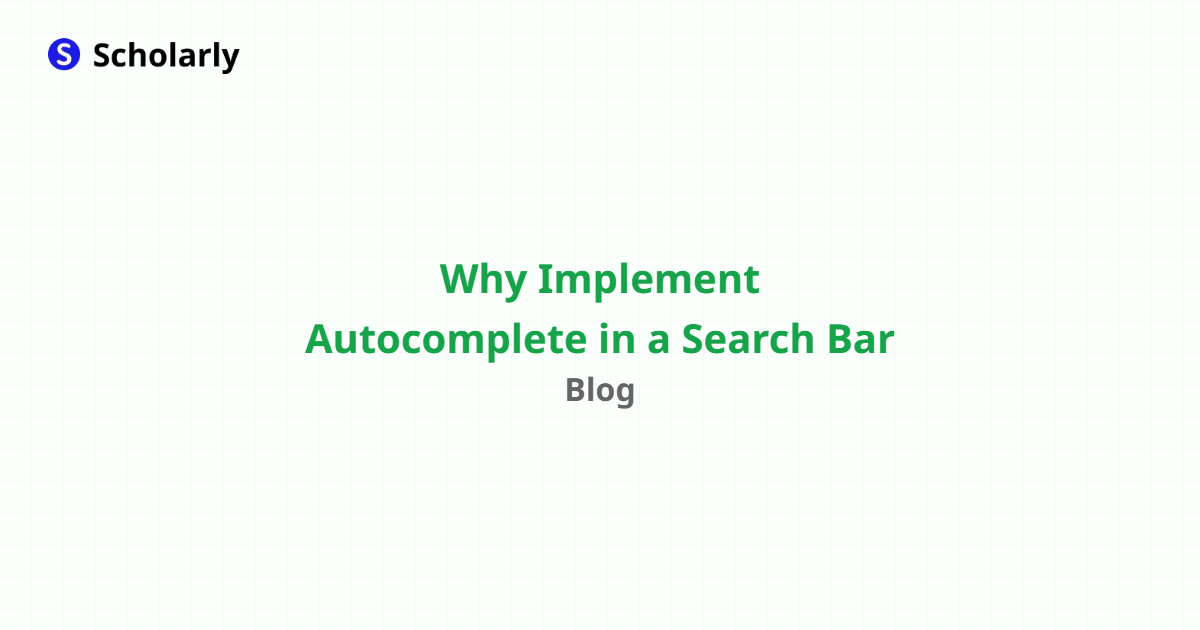
Introduction
Implementing autocomplete in a search bar is a powerful feature that improves user experience and efficiency. In this article, we will explore the benefits and significance of implementing autocomplete, discuss best practices, and address the challenges that come with it.
History
Past State
In the past, search bars relied only on user input and provided basic suggestions based on exact matches. Users had to manually enter the entire query, which could be time-consuming and error-prone. This approach limited the search experience and often led to frustration.
Current State
Today, autocomplete has become a standard feature in search bars across various platforms, including search engines, e-commerce websites, and social media platforms. It uses algorithms and artificial intelligence to predict and suggest relevant queries as the user types, enhancing the search experience and improving efficiency.
Future State
In the future, autocomplete will continue to evolve and become even more intelligent. Advanced machine learning models and AI algorithms will enable search bars to better understand user intent, context, and preferences, resulting in highly accurate and personalized suggestions. AI-powered autocomplete will revolutionize the way users interact with search bars, making it an indispensable feature for various applications.
Benefits
Improved User Experience: Autocomplete enhances the search experience by providing real-time suggestions, reducing the effort required to perform a search and improving user satisfaction.
Faster Search Process: With autocomplete, users can quickly find what they are looking for without having to type the entire query. The suggested options narrow down the search scope and help users discover relevant content efficiently.
Increased Efficiency: Implementing autocomplete saves time and effort for users, as they can easily select from pre-populated suggestions instead of typing long queries. This leads to increased productivity and allows users to accomplish their tasks more efficiently.
Reduced Errors: Autocomplete minimizes spelling and typing errors, as users can select suggestions that are already validated and matched by the search system. This reduces frustration and ensures accurate search results.
Enhanced Accessibility: Autocomplete benefits users with disabilities by providing an assistive feature that simplifies information retrieval. Users with motor impairments or visual impairments can rely on autocomplete to navigate through search options effectively.
Significance
The significance of implementing autocomplete in a search bar cannot be overstated. It fundamentally transforms the search experience, making it more intuitive, efficient, and user-friendly. By leveraging AI and machine learning, autocomplete not only predicts user queries but also adapts and learns from user behavior and preferences. This results in highly accurate suggestions tailored to individual users, improving overall search satisfaction.
Autocomplete has become an essential feature in today's digital landscape, seamlessly integrated into various applications and platforms. It has become an expectation for users, who have grown accustomed to its benefits. Websites and applications that fail to implement autocomplete risk losing user engagement and may be perceived as outdated.
Best Practices
To effectively implement autocomplete in a search bar, consider the following best practices:
Intuitive Design: Design the autocomplete feature to be visually appealing and intuitive. Use clear and concise suggestions that are easy for users to comprehend.
Relevance and Personalization: Ensure that autocomplete suggestions are highly relevant to the user's context and preferences. Consider user history, location, and behavior to provide personalized suggestions.
Real-time Updates: Continuously update the autocomplete suggestions based on trending topics, popular queries, and current user behavior. This keeps the suggestions fresh and aligned with the evolving search landscape.
User Feedback and Testing: Gather user feedback and conduct regular testing to refine the autocomplete feature. Pay attention to user preferences, complaints, and suggestions to continuously improve the feature.
Performance Optimization: Optimize the performance of the autocomplete feature to ensure fast loading times and real-time responsiveness. Slow or laggy autocomplete can negatively impact the user experience.
Implementing these best practices will maximize the benefits of autocomplete and deliver a superior search experience to your users.
Pros and Cons
Pros:
- Enhanced user experience and satisfaction
- Faster search process
- Improved search accuracy
- Personalized suggestions
- Increased user engagement
Cons:
- Dependency on user behavior and preferences
- Privacy concerns related to user data
- Algorithmic biases in suggestion generation
- Technical challenges in implementing and maintaining the feature
- Possible distraction for users with irrelevant suggestions
Comparison
When it comes to autocomplete in search bars, there are several tools and platforms available. Let's compare a few of them:
Google Autocomplete: Google's autocomplete feature is highly sophisticated and offers accurate suggestions based on both popular queries and personalized user behavior. It adapts to individual users and provides real-time, context-aware suggestions.
Amazon Autocomplete: Amazon's autocomplete feature is specifically designed for e-commerce search bars. It suggests relevant products, categories, and attributes based on user behavior, purchase history, and popular trends. This enhances the shopping experience and improves product discovery.
YouTube Autocomplete: YouTube's autocomplete feature focuses on video suggestions based on trending topics, user history, and user preferences. It helps users find relevant videos quickly and enhances content discovery.
Methods
There are various methods to implement autocomplete in a search bar. Here are some commonly used approaches:
Local Data-based Autocomplete: This method involves preloading a dataset of frequently searched terms and using it to provide suggestions as the user types. It offers fast response times and can be implemented without external dependencies.
API-based Autocomplete: API-based autocomplete involves making requests to a server-side API that generates suggestions based on user input. This allows for dynamic and adaptive suggestions that consider user behavior and preferences.
Machine Learning-based Autocomplete: This advanced method utilizes machine learning algorithms to predict and generate autocomplete suggestions. It involves training models on historical search data to enhance the relevance and personalization of suggestions.
Hybrid Autocomplete: The hybrid approach combines multiple techniques, such as local data-based and API-based autocomplete, to leverage the strengths of each method. It allows for flexibility and customization in providing suggestions.
Challenges
Implementing autocomplete in a search bar comes with its own set of challenges:
Data Quality and Relevance: Ensuring the accuracy and relevance of autocomplete suggestions requires substantial data processing and continuous data enrichment. Filtering out irrelevant or low-quality suggestions is essential to provide a valuable search experience.
User Privacy and Security: Handling user data in autocomplete systems raises privacy concerns. It is crucial to establish robust security measures and comply with privacy regulations to protect user information.
Algorithmic Bias: Autocomplete systems, like any AI-driven feature, can be prone to algorithmic biases. Biases in training data or learned patterns may result in suggesting inaccurate, offensive, or biased content. Regular monitoring and updates are necessary to mitigate these biases.
Technical Implementation and Maintenance: Implementing and maintaining a reliable and performant autocomplete system requires technical expertise and resources. Continuous monitoring, bug fixing, and optimization are crucial to ensure the smooth functioning of the feature.
Balancing Personalization and User Control: Providing personalized suggestions while maintaining user control over their data can be a delicate balance. Striking the right balance is important to respect user preferences and foster trust.
Potential Online Apps that relate to the topic
Scholarly: Scholarly is an AI-powered study platform that utilizes autocomplete in its search bar to provide relevant flashcard suggestions and study materials. It enhances the learning experience by simplifying information retrieval and improving study efficiency. Check out Scholarly.
Amazon: The e-commerce giant Amazon implements autocomplete in its search bar, suggesting products, categories, and attributes to enhance the shopping experience and improve product discovery.
Google: Google's search bar autocomplete feature is widely used and offers accurate suggestions based on popular queries and personalized user behavior. It provides real-time, context-aware suggestions to enhance the search experience.
YouTube: YouTube's autocomplete feature focuses on video suggestions, helping users find relevant videos quickly and enhancing content discovery on the platform.
Twitter: Twitter's search bar includes autocomplete, suggesting relevant hashtags, usernames, and topics to assist users in finding trending content and engaging with discussions.
Implementing autocomplete in search bars has become essential for various applications, from e-commerce to study platforms. It improves user experience, search efficiency, and personalization. By addressing the challenges and leveraging best practices, businesses can implement successful autocomplete features and stay ahead in the digital landscape.
Conclusion
Autocomplete in a search bar offers numerous benefits, including improved user experience, faster search process, increased efficiency, reduced errors, and enhanced accessibility. It has become a standard feature in today's digital landscape, essential for various applications.
Implementing autocomplete requires careful consideration of best practices, including intuitive design, relevance and personalization, real-time updates, user feedback and testing, and performance optimization. However, challenges such as data quality, user privacy, algorithmic bias, technical implementation, and balancing personalization with user control need to be addressed.
By leveraging AI and machine learning, autocomplete brings intelligence and efficiency to search bars, making them a vital tool for users. As autocomplete continues to evolve and adapt to user needs, it will shape the future of search and information retrieval, providing highly accurate and personalized suggestions.
Sign up for Scholarly and explore how autocomplete can enhance your learning journey.
Try Our Popular AI Study Tools
Transform your study materials into interactive learning experiences with our most popular AI-powered tools:
PDF to Flashcards
Convert lecture notes and textbooks into study flashcards instantly
Text to Flashcards
Turn any text or notes into comprehensive flashcard sets
Image to Flashcards
Convert diagrams and handwritten notes into digital flashcards
YouTube to Flashcards
Generate flashcards from educational video content



