Using LaTeX for Math Equations: A Comprehensive Guide
Discover how LaTeX can revolutionize your math equations with its powerful typesetting capabilities. Explore its history, benefits, best practices, and more.
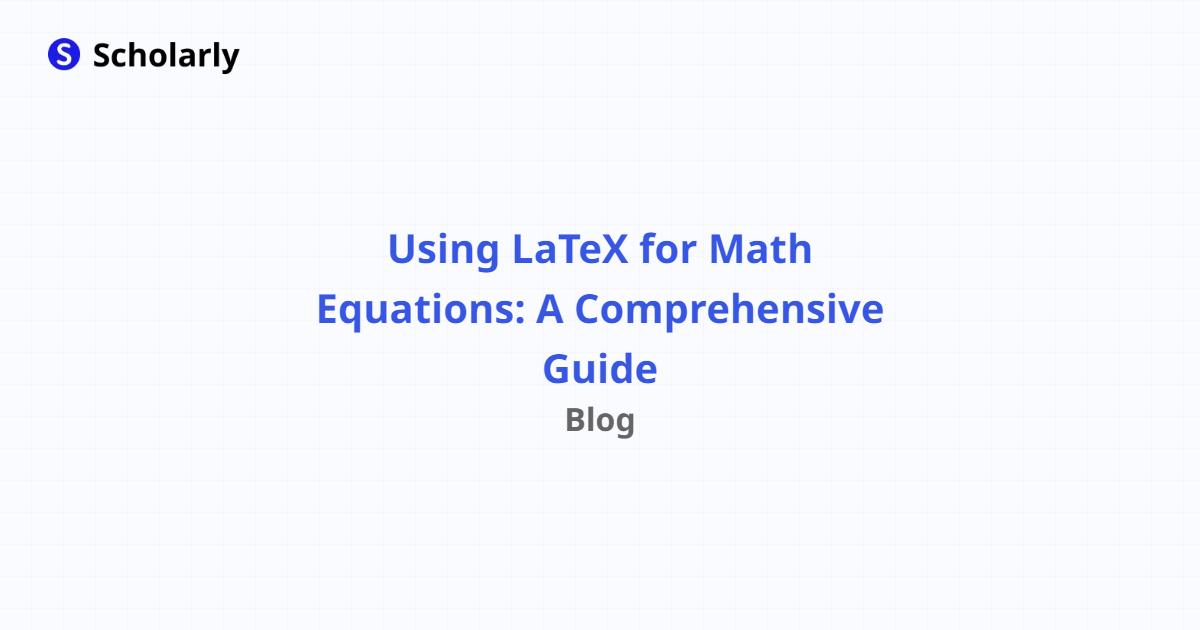
Introduction
Welcome to our comprehensive guide on using LaTeX for math equations. In this article, we will explore the history, benefits, best practices, and future applications of LaTeX in the field of mathematics. LaTeX is a document preparation system widely used for typesetting mathematical equations and formulas. Its flexibility and superior typesetting abilities make it a preferred choice for researchers, mathematicians, and academics.
History
Past State
In the past, mathematicians and scientists would rely on traditional word processors or handwritten equations to present their mathematical findings. However, this often led to inconsistencies, formatting errors, and difficulties in typesetting complex equations. LaTeX was developed in the late 1970s by Leslie Lamport to address these challenges. It quickly gained popularity within the scientific community due to its exceptional control over mathematical notation and superior output quality.
Current State
Today, LaTeX continues to be widely used in mathematical disciplines. It has become the standard for publishing scientific papers and textbooks, as well as creating professional-looking math equations on websites and blogs. LaTeX's precise control over spacing, symbols, and fonts allows for beautiful and highly readable mathematical expressions.
Future State
With advancements in technology, the future of LaTeX looks promising. Integrating LaTeX with artificial intelligence and machine learning algorithms can unlock new possibilities, such as automated equation generation, enhanced error detection, and improved collaboration tools for mathematicians.
Benefits
Below are some of the key benefits of using LaTeX for math equations:
Superior Typesetting: LaTeX provides precise control over equation formatting and ensures professional-looking outputs.
Efficient Notation: LaTeX's extensive range of mathematical symbols and notation makes it easy to express complex equations.
Consistency: LaTeX enforces consistency throughout the document, ensuring correct formatting and layout of equations.
Cross-Referencing: LaTeX allows for easy cross-referencing of equations, figures, and tables within the document.
Version Control: LaTeX's plain text format enables efficient version control, making collaboration and revisions straightforward.
Significance
The significance of using LaTeX for math equations cannot be overstated. LaTeX has revolutionized the presentation of mathematical content by providing a robust and standardized approach to typesetting.
LaTeX's contribution extends beyond aesthetics; it ensures clarity and readability in mathematical texts, allowing researchers and students to focus on the content rather than formatting.
Moreover, LaTeX supports the integration of mathematical equations within larger documents, such as scientific papers, research articles, and books, providing a seamless and consistent reading experience for the audience.
Best Practices
To make the most out of LaTeX for your math equations, consider the following best practices:
Use Appropriate Packages: LaTeX offers numerous packages tailored for specific mathematical fields. Familiarize yourself with relevant packages to streamline your equation typesetting.
Organize Your Equations: Group related equations using appropriate environments, such as
equation,align, orgather, to ensure logical organization and clarity.Label and Cross-Reference: Assign unique labels to your equations using the
labelcommand and cross-reference them using therefcommand. This enables easy navigation and improves document comprehension.Comment Your Code: Commenting your LaTeX code is crucial, especially when working on complex equations or collaborating with others. Clear comments help maintain code clarity and facilitate future modifications.
Create Macros: Utilize LaTeX macros to define custom commands or shortcuts for frequently used equations or symbols. This improves efficiency and reduces the chance of errors.
Pros and Cons
Before diving into LaTeX for math equations, it's essential to be aware of its pros and cons:
Pros:
Provides precise control over equation formatting
Supports complex mathematical notation
Enables cross-referencing and version control
Produces professional-looking outputs
Ensures consistency and readability
Cons:
Steeper learning curve compared to traditional word processors
Requires knowledge of LaTeX syntax
Limited support for collaborative editing
Visual editing capabilities are limited compared to WYSIWYG editors
May involve additional setup and installation
Comparison
While LaTeX is a popular choice for math equations, several other tools cater to equation typesetting. Let's compare LaTeX with some of these alternatives:
MathType: MathType is a WYSIWYG equation editor that integrates with Microsoft Word and other software. It provides an intuitive interface for creating math equations but may lack the typographical precision and flexibility of LaTeX.
Wolfram Alpha: Known for its computational power, Wolfram Alpha can generate and solve math equations. However, it is primarily an online computational engine and may not offer the advanced typesetting capabilities of LaTeX.
MathJax: MathJax facilitates the display of math equations on web pages. It uses JavaScript to render LaTeX-like equations in browsers. While MathJax is useful for online equation rendering, it falls short in terms of document preparation features compared to LaTeX.
Microsoft Equation Editor: Microsoft Equation Editor is a built-in tool available in Microsoft Office applications. It allows users to create math equations using a graphical interface. However, it may lack the precision and customization options offered by LaTeX.
Methods
Here are some methods to effectively use LaTeX for your math equations:
Learn the Basics: Familiarize yourself with LaTeX syntax and commands. Start by understanding how to create equations, add mathematical notation, and compile the document.
Use Templates: Begin with existing LaTeX templates available for math documents. They provide a head start by offering predefined structures and formatting options for equations and mathematical expressions.
Organize Your Code: Structure your LaTeX code by defining separate sections for equations, figures, and text. This promotes code readability and simplifies future modifications.
Master Equation Environments: LaTeX provides various equation environments, such as
equation,align, andgather. Learn their syntax and usage to create well-formatted equations.Leverage Online Resources: Utilize online LaTeX editors, tutorials, and forums to deepen your understanding of LaTeX for math equations. Websites like Overleaf and LaTeX Community offer valuable resources for beginners and advanced users.
AI Impact
AI Applications
The integration of AI and LaTeX can lead to exciting applications in mathematical equation generation, automated error detection, and intelligent equation recommendations.
AI Techniques
AI techniques, such as natural language processing and deep learning, can be employed to enhance equation understanding, analysis, and classification.
AI Benefits
The combination of AI and LaTeX can provide benefits like improved productivity, enhanced error detection, automated formatting suggestions, and intelligent equation prediction.
AI Challenges
Integrating AI with LaTeX brings challenges such as training data availability, computational complexity, and maintaining the balance between automation and user control.
AI Online Apps
While there are limited AI-powered online math equation apps, the future holds the potential for AI-driven tools that facilitate equation generation and formatting.
Common Techniques
To create visually appealing math equations with LaTeX, consider the following common techniques:
Fraction and Exponents: Utilize the
fraccommand for fractions and the^symbol for exponents, ensuring proper alignment and spacing.Special Characters: LaTeX offers a wide range of special characters for mathematical notation. Use the appropriate commands or packages to include symbols like Greek letters, operators, and arrows.
Subscripts and Superscripts: Incorporate subscripts and superscripts using the
_and^symbols, respectively. Properly nest them within braces{}to differentiate between single and multi-character sub/superscripts.Matrices and Arrays: For matrices and arrays, utilize the
matrixenvironment along with appropriate formatting commands likepmatrixorbmatrixfor parentheses or brackets, respectively.Aligning Equations: The
alignenvironment is a powerful tool for aligning multiple equations horizontally. Use the&symbol to specify the alignment point within each equation.
Challenges
While LaTeX offers exceptional typesetting capabilities, it also presents some challenges and limitations when dealing with math equations:
Learning Curve: LaTeX has a steeper learning curve compared to traditional word processors, requiring users to learn and understand its syntax and command structure.
Syntax Errors: Incorrect syntax can lead to errors and hinder the document's compilation. Users must be meticulous in their typing and take time to debug errors.
Formatting Complex Equations: Handling complex equations with multiple subscripts, superscripts, and mathematical symbols can be time-consuming and challenging.
Collaborative Editing: Collaboratively editing LaTeX documents, especially when involving simultaneous modifications to math equations, can be complex and require additional tools.
Installation and Compatibility: Setting up LaTeX on different platforms and ensuring compatibility with various LaTeX distributions and editors can be daunting for beginners.
Potential Online Apps that Relate to the Topic
While AI-powered online math equation apps are limited, a few platforms show promise in revolutionizing equation generation and formatting:
Scholarly: Scholarly is an AI-powered platform that offers text completion, flashcard creation, equation generation, and formatting capabilities for math and scientific content. It streamlines the process of creating professional-looking math equations while supporting collaboration and knowledge sharing.
Mathway: Mathway is an online math problem solver that provides step-by-step solutions for various mathematical equations. Although it focuses more on solving equations than typesetting, it can still be a valuable tool for generating example equations.
DragMath: DragMath is a web-based visual editor for math equations. It offers a user-friendly interface with drag-and-drop functionality, allowing users to create equations intuitively.
Cymath: Cymath is an AI-powered math tutor that provides instant solutions and explanations for math problems. While not specifically focused on typesetting, it can assist in generating and solving math equations.
MathType: MathType is a popular equation editor that integrates with various software, including Microsoft Word, Google Docs, and Adobe InDesign. It provides a WYSIWYG interface for creating math equations with ease.
Conclusion
LaTeX has revolutionized the way math equations are presented and typeset. Its superior typesetting capabilities, efficient notation, and robust features make it an indispensable tool for mathematicians, researchers, and academics.
In this comprehensive guide, we explored the history, benefits, best practices, and future applications of LaTeX in the realm of math equations. We also discussed its pros and cons, compared it to alternative tools, and highlighted common techniques and challenges.
With the integration of AI, LaTeX's potential continues to expand, opening up exciting possibilities for improved equation generation, collaboration, and error detection. While challenges and limitations exist, the benefits of using LaTeX for math equations far outweigh them.
So, whether you're writing a research paper, preparing lecture notes, or working on a mathematical document, LaTeX remains the go-to solution for elegant and precise equation typesetting.
Try Our Popular AI Study Tools
Transform your study materials into interactive learning experiences with our most popular AI-powered tools:
PDF to Flashcards
Convert lecture notes and textbooks into study flashcards instantly
Text to Flashcards
Turn any text or notes into comprehensive flashcard sets
Image to Flashcards
Convert diagrams and handwritten notes into digital flashcards
YouTube to Flashcards
Generate flashcards from educational video content



