Your Ultimate Guide to Chatting with PDFs: Master Interactive Document Collaboration
Transform your PDF experience with interactive chat features! Discover how to collaborate in real-time on research papers, assignments, and group projects.
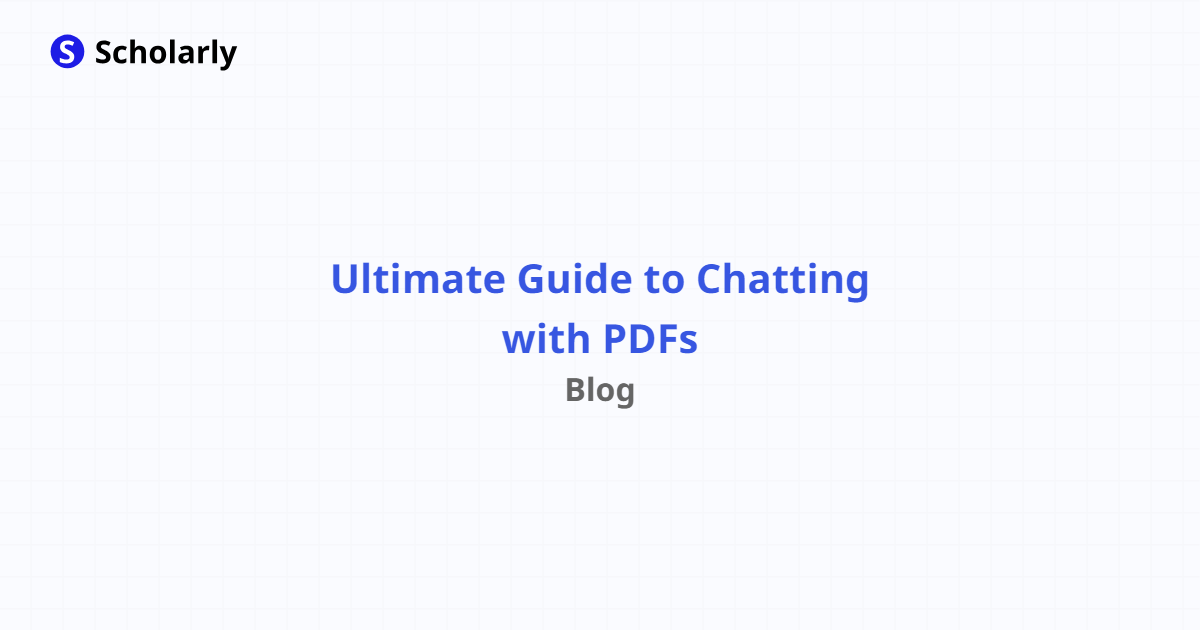
Hey there, future document master! 👋
Tired of sending endless emails back and forth about your research papers? Frustrated with trying to coordinate feedback on group projects? What if I told you there's a way to have live conversations directly inside your PDF documents?
Welcome to the game-changing world of PDF chat functionality! This isn't just another tech trend – it's about revolutionizing how you collaborate on everything from thesis research to study group materials.
In this guide, you'll discover:
- How to transform static PDFs into interactive collaboration spaces
- The best tools for real-time document discussions
- Why this skill is essential for modern academic success
- Step-by-step techniques to master PDF collaboration
Ready to upgrade your document game? Let's dive in!
From Static Documents to Dynamic Collaboration Hubs
The Evolution That Changed Everything
Remember the days when sharing feedback on a research paper meant printing it out, scribbling notes in red ink, and scanning it back? Or sending a PDF via email with a message like "see my comments in the attached Word doc"?
Those days are officially over.
The old way was broken:
- Endless email chains that made you lose track of conversations
- Multiple document versions floating around (DocumentFinal_FinalFinal_UseThisOne.pdf, anyone?)
- No way to have real-time discussions about specific sections
- Feedback that got lost in translation between different formats
Welcome to the New Era
Today's PDF collaboration tools have completely revolutionized how students work together:
Real-time conversations happen directly in the document margins. Imagine discussing a complex research methodology with your study group while everyone's looking at the exact same paragraph.
Version control nightmares are gone. Everyone works on the same document with a shared chat history that keeps all discussions organized and accessible.
Context is never lost because conversations happen right where they're relevant – next to the specific text, chart, or equation you're discussing.
What's Coming Next
The future is even more exciting. AI-powered features are already starting to appear that can:
- Automatically summarize long discussion threads
- Suggest relevant research based on your chat conversations
- Help translate academic discussions across different languages
- Generate study questions from your collaborative annotations
This isn't just about making PDFs fancier – it's about creating smarter, more connected ways to learn and work together.
Why PDF Chat Will Transform Your Academic Life
Game-Changing Benefits for Students
📚 Never Lose Track of Study Group Discussions Imagine your entire calculus study group can chat directly in the margins of your problem sets. No more "wait, which problem were we talking about?" moments. Every conversation stays exactly where it belongs – right next to the relevant content.
⚡ Speed Up Research Paper Collaboration Working on a group research project? Chat directly in your shared PDFs to discuss sources, debate interpretations, and suggest edits. Your advisor can leave feedback that actually makes sense because it's contextual and immediate.
🎯 Get Better, Faster Feedback When your professor or study buddy can chat directly in your document margins, their feedback is crystal clear. No more trying to decipher which paragraph their email comment refers to.
🧠 Build Understanding Through Discussion Complex concepts become clearer when you can discuss them in real-time with classmates while looking at the exact same diagrams, equations, or passages.
📊 Stay Organized Without the Chaos One document, one conversation thread, zero confusion. All your discussions, edits, and feedback stay organized in the same place where the work is happening.
💡 Learn from Peer Insights See how other students interpret the same material, what questions they ask, and what connections they make. It's like having a study group that never ends.
Why This Matters More Than You Think
The Academic Revolution You Need to Know About
This isn't just another tech feature – PDF chat is fundamentally changing how successful students learn and collaborate:
📖 For Your Literature Reviews Instead of keeping separate notes about each paper, you can have ongoing conversations directly in the PDFs. Discuss methodology flaws with your advisor, debate interpretations with classmates, and build a rich archive of academic dialogue.
🔬 For Lab Reports and Research Collaborate on data analysis in real-time. When your lab partner sees the same graph you're looking at and can chat about what the results mean, insights happen faster and accuracy improves.
📝 For Peer Review and Writing Get meaningful feedback that actually helps you improve. When reviewers can comment directly on specific sentences and engage in back-and-forth discussions, your writing gets stronger through real conversation.
🎓 For Thesis and Dissertation Work Your committee members can provide ongoing guidance instead of waiting for formal meetings. Discuss chapter drafts, refine arguments, and get clarification on complex requirements – all within the document context.
👥 For Study Groups That Actually Work Transform your study sessions from "did everyone read chapter 7?" to deep, focused discussions about specific concepts, with everyone literally on the same page.
Master-Level PDF Chat Strategies
Pro Tips That Make the Difference
1. 🎯 Choose Your Platform Wisely Look for PDF readers with robust chat features built-in. Scholarly offers excellent PDF collaboration tools designed specifically for students, with features like real-time chat, collaborative annotations, and study group management.
2. 📋 Organize Like a Pro Create separate chat threads for different topics within the same document. For research papers, you might have threads for "Methodology Questions," "Source Discussion," and "Writing Feedback." This keeps conversations organized and searchable.
3. 💬 Communicate Clearly Use clear, specific language in your chats. Instead of "this doesn't make sense," try "I'm confused about the correlation between variables X and Y in figure 3." Your future self (and your collaborators) will thank you.
4. 🎨 Use Visual Cues Many PDF chat tools allow you to highlight text, add arrows, or use different colors. Use these features to make your discussions clearer and more engaging.
5. 📱 Set Up Smart Notifications Configure notifications so you know when someone responds to your questions or adds new insights, but don't let them distract you during focused study time.
Pros and Cons
Pros of Chatting with PDF:
- Real-time collaboration
- Easy tracking of discussions
- Seamless integration with PDF documents
- Centralized communication
- Improved clarity and context
Cons of Chatting with PDF:
- Dependence on compatible PDF readers
- Limited formatting options within chat
- Potential distractions from the main content
- Lack of offline access to chat history
- Security concerns with online chat functionality
Comparison
When it comes to chatting with PDF, there are several tools available that offer different features and functionalities. Let's compare some popular options:
Adobe Acrobat Reader DC: Adobe Acrobat Reader DC is a widely used PDF reader that offers built-in chat functionality. With its intuitive interface and extensive collaboration features, it is a preferred choice for professionals.
Foxit Reader: Foxit Reader is another popular PDF reader that supports chat within PDF documents. It is known for its fast performance, security features, and easy collaboration.
GoodReader: GoodReader is a versatile PDF reader that not only allows chatting within PDFs but also offers advanced annotation and markup tools. It is a great option for those who need comprehensive document management capabilities.
Google Drive: Although not a dedicated PDF reader, Google Drive allows chat collaboration within PDF files. It offers real-time editing, commenting, and chat features, making it convenient for users already utilizing the cloud storage platform.
Methods
There are multiple methods to initiate and engage in chat conversations with PDF documents. Here are a few common methods:
Using Built-in Chat Features: Many PDF readers, as mentioned earlier, offer built-in chat functionality. Simply open the PDF file in the respective reader, click on the chat icon or enable the chat feature, and start chatting with other users who have access to the document.
Integrating External Communication Tools: If your preferred PDF reader does not have built-in chat features, you can utilize external communication tools like Microsoft Teams, Slack, or Skype to initiate chat discussions related to PDF documents. Share a link to the PDF file within the chat platform and engage in real-time conversations.
Converting PDFs to Collaborative File Formats: Another method is to convert the PDF file to a collaborative file format such as Google Docs or Microsoft Word. These formats allow for live editing and real-time collaboration, including chat features.
AI Impact
AI has the potential to revolutionize chatting with PDF by introducing intelligent features and automation. Let's explore the various AI applications, techniques, benefits, and challenges in relation to this topic.
AI Applications
Contextual Summarization: AI-powered chatbots can analyze the content of a PDF and generate contextual summaries, making it easier to navigate and understand complex documents.
Natural Language Processing: AI techniques such as natural language processing can enable chatbots to understand and respond to user queries within PDF documents, enhancing interactivity and user experience.
Sentiment Analysis: AI algorithms can analyze chat conversations within PDF files to determine sentiment, helping users gauge the overall tone and feedback regarding the content.
Intelligent Search: AI-powered search functionality can enhance chat features within PDFs by suggesting relevant documents, sections, or insights based on user queries or chat conversations.
Language Translation: AI can facilitate multilingual collaboration by offering real-time translation of chat conversations within PDF files, breaking down language barriers and improving communication.
AI Benefits
Efficiency: AI-powered chatbots can automate routine tasks, summarize content, and provide relevant suggestions, saving time and effort for users.
Accuracy: AI algorithms can analyze large amounts of data within PDF documents and provide accurate insights or responses, reducing human errors and improving overall reliability.
Personalization: AI techniques can learn from user preferences and behavior, tailoring chat experiences within PDFs to individual needs and improving user satisfaction.
Scalability: AI-powered chat features can handle multiple conversations and document collaborations simultaneously, ensuring smooth scalability for large teams or organizations.
AI Challenges
Data Privacy: AI algorithms require access to user data, including chat conversations, which raises concerns about data privacy and security.
User Adoption: Convincing users to adopt AI-powered chat features within PDFs may require education and training, as some individuals may have concerns about AI replacing human interactions.
Algorithm Bias: AI algorithms can be influenced by biases in training data, which may result in skewed recommendations or responses within chat conversations.
Maintenance and Updates: AI systems require regular maintenance and updates to ensure optimal performance, which can be resource-intensive for organizations.
Potential Online Apps that Relate to the Topic
Kami: Kami is an online platform that allows real-time collaboration and chat within PDF documents. It offers a range of features including annotation, highlights, and text-to-speech.
PDFescape: PDFescape is a web-based PDF editor that supports chat collaborations within PDF files. Users can add comments, chat with collaborators, and track changes, all within the PDF reader.
Notion: While Notion is primarily known as a knowledge management tool, it also offers chat capabilities within documents. Users can collaborate, leave comments, and engage in discussions while working on PDFs and other file formats.
Dropbox Paper: Dropbox Paper is a collaborative workspace that incorporates chat functionality within documents, including PDFs. It offers real-time editing, commenting, and task management, enhancing team collaboration.
Slack: Although not specifically designed for PDF collaboration, Slack can be used to initiate chat discussions related to PDF files. Users can share PDF documents and engage in real-time conversations using Slack's chat features.
Your Next Steps: From PDF Newbie to Collaboration Pro
Ready to Transform Your Study Game?
You now have the complete roadmap to revolutionize how you work with PDFs. From understanding the evolution of document collaboration to mastering pro-level chat strategies, you're equipped to:
✅ Turn static documents into dynamic collaboration spaces
✅ Streamline group project coordination
✅ Get better, more contextual feedback on your work
✅ Build deeper understanding through peer discussions
✅ Stay organized without the version control chaos
Take Action Today
The best way to master PDF chat is to start using it. Here's your immediate action plan:
Step 1: Choose a platform with robust PDF chat features
Step 2: Start with one collaborative project (study group, research paper, or assignment feedback)
Step 3: Practice the organizational strategies we covered
Step 4: Gradually incorporate more advanced techniques as you get comfortable
Power Up with Scholarly
Ready to experience the best in PDF collaboration? Scholarly offers cutting-edge PDF chat features designed specifically for students:
- Real-time collaborative annotations with your study group
- AI-powered conversation summaries to help you review key discussions
- Smart organization tools that keep all your academic conversations searchable
- Integration with flashcard creation to turn your PDF discussions into study materials
Start your free account today and join thousands of students who've already transformed their document collaboration game.
Remember: The difference between students who struggle with collaboration and those who thrive isn't talent – it's using the right tools and strategies. You now have both.
What PDF will you transform first?
Try Our Popular AI Study Tools
Transform your study materials into interactive learning experiences with our most popular AI-powered tools:
PDF to Flashcards
Convert lecture notes and textbooks into study flashcards instantly
Text to Flashcards
Turn any text or notes into comprehensive flashcard sets
Image to Flashcards
Convert diagrams and handwritten notes into digital flashcards
YouTube to Flashcards
Generate flashcards from educational video content



