The Ultimate Guide to Using the Quizlet Flashcards App
Learn how to maximize your learning potential with the Quizlet Flashcards app. Discover the benefits, best practices, and potential challenges of using this powerful study tool. Unlock your full academic potential with Quizlet Flashcards.
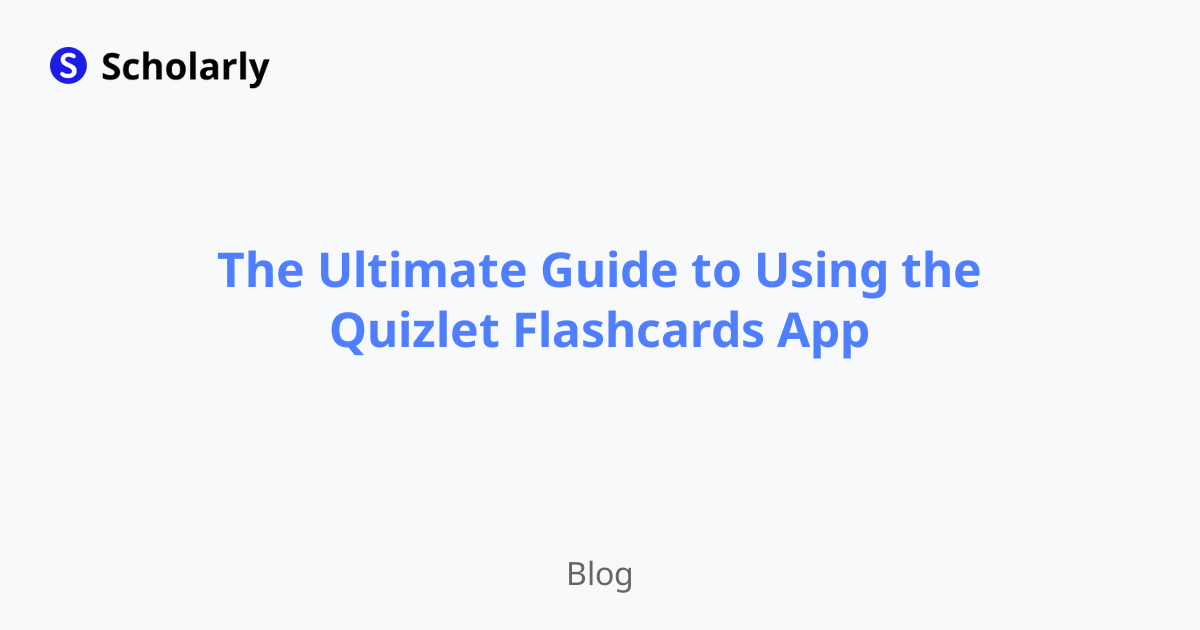
Introduction
Welcome to the ultimate guide to using the Quizlet Flashcards app! In this guide, we will explore how this powerful study tool can help you maximize your learning potential. Whether you're a student preparing for exams or a professional looking to expand your knowledge, Quizlet Flashcards has got you covered.
Throughout this guide, we'll dive into the history, benefits, best practices, and potential challenges of using the Quizlet Flashcards app. We'll also cover various techniques, compare it with other popular study tools, and explore the impact of AI on flashcard-based learning. So, let's get started!
History
Past State
In the past, students relied on traditional flashcards made of index cards to enhance their learning. While effective, this method had its limitations. Flashcards were often lost or damaged, and organizing them was time-consuming.
Then came the digital era, and with it, the evolution of flashcards. Quizlet, founded in 2005 by Andrew Sutherland, revolutionized the concept by introducing an online platform for creating and studying flashcards.
Current State
Today, Quizlet Flashcards is one of the most popular study apps used by millions of students and professionals worldwide. The app offers a seamless and efficient way to create, share, and study flashcards on the go. With a vast library of pre-made flashcards and powerful customization options, Quizlet makes learning engaging and effective.
Future State
As technology continues to advance, the future of the Quizlet Flashcards app looks promising. With the integration of AI, the app will become even smarter, helping users identify knowledge gaps and suggesting personalized study plans. Imagine a world where your flashcards adapt to your learning style and provide real-time feedback to enhance your understanding!
Benefits
Accelerate Learning: Quizlet Flashcards app helps you learn and retain information efficiently. Through active recall and spaced repetition, it promotes long-term retention and improves learning outcomes.
Accessibility: With the Quizlet Flashcards app, your study materials are accessible anytime, anywhere. Whether you're commuting, waiting in line, or enjoying a break, you can quickly review your flashcards and solidify your knowledge.
Collaboration and Sharing: Quizlet Flashcards app allows you to collaborate with classmates and share your flashcards. This fosters a sense of community and helps you learn from different perspectives.
Multimedia Support: Unlike traditional flashcards, Quizlet Flashcards app supports images, audio, and even interactive diagrams. This enables a more engaging and multi-sensory learning experience.
Time Efficiency: With the Quizlet Flashcards app, you can create flashcards in a fraction of the time it would take to write them on physical cards. Additionally, you can easily search and use pre-made flashcards created by other users, saving you even more time.
Significance
The Quizlet Flashcards app holds significant importance in the realm of educational technology. It has revolutionized the way students study and has become an invaluable tool for learners worldwide. Here's why it is significant:
Engaging and Interactive Learning: The Quizlet Flashcards app makes learning engaging and interactive. Its user-friendly interface, customizable features, and multimedia support allow learners to actively participate in the learning process, leading to better comprehension and retention.
Adaptability to Individual Needs: One of the significant advantages of the Quizlet Flashcards app is its adaptability to individual needs. Whether you're visual, auditory, or kinesthetic learner, the app allows you to customize flashcards based on your learning style. This personalized approach enhances the effectiveness of the study process.
Accessibility and Convenience: Traditional flashcards were limited in terms of accessibility and convenience. However, the Quizlet Flashcards app eliminates these restrictions. With the app, learners can access their flashcards anytime, anywhere, making it a versatile tool for on-the-go studying.
Enhancing Collaboration and Knowledge Sharing: The Quizlet Flashcards app promotes collaboration and knowledge sharing among learners. Its platform enables users to create and share flashcards, facilitating peer learning and creating a supportive community of learners.
Scientifically Backed Techniques: The Quizlet Flashcards app incorporates scientifically backed learning techniques like spaced repetition and active recall. These techniques have been proven to enhance memory retention and improve long-term learning outcomes.
Improving Study Efficiency and Productivity: By streamlining the flashcard creation process and providing access to a vast library of pre-made flashcards, the Quizlet Flashcards app significantly improves study efficiency and productivity. Learners can focus their time and energy on studying rather than spending hours creating flashcards.
Best Practices
To make the most out of the Quizlet Flashcards app, here are some best practices to keep in mind:
Chunking: Break down complex information into smaller, manageable chunks when creating flashcards. This approach enhances comprehension and makes it easier to recall information.
Visuals and Mnemonics: Incorporate visuals and mnemonics to aid memory retention. Images, diagrams, and catchy phrases can help you create vivid associations that make the information more memorable.
Regular Review: Consistency is key when it comes to studying with flashcards. Set aside regular study sessions to review your flashcards, preferably spaced out over time. This promotes the spacing effect and enhances long-term retention.
Self-Testing: Use the Quizlet Flashcards app's self-testing features to assess your understanding and identify areas for improvement. Embrace the power of active recall by attempting to answer the flashcards before revealing the answer.
Variety and Repetition: Mix up the order of your flashcards and review them in different contexts to reinforce your memory. Repetition is crucial for solidifying your knowledge and ensuring long-term retention.
Pros and Cons
Pros:
User-Friendly Interface: The Quizlet Flashcards app boasts a user-friendly interface that is easy to navigate, making the studying process smooth and intuitive.
Vast Library of Flashcards: With millions of pre-made flashcards available on Quizlet, learners have access to a vast library of study materials across various subjects and topics.
Customization Options: The app allows users to customize flashcards to suit their individual needs, such as adding images, audio, and personal notes to enhance the learning experience.
Sync Across Devices: Quizlet Flashcards app synchronizes your study progress across devices, ensuring that you can access your flashcards seamlessly, no matter which device you're using.
Gamification Elements: Quizlet incorporates gamification elements into the study experience. Features like leaderboards and achievements make learning fun and motivate users to stay engaged.
Cons:
Dependency on Technology: As with any digital learning tool, there is a risk of over-reliance on technology. Users should strike a balance between digital and offline study methods.
Limited Offline Access: The Quizlet Flashcards app requires an internet connection to access flashcards. While it offers offline access for viewing flashcards, certain features may not be available without an internet connection.
Variable Quality of User-Created Flashcards: While Quizlet offers a vast library of flashcards, the quality of user-created flashcards can vary. It's essential to carefully select reliable and accurate study materials.
Distractions: When studying with the Quizlet Flashcards app, it's important to minimize distractions. Notifications and other apps on your device may disrupt focus, so consider using the app in a distraction-free environment.
Premium Features and Costs: While the basic features of Quizlet Flashcards app are free, certain advanced features, such as audio pronunciation and offline access to images, require a premium subscription.
Comparison
When exploring study tools, it's helpful to compare different options to find the best fit for your learning needs. Let's compare Quizlet Flashcards app with two other popular study tools: Anki and StudyBlue.
Anki
Anki is a powerful flashcard-based study tool that utilizes spaced repetition and supports multimedia. Here's how Anki compares to Quizlet Flashcards app:
Learning Curve: Anki has a steeper learning curve compared to the Quizlet Flashcards app. It offers more advanced customization options, making it suitable for those who prefer a highly tailored study experience.
Community and Shared Decks: Anki has an active community that shares decks (sets of flashcards) on different subjects. This allows users to access a wide range of pre-made flashcards created by other learners.
Cost: Anki is free to use on desktop platforms, but the mobile app requires a one-time purchase. Some add-ons may have additional costs.
StudyBlue
StudyBlue is another popular flashcard-based study app that offers features similar to Quizlet Flashcards app. Here's a comparison between the two:
UI/UX Design: StudyBlue has a clean and intuitive user interface. While Quizlet also offers a user-friendly interface, StudyBlue's design has a more modern feel.
Study Modes: StudyBlue offers additional study modes, such as audio playback and fill-in-the-blank questions, providing a more interactive learning experience.
Cost and Pricing Structure: StudyBlue offers both free and premium subscription options. The premium subscription unlocks additional features, such as downloading offline study materials and creating unlimited flashcards.
Methods
Method 1: Creating Your Flashcards
Creating your flashcards on the Quizlet Flashcards app is simple and efficient. Here's how you can get started:
- Download the Quizlet Flashcards app from the App Store or Google Play Store.
- Sign up for a free account or log in if you already have one.
- Tap on the 'Create' button to start making your flashcards.
- Add a title and description to your flashcard set to keep it organized.
- Enter the term or question on one side of the flashcard and the corresponding definition or answer on the other side.
- Customize your flashcards with images, audio, and additional notes, if desired.
- Save your flashcards and start studying!
Method 2: Studying with Quizlet Flashcards
Once you've created your flashcards, it's time to dive into studying. Here's how you can make the most out of the Quizlet Flashcards app:
- Open the Quizlet Flashcards app on your device.
- Select the flashcard set you want to study.
- Start with the 'Learn' mode to familiarize yourself with the flashcards. The app will prompt you to recall the answer before revealing it.
- Once you feel confident with the flashcards, switch to the 'Test' mode to assess your understanding. The app will present flashcards in random order and ask you to recall the answer without hints.
- Utilize the 'Flashcards' mode for repeated practice. This mode displays both sides of the flashcards and allows you to review the content at your own pace.
- Explore additional study modes like 'Match' and 'Gravity' to make your study sessions more engaging.
- Keep track of your progress and earn achievements as you continue using the app.
AI Impact
AI Applications
The integration of AI in the Quizlet Flashcards app opens up exciting possibilities for optimizing the learning experience. Here are some potential AI applications:
Personalized Study Recommendations: AI algorithms can analyze individual learning patterns and recommend specific flashcards or study strategies tailored to each learner's needs.
Adaptive Flashcards: With AI, the Quizlet Flashcards app can adapt to each user's progress and adjust the sequencing and repetition of flashcards. This adaptive feature ensures efficient learning and targeted reinforcement of weak areas.
Intelligent Feedback and Assessment: AI-powered algorithms can provide detailed feedback and assessment on flashcard performance, identifying areas for improvement and suggesting specific study techniques.
AI Techniques
AI techniques that can be used to enhance the Quizlet Flashcards app include:
Natural Language Processing (NLP): NLP can help improve automatic generation of flashcards from text-based study materials. It can also facilitate more accurate speech recognition for pronunciation assessment.
Machine Learning: Machine learning algorithms can be utilized to analyze user data and patterns, enabling the app to make informed recommendations and predict when and what to review for optimal learning outcomes.
AI Benefits
The integration of AI in the Quizlet Flashcards app offers several benefits, including:
Enhanced Personalization: AI-powered features can create personalized learning experiences that adapt to the user's individual needs and learning style.
Improved Efficiency: AI algorithms can optimize study sessions, suggesting the most relevant flashcards and study techniques for efficient learning.
Real-time Feedback: AI-powered assessment and feedback can provide learners with immediate insights into their performance and progress, enabling them to make adjustments and track their growth.
AI Challenges
While AI brings numerous benefits to the Quizlet Flashcards app, there are also challenges to consider:
Data Privacy and Security: The integration of AI requires access to user data, raising concerns about data privacy and security. Developers must prioritize user confidentiality and information protection.
Algorithmic Bias: Ensuring fair and unbiased algorithms is crucial. AI should not perpetuate existing biases or favor certain demographics over others.
Common Techniques
To optimize your flashcard-based learning with the Quizlet Flashcards app, here are some common techniques to consider:
Spaced Repetition: Utilize the Quizlet Flashcards app's 'Learn' mode, which incorporates spaced repetition, to reinforce memory retention by reviewing flashcards at gradually increasing intervals.
Active Recall: Challenge yourself to recall the answers before revealing them on the Quizlet Flashcards app. This technique enhances memory retrieval and strengthens retention.
Elaborative Interrogation: When studying with flashcards, ask yourself 'why' certain concepts are true or 'how' they relate to other concepts. This practice fosters deeper understanding and promotes critical thinking.
Generation Effect: Try creating your flashcards instead of relying solely on pre-made sets. The act of generating the questions and answers activates cognitive processes that enhance learning.
Interleaving: Instead of studying similar flashcards in a block, mix different topics and concepts. This technique enhances memory organization and prevents reliance on cue-dependent memory.
Challenges
While the Quizlet Flashcards app is a powerful study tool, it's essential to be aware of potential challenges:
Procrastination: Like any study tool, the Quizlet Flashcards app can become a procrastination tool if not used effectively. It's important to establish a study routine and set specific goals to avoid excessive time spent on the app.
Shallow Learning: Flashcards promote memorization, but it's crucial to deepen your understanding of the concepts behind the flashcards. Supplement your study with other learning methods, such as reading textbooks or attending lectures.
Overwhelming Number of Flashcards: The Quizlet Flashcards app offers access to an extensive library of pre-made flashcards. While this is advantageous, it's essential to select high-quality materials and avoid getting overwhelmed by the sheer volume of flashcards.
Forgetting Curve: Without proper review and reinforcement, the forgetting curve can impact long-term retention. Regularly schedule review sessions to combat the forgetting curve.
Potential Online Apps that Relate to Quizlet Flashcards
While the Quizlet Flashcards app is an excellent choice for flashcard-based learning, other online apps can complement and enhance your study experience. Here are some examples:
Brainscape: This app offers adaptive flashcards and mind maps, utilizing cognitive science principles to promote efficient learning.
Memrise: Memrise combines flashcards with entertaining videos and mnemonic techniques to provide an engaging learning experience.
Cram: Cram offers a vast library of pre-made flashcards across various subjects, making it a valuable resource for quick review.
StudyStack: StudyStack allows users to create and share flashcards, as well as play educational games to reinforce learning.
Chegg Prep: Chegg Prep offers a range of study tools, including flashcards and practice tests, to help students prepare for exams.
Conclusion
In conclusion, the Quizlet Flashcards app is a game-changer in the world of studying. Its user-friendly interface, customizable features, and accessibility make it an invaluable tool for learners of all levels. With the power of AI and scientifically backed techniques, Quizlet Flashcards app has the potential to revolutionize the learning experience even further.
Throughout this guide, we explored the history and evolution of flashcards, the benefits of using the Quizlet Flashcards app, and best practices for maximizing your study sessions. We also compared the app with other popular study tools, delved into the impact of AI, and discussed potential challenges and online apps that complement Quizlet Flashcards.
Now that you're equipped with the knowledge to unleash the full potential of the Quizlet Flashcards app, it's time to embark on your learning journey. Happy studying!
Try Our Popular AI Study Tools
Transform your study materials into interactive learning experiences with our most popular AI-powered tools:
PDF to Flashcards
Convert lecture notes and textbooks into study flashcards instantly
Text to Flashcards
Turn any text or notes into comprehensive flashcard sets
Image to Flashcards
Convert diagrams and handwritten notes into digital flashcards
YouTube to Flashcards
Generate flashcards from educational video content



