The Ultimate Guide to Using Lecture Slides for Note Taking
Learn how to effectively use lecture slides for note taking and optimize your study routine.
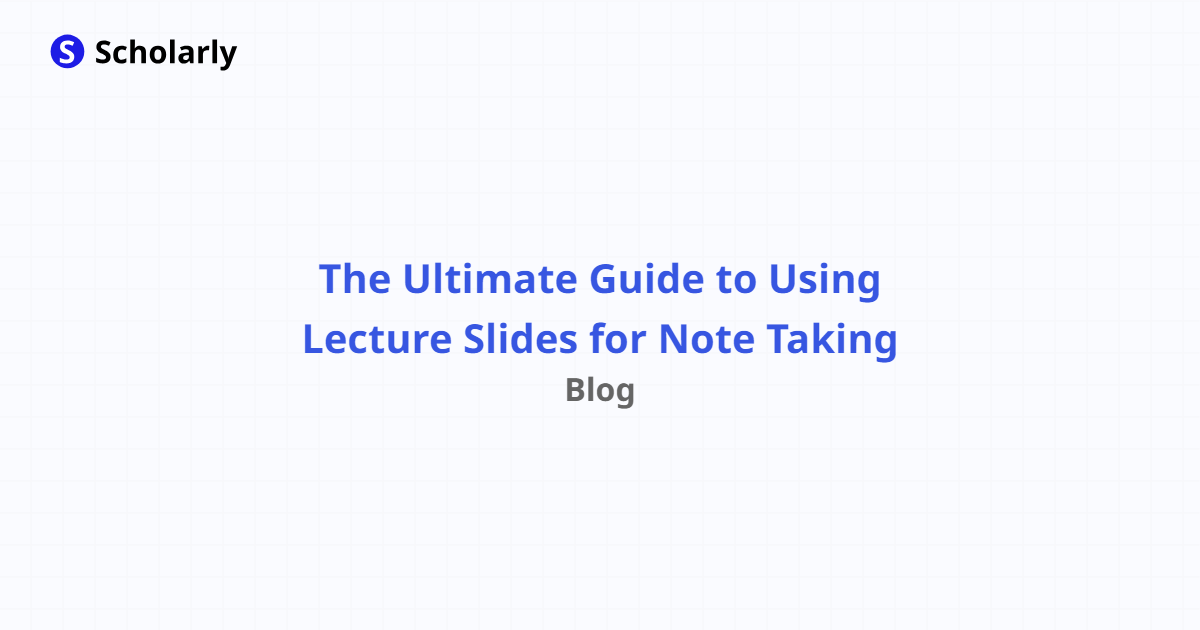
Introduction
In today's digital age, lecture slides have become a common tool used by educators to deliver content to students. These slides, often created in PowerPoint or PDF format, provide a visual aid during lectures and can be a valuable resource for note taking. However, many students struggle with using lecture slides effectively to capture important information and enhance their learning. In this comprehensive guide, we will explore the benefits, best practices, and techniques for using lecture slides for note taking.
History
Past State
In the past, lecture slides were mostly used as a supplement to traditional note taking methods such as pen and paper. Students would print out the slides or access them through a shared file and annotate them during the lecture. However, the use of lecture slides as the primary method of note taking has gained popularity in recent years.
Current State
In the current educational landscape, lecture slides are widely used by professors and instructors. Many universities and colleges provide lecture slides to students through learning management systems or online platforms. Students can easily access and download these slides to use during lectures and for review purposes.
Future State
In the future, lecture slides are likely to continue playing a crucial role in the education system. With advancements in technology, lecture slides may become more interactive and customizable, allowing students to personalize their note-taking experience. Additionally, the integration of artificial intelligence (AI) in lecture slides may enable features such as automatic summarization and keyword highlighting.
Benefits
Organized Content: Lecture slides provide structured and organized content, making it easier to follow along during the lecture.
Visual Aid: Slides with images, graphs, and diagrams can enhance understanding and retention of complex concepts.
Time-saving: Using lecture slides for note taking can save time compared to manually transcribing information.
Concise Notes: Slides often summarize key points, allowing students to focus on understanding rather than writing.
Accessibility: Lecture slides can be accessed anytime and anywhere, making it convenient for revision and review.
Significance
Using lecture slides for note taking is significant because it improves the efficiency and effectiveness of the learning process. By utilizing well-designed slides, students can capture essential information easily and focus on understanding concepts rather than writing detailed notes. Moreover, digital lecture slides make it easier to organize, search, and access notes, ensuring students have a comprehensive study resource.
Best Practices
Prepare in Advance: Review the lecture slides before the class to familiarize yourself with the content and formulate questions.
Active Listening: Use lecture slides as a guide and listen attentively to the instructor's explanations and additional insights.
Selective Note Taking: Focus on capturing main ideas, key concepts, and supporting examples rather than word-for-word transcription.
Annotate and Supplement: Add your own annotations, diagrams, and additional notes to complement the slides and enhance understanding.
Review and Revise: Regularly review and revise your notes, connecting lecture slides with textbooks or additional resources for a comprehensive understanding of the topic.
Pros and Cons
Pros
- Enhances organization and structure of notes
- Provides visual aid for understanding complex concepts
- Saves time during note taking
- Facilitates easy access and revision
- Enables customization and personalization of notes
Cons
- May encourage passive learning if not supplemented with active listening
- Some instructors may not provide comprehensive or detailed lecture slides
- Limited space for additional annotations
- Dependency on technology and potential technical glitches
- Lack of personal touch and handwriting may affect retention
Comparison
When it comes to using lecture slides, there are several tools and platforms available. Here are some popular options:
Microsoft PowerPoint: A widely used software for creating and presenting lecture slides with various design and customization options.
Google Slides: An online tool that allows collaboration and easy sharing of lecture slides.
Prezi: Known for its dynamic and interactive presentation style, Prezi offers a unique approach to creating lecture slides.
Keynote: Apple's presentation software, designed specifically for Mac users, offers sleek design options for lecture slides.
Slideshare: A platform for sharing and accessing lecture slides created by educators and professionals from around the world.
Methods
Method 1: Traditional Note-Taking with Lecture Slides
This method involves printing out the lecture slides or having them open on a second device while taking handwritten notes. It combines the benefits of lecture slides with the advantages of traditional note taking.
Method 2: Digital Note-Taking with Annotation Tools
Using a tablet or a device with stylus support, students can directly annotate lecture slides digitally. This method allows for highlighting, underlining, and adding handwritten notes to the slides.
Method 3: Summary-Based Note-Taking
Instead of transcribing every detail, this method involves summarizing the content of each slide in your own words. It requires active listening and comprehension skills to capture the main points.
Method 4: Visual Mapping with Lecture Slides
Visual mapping, also known as mind mapping, involves creating a visual representation of the concepts and their relationships using lecture slides as a reference. This method encourages a holistic understanding of the topic.
Method 5: Combination Approach
Students can use a combination of the above methods based on their preferences and the nature of the lecture. For example, using Method 3 for conceptual lectures and Method 2 for technical or data-heavy lectures.
AI Impact
AI Applications
AI can enhance the utility of lecture slides by providing features such as automatic summarization, keyword extraction, and personalized recommendations for additional resources.
AI Techniques
NLP (Natural Language Processing) and computer vision can be utilized to analyze and extract information from lecture slides, making them more interactive and intelligent.
AI Benefits
The integration of AI in lecture slides can save time, improve comprehension, and assist in knowledge retention. It also facilitates personalized learning and adaptive studying techniques.
AI Challenges
Some challenges of incorporating AI in lecture slides include data privacy, accuracy of automated analysis, and ethical considerations regarding automated content generation.
AI Potential Online Apps that relate to the topic
Notion: A versatile note-taking app that supports embedding lecture slides and offers collaborative features.
Evernote: A popular note-taking app with the ability to attach and annotate lecture slides.
OneNote: Microsoft's note-taking app, compatible with lecture slides and offers integration with other Microsoft Office tools.
GoodNotes: A digital note-taking app optimized for handwritten annotations, suitable for using lecture slides.
MarginNote: An app designed for comprehensive note taking, including lecture slides, PDFs, and annotations.
Conclusion
In conclusion, effectively using lecture slides for note taking can significantly enhance your learning experience. By following best practices, such as active listening and selective note taking, you can optimize the use of lecture slides and create concise and organized notes. The benefits, such as improved organization and easy access, make lecture slides a valuable resource for students. Moreover, the potential integration of AI in lecture slides can further enhance their utility and facilitate personalized learning experiences.
Try Our Popular AI Study Tools
Transform your study materials into interactive learning experiences with our most popular AI-powered tools:
PDF to Flashcards
Convert lecture notes and textbooks into study flashcards instantly
Text to Flashcards
Turn any text or notes into comprehensive flashcard sets
Image to Flashcards
Convert diagrams and handwritten notes into digital flashcards
YouTube to Flashcards
Generate flashcards from educational video content



