The Ultimate Guide to Note Making
Learn the art of effective note making and boost your learning and productivity.
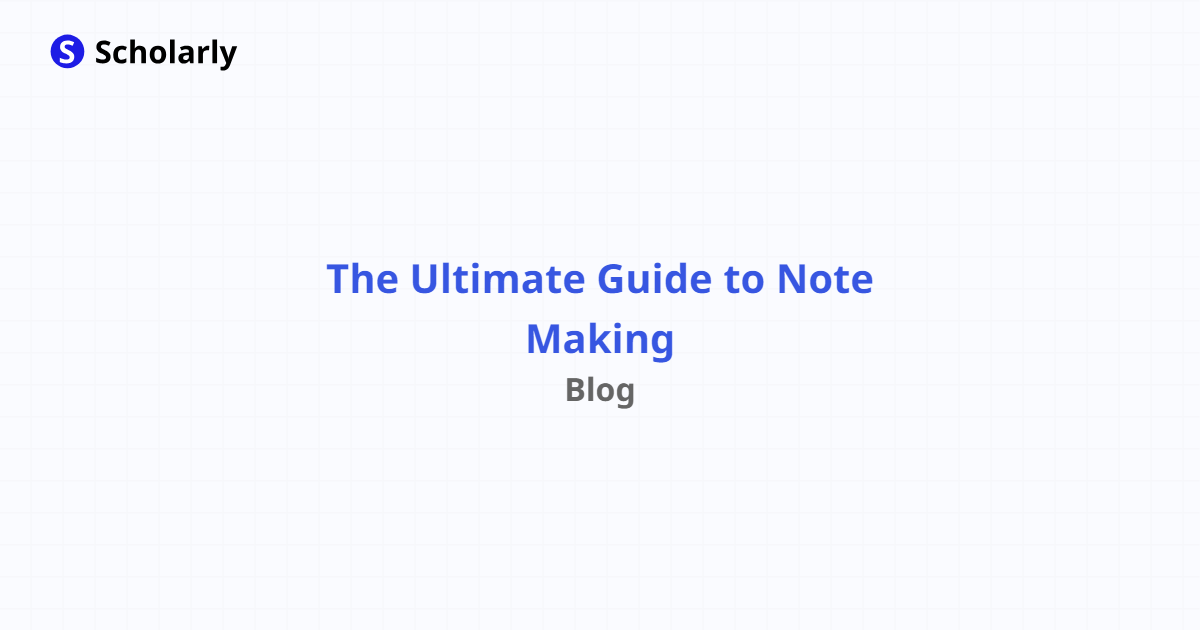
Introduction
In today's fast-paced world, effective note making has become a crucial skill for students, professionals, and lifelong learners. Whether you're attending a lecture, conducting research, or simply trying to remember important information, note making allows you to capture and organize key points, ideas, and concepts.
In this ultimate guide to note making, we will explore everything you need to know about this essential practice. From its history and benefits to best practices and common techniques, we will delve into the world of note making and empower you to enhance your learning, boost your productivity, and retain information effectively.
History
Past State
In the past, note making was primarily done using pen and paper. Students and professionals would spend hours transcribing lectures, copying passages from books, and manually organizing their notes into notebooks or binders. While this method was effective to a certain extent, it was time-consuming and required manual effort.
Current State
With the advent of technology, note making has undergone a significant transformation. Digital tools and applications have revolutionized the process, allowing users to easily create, organize, and access their notes anytime, anywhere. From note-taking apps with advanced features to smart notebooks that sync with cloud storage, the options are vast and diverse.
Future State
The future of note making looks promising, with further advancements in technology and the integration of artificial intelligence (AI). AI-powered note-taking tools can analyze and summarize information, extract key concepts, and provide personalized suggestions based on individual learning preferences. Additionally, seamless integration with other productivity tools and devices will further enhance the note-making experience.
Benefits
Enhanced Learning: Note making helps improve comprehension, retention, and understanding of complex subjects by actively engaging with the material.
Organization: Well-structured notes enable easy retrieval and review, saving time and effort in locating information.
Holistic Understanding: By summarizing and condensing information, note making allows for a broader understanding of the topic or subject.
Increased Productivity: With organized and accessible notes, you can optimize your study or work sessions and focus on the task at hand.
Engagement: Actively taking notes promotes active listening and participation, leading to a more immersive learning experience.
Significance
Note making is not just about jotting down information; it plays a significant role in effective learning and knowledge retention. The act of summarizing, organizing, and reviewing notes helps reinforce concepts and establish connections between different pieces of information. Additionally, note making serves as a valuable reference tool, allowing individuals to revisit important details, quotes, and examples.
By implementing effective note-making techniques, you can enhance your learning experience, boost your academic or professional performance, and retain information for the long term. In an era of information overload, note making provides a structured approach to extract and retain the most essential information.
Best Practices
Active Listening: Engage actively in lectures, presentations, or discussions to capture the most relevant information.
Consistency: Make note making a regular practice by dedicating specific time slots for reviewing and organizing your notes.
Organization: Use headings, subheadings, bullet points, and numbering to structure your notes effectively.
Visual Aids: Incorporate diagrams, charts, and visuals to represent complex concepts or relationships.
Review and Consolidation: Regularly review and consolidate your notes to reinforce learning and establish connections.
Pros and Cons
Pros
Enhanced Comprehension: Note making promotes active learning and deep understanding of the material.
Organization and Retrieval: Well-structured notes enable easy retrieval and review of key information.
Customization: Note making allows for personalization according to individual learning preferences and styles.
Flexibility: Digital note taking provides the advantage of easy editing, rearranging, and sharing of notes.
Collaboration: Online note-taking platforms facilitate collaboration and sharing of notes with peers.
Cons
Time-consuming: Creating detailed notes might be time-consuming, especially during lectures or presentations.
Need for Discipline: Consistency and discipline are necessary to maintain a regular note-making practice.
Distractions: Digital note taking can sometimes lead to distractions, such as notifications from other apps or websites.
Dependency on Technology: The reliance on digital tools for note making requires access to devices and stable internet connectivity.
Security and Privacy: Storing notes online may raise concerns about data security and privacy.
Comparison
When it comes to note making, there is a wide range of tools and applications available to cater to different preferences and requirements. Let's explore some popular options:
Evernote: Evernote is a versatile note-taking app that allows users to create text, audio, and image-based notes. It also offers features like document scanning, web clipping, and cross-device syncing. Visit Evernote
Microsoft OneNote: Microsoft OneNote is a digital notebook that seamlessly integrates with the Microsoft Office suite. It offers a hierarchical organization structure, multimedia support, and collaborative features. Visit OneNote
Notion: Notion is a powerful all-in-one workspace that combines note taking, project management, and collaboration features. It supports multiple content types, customizable templates, and database-like organization. Visit Notion
Google Keep: Google Keep is a simple and straightforward note-taking app that syncs across devices. It allows users to create and organize notes, set reminders, and collaborate in real time. Visit Google Keep
Apple Notes: Apple Notes is a native app for Apple devices that offers basic note-taking capabilities. It supports text, images, sketches, and handwriting recognition. Visit Apple Notes
Each of these tools has its own set of features, user interfaces, and integrations. It's important to explore and experiment with them to find the one that best suits your needs.
Methods
Cornell Method
The Cornell Method is a widely used note-making technique that encourages active engagement and effective organization. Here's how you can implement it:
Divide your paper: Draw a vertical line approximately 2.5 inches from the left side of your paper.
Take notes: During a lecture or while studying, jot down key points and ideas on the right side of the paper.
Summarize and condense: After the lecture or study session, review your notes and summarize the main ideas in the left section of the paper.
Create cues: At the bottom of the page, write down cues or questions related to the notes to facilitate active recall.
Review and revise: Regularly review and revise your notes to reinforce learning and retention.
Mind Mapping
Mind mapping is a visual note-making technique that helps organize and connect ideas. Follow these steps to create a mind map:
Start with a central idea: Write down the main topic or subject in the center of your page.
Branch out: Draw branches radiating from the central idea and label each branch with a related concept.
Add sub-branches: Further expand each branch by adding sub-branches with relevant details, examples, or supporting information.
Use colors and visuals: Incorporate colors, symbols, and images to make your mind map visually appealing and memorable.
Review and refine: Regularly review and refine your mind map by adding new connections or additional information.
AI Impact
AI Applications
Artificial intelligence has the potential to revolutionize note making by introducing advanced capabilities and automated features. Here are some AI applications in this domain:
Automated Summarization: AI algorithms can analyze textual information and generate concise summaries, saving time and effort in the note-making process.
Information Extraction: AI can identify key concepts, entities, and relationships within notes, making it easier to organize and retrieve information.
Personalized Recommendations: AI-powered note-taking tools can provide personalized suggestions, study resources, and learning materials based on individual preferences and learning patterns.
Speech Recognition: AI-driven speech recognition technology enables real-time transcription of lectures or conversations, eliminating the need for manual note taking.
AI Benefits
Time Saving: AI-enabled note-making tools can automate time-consuming tasks like summarizing, transcribing, and organizing information.
Improved Accuracy: AI algorithms can enhance accuracy in transcription, tagging, and extracting key information from notes.
Enhanced Organization: AI-powered note-taking platforms can automatically categorize, tag, and structure notes for easy retrieval and review.
Personalized Learning: AI can analyze individual learning patterns and preferences to offer personalized recommendations and study materials.
AI Challenges
Data Privacy: AI-driven note-making tools require access to personal data, raising concerns about data privacy and security.
Dependency on Technology: Reliance on AI-powered tools may result in decreased reliance on traditional cognitive skills, such as critical thinking and information retention.
Ethical Considerations: The use of AI algorithms to generate summaries or recommendations may impact the credibility, originality, and integrity of notes.
User Acceptance: Some individuals may be resistant to adopting AI-powered note-making tools, preferring traditional manual methods.
False Positives and Negatives: AI algorithms may occasionally generate inaccurate summaries or miss important information, leading to potential errors in note organization.
Potential Online Apps that Relate to Note Making
ScribbleAI: An AI-powered note-taking app that uses machine learning to summarize and organize handwritten notes. Visit ScribbleAI
SpeechText.ai: A speech recognition and transcription tool that converts audio recordings into text notes for seamless note making. Visit SpeechText.ai
Coda: Coda is a collaborative workspace that allows users to create and organize interactive documents, making it ideal for comprehensive note making. Visit Coda
Roam Research: Roam Research is a note-taking tool that emphasizes bidirectional linking, making it easy to connect ideas and create a knowledge graph. Visit Roam Research
Obsidian: Obsidian is a knowledge management tool that enables users to create interconnected notes and build a personal digital memory system. Visit Obsidian
These online apps offer a range of features and integrations to cater to various note-making requirements. It's important to explore and test different options to find the one that aligns with your specific needs and preferences.
Conclusion
In this ultimate guide to note making, we have explored the history, benefits, best practices, and the future of this essential practice. Note making provides a structured approach to capturing, organizing, and reviewing key information, ultimately enhancing your learning experience and productivity. By implementing effective note-making techniques and leveraging the power of technology, you can optimize your learning, improve information retention, and unlock your full potential.
Remember, note making is not just about creating a collection of words; it is a valuable tool for active learning, critical thinking, and knowledge consolidation. So grab your notebook or digital device, adopt the best practices, and embark on a journey of effective note making!
Try Our Popular AI Study Tools
Transform your study materials into interactive learning experiences with our most popular AI-powered tools:
PDF to Flashcards
Convert lecture notes and textbooks into study flashcards instantly
Text to Flashcards
Turn any text or notes into comprehensive flashcard sets
Image to Flashcards
Convert diagrams and handwritten notes into digital flashcards
YouTube to Flashcards
Generate flashcards from educational video content



