The Ultimate Guide to Electronic Flashcards
Discover the power of electronic flashcards for efficient and effective learning.
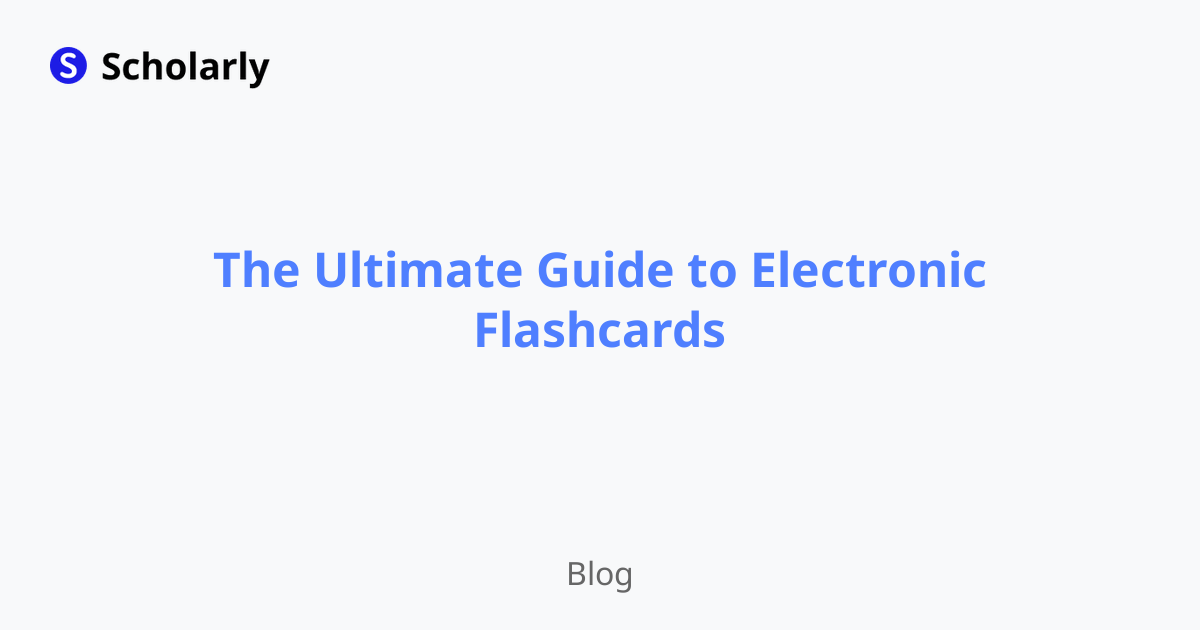
Introduction
In this digital age, technology has revolutionized every aspect of our lives, including the way we learn and study. One such technological tool that has become increasingly popular among students and professionals alike is electronic flashcards. These digital cards provide an interactive and efficient way to absorb and retain information. In this ultimate guide, we will explore the ins and outs of electronic flashcards, their benefits, best practices, and how they can revolutionize your learning experience.
History
Past State
Flashcards have been used for centuries as a learning tool. Traditionally, they were made of paper or cardboard, with a question or prompt on one side and the corresponding answer on the other. Students would use them to test their knowledge and review important concepts.
Current State
With the advent of technology, flashcards have gone digital. Electronic flashcards are now available as software applications, web-based platforms, and mobile apps. These digital versions offer a range of features and functionalities, making the learning process more engaging and personalized.
Future State
As technology continues to evolve, we can expect further advancements in electronic flashcards. Artificial intelligence (AI) and machine learning algorithms are being integrated into flashcard applications, enabling personalized recommendations, adaptive learning, and intelligent tracking of progress. The future of electronic flashcards holds immense potential for enhanced learning experiences.
Benefits
Efficiency: Electronic flashcards allow for quick and easy creation, organization, and review of content. They eliminate the need for physical cards and allow users to study anytime, anywhere.
Interactivity: Unlike traditional flashcards, electronic flashcards can incorporate multimedia elements such as images, audio, and video. This interactivity enhances engagement and can aid in information retention.
Adaptability: Electronic flashcards offer the flexibility to customize and adapt study materials to individual learning styles and preferences. Users can create, modify, and categorize cards to suit their specific needs.
Spaced Repetition: Many electronic flashcard applications utilize spaced repetition algorithms, which optimize the timing of card review based on individual mastery and forgetting curves. This technique promotes long-term retention and reduces time spent on reviewing familiar content.
Gamification: Some electronic flashcard platforms incorporate gamified elements such as leaderboards, achievements, and rewards. This gamification aspect adds an element of fun and motivation to the learning process.
Significance
The significance of electronic flashcards lies in their ability to enhance the learning experience and improve knowledge retention. By utilizing digital tools and techniques, users can optimize their study time and increase the efficiency and effectiveness of their learning.
One key aspect is the ability to incorporate multimedia elements, such as images and videos, into electronic flashcards. This visual stimulation aids in memory retention and recall. Additionally, the adaptability and personalization features allow users to tailor the flashcards to their unique learning style, maximizing comprehension and retention.
Furthermore, electronic flashcards leverage spaced repetition algorithms to optimize the review schedule, ensuring that users revisit content at optimal intervals for long-term retention. This technique, combined with the convenience and accessibility of electronic flashcards, makes them a powerful tool for both academic studies and professional development.
Best Practices
Set Clear Learning Objectives: Before creating electronic flashcards, define your learning objectives. Determine what information you want to learn and what concepts you want to reinforce.
Chunk Information: Break down complex information into smaller, manageable chunks. Each flashcard should focus on a single concept or idea.
Use Active Recall: Instead of passively reading the flashcards, actively recall the information before flipping to see the answer. This technique enhances memory retention.
Create Visuals: Whenever possible, include visuals such as diagrams, charts, or images on your flashcards. Visual aids can help reinforce concepts and improve recall.
Review Regularly: Establish a consistent review schedule to ensure regular practice. Spaced repetition algorithms can guide you in determining the optimal intervals between review sessions.
Pros and Cons
Pros
Flexibility: Electronic flashcards offer the flexibility to study anytime, anywhere, as long as you have access to a device with the flashcard app.
Interactivity: The multimedia elements and interactive features of electronic flashcards make the learning process more engaging.
Adaptability: Users can customize the flashcards to suit their learning styles and preferences, creating a personalized study experience.
Efficiency: The ease of creating, organizing, and reviewing flashcards electronically saves time and effort compared to traditional paper flashcards.
Spaced Repetition: Built-in spaced repetition algorithms optimize the review schedule, promoting long-term retention.
Cons
Screen Time: Using electronic flashcards may involve prolonged exposure to screens, which can be tiring for the eyes and potentially detrimental to sleep patterns.
Dependence on Technology: Electronic flashcards rely on devices and software, making users dependent on technology for their study materials.
Distractions: The digital nature of flashcards may introduce distractions from notifications or other apps on the device.
Cost: While many flashcard apps offer free versions, some advanced features or premium options may require a subscription or purchase.
Technical Issues: Glitches, bugs, or compatibility problems with devices or software can occasionally disrupt the use of electronic flashcards.
Comparison
There are several popular electronic flashcard platforms available today, each with its own unique features and user experience. Here are some notable options:
Quizlet: Quizlet is a popular flashcard platform that offers a wide range of study modes, including games and practice tests. It allows users to create their own flashcards or choose from a vast library of existing sets.
Anki: Anki is a powerful flashcard application that utilizes spaced repetition algorithms to optimize the review schedule. It supports multimedia elements and offers various customization options.
Brainscape: Brainscape focuses on adaptive learning, tailoring the flashcards to individual learning needs. It also offers collaboration features, allowing users to study with friends or classmates.
Cram: Cram provides a platform for creating and sharing flashcards, with the ability to search and access a wide range of existing flashcard sets. It offers various study modes and progress tracking.
Memrise: Memrise combines flashcards with mnemonic techniques and gamified elements. It offers a wide range of courses for different subjects and languages.
Please note that the availability and features of these platforms may vary depending on the device and operating system.
Methods
Method 1: Basic Flashcard Creation
Creating electronic flashcards is a straightforward process. Begin by identifying the content you want to learn or review. Then, follow these steps:
- Choose a flashcard platform or application that suits your needs and preferences.
- Create a new flashcard deck or select an existing one.
- Enter the question or prompt on one side of the card and the corresponding answer on the other side.
- Add any relevant multimedia elements if desired.
- Repeat the process for each flashcard in the deck.
- Save the deck and start studying!
Method 2: Importing Existing Content
Many flashcard platforms allow users to import existing content or access pre-made flashcard sets. This can save time and effort. Follow these steps:
- Find a reliable source of flashcard content, such as an educational website or online community.
- Export or download the flashcard content in a compatible file format, such as CSV or TXT.
- Open your chosen flashcard platform or application.
- Look for the import or upload option and select the file containing the flashcard content.
- Review and edit the imported flashcards if necessary.
- Save the deck and start studying!
Method 3: Collaborative Flashcard Creation
If you are studying with classmates or friends, collaborative flashcard creation can be a valuable method. It allows you to pool resources and share the workload. Follow these steps:
- Choose a flashcard platform that supports collaboration features.
- Create a shared deck or invite others to join an existing deck.
- Assign different topics or sections of the content to each member.
- Each member creates their assigned flashcards.
- Review and edit each other's flashcards for accuracy and clarity.
- Save the deck and start studying as a group!
AI Impact
AI Applications
Artificial intelligence (AI) has the potential to enhance electronic flashcards in various ways:
- Personalized Recommendations: AI algorithms can analyze user performance and preferences to provide personalized recommendations for flashcards to study.
- Adaptive Learning: AI can track user progress and adapt the flashcard content and schedule to individual learning needs.
- Natural Language Processing: AI can improve the understanding and interpretation of text-based flashcards, enabling more accurate scoring and feedback.
AI Techniques
- Machine Learning: Machine learning algorithms can analyze user behavior and performance data to optimize flashcard scheduling and improve learning outcomes.
- Deep Learning: Deep learning techniques, such as neural networks, can enhance image and audio recognition capabilities in multimedia flashcards.
- Data Mining: AI can mine large datasets of flashcard usage to uncover patterns and trends, providing insights for further improvement.
AI Benefits
- Personalization: AI-powered flashcards can adapt to individual learning styles, preferences, and performance, optimizing the learning experience.
- Efficiency: AI algorithms can streamline and automate flashcard creation, review scheduling, and performance tracking.
- Feedback and Assessment: AI techniques can provide targeted feedback and assessment based on user responses and performance data.
AI Challenges
- Data Privacy: AI-powered flashcards may require access to personal learning data, raising concerns about data privacy and security.
- Algorithm Bias: AI algorithms must be carefully designed and constantly monitored to prevent biases in content recommendations and assessment.
- User Experience: Balancing AI automation and user control can be challenging to ensure a seamless and user-friendly experience.
Potential Online Apps that Relate to Electronic Flashcards
- StudyBlue: StudyBlue provides a platform for creating, sharing, and studying flashcards. It offers a variety of study modes and progress tracking features.
- Chegg Prep: Chegg Prep offers a comprehensive flashcard app with various study modes, progress tracking, and customizable decks.
- Quizlet: Quizlet is a popular flashcard platform that offers a wide range of study modes, including games and practice tests. It allows users to create their own flashcards or choose from a vast library of existing sets.
- Brainscape: Brainscape focuses on adaptive learning, tailoring the flashcards to individual learning needs. It also offers collaboration features, allowing users to study with friends or classmates.
- Cram: Cram provides a platform for creating and sharing flashcards, with the ability to search and access a wide range of existing flashcard sets. It offers various study modes and progress tracking.
Please note that the availability and features of these apps may vary depending on the device and operating system.
Conclusion
In conclusion, electronic flashcards are a powerful tool for efficient and effective learning. They offer numerous benefits, such as flexibility, interactivity, adaptability, and the implementation of spaced repetition techniques. By using electronic flashcards, students and professionals can optimize their study time, personalize their learning experience, and enhance their knowledge retention. The future of electronic flashcards holds even more potential with the integration of AI algorithms, providing personalized recommendations, adaptive learning, and intelligent tracking of progress. So why wait? Start using electronic flashcards and revolutionize your learning journey today!
Try Our Popular AI Study Tools
Transform your study materials into interactive learning experiences with our most popular AI-powered tools:
PDF to Flashcards
Convert lecture notes and textbooks into study flashcards instantly
Text to Flashcards
Turn any text or notes into comprehensive flashcard sets
Image to Flashcards
Convert diagrams and handwritten notes into digital flashcards
YouTube to Flashcards
Generate flashcards from educational video content



