The Ultimate Guide to Digital Notebooks
Discover the benefits, best practices, and tools for using digital notebooks.
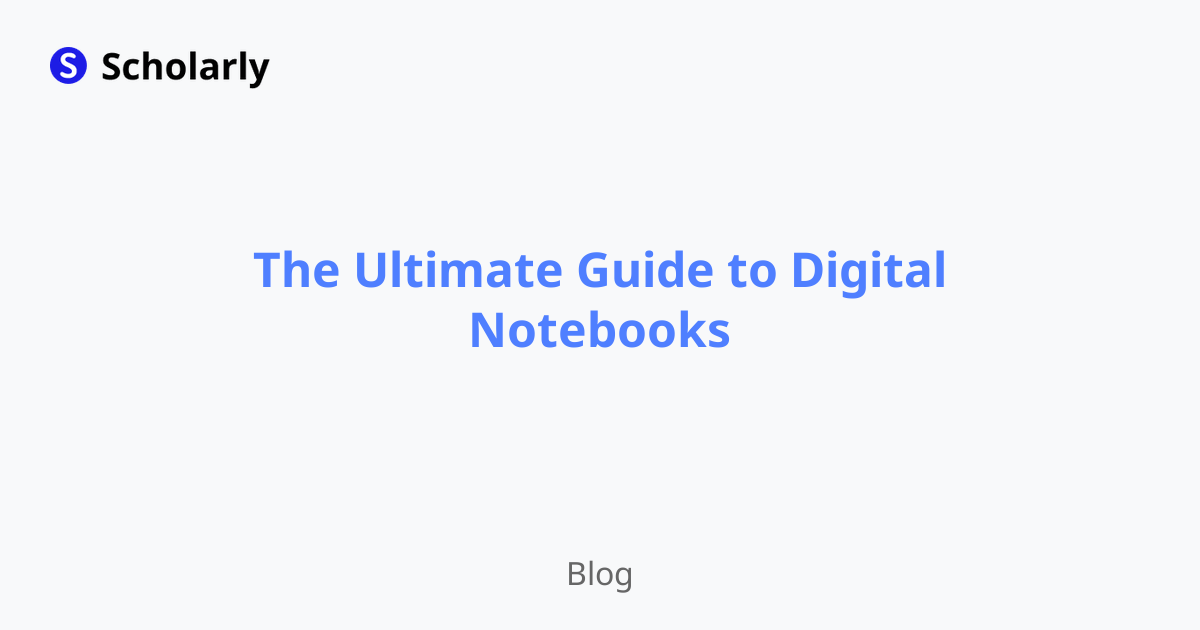
Introduction
Digital notebooks have revolutionized the way we take notes and organize information. In this ultimate guide, we will explore the benefits of using digital notebooks, best practices for maximizing their effectiveness, and the top tools available in the market. Whether you're a student, professional, or simply someone who loves to stay organized, this guide has everything you need to know about digital notebooks.
History
Past State
Digital notebooks have come a long way since their inception. In the past, note-taking was primarily done using pen and paper. While this method was effective, it had its limitations. Notes could be easily lost, took up physical space, and were not easily searchable. The advent of computers and technology changed everything. The ability to store and organize notes digitally revolutionized the way we work and study.
Current State
In the current state, digital notebooks have become an essential tool for students, professionals, and individuals who want to stay organized and productive. With the rise of smartphones, tablets, and laptops, it has become easier than ever to access and update digital notebooks on the go. Popular digital notebook apps like Evernote, Microsoft OneNote, and Notion have gained widespread adoption due to their features and cross-platform compatibility.
Future State
The future of digital notebooks looks promising. As technology continues to evolve, we can expect more innovative features and seamless integration with other productivity tools. Artificial Intelligence (AI) will play a significant role in enhancing the capabilities of digital notebooks. With AI-powered smart suggestions and advanced search algorithms, users will be able to find and organize their notes more efficiently than ever before.
Benefits
Digital notebooks offer a range of benefits that make them superior to traditional pen and paper note-taking. Here are some of the key benefits:
Organization: Digital notebooks allow you to create multiple notebooks, sections, and pages, making it easy to organize and categorize your notes. You can quickly search for specific keywords or phrases, saving you valuable time.
Accessibility: With digital notebooks, your notes are always accessible as long as you have an internet connection. You can view and edit your notes on multiple devices, ensuring you never miss out on important information.
Collaboration: Digital notebooks enable easy collaboration with others. You can share your notes with teammates, classmates, or colleagues, allowing them to add their input and contribute to the collective knowledge.
Flexibility: Digital notebooks offer flexibility in terms of customization. You can choose different layouts, add images, videos, and audio recordings to enrich your notes. You can also format your text, change fonts, and highlight important information.
Sustainability: By using digital notebooks, you contribute to environmental sustainability. You reduce your paper usage, thus saving trees and reducing waste.
Significance
The significance of digital notebooks cannot be overstated. They have transformed the way we learn, work, and stay organized. Here are some reasons why digital notebooks are significant:
Efficiency: Digital notebooks save time and effort. With their search capabilities and organization features, you can quickly find the information you need without flipping through pages.
Productivity: Digital notebooks help you stay focused and productive by keeping all your important information in one place. You can create to-do lists, set reminders, and track your progress, ensuring you meet your goals.
Collaboration: Digital notebooks foster collaboration and knowledge sharing. Multiple users can work on the same notebook, share ideas, and contribute to a collective pool of knowledge.
Integration: Digital notebooks can integrate seamlessly with other productivity tools. You can link your notes to calendar events, tasks, and project management tools, creating a unified system for organizing and managing your work.
Personalization: Digital notebooks provide the freedom to personalize your notes according to your preferences. You can choose different themes, colors, and layouts to create a visually appealing and engaging note-taking experience.
Best Practices
To make the most of your digital notebook, consider the following best practices:
Create a System: Establish a consistent system for organizing your notes. Use notebooks, sections, and tags to categorize your content.
Use Templates: Take advantage of pre-designed templates to save time and ensure consistency in your note-taking. Templates can be helpful for meeting notes, project planning, or brainstorming sessions.
Sync Across Devices: Ensure that your digital notebook syncs across all your devices. This way, you can access and update your notes wherever you are.
Backup Your Data: Regularly backup your digital notebook to prevent data loss. Save a copy of your notes in a different location or utilize cloud storage services.
Practice Regular Maintenance: Review and declutter your digital notebook periodically. Delete outdated or irrelevant notes, organize your content, and optimize the searchability of your notes.
Pros and Cons
Digital notebooks, like any other tool, have their pros and cons. Here's a look at some of the advantages and disadvantages:
Pros
Organized and Searchable: Digital notebooks allow for easy organization and searchability of notes, making it effortless to find information.
Accessibility: With digital notebooks, you can access your notes from any device with an internet connection.
Collaboration: Digital notebooks make it easy to collaborate with others by sharing notes and allowing co-editing.
Customizability: Digital notebooks allow for customization of layouts, color schemes, and fonts to create a personalized note-taking experience.
Convenience: Digital notebooks eliminate the need for carrying around multiple notebooks and pens. Everything is stored electronically.
Cons
Digital Distractions: Using digital notebooks can sometimes lead to distractions, especially if you have notifications enabled and switch between multiple applications.
Learning Curve: Getting familiar with digital notebook apps may require a learning curve, especially for those who are used to traditional pen and paper note-taking.
Dependence on Technology: Relying solely on digital notebooks means you are dependent on technology and internet connectivity. If your device runs out of battery or you don't have internet access, you may not be able to access your notes.
Privacy Concerns: Storing notes digitally raises concerns about privacy and data security. It's important to choose a trusted and secure digital notebook app.
Lack of Tangibility: Some people prefer the tactile experience of writing on paper and find it easier to remember information when physically writing it down.
Comparison
There are several digital notebook tools available in the market. Here is a comparison of some popular options:
- Evernote
Description: Evernote is a versatile note-taking app that allows you to create and organize notes, web clippings, voice memos, and more.
Pros: Cross-platform compatibility, powerful search functionality, integration with other apps.
Cons: Limited features in the free version, requires a subscription for advanced features.
- Microsoft OneNote
Description: OneNote is a digital notebook app from Microsoft that offers extensive note-taking features, including drawing, handwriting recognition, and audio recording.
Pros: Seamless integration with Microsoft Office, easy collaboration with others.
Cons: Limited offline capabilities, complex interface for some users.
- Notion
Description: Notion is an all-in-one productivity tool that includes note-taking, project management, and task tracking features.
Pros: Customizable templates, flexible layout options, powerful database capabilities.
Cons: Steeper learning curve, limited free version.
- Google Keep
Description: Google Keep is a simple yet effective note-taking app that syncs across all your devices and integrates with other Google Workspace tools.
Pros: Easy to use, color-coded notes, seamless integration with Google services.
Cons: Limited formatting options, lacks advanced features.
- Apple Notes
Description: Apple Notes is a native note-taking app for iOS and macOS devices that offers basic note-taking features and iCloud sync.
Pros: Seamless integration with Apple devices, simplicity and ease of use.
Cons: Limited features compared to other apps, lack of cross-platform compatibility.
Methods
When using a digital notebook, you can employ various methods to enhance your note-taking experience. Here are some popular methods:
Cornell Method: The Cornell Method involves dividing your note page into three sections: a narrow left column for cues, a wider right column for main notes, and a summary section at the bottom.
Outline Method: The outline method uses a hierarchical structure to organize notes. Headings, subheadings, and bullet points are used to indicate the relationships between different pieces of information.
Mapping Method: The mapping method uses visual representations to connect ideas and concepts. It is often used for brainstorming sessions, project planning, or organizing complex information.
Sentence Method: The sentence method involves writing complete sentences to capture key points and ideas. This method is useful for subjects that require detailed explanations.
Charting Method: The charting method utilizes tables, diagrams, or grids to organize information. It is particularly useful for comparing and contrasting different concepts.
AI Impact
Artificial Intelligence (AI) is poised to revolutionize digital notebooks by introducing powerful features that enhance note-taking and organization. Here are some ways AI can impact digital notebooks:
AI Applications: AI can be applied to enhance the search functionality of digital notebooks, provide smart suggestions for organizing notes, and even transcribe handwritten notes.
AI Techniques: Natural Language Processing (NLP) techniques can be used to analyze the content of notes, extract key information, and provide intelligent summarization.
AI Benefits: The integration of AI in digital notebooks can lead to improved productivity, faster information retrieval, and personalized note-taking experiences.
AI Challenges: Developing AI-powered digital notebooks requires addressing challenges such as data privacy, data security, and user acceptance.
AI Potential Online Apps: Some potential online apps that leverage AI for note-taking and organization include Otter.ai, RemNote, and Rocketbook.
Common Techniques
In addition to the methods mentioned earlier, here are some common techniques that can enhance your digital note-taking experience:
Tagging: Use tags to categorize and label specific notes or topics. This makes it easier to retrieve related information.
Hyperlinking: Link your notes to external sources, websites, or other notes to create a network of interconnected information.
Audio Recording: Some digital notebook apps allow you to record audio while taking notes. This is especially useful during lectures or meetings.
Handwriting Recognition: If you prefer to write by hand, choose a digital notebook app that supports handwriting recognition. This allows you to convert your handwritten notes into digital text.
OCR (Optical Character Recognition): OCR technology enables you to search for text within images or scanned documents, making it easier to find specific information.
Challenges
While digital notebooks offer numerous advantages, there are also challenges that users may face. Here are some common challenges and possible solutions:
Distractions: Digital devices can be distracting, with notifications, social media, and other apps vying for your attention. To mitigate this challenge, practice mindful digital usage and use productivity apps that block distractions.
Data Security: Storing and syncing sensitive information on digital platforms raises concerns about data security. Choose a reputable digital notebook app that prioritizes data encryption and follows industry-standard security practices.
Integration with Existing Workflows: It can be challenging to integrate a digital notebook into your existing workflows, especially if you are used to traditional methods. Take the time to understand the features and capabilities of the digital notebook app you choose, and gradually incorporate it into your daily routines.
Backup and Sync Issues: Occasionally, issues may arise with data syncing or backup. Regularly check that your digital notebook is syncing as intended and create backups to prevent data loss.
Compatibility: Not all digital notebook apps are compatible across different operating systems or devices. Ensure that the app you choose is available on the platforms you use.
Potential Online Apps that Relate to Digital Notebooks
Here are some potential online apps that can complement your digital notebook experience:
- Otter.ai
Description: Otter.ai is an AI-powered transcription app that can transcribe your recorded audio or in-person conversations into written notes.
Website: Otter.ai
- RemNote
Description: RemNote is a note-taking app that uses spaced repetition and interactive flashcards to help you learn and retain information more effectively.
Website: RemNote
- Rocketbook
Description: Rocketbook is a smart notebook that allows you to write notes by hand and then scan and upload them to digital platforms like Google Drive or Evernote.
Website: Rocketbook
- Bear
Description: Bear is a beautiful and intuitive note-taking app for iOS and macOS devices. It offers a distraction-free writing experience and supports markdown formatting.
Website: Bear
- Trello
Description: Trello is a popular project management app that can be used alongside your digital notebook to keep track of tasks, deadlines, and project progress.
Website: Trello
Conclusion
In conclusion, digital notebooks have revolutionized the way we take notes and organize information. They offer numerous benefits such as enhanced organization, accessibility, collaboration, flexibility, and sustainability. The significance of digital notebooks lies in their efficiency, productivity, collaboration, integration, and personalization. By following best practices and utilizing the right tools, you can make the most of your digital notebook experience. While there are challenges to overcome, the future of digital notebooks looks promising, with AI-powered features and seamless integration with other productivity tools. So go ahead and embrace the digital revolution with a digital notebook of your choice!
Try Our Popular AI Study Tools
Transform your study materials into interactive learning experiences with our most popular AI-powered tools:
PDF to Flashcards
Convert lecture notes and textbooks into study flashcards instantly
Text to Flashcards
Turn any text or notes into comprehensive flashcard sets
Image to Flashcards
Convert diagrams and handwritten notes into digital flashcards
YouTube to Flashcards
Generate flashcards from educational video content



