The Ultimate Guide to Choosing the Best Note-Taking Program
Discover the benefits, best practices, and AI impact of note-taking programs to optimize your study and organization.
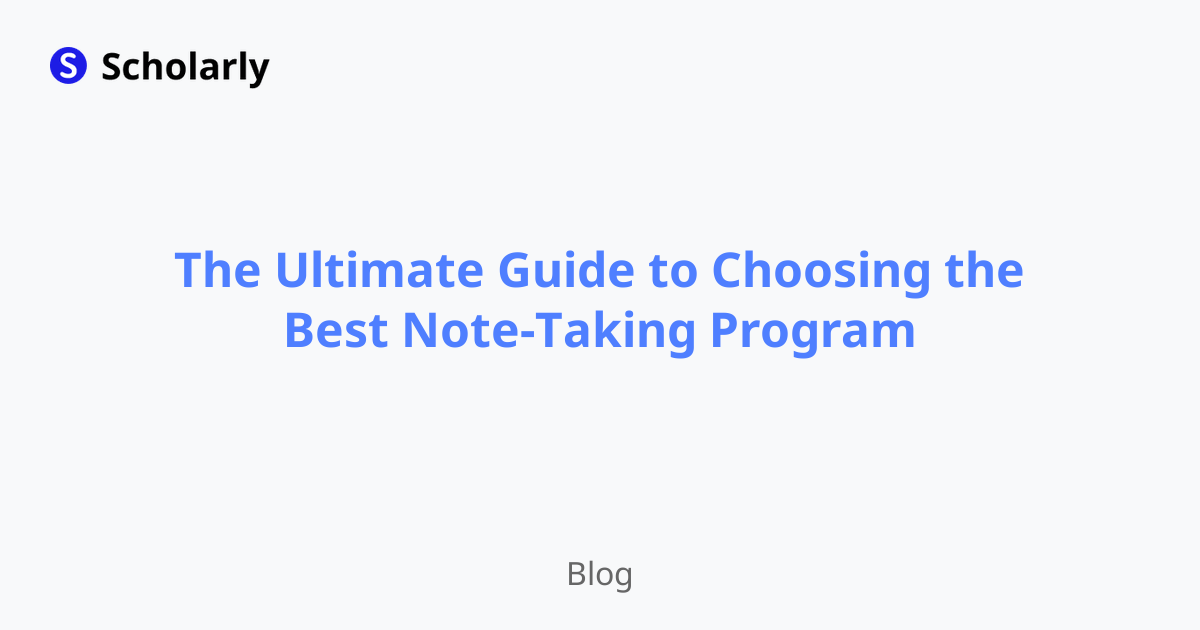
Introduction
In today's fast-paced digital world, having an effective note-taking program can make all the difference in optimizing your study and organization. Whether you're a student, professional, or simply someone looking to streamline your note-taking process, this comprehensive guide will help you choose the best note-taking program for your needs. From exploring the history and current state of note-taking to discussing the benefits, best practices, AI impact, and potential online apps, we've got you covered. Let's dive in!
History
Past State
Before the advent of digital technology, note-taking was primarily done using pen and paper. Students and professionals would rely on notebooks, binders, and index cards to jot down information. While this method was effective to some extent, it had its limitations in terms of organization, accessibility, and searchability.
Current State
In the digital era, note-taking programs have revolutionized the way we capture and organize information. With the rise of smartphones, tablets, and laptops, individuals now have a plethora of options to choose from. Popular note-taking programs like Evernote, OneNote, and Notion have gained immense popularity due to their versatility, syncing capabilities, and advanced features.
Future State
With advancements in artificial intelligence (AI), the future of note-taking programs looks promising. AI-powered note-taking apps will be able to automatically transcribe handwritten notes, provide intelligent suggestions, and even create summaries based on user input. These futuristic features will enhance productivity, improve organization, and revolutionize the way we interact with information.
Benefits
Enhanced Organization: Note-taking programs allow you to categorize, tag, and search your notes effortlessly. This saves valuable time and makes information retrieval a breeze.
Digital Accessibility: Unlike physical notebooks, digital notes can be accessed anytime, anywhere. Syncing capabilities ensure that your notes are seamlessly available across all your devices.
Collaboration: Many note-taking programs offer collaborative features, enabling you to share, edit, and collaborate on notes in real-time. This is especially beneficial for students and professionals working on group projects.
Multimedia Integration: Digital note-taking programs allow you to include images, audio, and video alongside your text notes, making them more dynamic and interactive.
Advanced Search Functionality: With powerful search functionality, note-taking programs make it easy to find specific information within your notes, even across multiple notebooks or folders.
Significance
The significance of choosing the right note-taking program cannot be overstated. Efficient note-taking has a direct impact on learning, memory retention, and overall productivity. A well-organized and accessible collection of notes helps optimize studying, research, and reference. Moreover, note-taking programs streamline information capture, ensuring that valuable insights are not lost or forgotten.
Best Practices
Choose an Intuitive Interface: Look for a note-taking program that offers a user-friendly and intuitive interface. This will make it easier to navigate, create, and manage your notes.
Utilize Tags and Labels: Take advantage of tagging and labeling features to categorize and organize your notes effectively. This will enable you to retrieve specific information quickly.
Optimize Search Functionality: Familiarize yourself with the search capabilities of your note-taking program. Learn how to use search operators, keywords, and filters to find information efficiently.
Regularly Review and Revise: Set aside time to review and revise your notes on a regular basis. This will help reinforce learning, identify knowledge gaps, and ensure the accuracy and relevance of your notes.
Backup and Sync Your Notes: To avoid losing your valuable notes, make sure to regularly backup and sync your notes across multiple devices and platforms.
Pros and Cons
Pros
Ease of Use: Many note-taking programs offer user-friendly interfaces and intuitive features, making them accessible to users of all levels.
Versatility: Note-taking programs provide a versatile platform to capture and organize various types of information, including text, images, audio, and video.
Collaboration: Several note-taking programs facilitate real-time collaboration, allowing multiple users to work on and edit notes simultaneously.
Advanced Features: Many note-taking programs offer advanced features such as handwriting recognition, OCR (Optical Character Recognition), and text formatting options.
Integration with Other Apps: Some note-taking programs seamlessly integrate with other productivity apps, enabling users to streamline their workflow.
Cons
Learning Curve: Depending on the complexity of the program, transitioning to a new note-taking program may require a learning curve.
Subscription Costs: While some note-taking programs offer free versions, advanced features and enhanced storage often come with a subscription fee.
Limited Offline Access: Not all note-taking programs provide robust offline access, which can be a disadvantage in areas with limited or no internet connectivity.
Data Privacy: When using cloud-based note-taking programs, data privacy and security can be a concern for some users.
Technical Issues: Like any digital tool, note-taking programs may have occasional technical issues or glitches that can disrupt the note-taking process.
Comparison
When choosing the best note-taking program, it's essential to consider your specific needs and preferences. Let's compare some popular note-taking programs:
Evernote: Evernote is known for its robust features, cross-platform compatibility, and extensive third-party app integration. It offers a free version with basic features and a paid subscription for advanced functionality.
OneNote: As part of the Microsoft Office suite, OneNote is a powerful note-taking program that seamlessly integrates with other Microsoft apps. It's free to use and offers a wide range of features.
Notion: Notion is a highly customizable note-taking and collaboration platform. It allows users to create dynamic pages with rich media and offers both free and paid plans.
Google Keep: Google Keep is a simple and minimalist note-taking app that syncs seamlessly across all Google accounts. It's free to use and offers basic note-taking functionality.
Apple Notes: Exclusive to Apple users, Apple Notes offers a user-friendly interface, seamless syncing across devices, and integration with other Apple apps. It's free and comes pre-installed on Apple devices.
Methods
Method 1: The Cornell Method
The Cornell Method is a structured note-taking method that involves dividing your note paper into three sections: a narrow left column, a wider right column, and a bottom summary section. This method encourages active listening, organization, and summarization.
Method 2: Mind Mapping
Mind mapping is a visual note-taking technique that involves creating a diagram to represent ideas, concepts, and their relationships. It's a useful method for brainstorming, organizing information, and making connections.
Method 3: Outline Method
The outline method involves organizing notes in a hierarchical structure using headings, subheadings, and bullet points. It's a systematic approach that allows for easy navigation and quick reference.
Method 4: Concept Mapping
Concept mapping is a visual representation of relationships between ideas using nodes and connecting lines. It helps in understanding complex topics, identifying connections, and organizing information.
Method 5: Sentence Method
The sentence method involves writing notes as complete sentences. This method promotes thorough understanding, critical thinking, and clear, concise note-taking.
AI Impact
AI Applications
AI has the potential to transform note-taking programs by offering advanced features such as automatic transcription, handwriting recognition, and intelligent suggestions. AI-powered note-taking apps can streamline the note-taking process, enhance organization, and improve productivity.
AI Techniques
AI techniques used in note-taking programs include natural language processing, machine learning, and computer vision. These techniques enable the apps to understand, process, and analyze handwritten or typed notes, extract important information, and provide valuable insights.
AI Benefits
AI benefits in note-taking programs include improved accuracy in transcribing handwritten notes, intelligent keyword extraction for effective searching, and personalized recommendations based on user preferences. AI can also assist in summarizing lengthy texts, creating flashcards, and generating quizzes.
AI Challenges
Challenges in implementing AI in note-taking programs include ensuring data privacy and security, overcoming technical limitations in handwriting recognition, and training AI models to accurately interpret handwritten or typed notes.
AI Online Apps
Several AI-powered online apps are available that can enhance note-taking. Here are a few examples:
Scholarly: Scholarly is an AI-powered note-taking and studying platform that offers features like AI-generated text completion, flashcard creation, and an AI-powered tutor to enhance your learning experience.
Otter.ai: Otter.ai is an AI-based transcription app that can transcribe and organize your audio recordings into searchable, shareable, and editable text.
Copia: Copia is an AI-driven platform that transforms textbooks and documents into interactive learning materials, allowing you to highlight, annotate, and collaborate.
Scannable: Scannable is an app by Evernote that uses AI to scan documents, business cards, and receipts, converting them into searchable digital files.
Conclusion
In conclusion, choosing the best note-taking program is crucial for optimizing your study and organization. By understanding the history, benefits, best practices, and AI impact, you can make an informed decision. Remember to consider your specific needs, preferences, and the features offered by different note-taking programs. Experiment with different methods and embrace the power of AI to enhance your note-taking experience. Happy note-taking!
Try Our Popular AI Study Tools
Transform your study materials into interactive learning experiences with our most popular AI-powered tools:
PDF to Flashcards
Convert lecture notes and textbooks into study flashcards instantly
Text to Flashcards
Turn any text or notes into comprehensive flashcard sets
Image to Flashcards
Convert diagrams and handwritten notes into digital flashcards
YouTube to Flashcards
Generate flashcards from educational video content



