The Ultimate Guide on How to Edit PDFs: Step-by-Step Instructions
Learn how to edit PDFs with ease using these step-by-step instructions. Discover the best tools and techniques for editing PDF documents.
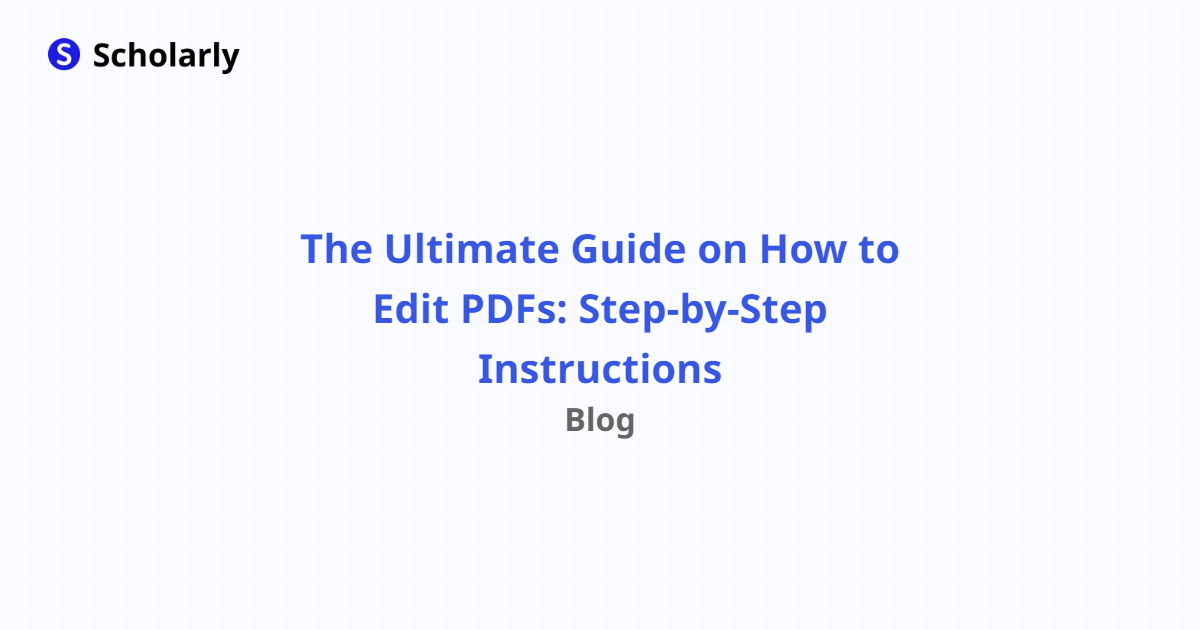
Introduction
Welcome to the ultimate guide on how to edit PDFs! Whether you need to make minor changes or completely transform a PDF document, this comprehensive guide will provide you with step-by-step instructions. We will cover everything from the history of PDF editing to the best tools and techniques available today.
History
Past State
In the past, editing PDFs was a challenging task. PDF documents were typically viewed as static and uneditable. Users had to rely on specialized software or online converters to make any changes to their PDF files.
Current State
Fortunately, the current state of PDF editing is much more advanced. There are numerous tools and software applications available that allow users to edit PDFs with ease. These applications offer a wide range of features, including text editing, image insertion, form filling, and more.
Future State
Looking ahead, the future of PDF editing is promising. With the advancements in artificial intelligence (AI), editing PDFs will become even more efficient and seamless. AI-powered tools will be able to analyze the content of PDF documents, making suggestions for edits and automating repetitive tasks.
Benefits
- Time-saving: Editing PDFs can be a time-consuming task, but with the right tools and techniques, you can save valuable time.
- Flexibility: Editing PDFs gives you the flexibility to modify content, add annotations, or customize the layout according to your needs.
- Enhanced Collaboration: By editing PDFs, you can easily collaborate with others by making real-time changes and sharing feedback.
- Professional Presentation: Editing PDFs allows you to create polished and professional-looking documents suitable for presentations or sharing with clients.
- Accessibility: By editing PDFs, you can improve accessibility by adding alt text, bookmarks, and other features that benefit users with disabilities.
Significance
The ability to edit PDFs is significant for various reasons. It empowers individuals and organizations to have full control over their documents, making them more dynamic and adaptable. It allows for seamless document workflows, ensuring that information can be updated and shared efficiently.
Best Practices
- Choose the Right Software: Select a reliable and feature-rich PDF editing software that suits your specific needs.
- Backup your Files: Before making any edits, it's crucial to create a backup of the original PDF document.
- Use OCR: Optical Character Recognition (OCR) can be incredibly useful if you need to edit scanned PDFs. OCR technology recognizes text in scanned images and converts it into editable text.
- Stay Organized: Maintain a systematic approach when editing PDFs, such as using folders, naming conventions, and version control.
- Review and Proofread: After editing, carefully review and proofread the document to ensure accuracy and consistency.
Pros and Cons
Pros
- Convenient and user-friendly
- Offers a wide range of editing options
- Preserves the appearance and layout of the original document
- Allows for secure sharing and digital signatures
- Compatible with multiple devices and platforms
Cons
- Advanced editing features may require a premium version or subscription
- Complex layouts and designs may be challenging to edit
- Security vulnerabilities can occur if documents are not handled properly
- PDFs created from scanned documents may need additional processing for accurate editing
- Collaboration may be limited, particularly with different PDF editing software
Comparison
When it comes to editing PDFs, there are several popular tools available. Let's compare some of them:
- Adobe Acrobat DC: Adobe Acrobat DC is considered the industry standard for PDF editing. It offers a comprehensive set of features, including text editing, form creation, and document conversion. Try Adobe Acrobat DC
- Smallpdf: Smallpdf is a user-friendly online platform that allows you to edit, compress, merge, and convert PDFs easily. It offers a range of editing tools and a straightforward interface. Try Smallpdf
- PDFelement: PDFelement is a powerful and affordable PDF editor that provides all the essential editing features. It offers a user-friendly interface and supports both Windows and Mac platforms. Try PDFelement
Methods
There are several methods you can use to edit PDFs. Here are a few:
Editing with Adobe Acrobat DC
- Open the PDF document in Adobe Acrobat DC.
- Select the 'Edit PDF' tool from the right pane.
- Make the desired changes to the text, images, or other elements of the document.
- Save your edited PDF.
Using Smallpdf's Editing Tools
- Visit the Smallpdf website and upload your PDF.
- Select the editing tool you want to use, such as text editing, image insertion, or form filling.
- Make the necessary changes to your PDF.
- Download the edited PDF.
Editing with PDFelement
- Install PDFelement on your computer and launch the software.
- Open the PDF document you want to edit.
- Use the various editing tools provided by PDFelement to modify the content or layout.
- Save the edited PDF.
AI Impact
Artificial intelligence (AI) has the potential to revolutionize PDF editing. Here are some ways AI can impact the field:
AI Applications
AI can be used to enhance the accuracy of OCR technology, making it easier to convert scanned PDFs into editable text. Additionally, AI-powered algorithms can analyze the structure and content of PDF documents, making advanced editing suggestions.
AI Techniques
Machine learning algorithms can learn from user interactions, improving the efficiency and quality of PDF editing software. Natural language processing (NLP) can also be used to understand user commands and perform tasks like summarizing or rephrasing content.
AI Benefits
The integration of AI in PDF editing can lead to faster and more accurate editing processes. It can automate repetitive tasks, provide intelligent suggestions, and enhance the overall user experience.
AI Challenges
The use of AI in PDF editing also comes with its own set of challenges. Ensuring the security and privacy of sensitive documents is of utmost importance. Additionally, the complexity of implementing AI algorithms and training models can be a technical hurdle.
AI Online Apps
Here are some AI-powered online apps that can assist in PDF editing:
- Scholarly: Scholarly is an AI-powered platform that offers advanced PDF editing features, including smart suggestions for edits, auto-completion, and flashcard creation. Sign up for Scholarly
- DocFly: DocFly is an online PDF editor that provides a range of editing tools for text, images, and annotations. It also supports document conversion and merging. Try DocFly
- PDF Candy: PDF Candy is a versatile online tool that allows you to edit PDFs, as well as perform other tasks such as conversion, compression, and splitting. Try PDF Candy
Conclusion
In conclusion, editing PDFs has come a long way, thanks to advancements in technology. With the right tools and techniques, you can easily modify and customize PDF documents to suit your needs. Remember to choose the best software for your requirements, follow best practices, and consider the potential of AI in PDF editing. Happy editing!
Try Our Popular AI Study Tools
Transform your study materials into interactive learning experiences with our most popular AI-powered tools:
PDF to Flashcards
Convert lecture notes and textbooks into study flashcards instantly
Text to Flashcards
Turn any text or notes into comprehensive flashcard sets
Image to Flashcards
Convert diagrams and handwritten notes into digital flashcards
YouTube to Flashcards
Generate flashcards from educational video content



