The Significance of PDF Format in the Digital Age
Discover the history, benefits, and challenges of PDF format, and how it impacts the way we store and share digital documents.
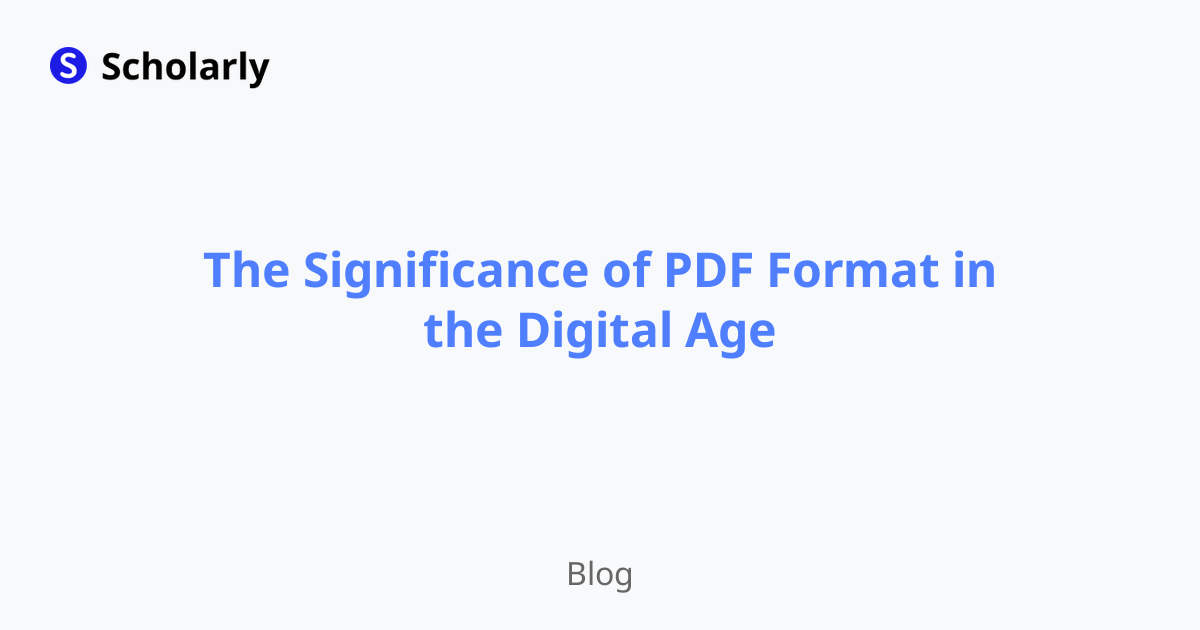
Introduction
In the digital age, the PDF format has become an integral part of our lives. It revolutionized the way we store, share, and access digital documents. This article explores the history, benefits, and challenges of PDF format, and how it impacts various aspects of our lives.
History
Past State
In the past, sharing and storing documents was often cumbersome and prone to compatibility issues. Different file formats would often require specific software or plugins to view or edit. This made document exchange and collaboration difficult, especially across different operating systems and devices.
Current State
PDF (Portable Document Format) was introduced by Adobe Systems in 1993 as a solution to these problems. It provided a standardized format that ensured documents would look the same on any device or operating system. The popularity of PDF format grew rapidly, and it became the go-to format for digital documents.
Future State
Looking into the future, PDF format will continue to play a vital role in the digital landscape. With advancements in technology, PDF readers are becoming more powerful and feature-rich. We can expect enhanced collaboration features, intelligent document analysis, and even more seamless integration with other software and systems.
Benefits
PDF format offers numerous benefits for individuals and businesses alike:
Preserves Document Formatting: PDF format preserves the formatting of a document, ensuring it looks exactly the same on any device or operating system.
Enhanced Security: PDF format allows for encryption and password protection, ensuring confidential information remains secure.
Universal Compatibility: PDF files can be viewed and printed on any device or operating system without the need for specific software or plugins.
Compact Size: PDF files are often smaller in size compared to other document formats, making them easier to share and store.
Digital Signatures: PDF format supports digital signatures, enhancing the authenticity and integrity of digital documents.
Significance
The significance of PDF format in the digital age cannot be overstated. It has revolutionized document sharing, storage, and archiving. The standardized format ensures seamless compatibility across different systems, making collaboration and communication more efficient. Moreover, the security features of PDF format allow for the secure storage and transmission of sensitive information.
Best Practices
To fully leverage the benefits of PDF format, consider the following best practices:
Optimize File Size: Use compression techniques and remove unnecessary elements to reduce the file size.
Use Metadata: Add important metadata to your PDF files, such as document title, author, and keywords, to improve searchability.
Properly Tag Documents: If your PDF contains structured content, properly tag the elements to enhance accessibility.
Choose Appropriate Security Settings: When sharing sensitive documents, utilize encryption and password protection to ensure confidentiality.
Regularly Update PDF Readers: Keep your PDF readers up to date to benefit from the latest security patches and features.
Pros and Cons
PDF format has its pros and cons. Let's explore them:
Pros
- Universal Compatibility: PDF files can be accessed on any device or operating system without compatibility issues.
- Preserves Formatting: PDF format ensures that the document's formatting remains consistent across various devices.
- Enhanced Security: PDF files can be protected with passwords and encryption, safeguarding sensitive information.
- Easy Printing: PDF files are designed for printing, ensuring accurate reproduction of documents.
- Digital Signatures: PDF format supports digital signatures, providing a secure way to authenticate documents.
Cons
- Difficult to Edit: PDF format is not as easily editable as other document formats, which can be both a pro and a con depending on the situation.
- Limited Interactivity: PDF files have limited interactivity compared to other formats, making them less suitable for certain types of content.
- Complex Layouts: Creating complex layouts in PDF can be challenging, requiring advanced design skills.
- File Size: Depending on the content, PDF files can be larger in size compared to other formats, which may impact storage and transmission.
- Reliance on PDF Readers: PDF files require dedicated PDF readers, which may not always be available on certain devices.
Comparison
When it comes to PDF readers, there are several options available. Let's compare some popular ones:
Adobe Acrobat Reader
Adobe Acrobat Reader is the most well-known and widely used PDF reader. It offers comprehensive features for viewing and interacting with PDF files, including annotation tools, form filling, and collaboration capabilities. Adobe Acrobat Reader is available for free.
Microsoft Edge
Microsoft Edge is a web browser that also functions as a PDF reader. It provides basic PDF viewing features and integrates well with Windows operating system. Microsoft Edge is pre-installed on Windows 10 devices.
Google Chrome
Google Chrome is another popular web browser that has built-in PDF viewing capabilities. It offers a simple and streamlined interface for viewing PDF files. Google Chrome is available for free on various platforms.
Apple Preview
Apple Preview is the default PDF reader on macOS. It provides basic viewing and annotation features. Apple Preview comes pre-installed on MacBook and iMac devices.
Foxit Reader
Foxit Reader is a lightweight and feature-rich PDF reader. It offers advanced features, such as text editing and OCR (Optical Character Recognition). Foxit Reader is available for free.
AI Impact
AI has the potential to significantly impact PDF format in various ways:
AI Applications
AI can be utilized in PDF readers to provide intelligent features, such as text recognition, automatic tagging, and content summarization.
AI Techniques
AI techniques, such as machine learning and natural language processing, can be applied to analyze PDF content, extract meaningful information, and improve searchability.
AI Benefits
AI-powered PDF readers can enhance accessibility for individuals with disabilities by providing text-to-speech capabilities and optimized document navigation.
AI Challenges
Implementing AI in PDF readers may present challenges related to data privacy, accuracy of text recognition, and user acceptance of AI-driven features.
AI Online Apps
There are several online apps that leverage AI to enhance PDF functionality:
-
- AI-powered OCR for improved text recognition
- Intelligent form recognition and data extraction
- Advanced editing and annotation features
-
- AI-powered compression for reducing PDF file size
- PDF conversion to various formats
- Secure document signing and encryption
-
- AI-based editing tools for modifying PDF content
- Merge, split, and rearrange PDF pages
- Convert PDF to editable formats
-
- AI-powered conversion of various file formats to PDF
- PDF splitting and merging
- Online PDF editor with basic features
-
- AI-generated text completion
- AI-generated flashcard creation
- AI-powered studying features like flashcard study and AI tutor
- PDF transcribing and formatting using AI
More Subheadings
Future Innovations in PDF Format
As technology advances, we can expect several innovations in PDF format:
- Integration with Virtual Reality (VR) and Augmented Reality (AR) for immersive document viewing experiences.
- Enhanced support for digital signatures and secure authentication.
- Improved collaboration features, such as real-time document editing and version control.
- AI-driven content recommendations and intelligent document analysis.
PDF Editing Tips and Tricks
Mastering the art of PDF editing can save time and improve productivity. Here are some tips and tricks:
- Use the right PDF editing software that best suits your needs.
- Familiarize yourself with keyboard shortcuts to speed up editing tasks.
- Take advantage of advanced editing features, such as OCR for converting scanned documents to editable text.
- Utilize PDF templates to streamline document creation and standardize formatting.
- Optimize your workflow by organizing and categorizing your PDF files.
Future of Document Archiving
PDF format has revolutionized document archiving, and the future holds even more exciting possibilities:
- Cloud-based document storage and seamless synchronization across devices.
- Integration with blockchain technology for enhanced security and authentication.
- AI-driven document indexing and retrieval, making information discovery more efficient.
- Continued improvements in document scanning, allowing for accurate digitization of physical documents.
Protecting Security and Privacy in PDF
As PDF files often contain sensitive information, it is crucial to ensure proper security and privacy measures:
- Encrypt PDF files with strong passwords to prevent unauthorized access.
- Be cautious when sharing PDF files over email or cloud storage, and consider using secure sharing methods.
- Regularly update your PDF reader software to patch security vulnerabilities.
- Check and remove any personal or confidential metadata from your PDF files.
- Consider using secure and reputable online PDF editors for sensitive document editing.
Conclusion
PDF format has become an indispensable part of the digital age. Its standardized format, universal compatibility, and security features make it a reliable choice for document storage, sharing, and archiving. As technology continues to evolve, we can expect AI-powered advancements and innovative features that will further enhance the utility and accessibility of PDF format. Embracing best practices, considering both the pros and cons, and leveraging AI-driven online apps will allow us to fully harness the potential of PDF format in our daily lives.
Try Our Popular AI Study Tools
Transform your study materials into interactive learning experiences with our most popular AI-powered tools:
PDF to Flashcards
Convert lecture notes and textbooks into study flashcards instantly
Text to Flashcards
Turn any text or notes into comprehensive flashcard sets
Image to Flashcards
Convert diagrams and handwritten notes into digital flashcards
YouTube to Flashcards
Generate flashcards from educational video content



