The Power of PDF Documents: A Comprehensive Guide
Discover the significance, benefits, and best practices of using PDF documents in today's digital age.
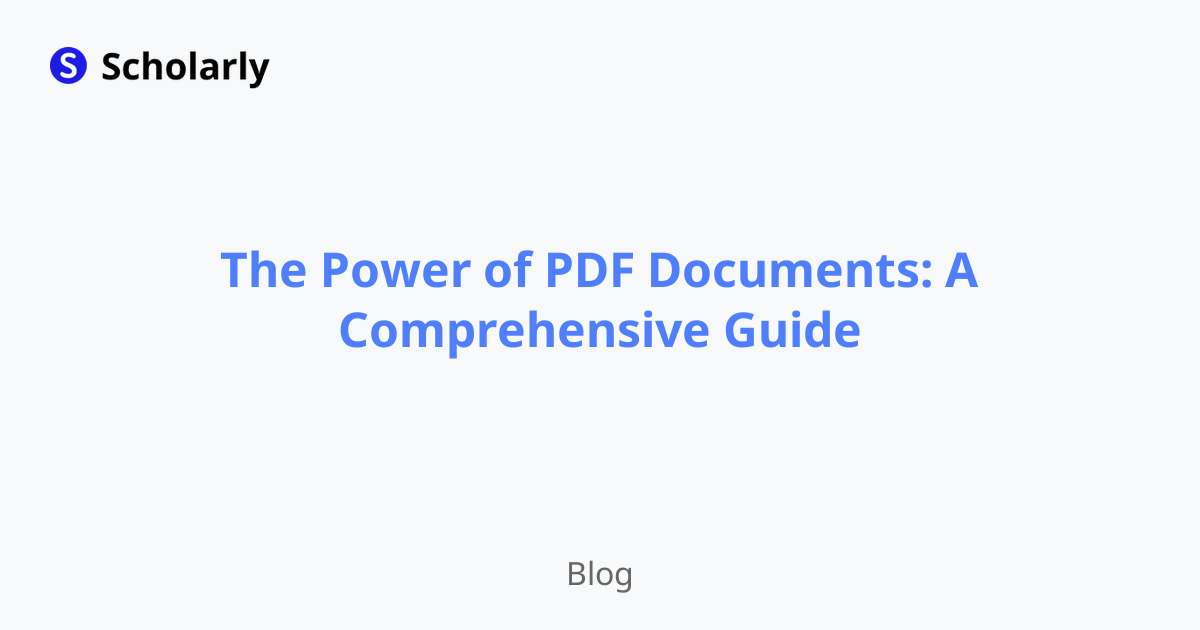
Introduction
In today's digital age, PDF documents have become an integral part of our personal and professional lives. From sharing important files to preserving the formatting of documents, PDFs offer numerous advantages over other file formats. In this comprehensive guide, we will explore the history, benefits, best practices, and future applications of PDF documents.
History
Past State
PDF, which stands for Portable Document Format, was developed by Adobe Systems in the early 1990s. The primary goal of creating PDF was to enable users to share and distribute documents, regardless of the hardware and software used.
Current State
Today, PDF documents have become the de facto standard for sharing and archiving files. They are widely supported by different operating systems, web browsers, and mobile devices. PDFs retain the original formatting, fonts, images, and layout, ensuring that the document looks consistent across various platforms.
Future State
As technology continues to advance, PDF documents will evolve further to meet the needs of users. Future applications of PDF may include enhanced interactivity, multimedia integration, and support for emerging technologies like virtual reality.
Benefits
Preserves Formatting: PDF documents retain the formatting of the original file, ensuring that the document looks the same on any device.
Cross-Platform Compatibility: PDFs can be opened and viewed on different operating systems, including Windows, macOS, and Linux.
Data Security: PDFs can be encrypted and password protected, providing an added layer of security to sensitive information.
Reduced File Size: PDF files can be compressed, resulting in smaller file sizes without compromising the quality of the document.
Digital Signature Support: PDFs support digital signatures, allowing users to verify the authenticity and integrity of the document.
Significance
The significance of PDF documents lies in their versatility and widespread adoption. PDFs have revolutionized the way we share, store, and present information. They have become a standard format for legal documents, business reports, electronic books, and more. PDFs ensure that the recipient sees the document as intended, regardless of the software or hardware used.
Best Practices
Optimize File Size: Before sharing a PDF, optimize the file size by compressing images and removing unnecessary elements.
Use Descriptive File Names: Give your PDF files descriptive names to make them easily recognizable and searchable.
Add Metadata: Include relevant metadata, such as author name, keywords, and document properties, to enhance searchability.
Use Bookmarks and Hyperlinks: Add bookmarks and hyperlinks within the PDF to improve navigation and user experience.
Consider Accessibility: Ensure that your PDF documents are accessible to people with disabilities by adding alt text to images and using proper heading structure.
Pros and Cons
Pros
Preserves Formatting: PDFs retain the original formatting and layout of the document.
Cross-Platform Compatibility: PDFs can be opened and viewed on different operating systems and devices.
Data Security: PDFs can be password protected and encrypted, providing secure document sharing.
Universal Viewer: PDFs can be viewed using free PDF reader software, making them accessible to anyone.
Digital Signatures: PDFs support digital signatures, allowing for secure authentication and verification.
Cons
Limited Editing Capabilities: Editing PDF documents can be challenging without dedicated PDF editing software.
Compatibility Issues: Some advanced features or interactive elements may not work on all PDF viewers.
Large File Sizes: PDFs with high-resolution images or multimedia content can result in large file sizes.
Not Ideal for Collaborative Editing: PDFs are primarily used for sharing and viewing, not for real-time collaboration.
Not Suited for All Document Types: PDFs may not be the best format for documents that require frequent updates or data manipulation.
Comparison
There are several tools available for creating and editing PDF documents. Here are a few popular options:
Adobe Acrobat: Adobe Acrobat is a comprehensive PDF solution that offers powerful editing, conversion, and collaboration features. It is the industry standard for creating and managing PDF files.
Microsoft Word: Microsoft Word allows users to save documents as PDFs, making it a popular choice for creating basic PDF files. However, it lacks some advanced PDF features.
Smallpdf: Smallpdf is a web-based platform that offers a range of PDF tools, including conversion, compression, and editing. It is user-friendly and suitable for basic PDF tasks.
Google Docs: Google Docs allows users to export documents as PDFs. While it may not offer extensive PDF editing capabilities, it is a convenient option for creating simple PDF files.
PDFelement: PDFelement is a feature-rich PDF editor that allows users to create, edit, and convert PDF documents. It offers advanced features like OCR and form creation.
Methods
Converting Documents to PDF
To convert a document to PDF, you can use one of the following methods:
Print to PDF: Most applications have a built-in print-to-PDF feature that allows you to save the document as a PDF file.
Online Converters: There are various online converters available that can convert documents to PDF format. Simply upload the file and choose the PDF output option.
Dedicated PDF Software: PDF software like Adobe Acrobat and PDFelement provide options to convert different file formats to PDF.
Editing PDF Documents
To edit a PDF document, you can utilize these methods:
Dedicated PDF Editors: Adobe Acrobat, PDFelement, and other PDF editors provide comprehensive editing capabilities to modify text, images, and annotations within a PDF.
Online PDF Editors: There are web-based PDF editors available that allow you to edit PDFs without installing any software.
Convert to Other Formats: If extensive editing is required, you can convert the PDF to another editable format (e.g., Word) using specialized software.
Securing PDF Documents
To secure a PDF document, consider these methods:
Password Protection: Set a password to restrict access to the PDF file. Choose a strong password and share it with trusted recipients.
Encryption: Use encryption algorithms to protect the contents of the PDF document. Encryption ensures that only authorized individuals can decrypt and access the file.
Digital Signatures: Sign the PDF document using a digital signature to verify the authenticity and integrity of the file.
Watermarks: Add watermarks to the PDF document as a visual deterrent against unauthorized use or copying.
AI Impact
AI Applications
AI can greatly enhance PDF document management by automating various tasks, such as:
Text Extraction: AI-powered algorithms can extract text from scanned or image-based PDFs, making them searchable and editable.
Natural Language Processing: AI can analyze the content of PDF documents and extract meaningful insights and data.
Document Classification: AI algorithms can categorize PDF documents based on their content, making it easier to organize and retrieve information.
AI Techniques
AI techniques commonly used in PDF document processing include:
Optical Character Recognition (OCR): OCR converts scanned PDFs into editable text, allowing for easier manipulation and searchability.
Machine Learning: ML algorithms can learn patterns and characteristics from large datasets of PDF documents, enabling smarter document classification and analysis.
Sentiment Analysis: AI can analyze the sentiment expressed in PDF documents to gain insights into customer feedback, reviews, or social media posts.
AI Benefits
The integration of AI with PDF documents offers the following benefits:
Improved Efficiency: AI can automate time-consuming tasks like data extraction and content analysis, increasing overall productivity.
Enhanced Accuracy: AI algorithms can extract and analyze data from PDFs with high precision, minimizing errors.
Advanced Insights: AI-powered analytics can uncover hidden patterns and trends within PDF documents, providing valuable business intelligence.
AI Challenges
However, there are challenges to consider when implementing AI in PDF document processing:
Quality of OCR: The accuracy of OCR may vary depending on the quality of the scanned PDF documents.
Data Privacy and Security: AI techniques require access to data, so it is crucial to ensure proper safeguards and compliance with privacy regulations.
Training Data Availability: Training AI models for PDF document analysis may require large and diverse datasets, which can be challenging to obtain.
Potential Online Apps
Here are some online apps that offer PDF-related functionalities:
Scholarly (https://scholarly.so/register): Scholarly is an AI-powered platform for creating, editing, and studying PDF flashcards. It provides features such as text completion, flashcard creation, auto-complete, and more.
Adobe Acrobat Online: Adobe Acrobat Online offers a range of PDF tools, including conversion, editing, and electronic signatures. It allows users to work with PDFs directly in their web browser.
Smallpdf: Smallpdf provides a variety of PDF tools, such as compression, conversion, and editing. It is a user-friendly platform with a simple drag-and-drop interface.
PDFescape: PDFescape is an online PDF editor that allows users to edit, annotate, and fill out PDF forms. It also offers a desktop version for offline capabilities.
Sejda: Sejda is a web-based PDF platform that offers various tools for editing, merging, and splitting PDF documents. It supports secure document signing and encryption.
Conclusion
PDF documents have transformed the way we share, store, and present information. With their ability to preserve formatting, cross-platform compatibility, and data security features, PDFs have become an essential tool in today's digital world. By following best practices, exploring innovative AI applications, and leveraging online apps, you can harness the power of PDF documents to enhance productivity and streamline document management processes.
Try Our Popular AI Study Tools
Transform your study materials into interactive learning experiences with our most popular AI-powered tools:
PDF to Flashcards
Convert lecture notes and textbooks into study flashcards instantly
Text to Flashcards
Turn any text or notes into comprehensive flashcard sets
Image to Flashcards
Convert diagrams and handwritten notes into digital flashcards
YouTube to Flashcards
Generate flashcards from educational video content



