The Best Note Taking Methods for College: A Comprehensive Guide
Discover the most effective note-taking methods to help you excel in college. This comprehensive guide covers various techniques and tools to enhance your study experience.
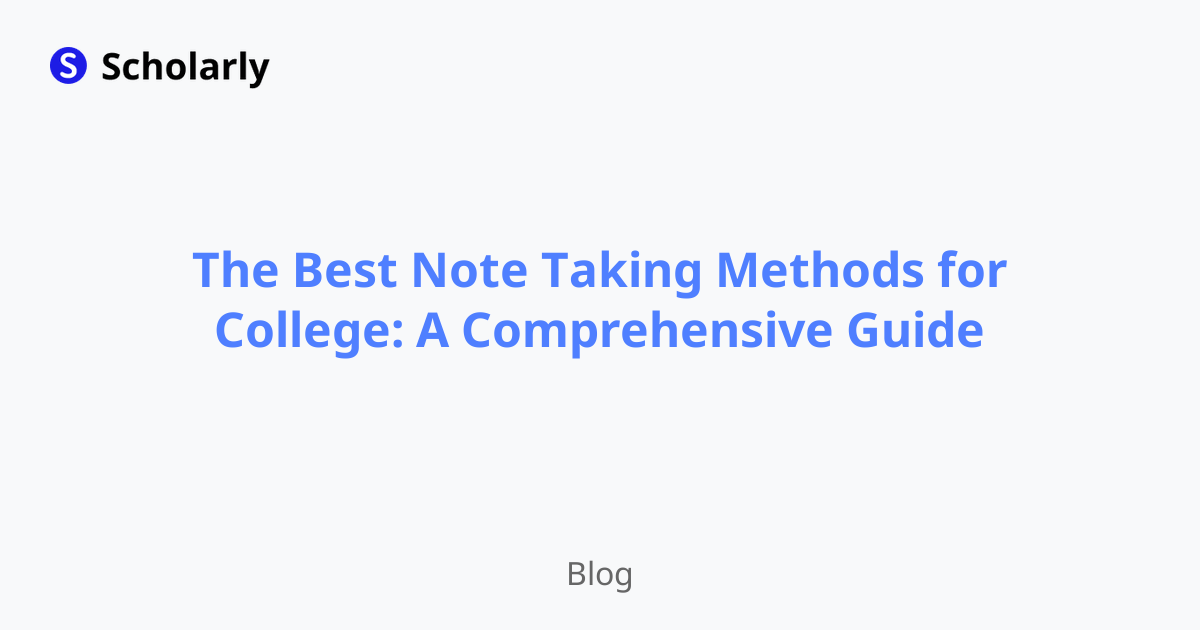
Introduction
Taking effective notes is crucial for college success. Whether you're attending lectures, conducting research, or studying for exams, having organized and comprehensive notes can make all the difference. In this comprehensive guide, we will explore the best note-taking methods for college students. From traditional handwritten notes to digital tools, we will cover various techniques and help you find the method that suits your learning style.
Benefits of Effective Note-Taking in College
- Improved retention and understanding of information
- Enhanced organization and study efficiency
- Facilitates active learning and engagement
- Provides a reliable study resource
- Fosters critical thinking and synthesis of information
Cornell Method
The Cornell method is a popular note-taking technique that encourages active learning and organization. It involves dividing your notepad into several sections to capture key points, questions, and summaries. Here's how to use the Cornell method:
- Divide your notepad into three sections: a narrow left column, a wider right column, and a bottom section.
- During lectures or while studying, write key concepts, main ideas, and supporting details in the right column.
- Use the left column to jot down questions, keywords, or cues related to the content in the right column.
- After the lecture or study session, use the bottom section to summarize the main points and key takeaways.
Outline Method
The outline method is a structured note-taking approach that organizes information hierarchically. It is particularly useful when capturing complex topics or organizing lecture content. Here's how to use the outline method:
- Start with a main heading or topic at the top of the page.
- Use subheadings and indentations to represent different levels of information.
- Write important points, supporting details, and examples under each subheading.
- Maintain an organized structure using bullet points, numbering, or indentation.
Mind Mapping
Mind mapping is a visual note-taking technique that utilizes diagrams to represent relationships between ideas and concepts. It is an excellent method for brainstorming, connecting related topics, and summarizing complex information. Here's how to create a mind map:
- Start with a central idea or topic in the middle of the page.
- Branch out from the central idea and create main branches for different concepts or categories.
- Add sub-branches and nodes to represent supporting information or connections.
- Use colors, symbols, and images to enhance visual representation and aid memory.
Anki
Anki is a popular digital flashcard system that uses spaced repetition to enhance memory retention. It allows you to create customized flashcards and review them at optimal intervals. Here's how to use Anki for note-taking:
- Create flashcards with concise questions or prompts on one side and detailed answers on the other.
- Tag flashcards with relevant categories or topics to facilitate organization.
- Set up Anki's spaced repetition system to review flashcards at regular intervals.
Evernote
Evernote is a versatile note-taking app that allows you to capture and organize notes in various formats, including text, images, audio, and web clippings. It also offers powerful search capabilities and synchronization across devices. Here's how to use Evernote effectively:
- Create a notebook for each subject or topic to maintain organization.
- Use tags to label and categorize specific notes or concepts.
- Take advantage of Evernote's multimedia features, such as attaching images, audio recordings, or web clippings.
- Utilize the search function to quickly find specific notes or keywords.
Best Practices for Note Taking in College
- Attend lectures and actively listen to the professor.
- Review and revise your notes regularly.
- Use abbreviations, symbols, and shorthand to save time and space.
- Color-code or highlight important information for easy reference.
- Don't try to transcribe everything verbatim; focus on capturing key points.
Pros and Cons of Different Note-Taking Methods
Cornell Method
- Pros:
- Promotes active learning through summarization and questioning.
- Provides an organized structure for reviewing and studying.
- Facilitates the identification of key concepts and ideas.
- Cons:
- Can be time-consuming to create and utilize the Cornell format.
- May not suit all types of lectures or content.
Outline Method
- Pros:
- Offers a clear and hierarchical organization of information.
- Easy to review and revise by following the outline structure.
- Ideal for capturing main points and supporting details.
- Cons:
- May not be suitable for capturing complex or interconnected information.
- Limited space can make it challenging to include extensive details.
Mind Mapping
- Pros:
- Encourages creativity and visual thinking.
- Provides a comprehensive overview of the topic with visual connections.
- Supports the retention of information through visual cues.
- Cons:
- Requires practice to create effective and organized mind maps.
- Highly dependent on individual interpretation and presentation style.
Anki
- Pros:
- Utilizes spaced repetition for effective long-term memory retention.
- Customizable flashcards accommodate various types of content.
- Allows for efficient review of key concepts and information.
- Cons:
- Initial setup and creating flashcards can take time.
- Limited support for visual or graphical content.
Evernote
- Pros:
- Offers versatile note-taking features, including multimedia capabilities.
- Allows for synchronization and accessibility across multiple devices.
- Enables efficient organization through notebooks and tags.
- Cons:
- May be overwhelming for those who prefer a simpler note-taking approach.
- Some advanced features require a premium subscription.
Comparison of Note-Taking Tools
When choosing note-taking tools, it's essential to consider your preferences, learning style, and specific requirements. Here's a comparison of popular note-taking tools:
- Microsoft OneNote: Offers digital notebooks and various multimedia features. Ideal for users familiar with Microsoft Office suite.
- Google Keep: Simple and intuitive note-taking app with basic features. Best for users who prefer minimalistic note-taking.
- Notion: Versatile tool for organizing notes, tasks, and projects. Suitable for users who value customization and integration.
- Bear: Elegant and user-friendly note-taking app exclusive to Apple devices. Great for users in the Apple ecosystem.
- Simplenote: Lightweight and straightforward note-taking app focused on simplicity and speed.
Challenges of Note Taking in College
- Fast-paced lectures and difficulty capturing all information
- Deciding what information to prioritize and include in your notes
- Managing time and balancing note-taking with active listening
- Maintaining organization and revisiting notes consistently
- Adapting note-taking methods to different learning environments
AI Impact on Note Taking
Artificial intelligence (AI) has the potential to revolutionize note-taking by offering automated transcription, intelligent search, and summarization capabilities. AI-powered tools can extract key points from lectures, generate summaries, and even convert handwritten notes into digital format. These advancements can enhance note-taking efficiency and accessibility for students.
AI Applications for Note Taking
- Automated transcription services, such as Otter.ai and Microsoft OneNote's audio-to-text feature, enable real-time conversion of spoken words into text.
- Smart summarization tools, like Google's TL;DR or SummarizeBot, use AI algorithms to generate concise summaries of lengthy texts or articles.
AI Techniques for Note Taking
- Natural language processing (NLP) enables AI systems to understand and extract information from text or voice inputs.
- Machine learning algorithms can analyze patterns in note-taking behavior to provide personalized recommendations or assist in information retrieval.
AI Benefits for Note Taking
- Time-saving: AI-powered tools automate tedious tasks, such as transcribing or summarizing lecture content.
- Accessibility: Transcriptions and digital notes can be easily accessed and shared across devices.
- Organization: AI algorithms can classify and tag notes for seamless organization and retrieval.
AI Challenges for Note Taking
- Accuracy: AI-generated transcriptions or summaries may contain errors or inaccuracies.
- Privacy: AI tools often require access to sensitive personal data or lecture recordings.
Potential Online Apps for Note Taking
- Evernote: A versatile note-taking app with powerful search capabilities and multi-platform support.
- Notion: An all-in-one workspace for notes, tasks, and projects, offering flexible organization and customization.
- Microsoft OneNote: Digital notebook software integrated with the Microsoft Office suite.
- Google Keep: Simple and straightforward note-taking app integrated with Google services.
- Bear: An elegant note-taking app for Apple devices with a focus on simplicity and aesthetics.
Conclusion
Choosing the right note-taking method is crucial for college students to enhance comprehension, retention, and study efficiency. The Cornell method, outline method, mind mapping, Anki, and Evernote offer different approaches to capture and organize information. Consider your learning style, content complexity, and personal preferences when selecting a method. Additionally, take advantage of AI-powered tools for transcription, summarization, and organization to streamline your note-taking process and maximize productivity. Remember to regularly review and revise your notes to reinforce learning and consolidate knowledge.
Try Our Popular AI Study Tools
Transform your study materials into interactive learning experiences with our most popular AI-powered tools:
PDF to Flashcards
Convert lecture notes and textbooks into study flashcards instantly
Text to Flashcards
Turn any text or notes into comprehensive flashcard sets
Image to Flashcards
Convert diagrams and handwritten notes into digital flashcards
YouTube to Flashcards
Generate flashcards from educational video content



