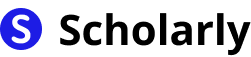Published in Updates
Scholarly September 2024 Update: Recap of New Features and Bug Fixes
By Scholarly
6 min read
In September, Scholarly introduced a multitude of updates and bug fixes aimed at enhancing your study experience and streamlining your workflow. From new AI-powered features to significant performance improvements, let's delve into all the exciting changes we've rolled out this month.
New Features
Generate Images with AI
You can now generate images directly within the image component using AI! Simply click the 'Use AI Image Generation' button or use the '/' command to insert an image. Choose from styles like cartoon, realistic, and sketch to enhance your notes visually.
Flashcard Highlights
We've introduced automatic highlights for all your flashcards. This feature provides a quick overview of your flashcard content, making it easier to review and reinforce your study material efficiently.
PDF Highlights & Automatic Summary
Our enhanced PDF system now automatically generates summaries and highlights for all your PDFs. This feature offers concise overviews of your documents, allowing you to grasp key points swiftly.
Comment on Public Pages
Engage with your peers like never before! You can now comment on public pages, enabling discussions and collaborations directly within Scholarly. Plus, you can like comments to show your appreciation for valuable insights.
Enhancements and Improvements
PDF & AI Integration
- Automatic Summary Generation: Quickly generate summaries for any PDF to get an instant overview of its content.
- PDF Highlights: Dynamically generated highlights provide essential points from your PDFs, tailored to the type of document.
Study Mode & Flashcards
- Study Mode Renamed to Quiz: To better reflect its purpose, Study Mode is now called "Quiz" and has been redesigned for easier navigation between different study modes.
- Flashcard Study Mode Enhancements:
- Consistency Improvements: Switching between modes now retains your current card, eliminating randomness.
- Memory Integration: Scholarly Assistant can now access flashcard highlights and PDF summaries, providing more accurate and contextual assistance.
- Export Flashcards as PDFs: Easily export your flashcards as PDFs for offline study or sharing.
Shared Pages Performance
- Faster Load Times: Shared pages now load in under a second, a significant improvement from the previous 3-second load times.
- Design Enhancements: Shared pages now display Scholarly Assistant's insights more prominently and render faster and more efficiently.
Trending Pages Enhancements
- More Robust and Diverse: The trending pages feature now showcases a more varied set of pages, accompanied by a comment count for better engagement insights.
- Redesign on Home Page: Trending pages have been re-implemented on the home page with a fresh design for improved user experience.
Mobile Experience Improvements
- Enhanced Flashcard Study: Studying flashcards on mobile devices is now smoother and more intuitive.
- Optimized Home and Other Pages: The mobile experience across various pages and modals has been significantly improved for better accessibility on smaller screens.
UI/Design Updates
- Landing Page Overhaul: A brand new landing page with improved design and more information to welcome new users.
- Component Design Enhancements: Updated designs for flashcards, PDFs, and text components ensure a cleaner and more user-friendly interface.
- Text Completion Tip Positioning: The text completion tip now appears below the cursor for better visibility and usability.
Scholarly Assistant Enhancements
- Memory Improvements: Scholarly Assistant's memory feature is now more robust, allowing it to store and utilize more contextual information for better assistance.
- Performance Upgrades: Minor performance improvements ensure faster and more reliable responses from Scholarly Assistant.
- Insert Content from Assistant: You can now insert content generated by Scholarly Assistant directly into your own pages.
PDF Performance Improvements
- Rewritten PDF System: PDFs are now removed from memory when not in use, fixing errors when switching pages and improving overall performance.
- Resource Management: Enhanced resource usage ensures that pages with multiple PDFs or flashcards load faster and more efficiently, reducing memory consumption.
Image Generator Component
- AI Image Generation: Generate images seamlessly within your notes using AI, enhancing the visual aspect of your study materials.
- User-Friendly Uploads: Improved flashcard image uploading ensures images are appropriately sized and integrated without hassle.
Bug Fixes
Flashcards
- Fixed issues where flashcard decks with only one card wouldn't display until a page refresh.
- Resolved bugs causing flashcards to render incorrectly or not at all when scrolling.
- Fixed the "Continue feedback with Scholarly Assistant" button and issues with asking for explanations under certain conditions.
- Fixed flashcards rendering only partially when scrolling to the bottom of the page.
- Resolved issues with flashcard consistency when switching between different study modes.
- Fixed bugs related to exporting flashcards as PDFs.
PDFs
- Ensured equations can now be inserted seamlessly from Chat to pages.
- Fixed PDF thumbnail generation and loading issues.
- Resolved bugs related to PDF viewer limits and rendering, especially with large documents.
- Fixed issues with PDF to Flashcards functionality.
- Improved PDF memory usage to enhance performance and stability.
UI and Interaction
- Fixed the AI Text Edit button not working and ensured the system scrolls into view when opened.
- Addressed issues with the sidebar page sorting system.
- Disabled dragging pages into the pinned section to prevent page crashes.
- Corrected positioning problems with tooltips and AI chat settings.
- Fixed bugs where clicking buttons other than send would inadvertently send messages.
- Fixed text completion tooltip positioning below the cursor.
- Fixed display issues with file upload errors to show correct max file size in MB.
- Resolved visual bugs with linking text to chat and AI chat tooltips.
- Fixed bugs related to component interactions, text selection, and page navigation.
Performance and Stability
- Resolved various stability issues to ensure a smoother and more reliable user experience.
- Fixed bugs causing page crashes, especially when interacting with pinned sections or large numbers of flashcards.
- Improved the performance of the Emoji Selector and other interactive components.
- Fixed issues with Scholarly Assistant pulling PDF contexts correctly.
- Enhanced the loading popup when running AI commands for better user feedback.
Authentication and Syncing
- Improved error handling for Google OAuth login to enhance reliability.
- Fixed issues with syncing content across pages and components.
- Enhanced the registration and login processes by automatically focusing on input fields.
General Maintenance
Backend Performance Optimizations
We've upgraded our backend systems to ensure faster load times and smoother operations across the platform. These optimizations contribute to the overall efficiency and responsiveness of Scholarly.
Design Maintenance
Continuous design improvements have been made to ensure a consistent and aesthetically pleasing user interface. From the sidebar to the landing page, every element has been refined for better usability and visual appeal.
Resource Management
Enhanced resource usage ensures that pages with multiple PDFs or flashcards load faster and more efficiently, reducing memory consumption and improving overall performance.
Additional Enhancements
- Text to Speech Improvements: The voice for the Text to Speech feature is now more natural, enhancing the listening experience.
- Page Chat Animation: Improved animations make opening chats smoother and more intuitive.
- Export Features: You can now export your flashcards as PDFs and add flashcards to the PDF export dropdown for greater flexibility.
- AI Command Enhancements: The AI command interface has been improved for better usability, including larger input areas and faster processing times.
- Help Page Updates: Videos on the Help page are now bigger and easier to view, providing better guidance for users.
- Feedback System: Users can now send feedback even if they're not logged in, making it easier to share thoughts and suggestions.
- General Performance Improvements: Various tweaks to enhance the overall speed and responsiveness of the platform.
What’s Next?
We’re committed to continuously improving Scholarly to better serve your educational needs. Stay tuned for more updates and features in the coming months!
Thank you for being a part of the Scholarly community. If you have any questions or feedback, feel free to reach out to us at [email protected]. We’d love to hear from you!