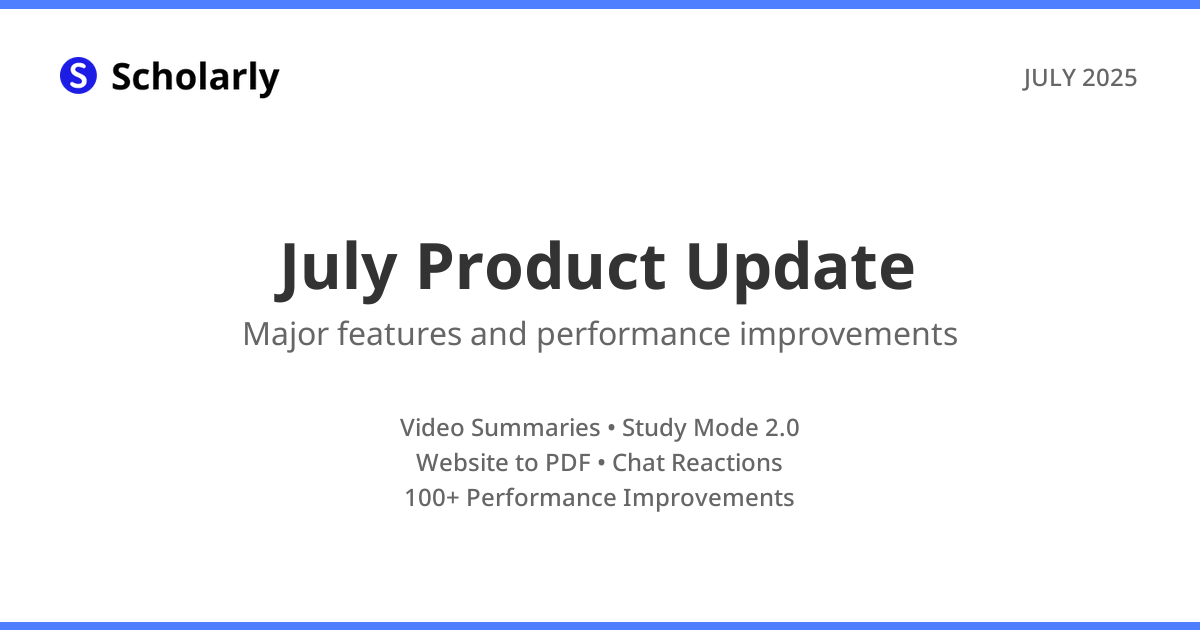Scholarly June Product Update
Learn about all the new features and improvements we've made to Scholarly in June 2023.
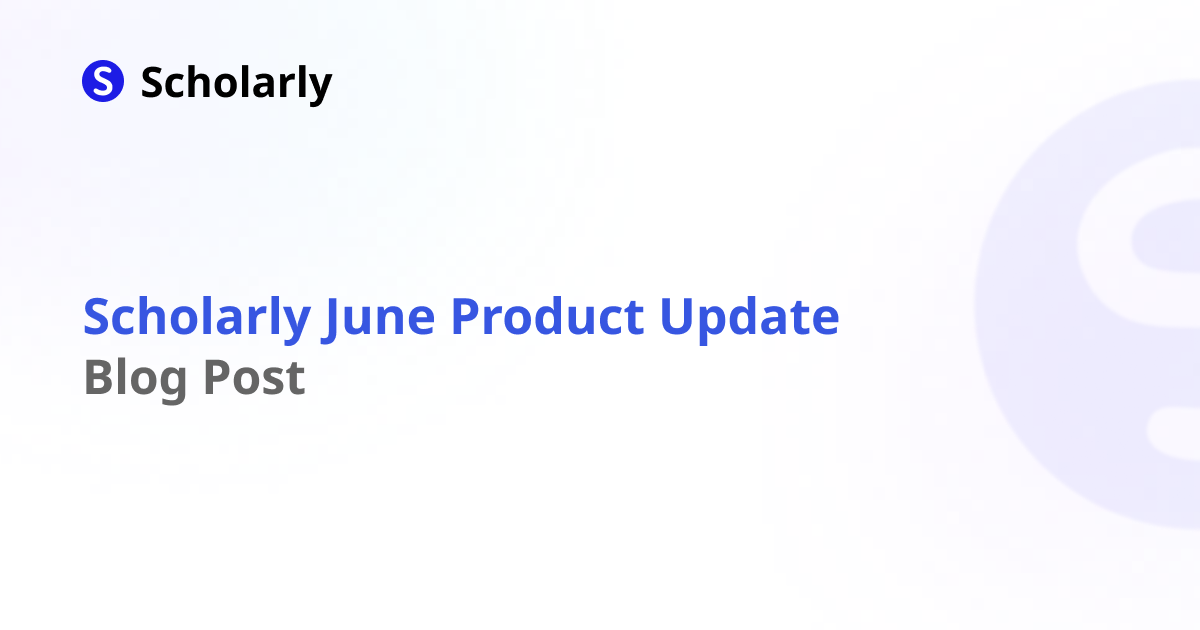
In the month of June, Scholarly introduced several exciting updates and primarily focused on stability and performance. Let's take a closer look at all the improvements made during this period.
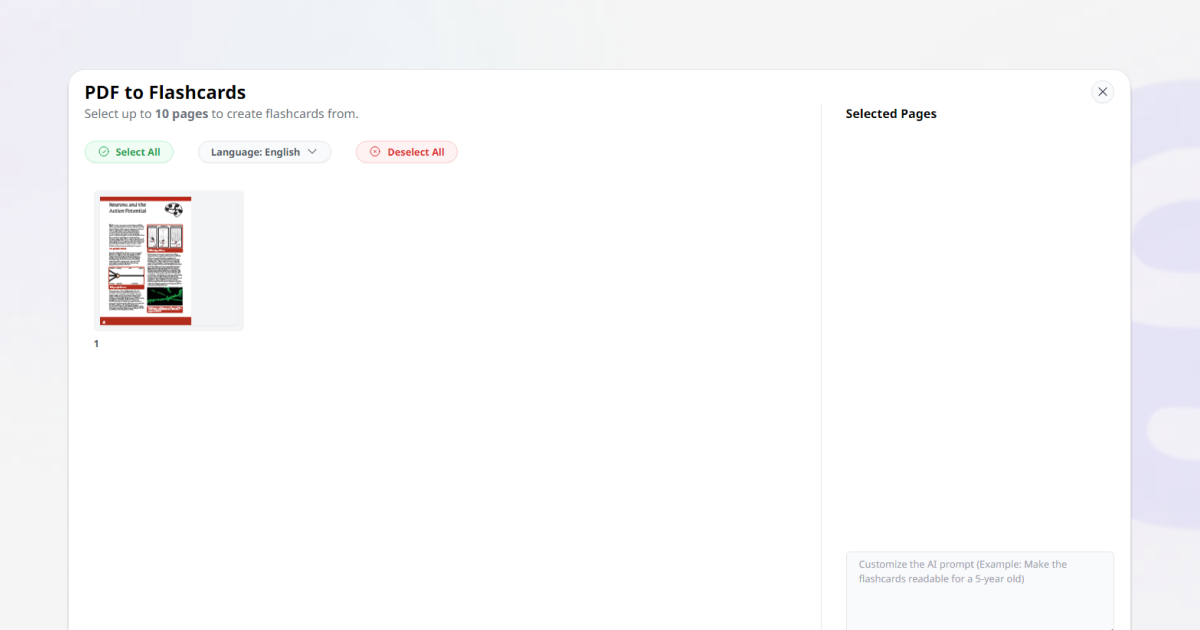
PDF to Flashcards
We have introduced several exciting enhancements to the PDF to flashcard feature. Firstly, a language selector has been added to the PDF to flashcard modal, allowing you to choose your preferred language and saving your selection for future use. Additionally, you now have the ability to personalize the prompt when converting a PDF to flashcards, with the option to use emojis for a more engaging experience. We have completely revamped the PDF to flashcards system, making it more user-friendly and reliable. Furthermore, you can now selectively choose which pages to convert into flashcards, and Pro users can convert up to 10 pages at a time (free users limited to 2 pages). Lastly, we have optimized the flashcard creation process, resulting in a significant speed improvement of up to 2 times faster.

Performance
We've made significant improvements to enhance Scholarly's performance, resulting in a noticeably smoother experience. Here are some of the changes: page creation is now instant without any delay, the text placeholder disappears quickly when typing (previously took a few milliseconds), the emoji selector operates without any delay, and all AI responses are now 2-3 times faster.
Scholarly Changelog
Here are all the general improvements we've made to Scholarly in June 2023:
- Markdown can be used to change the type of a text component.
- Text type can be modified from the 9 dots menu.
- Text highlight can be modified from the text bubble menu.
- Highlight colors are now darker.
- Automatic arrow conversion has been changed to a different arrow character.
- Improved navigation through notes.
- Parent lists have a collapsible dropdown bullet point.
- Sublists alternate between different bullet point styles.
- Newly created pages no longer have emojis.
- Pages without emojis display as a document for top-level pages and a dot for subpages.
- Screen automatically scrolls while selecting multiple components near the top or bottom.
- Multiple nested notes are now possible.
- More templates added for empty pages.
- Increased the maximum character limit for image to flashcards to 10,000.
- Adding more flashcards from images no longer creates an image component.
- Flashcard editing is now easier.
- Flashcard editor opens 2x faster.
- Eliminated the extra dropdown when selecting a file to add flashcards from.
- Added a new video demo for creating flashcards from notes.
- Smoother and faster transitions in Flashcards & Study Mode.
- Implemented a new logo.
- Redesigned the blog page for improved intuitiveness and navigation.
- Simplified the image upload process from the Plus menu.
- Faster switching between topics within blog posts with no delay.
Bug Fixes
We've fixed several bugs in June 2023:
- Fixed indents & background color not saving.
- Fixed an issue where flashcards wouldn't use the correct page with PDF to flashcards.
- Shared pages now have correct list rendering.
- Fixed many issues with dropdowns, especially dropdowns not closing if you click the button used to open them.
- Fixed a bug causing an error for loading certain pages.
- Fixed a bug causing markdown usage for text components to not work.
- Prevented text selecting when highlighting multiple components.
- Fixed not being able to collapse lists. Click the bullet point to collapse it. (We will improve this greatly in the future)
- The AI Command will no longer close when you finish typing. A loading indicator will appear instead.
- Highlighting components now works from the lower portion of the screen.
- Fixed a bug causing indents to not save properly.
Thank you guys for such an amazing month, we grew by over 30% last month, and we'll continue working extremely hard to ensure you guys learn better. Feel free to reach us at [email protected] if you have any questions or feedback! We'd love to hear from you.
Try Our Popular AI Study Tools
Transform your study materials into interactive learning experiences with our most popular AI-powered tools:
PDF to Flashcards
Convert lecture notes and textbooks into study flashcards instantly
Text to Flashcards
Turn any text or notes into comprehensive flashcard sets
Image to Flashcards
Convert diagrams and handwritten notes into digital flashcards
YouTube to Flashcards
Generate flashcards from educational video content