Markdown and Note Taking: A Proven Duo
Markdown and Note Taking: A Proven Duo
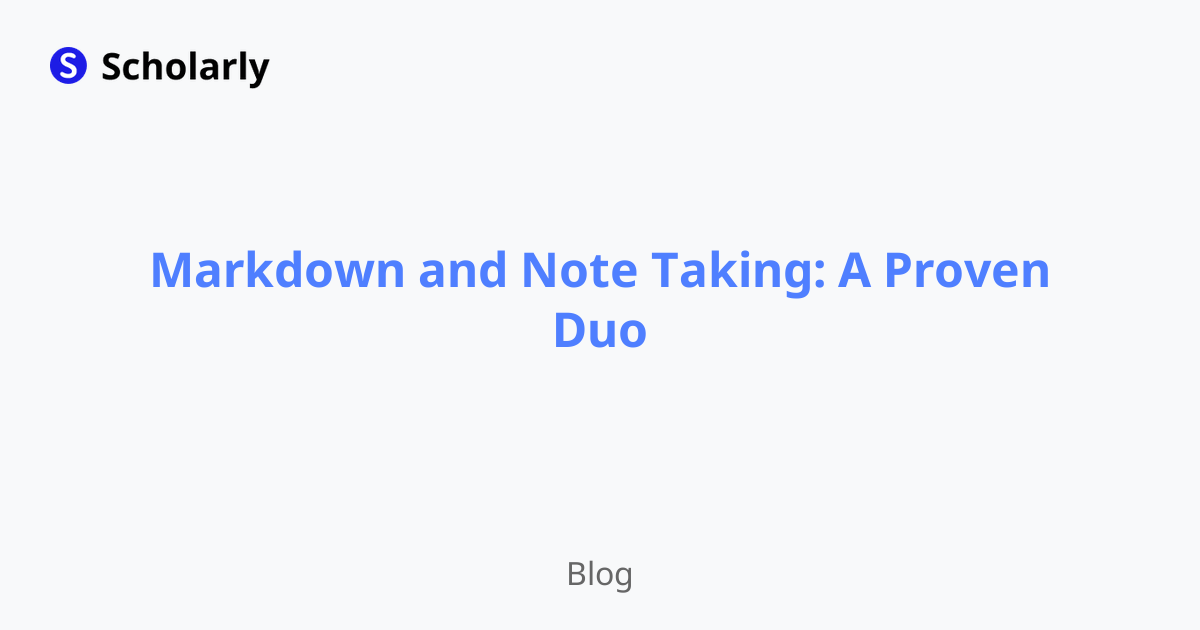
Introduction
Markdown and note-taking go hand in hand when it comes to efficient and organized documentation. In this blog post, we will explore the history, benefits, best practices, pros and cons, common techniques, challenges, and potential online apps related to using Markdown for note taking. We will also discuss the impact of AI in this field and how it can enhance the note-taking process.
History
Past State
Markdown, created by John Gruber in 2004, was initially designed as a simple markup language for writing web content with easy-to-read and easy-to-write plain text formatting. It gained popularity among developers and technical writers due to its simplicity and compatibility with various platforms.
In the past, note-taking involved using pen and paper or text editors that lacked formatting options. This made it challenging to organize and search for specific information quickly. The lack of standardized formats also hindered collaboration and sharing of notes.
Current State
In the present day, Markdown has become a widely adopted standard for note-taking and documentation. Its lightweight syntax allows users to focus on the content without distractions. Many popular note-taking apps, such as Evernote, Bear, and Notion, support Markdown formatting, enabling users to create structured and visually appealing notes effortlessly.
Markdown has also found extensive usage in technical documentation, open-source projects, blogging platforms, and version control systems like Git. Its simplicity and compatibility with different platforms make it a versatile tool for creating and sharing content.
Future State
Looking ahead, Markdown is likely to continue evolving and adapting to new technologies and user requirements. With the advancement of AI, we can expect automated features such as real-time suggestions, smart formatting, and intelligent note organization. AI-powered tools could analyze the context of the notes and provide relevant recommendations, helping users save time and improve productivity.
In the future, we may see the integration of voice recognition technology into Markdown note-taking tools, enabling users to dictate their notes and have them automatically transcribed into Markdown format. AI algorithms may also assist in extracting key information from audio and video recordings, making it easier to convert them into structured Markdown notes.
Benefits
Markdown offers several benefits for note-taking:
Simplicity: Markdown's lightweight syntax allows users to focus on writing without the need for complex formatting options.
Portability: Markdown files are plain text documents that can be opened and edited with any text editor, providing cross-platform compatibility.
Flexibility: Markdown supports basic formatting, code snippets, tables, and even mathematical equations, making it suitable for a wide range of use cases.
Version Control: Markdown files can easily be tracked and managed using version control systems like Git, enabling collaborative editing and tracking changes over time.
Ease of Sharing: Markdown files can be easily shared via email, messaging apps, or collaborative platforms, ensuring seamless collaboration and feedback.
Significance
The significance of using Markdown for note-taking cannot be overstated. By adopting Markdown as the standard format for note-taking, users gain a consistent and structured approach to organizing their thoughts and ideas. Markdown allows for the creation of visually pleasing notes with headings, bullet points, and other formatting elements, enhancing readability and comprehension.
Moreover, Markdown's compatibility with online publishing platforms and static site generators simplifies the process of transforming notes into articles or blog posts. This seamless integration between note-taking and content creation enables users to leverage their existing Markdown notes for various purposes, saving time and effort.
Best Practices
When using Markdown for note-taking, consider the following best practices:
Consistent Formatting: Maintain a consistent formatting style throughout your notes, including headings, bullet points, and indentation. This enhances readability and makes it easier to navigate through your notes.
Use Markdown Editors: Utilize dedicated Markdown editors that provide built-in preview options, real-time formatting, and syntax highlighting. This improves the note-taking experience and reduces errors.
Utilize Templates: Create reusable templates with pre-defined formatting for specific types of notes, such as meeting minutes, project plans, or study guides. Templates save time and ensure consistency.
Leverage Extensions: Explore Markdown extensions or plugins that add additional functionality, such as the ability to embed images, generate tables of contents, or perform advanced formatting.
Backup and Synchronization: Regularly backup your Markdown notes and consider using cloud storage or synchronization services to ensure access across different devices.
Pros and Cons
Markdown for note-taking offers both advantages and disadvantages:
Pros
- Simplified formatting syntax
- Platform independence
- Lightweight and fast
- Compatibility with version control systems
- Easy conversion to other formats
Cons
- Lack of advanced formatting options
- Steeper learning curve for beginners
- Limited multimedia integration
- Limited support for complex layouts
- Dependency on compatible editors
Comparison
When it comes to Markdown note-taking tools, several options are available:
Bear: A popular note-taking app for macOS and iOS that supports Markdown and offers advanced organization features.
Obsidian: A knowledge management app that allows users to create and interlink Markdown notes, enabling a networked approach to note-taking.
Notable: A Markdown-based note-taking app with support for inline math equations, code blocks, and customizable themes.
Joplin: An open-source note-taking app that syncs with various cloud services and offers end-to-end encryption for secure note storage.
Zettlr: A Markdown editor designed for academic and scientific writing, featuring support for citations, footnotes, and collaborative editing.
AI Impact
AI has the potential to revolutionize the note-taking experience by introducing intelligent features and automation. Here are some areas where AI can make an impact:
AI Applications
AI could be utilized in note-taking tools to automate text completion, suggest relevant resources or references based on the context, and enhance organization and search functionalities.
AI Techniques
Natural Language Processing (NLP) techniques can be applied to analyze and extract key information from notes, enabling automatic summarization, topic modeling, sentiment analysis, and more.
AI Benefits
The integration of AI in note-taking tools can save time, improve accuracy, and enhance productivity. AI-powered automation features can assist users in creating comprehensive and well-organized notes efficiently.
AI Challenges
Developing robust AI algorithms for note-taking requires addressing challenges such as context understanding, data privacy, and user interaction. Ensuring the accuracy and reliability of AI-generated content is crucial.
AI Online Apps
Several online applications leverage AI to enhance the note-taking process. Some notable examples include:
Scholarly: An AI-powered note-taking platform that provides text completion, flashcard creation, auto-complete, and AI-driven studying features. It supports importing Quizlet study sets for seamless integration.
RemNote: A spaced repetition and note-taking app that uses AI to optimize learning and retention.
Roam Research: A web-based note-taking app that supports bi-directional linking between notes and offers advanced search and organization capabilities.
Anki: A popular flashcard app that uses AI algorithms to optimize learning and retention through spaced repetition and intelligent review scheduling.
Common Techniques
In Markdown note-taking, the following techniques can enhance your productivity and organization:
Active Listening and Note Taking: Actively engage in the process of listening and taking notes to improve understanding and retention.
Techniques and Strategies for Effective Note Taking: Employ techniques such as summarizing, paraphrasing, and the Cornell method to capture key information and promote better comprehension.
Preparing for Note Taking: Come prepared with an outline or questions to guide your note-taking process. This ensures a focused and structured approach.
Reviewing and Consolidating Notes: Regularly review and consolidate your notes to reinforce learning and identify knowledge gaps.
Leveraging Technology for Note Taking: Utilize note-taking apps and tools that support Markdown formatting, real-time collaboration, and seamless integration with other productivity tools.
Challenges
While Markdown note-taking offers numerous benefits, certain challenges exist:
Formatting Limitations: Markdown's simplicity can be a disadvantage when it comes to complex formatting requirements or multimedia integration.
Learning Curve: Beginners may find Markdown's syntax unfamiliar, requiring some initial effort to learn and master.
Migration of Existing Notes: Transitioning from other note-taking systems to Markdown can be time-consuming, especially when dealing with a large volume of existing notes.
Collaboration Compatibility: Collaborating with others who are not familiar with Markdown may require additional effort to convert and share notes in alternative formats.
Dependence on Compatible Editors: Markdown files may require specific editors or plugins to fully leverage all formatting options, limiting flexibility.
Potential Online Apps
The following online apps offer features that complement Markdown note-taking:
Scholarly: An AI-powered note-taking platform that provides text completion, flashcard creation, AI auto-complete, and other AI-driven studying features.
Obsidian: A knowledge management app that allows users to create an interconnected network of Markdown notes.
Evernote: A cross-platform note-taking app that supports Markdown and offers powerful organization and synchronization features.
Notion: A versatile productivity tool that combines note-taking, project management, and collaboration features in a single platform.
Bear: A popular note-taking app for macOS and iOS that supports Markdown and offers a clean and intuitive user interface.
Additional Subheadings
Study Habits for Lifelong Learning
- Pomodoro Technique: Use the Pomodoro Technique to break down study sessions into focused intervals with short breaks, improving productivity and focus.
- Active Recall: Implement active recall by regularly testing your knowledge through practice questions or self-generated quizzes.
- Spaced Repetition: Embrace spaced repetition to review and reinforce learned material at increasing intervals, optimizing long-term retention.
- Visual Aids: Utilize visual aids such as mind maps, diagrams, and flowcharts to enhance comprehension and make connections between ideas.
- Collaborative Learning: Engage in group study sessions or online forums to benefit from diverse perspectives and collaborative exploration of topics.
Approaches to Studying for Specific Professions
- Medical Students: Medical students can utilize note-taking techniques specific to their field, such as the SOAP (Subjective, Objective, Assessment, Plan) approach for patient cases.
- Programming and Computer Science: Employ code snippets, diagrams, and examples in your notes to reinforce programming principles and algorithms.
- Language Learning: Use flashcards and language-specific Markdown extensions to document vocabulary, sentence structures, and grammar rules.
- Business and Finance: Highlight key concepts, formulas, and case studies in your notes to facilitate understanding and application.
- Art and Design: Incorporate sketches, color palettes, and visual references in your notes to capture artistic inspiration and design principles.
Developing Effective Habits for Continuous Self-Improvement
- Goal Setting: Set SMART (Specific, Measurable, Achievable, Relevant, Time-bound) goals and track your progress to maintain motivation and focus on personal development.
- Reflective Journaling: Dedicate time for reflective journaling to analyze experiences, identify areas for improvement, and celebrate achievements.
- Mindfulness and Meditation: Incorporate mindfulness practices and meditation into your daily routine to reduce stress, improve focus, and enhance overall well-being.
- Reading and Knowledge Acquisition: Cultivate a habit of regular reading and diversify your sources to broaden your knowledge and perspective.
- Continuous Learning: Embrace a growth mindset and actively seek opportunities for learning, whether through online courses, podcasts, or attending conferences.
Study Tips for Specific Subjects or Exams
- Mathematics: Practice solving a variety of problems, focus on understanding concepts rather than memorization, and create cheat sheets with key formulas and theorems.
- Science: Develop effective note-taking strategies for experiments, create visual representations of complex concepts, and actively participate in laboratory sessions.
- Literature and Humanities: Analyze themes, symbolism, and literary devices in works of literature, engage in group discussions, and practice critical analysis.
- Foreign Languages: Immerse yourself in the language by watching movies, listening to podcasts, and actively engaging with native speakers.
- Standardized Exams: Familiarize yourself with the exam structure and question types, practice timed mock exams, and utilize mnemonic techniques for memorization.
Conclusion
In conclusion, Markdown and note-taking form a powerful and proven duo for efficient and organized documentation. From its humble beginnings to its widespread adoption, Markdown has transformed the way we capture and share information. Its simplicity, portability, and compatibility make it an ideal choice for both personal and professional note-taking.
By following best practices, leveraging AI-powered tools, and exploring innovative techniques, users can unlock the full potential of Markdown for note-taking. Whether you're a student, professional, or lifelong learner, Markdown provides a flexible and structured framework to support your knowledge acquisition and organization journey.
In an ever-evolving digital landscape, Markdown remains a timeless tool that continues to offer a solid foundation for effective note-taking and knowledge management.
So why wait? Start harnessing the power of Markdown for your note-taking needs and unlock a world of possibilities with Scholarly - the AI-powered note-taking platform designed to enhance your productivity and learning experience. Sign up for Scholarly today and revolutionize your note-taking workflow!
Try Our Popular AI Study Tools
Transform your study materials into interactive learning experiences with our most popular AI-powered tools:
PDF to Flashcards
Convert lecture notes and textbooks into study flashcards instantly
Text to Flashcards
Turn any text or notes into comprehensive flashcard sets
Image to Flashcards
Convert diagrams and handwritten notes into digital flashcards
YouTube to Flashcards
Generate flashcards from educational video content



