How to Write in LaTeX: A Comprehensive Guide
Learn how to write in LaTeX, a powerful typesetting system for creating professional documents. Discover the benefits, best practices, and common techniques for writing in LaTeX.
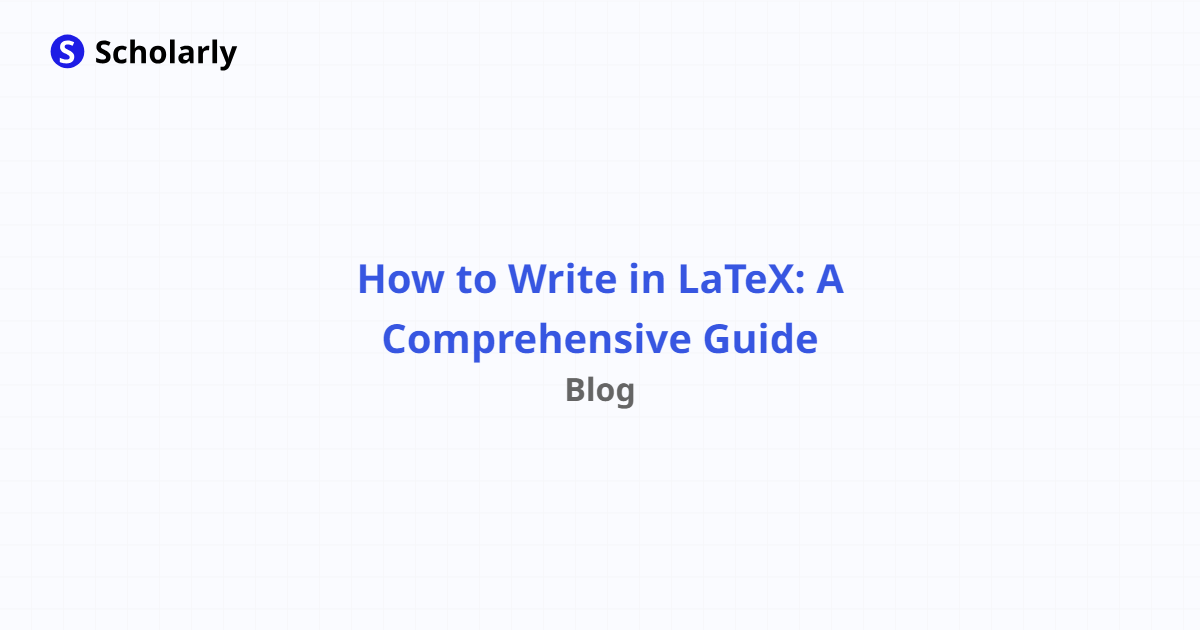
Introduction
Welcome to the comprehensive guide on how to write in LaTeX. LaTeX is a powerful typesetting system that allows you to create professional documents with ease. Whether you're a student, researcher, or professional, learning LaTeX can greatly enhance the quality and presentation of your work. In this guide, we will cover the history, benefits, best practices, common techniques, and challenges of writing in LaTeX. We will also explore the impact of AI on LaTeX and recommend some useful online apps for LaTeX users.
History
Past State
LaTeX was developed by Leslie Lamport in the 1980s as an extension of the TeX typesetting system. It was designed to provide a higher-level language for document preparation, making it easier to create complex documents such as academic papers, reports, and books. LaTeX quickly gained popularity among researchers, scientists, and mathematicians due to its ability to handle mathematical equations and symbols with precision and elegance.
Current State
Today, LaTeX is widely used in academia and industry for creating scientific and technical documents. It is particularly popular in fields such as mathematics, computer science, physics, and engineering. LaTeX offers a wide range of features and packages that allow users to customize the layout, formatting, and style of their documents. It also provides excellent support for cross-referencing, bibliography management, and automatic numbering of sections, figures, and equations.
Future State
The future of LaTeX looks promising, with ongoing developments and improvements in the LaTeX ecosystem. As technology advances, we can expect more user-friendly interfaces and tools that make it even easier to write in LaTeX. Additionally, the integration of AI in LaTeX workflows can streamline the document creation process, automate repetitive tasks, and provide intelligent suggestions for formatting and styling.
Benefits
Professional Quality: LaTeX produces high-quality documents with precise typography and layout, making it ideal for academic papers, theses, and technical reports.
Mathematical Typesetting: LaTeX excels in handling mathematical equations and symbols, allowing researchers and scientists to express complex mathematical concepts accurately.
Cross-Referencing and Citations: LaTeX provides robust support for cross-referencing sections, figures, tables, and equations, as well as managing bibliographies and citations.
Version Control: LaTeX files are plain text, making them ideal for version control systems like Git. Collaborating on documents becomes easier, as changes can be tracked and merged efficiently.
Portability: LaTeX documents can be easily converted to various formats, including PDF, HTML, and Word, ensuring compatibility across different platforms and devices.
Significance
The significance of LaTeX lies in its ability to produce professional-looking documents that adhere to strict typographical standards. By separating the content from the formatting, LaTeX allows writers to focus on the content while leaving the typesetting to the system. This ensures consistency and coherence in the document's appearance, making it easier for readers to navigate and understand the content. Moreover, LaTeX's mathematical typesetting capabilities make it indispensable in fields where precise equations and formulas are crucial.
Best Practices
Organize Your Document: Divide your document into logical sections and use appropriate commands for headings, subheadings, and paragraphs. This enhances the structure and readability of your document.
Use Packages and Templates: Take advantage of the vast collection of LaTeX packages and templates available online. These resources provide pre-defined styles and functionalities that can save you time and effort.
Separate Content from Formatting: Avoid manually formatting your document using explicit commands. Instead, use LaTeX's markup language to define the structure and let the system handle the formatting.
Keep a Clean and Consistent Code: Use meaningful names for labels, references, and citations. Maintain a consistent coding style throughout your document to improve readability and maintainability.
Backup Your Files: Regularly backup your LaTeX files to prevent data loss. Consider using a version control system like Git to track changes and collaborate with others.
Pros and Cons
Pros
Professional-looking documents: LaTeX produces visually appealing documents with precise typography and layout.
Mathematical typesetting: LaTeX excels in typesetting mathematical equations and symbols.
Cross-referencing and citations: LaTeX provides robust support for managing references and citations.
Version control: LaTeX files are plain text and can be easily managed using version control systems like Git.
Portability: LaTeX documents can be converted to various formats, ensuring compatibility across different platforms.
Cons
Steep learning curve: LaTeX has a steep learning curve, especially for beginners.
Limited WYSIWYG: Unlike word processors, LaTeX does not provide a WYSIWYG (What You See Is What You Get) interface.
Complex formatting: Fine-tuning the formatting and layout of a LaTeX document can be time-consuming.
Limited collaboration features: Collaborating on LaTeX documents can be challenging, especially when multiple authors are involved.
Limited support for non-technical content: LaTeX is primarily designed for technical and scientific documents, and may not be suitable for all types of content.
Comparison
When it comes to writing in LaTeX, several online tools and editors can enhance your workflow. Here are a few popular options:
Overleaf: An online LaTeX editor with real-time collaboration features, making it ideal for team projects. Visit Overleaf
TeXstudio: A feature-rich LaTeX editor with a user-friendly interface and built-in tools for code completion and error checking. Visit TeXstudio
ShareLaTeX: An online LaTeX editor that offers seamless integration with cloud storage platforms like Dropbox and Google Drive. Visit ShareLaTeX
TeXnicCenter: A powerful LaTeX editor for Windows that provides an integrated development environment for writing and compiling LaTeX documents. Visit TeXnicCenter
LyX: A document processor that combines the power and flexibility of LaTeX with the ease of use of a graphical interface. Visit LyX
Methods
Method 1: Installing LaTeX Distribution
- Download a LaTeX distribution such as TeX Live or MiKTeX.
- Follow the installation instructions for your operating system.
- Open a LaTeX editor or integrated development environment (IDE) like TeXstudio or Overleaf.
- Write your LaTeX code in the editor, including document class, packages, and content.
- Compile the code to generate a PDF or other desired output format.
Method 2: Using Online LaTeX Editors
- Choose an online LaTeX editor like Overleaf or ShareLaTeX.
- Sign up for an account or log in if you already have one.
- Create a new project or open an existing one.
- Write your LaTeX code in the editor, similar to a desktop LaTeX editor.
- Save your changes and compile the code to generate the output.
Method 3: Using LaTeX Templates
- Search for LaTeX templates online or visit websites like Overleaf or ShareLaTeX.
- Browse through the available templates and find one that suits your needs.
- Download the template or copy the code to your local LaTeX editor.
- Customize the template with your content, replacing the placeholder text.
- Compile the code to generate the final document.
AI Impact
AI Applications
AI can have a significant impact on LaTeX and document preparation. Some potential AI applications include:
Auto-Completion: AI can provide intelligent suggestions and auto-complete commands, making it easier and faster to write LaTeX code.
Error Detection and Correction: AI algorithms can detect and correct common errors in LaTeX code, improving the accuracy and reliability of documents.
Template Generation: AI can generate LaTeX templates based on user requirements, saving time and effort in document formatting.
AI Techniques
AI techniques such as natural language processing, machine learning, and deep learning can be used to develop AI-powered LaTeX tools. These techniques enable the system to understand and interpret LaTeX code, provide intelligent suggestions, and automate repetitive tasks.
AI Benefits
AI-powered LaTeX tools can offer several benefits, including:
Improved Productivity: AI can automate time-consuming tasks, allowing users to focus on content creation.
Enhanced Accuracy: AI algorithms can detect and correct errors in LaTeX code, ensuring accurate and error-free documents.
Intelligent Suggestions: AI can provide intelligent suggestions for formatting, layout, and citation styles, improving the overall quality of documents.
AI Challenges
Despite the potential benefits, there are challenges in developing AI-powered LaTeX tools, such as:
Complexity: LaTeX code can be complex, and developing AI algorithms to understand and interpret it accurately can be challenging.
Training Data: AI models require large amounts of training data, including correctly formatted LaTeX documents, to learn patterns and make accurate predictions.
User Adoption: Convincing users to adopt AI-powered LaTeX tools may require overcoming resistance to change and ensuring the tools are user-friendly and intuitive.
Potential Online Apps
Scholarly: Scholarly is an AI-powered platform that offers text completion, flashcard creation, and auto-complete features for LaTeX users. Sign up for Scholarly
LaTeX Base: LaTeX Base is an online LaTeX editor that provides real-time collaboration and a user-friendly interface. Visit LaTeX Base
Authorea: Authorea is an online platform for collaborative writing and publishing of scientific documents, including LaTeX support. Visit Authorea
Papeeria: Papeeria is a cloud-based LaTeX editor with features like real-time collaboration, version control, and cloud storage integration. Visit Papeeria
LaTeX4technics: LaTeX4technics is an online LaTeX editor with a focus on mathematical typesetting and equation editing. Visit LaTeX4technics
Conclusion
In conclusion, LaTeX is a powerful typesetting system that offers numerous benefits for creating professional documents. Its history, mathematical typesetting capabilities, and support for cross-referencing and citations make it indispensable in academia and industry. By following best practices, leveraging online tools, and embracing the potential of AI, you can enhance your LaTeX writing experience and produce high-quality documents efficiently. So, start exploring LaTeX today and unlock its full potential for your writing needs!
Try Our Popular AI Study Tools
Transform your study materials into interactive learning experiences with our most popular AI-powered tools:
PDF to Flashcards
Convert lecture notes and textbooks into study flashcards instantly
Text to Flashcards
Turn any text or notes into comprehensive flashcard sets
Image to Flashcards
Convert diagrams and handwritten notes into digital flashcards
YouTube to Flashcards
Generate flashcards from educational video content



