How to Use LaTeX for Equations: A Comprehensive Guide
Learn how to effectively use LaTeX for writing and formatting mathematical equations. This comprehensive guide covers everything from basic syntax to advanced techniques.
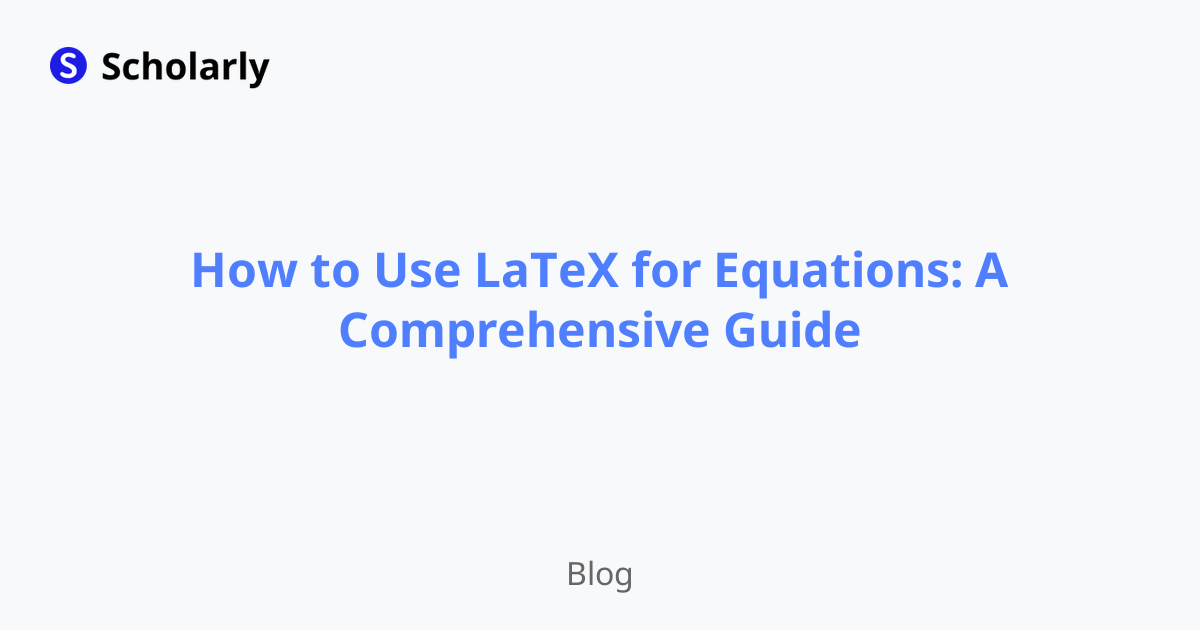
Introduction
LaTeX is a powerful typesetting system widely used for writing and formatting mathematical equations. Whether you're a student, researcher, or professional, understanding how to use LaTeX can greatly enhance your ability to communicate complex mathematical concepts. In this comprehensive guide, we will walk you through the process of using LaTeX for equations, from basic syntax to advanced techniques.
History
Past State
In the past, mathematicians and scientists relied on manual methods, such as handwriting or typewriting, to write mathematical equations. This process was time-consuming and prone to errors. With the advent of LaTeX in the late 1970s, researchers gained a powerful tool for typesetting mathematical equations with precision and efficiency.
Current State
Today, LaTeX is widely used in academia and scientific publishing. It has become the standard for writing mathematical equations in research papers, theses, and textbooks. LaTeX's ability to produce high-quality equations with consistent formatting makes it an invaluable tool for mathematicians, physicists, engineers, and other professionals working with mathematical notation.
Future State
As technology continues to advance, LaTeX is expected to evolve as well. Future developments may include improved user interfaces, enhanced compatibility with other software, and more intuitive syntax. Additionally, the integration of artificial intelligence (AI) techniques could further streamline the equation-writing process and offer advanced features like automatic equation generation and error detection.
Benefits
Professional Appearance: LaTeX produces equations with impeccable formatting and precision, giving your work a polished and professional look.
Flexibility: LaTeX allows you to customize the appearance of your equations, such as adjusting font size, style, and alignment, to suit your specific needs.
Cross-Platform Compatibility: LaTeX files can be easily shared and viewed across different operating systems and devices without losing formatting or quality.
Version Control: LaTeX's plain text format makes it ideal for version control systems like Git, enabling collaborative writing and easy tracking of changes.
Mathematical Notation: LaTeX provides an extensive library of symbols and mathematical notation, allowing you to express complex equations and mathematical concepts accurately.
Significance
The significance of using LaTeX for equations cannot be overstated. It offers a standardized and efficient method for writing mathematical notation, ensuring clarity and consistency in mathematical communication. LaTeX's widespread adoption in academia and scientific publishing has made it an essential tool for researchers and professionals in various fields.
By using LaTeX, you can produce high-quality equations that are easy to read and understand, even for complex mathematical expressions. This enhances the overall readability and accessibility of your work, facilitating effective communication of mathematical ideas to a wider audience.
Best Practices
To make the most of LaTeX for equations, consider the following best practices:
Learn the Basics: Familiarize yourself with LaTeX's syntax and basic commands for writing equations. This includes understanding how to define variables, use mathematical symbols, and format equations.
Organize Your Code: Structure your LaTeX code in a logical and organized manner. Use comments to explain complex equations or provide context.
Use Packages: Take advantage of LaTeX packages that offer additional functionality and specialized symbols for specific mathematical domains.
Proofread and Test: Always proofread your equations and test them to ensure accuracy and proper formatting. Use LaTeX's error messages and warnings to identify and fix any issues.
Collaborate and Seek Help: Join LaTeX communities, forums, or online platforms to collaborate with other users and seek assistance when needed.
Pros and Cons
Pros
High-quality output: LaTeX produces professional-looking equations with precise formatting.
Extensive Symbol Library: LaTeX provides a vast collection of symbols and mathematical notation for expressing complex equations.
Cross-referencing: LaTeX allows you to easily reference equations within your document, ensuring consistency and accuracy.
Version Control: LaTeX's plain text format enables efficient version control and collaboration.
Customization: LaTeX offers flexibility in customizing the appearance of equations to match your preferences.
Cons
Learning Curve: LaTeX has a steep learning curve, especially for beginners unfamiliar with its syntax and commands.
Limited WYSIWYG: Unlike word processors, LaTeX does not provide a WYSIWYG (What You See Is What You Get) interface, requiring users to compile the code to view the final output.
Complexity for Simple Equations: For simple equations, LaTeX may seem overly complex compared to other tools or software.
Compatibility Issues: LaTeX files may encounter compatibility issues when opened with different versions or editors.
Formatting Challenges: Fine-tuning the formatting of equations in LaTeX can sometimes be challenging, requiring careful attention to details.
Comparison
When it comes to writing equations, several tools and software options are available. Let's compare LaTeX with some popular alternatives:
Microsoft Word: While Word offers equation editing capabilities, LaTeX surpasses it in terms of flexibility, customization, and mathematical notation support. LaTeX's superior typesetting capabilities make it the preferred choice for professional mathematical writing.
MathType: MathType is a powerful equation editor widely used in academia. However, LaTeX offers more advanced features, greater control over formatting, and a larger symbol library.
Wolfram Alpha: Wolfram Alpha is a computational knowledge engine that can generate and solve equations. While it is a useful tool for quick calculations, it lacks the extensive customization and typesetting capabilities of LaTeX.
Google Docs Equation Editor: Google Docs offers a built-in equation editor, but its functionality is limited compared to LaTeX. LaTeX's superior typesetting quality and extensive symbol library make it the preferred choice for complex mathematical equations.
Scholarly: Scholarly is an AI-powered platform that provides advanced features for studying and creating flashcards. While it does not directly compete with LaTeX for equation writing, it can be a valuable companion tool for organizing and studying mathematical concepts alongside LaTeX.
Methods
To effectively use LaTeX for equations, consider the following methods:
Method 1: Basic Equation Writing
- Begin by setting up a LaTeX document using the appropriate document class and preamble.
- Use the equation environment or the double-dollar sign syntax ($$) to enclose your equation.
- Write your equation using LaTeX's mathematical notation and symbols.
- Compile the LaTeX code to generate the output with the equation.
Method 2: Advanced Formatting
- Familiarize yourself with LaTeX packages like
amsmathandmathtoolsfor advanced equation formatting options. - Use commands like
align,gather, andcasesto align multiple equations or create cases. - Explore LaTeX's customization options for adjusting font size, style, alignment, and spacing.
- Experiment with LaTeX's theorem environments to incorporate mathematical proofs or theorems into your document.
Method 3: Symbol Libraries
- Take advantage of LaTeX's extensive symbol libraries for specialized mathematical notation.
- Use packages like
amssymborunicode-mathto access additional symbols. - Refer to LaTeX documentation or online resources for specific symbol commands.
- Consider creating your own custom commands or macros for frequently used symbols or notation.
Method 4: Collaborative Writing
- Use version control systems like Git to collaborate on LaTeX documents with other authors.
- Divide the document into sections or chapters to assign different parts to individual authors.
- Define a consistent notation and style guide to ensure uniformity across the document.
- Communicate effectively with co-authors to resolve conflicts or make revisions.
AI Impact
The integration of artificial intelligence (AI) techniques in LaTeX can revolutionize equation writing and mathematical communication. AI can assist in the following areas:
AI Applications
Automatic Equation Generation: AI algorithms can generate equations based on input parameters or mathematical patterns, saving time and effort for researchers.
Error Detection and Correction: AI can identify common errors in equation syntax or mathematical notation, providing real-time feedback and suggestions for correction.
Enhanced Collaboration: AI-powered collaboration tools can facilitate real-time editing, version control, and seamless integration of multiple authors' contributions.
AI Techniques
Natural Language Processing: AI can leverage natural language processing techniques to understand and interpret mathematical equations, enabling more intuitive input methods.
Machine Learning: Machine learning algorithms can analyze patterns in mathematical notation and suggest formatting or symbol choices based on context or user preferences.
Image Recognition: AI-powered image recognition can convert handwritten or scanned equations into LaTeX code, reducing manual transcription efforts.
AI Benefits
Efficiency: AI can automate repetitive tasks, such as equation formatting or error detection, allowing researchers to focus on the content and analysis.
Accuracy: AI algorithms can help identify and correct errors in equations, improving the overall accuracy and reliability of mathematical communication.
Accessibility: AI-powered tools can make equation writing more accessible to users with varying levels of LaTeX proficiency, reducing the learning curve.
AI Challenges
Training Data: Developing AI models for equation writing requires a large and diverse dataset of annotated equations, which can be challenging to obtain.
Complexity: AI algorithms for equation generation or error detection must handle the complexity and variability of mathematical notation, which can pose significant challenges.
User Acceptance: Convincing researchers and professionals to adopt AI-powered equation writing tools may require demonstrating their effectiveness, reliability, and ease of use.
AI Online Apps
Several online apps leverage AI techniques to enhance equation writing and mathematical communication. Here are some notable examples:
Mathpix: Mathpix allows users to take pictures of handwritten or printed equations and converts them into LaTeX code. It offers real-time rendering and supports integration with LaTeX editors.
Cocalc: Cocalc is a collaborative online environment for mathematical computation and LaTeX editing. It provides real-time collaboration features and supports advanced LaTeX functionality.
Scholarly: Scholarly is an AI-powered platform that offers advanced features for studying and creating flashcards. While it does not directly focus on equation writing, it can complement LaTeX by providing a comprehensive study environment for mathematical concepts.
Overleaf: Overleaf is a popular online LaTeX editor that supports real-time collaboration and provides a rich set of features for equation writing and document formatting.
Detexify: Detexify is an online tool that helps users find the LaTeX command for a specific symbol by drawing it on a canvas. It uses AI algorithms to match the drawn symbol with the corresponding LaTeX command.
Conclusion
Using LaTeX for equations offers numerous benefits, including professional appearance, flexibility, and cross-platform compatibility. LaTeX has become the standard for mathematical notation in academia and scientific publishing, ensuring clarity and consistency in mathematical communication.
By following best practices, exploring advanced formatting options, and leveraging AI techniques, you can maximize the potential of LaTeX for equation writing. Although LaTeX has a learning curve, its precision and customization capabilities make it an indispensable tool for researchers, scientists, and mathematicians.
As technology continues to advance, the integration of AI in LaTeX holds the promise of further enhancing equation writing and mathematical communication. AI-powered tools can streamline the equation-writing process, offer real-time feedback, and improve collaboration among researchers. Together with LaTeX, AI can revolutionize the way mathematical equations are created, shared, and understood.
Try Our Popular AI Study Tools
Transform your study materials into interactive learning experiences with our most popular AI-powered tools:
PDF to Flashcards
Convert lecture notes and textbooks into study flashcards instantly
Text to Flashcards
Turn any text or notes into comprehensive flashcard sets
Image to Flashcards
Convert diagrams and handwritten notes into digital flashcards
YouTube to Flashcards
Generate flashcards from educational video content



