How to Use LaTeX for Document Preparation: A Comprehensive Guide
Learn how to use LaTeX, a powerful typesetting system, for professional document preparation. This comprehensive guide covers everything from installation to advanced features.
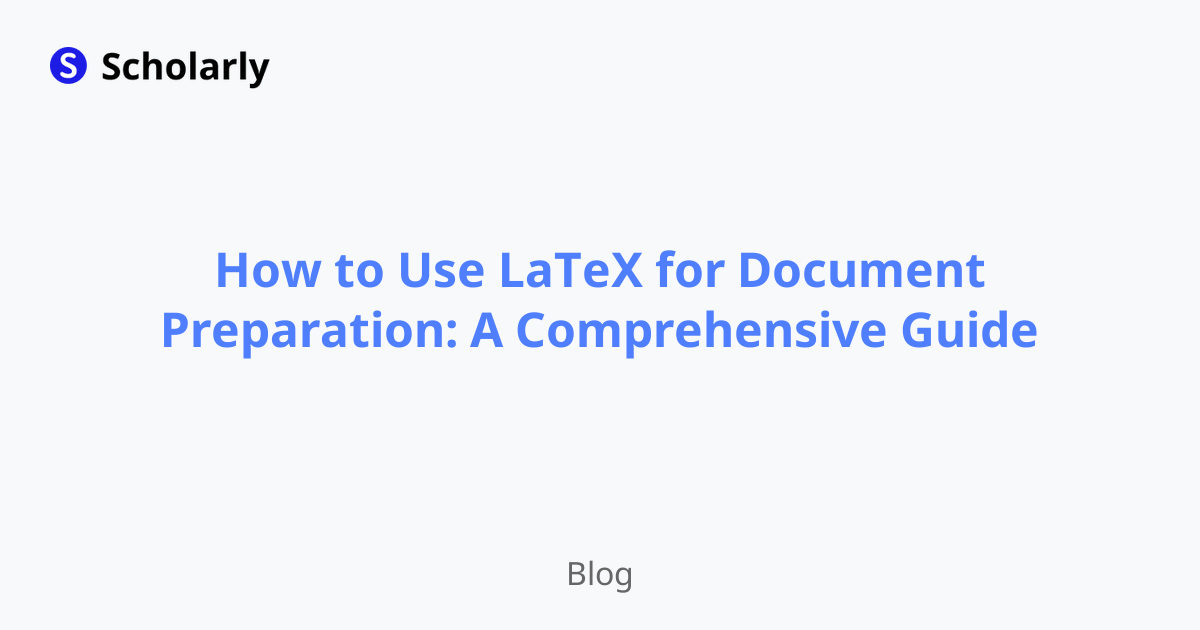
Introduction
LaTeX is a popular typesetting system used for professional document preparation. It offers precise control over formatting and produces high-quality documents. In this comprehensive guide, we will walk you through the process of using LaTeX for document preparation, from installation to advanced features.
History
Past State
In the past, document preparation involved manual formatting using word processors like Microsoft Word. This often led to inconsistent formatting and time-consuming revisions. LaTeX was developed in the 1980s to address these issues by providing a markup language and a document processing system.
Current State
Today, LaTeX is widely used in academia, scientific publishing, and technical documentation. It is known for its ability to handle complex mathematical equations, bibliographies, and cross-referencing. LaTeX documents are written in plain text with markup commands that define the structure and formatting.
Future State
In the future, LaTeX is expected to continue evolving with new features and improved compatibility. With the rise of online collaboration tools, there is also a growing demand for LaTeX integration and real-time collaboration.
Benefits
Professional Formatting: LaTeX offers precise control over document formatting, ensuring a polished and professional look.
Mathematical Equations: LaTeX excels at typesetting complex mathematical equations and symbols.
Bibliographies and Citations: LaTeX simplifies the management of bibliographies and citations, making it ideal for academic writing.
Cross-Referencing: LaTeX allows for easy cross-referencing of sections, figures, and tables, ensuring consistency throughout the document.
Version Control: LaTeX documents are plain text files, making them compatible with version control systems like Git.
Significance
LaTeX is significant in the field of academia and scientific publishing due to its ability to produce high-quality documents with consistent formatting. It has become the standard for writing research papers, theses, and dissertations in many disciplines.
Best Practices
Organize Your Project: Divide your document into logical sections and use separate files for each section to keep your project organized.
Use Templates: Take advantage of pre-defined LaTeX templates for specific document types to save time and ensure consistent formatting.
Learn LaTeX Commands: Familiarize yourself with commonly used LaTeX commands and packages to enhance your document's appearance and functionality.
Use Version Control: Set up a version control system, such as Git, to track changes and collaborate with others effectively.
Proofread and Test: Always proofread your document and test it thoroughly before finalizing and sharing it.
Pros and Cons
Pros
Professional Look: LaTeX produces documents with a professional and polished appearance.
Mathematical Typesetting: LaTeX excels at typesetting complex mathematical equations and symbols.
Consistent Formatting: LaTeX ensures consistent formatting throughout the document.
Version Control: LaTeX documents can be easily managed with version control systems like Git.
Cross-Referencing: LaTeX allows for easy cross-referencing of sections, figures, and tables.
Cons
Learning Curve: LaTeX has a steep learning curve, especially for beginners.
Limited WYSIWYG: Unlike word processors, LaTeX does not provide a WYSIWYG (What You See Is What You Get) interface.
Complex Documents: Handling complex document structures in LaTeX may require additional effort.
Collaboration Challenges: Collaborating on LaTeX documents can be challenging without proper tools and workflows.
Compatibility Issues: LaTeX documents may face compatibility issues when sharing with users who do not have LaTeX installed.
Comparison
There are several document preparation tools available, each with its own strengths and weaknesses. Here is a comparison of LaTeX with other popular tools:
Microsoft Word: LaTeX offers better control over formatting and is preferred for technical and scientific documents. Word is more suitable for general-purpose documents and collaborative editing.
Google Docs: LaTeX provides more advanced features and is better suited for complex documents. Google Docs excels in real-time collaboration and ease of use.
Markdown: LaTeX offers more advanced typesetting capabilities and is preferred for academic and technical writing. Markdown is simpler and more suitable for basic formatting.
Adobe InDesign: LaTeX is a free and open-source alternative to InDesign, offering similar typesetting capabilities. InDesign is more feature-rich and widely used in the publishing industry.
Methods
Method 1: Installing LaTeX
- Download a LaTeX distribution such as TeX Live or MiKTeX.
- Run the installer and follow the on-screen instructions.
- Configure your LaTeX editor to work with the installed distribution.
Method 2: Creating a Basic Document
- Open your LaTeX editor and create a new document.
- Start with a document class declaration, such as
\documentclass{article}. - Add the document content using LaTeX commands.
- Compile the document to generate a PDF output.
Method 3: Advanced Features
- Explore LaTeX packages for additional functionality.
- Use packages like
amsmathfor mathematical equations andnatbibfor bibliographies. - Customize document formatting using LaTeX commands and package options.
Method 4: Collaborating on LaTeX Documents
- Use version control systems like Git for collaborative editing.
- Share LaTeX documents via online platforms like Overleaf or GitHub.
- Define clear workflows and communication channels for collaborative projects.
AI Impact
AI Applications
AI can enhance LaTeX document preparation in various ways, including:
Auto-Completion: AI-powered editors can suggest LaTeX commands and complete common document elements.
Error Detection: AI algorithms can identify syntax errors and provide suggestions for correction.
Template Generation: AI can generate LaTeX templates based on document requirements.
AI Techniques
AI techniques such as natural language processing and machine learning can be used to improve LaTeX editors' functionality and user experience.
AI Benefits
Efficiency: AI can automate repetitive tasks, saving time and effort in document preparation.
Accuracy: AI algorithms can ensure correct syntax and formatting in LaTeX documents.
User-Friendly Interfaces: AI-powered editors can provide intuitive interfaces for LaTeX editing, reducing the learning curve.
AI Challenges
Training Data: AI models for LaTeX document preparation require large and diverse training datasets.
Complexity: Developing AI algorithms that understand the intricacies of LaTeX syntax and formatting is challenging.
Compatibility: Ensuring compatibility between AI-powered LaTeX editors and existing LaTeX distributions and packages is crucial.
Potential Online Apps
Overleaf: Overleaf is an online LaTeX editor that allows for real-time collaboration and provides a rich library of templates and resources.
ShareLaTeX: ShareLaTeX is another popular online LaTeX editor with similar features to Overleaf.
Scholarly: Scholarly is an AI-powered document preparation platform that offers LaTeX integration and advanced features like auto-completion and flashcard creation.
Authorea: Authorea is a collaborative research writing platform that supports LaTeX document preparation.
Papeeria: Papeeria is an online LaTeX editor with features like real-time collaboration and cloud storage.
Conclusion
LaTeX is a powerful typesetting system that offers precise control over document formatting. It is widely used in academia, scientific publishing, and technical documentation. By following best practices and exploring advanced features, you can leverage LaTeX for professional document preparation. With the integration of AI, the future of LaTeX holds even more possibilities for enhanced efficiency and user-friendly interfaces.
In conclusion, LaTeX is a valuable tool for anyone involved in document preparation, especially in academic and technical fields. Its benefits in terms of professional formatting, mathematical typesetting, and version control make it a popular choice among researchers and professionals. While there may be a learning curve and compatibility challenges, the significance of LaTeX in producing high-quality documents cannot be overstated. As AI continues to advance, it will further augment the capabilities of LaTeX, making it even more accessible and efficient. Start your LaTeX journey today and experience the power of this versatile typesetting system.
Try Our Popular AI Study Tools
Transform your study materials into interactive learning experiences with our most popular AI-powered tools:
PDF to Flashcards
Convert lecture notes and textbooks into study flashcards instantly
Text to Flashcards
Turn any text or notes into comprehensive flashcard sets
Image to Flashcards
Convert diagrams and handwritten notes into digital flashcards
YouTube to Flashcards
Generate flashcards from educational video content



