How to Use LaTeX for Bibliography: A Comprehensive Guide
Learn how to effectively use LaTeX for creating bibliographies with this comprehensive guide. Discover the benefits, best practices, common techniques, and challenges of using LaTeX for bibliography.
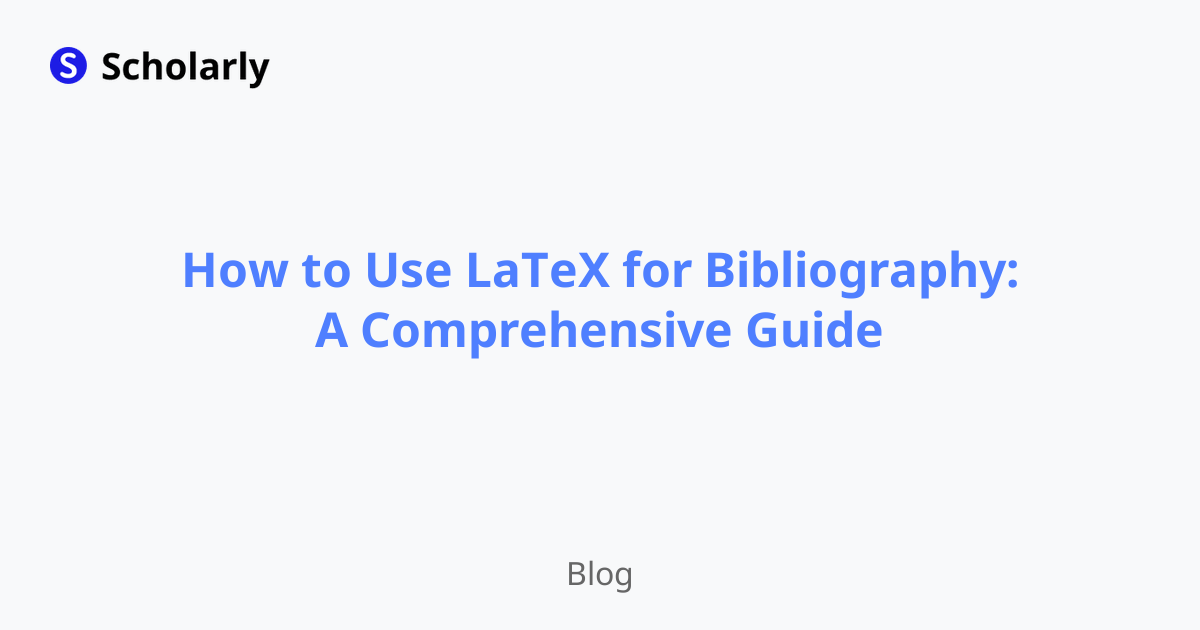
Introduction
Welcome to this comprehensive guide on how to use LaTeX for bibliography. LaTeX is a powerful typesetting system that is widely used in academia and research for creating professional-looking documents. In this guide, we will explore the various aspects of using LaTeX for bibliography, including its benefits, best practices, common techniques, and challenges.
History
Past State
In the past, creating bibliographies was a time-consuming task that required manual formatting and referencing. Researchers and students had to spend hours organizing their references and ensuring proper citation styles. This process was prone to errors and inconsistencies.
Current State
With the advent of LaTeX, creating bibliographies has become much easier and more efficient. LaTeX provides a set of powerful tools and packages that automate the process of formatting and referencing. It allows users to focus on the content of their documents while ensuring consistent and accurate citations.
Future State
In the future, we can expect further advancements in LaTeX for bibliography. AI technologies can be integrated into LaTeX to automate the process of generating bibliographies, making it even more convenient for users. AI algorithms can analyze the content of a document and suggest appropriate references, saving researchers and students valuable time and effort.
Benefits
Efficiency: LaTeX automates the process of formatting and referencing, saving users time and effort.
Consistency: LaTeX ensures consistent citation styles throughout a document, eliminating the risk of errors and inconsistencies.
Flexibility: LaTeX allows users to customize the formatting and style of their bibliographies according to their specific requirements.
Integration: LaTeX seamlessly integrates with other tools and platforms, making it easy to collaborate and share documents with colleagues.
Professional Appearance: LaTeX produces high-quality, professional-looking bibliographies that are suitable for academic and research purposes.
Significance
The significance of using LaTeX for bibliography cannot be overstated. It streamlines the process of creating and managing references, allowing researchers and students to focus on the content of their work. LaTeX ensures accuracy, consistency, and professionalism in bibliographies, which are crucial for academic integrity and credibility.
Best Practices
Organize Your References: Maintain a well-organized database of references to easily manage and cite them in your documents.
Use BibTeX: BibTeX is a powerful tool for managing bibliographic data. Use it to create and maintain your bibliography database.
Choose a Citation Style: Select an appropriate citation style for your document and ensure consistent use throughout.
Check for Accuracy: Double-check your references for accuracy and ensure they are correctly cited.
Proofread: Always proofread your bibliography to catch any errors or inconsistencies.
Pros and Cons
Pros
Automation: LaTeX automates the process of formatting and referencing, saving time and effort.
Consistency: LaTeX ensures consistent citation styles throughout a document.
Customization: LaTeX allows for customization of bibliography styles according to specific requirements.
Integration: LaTeX seamlessly integrates with other tools and platforms.
Professional Appearance: LaTeX produces high-quality, professional-looking bibliographies.
Cons
Learning Curve: LaTeX has a steep learning curve, requiring some time and effort to master.
Complexity: LaTeX can be complex for beginners, especially when dealing with advanced formatting or styles.
Limited WYSIWYG: LaTeX does not provide a WYSIWYG (What You See Is What You Get) interface, which may be less intuitive for some users.
Dependencies: LaTeX may require additional packages or dependencies to be installed for certain features or styles.
Compatibility: LaTeX files may not be fully compatible with other word processing software.
Comparison
When it comes to bibliography management, there are several tools available. Let's compare LaTeX with some popular alternatives:
Microsoft Word: While Microsoft Word offers basic bibliography features, it lacks the advanced customization and automation capabilities of LaTeX.
Zotero: Zotero is a powerful reference management tool that integrates well with LaTeX. It provides a user-friendly interface for managing and citing references.
EndNote: EndNote is another popular reference management tool that offers similar features to Zotero. It also integrates well with LaTeX.
Mendeley: Mendeley is a comprehensive reference manager that combines reference management with social networking features. It can be used in conjunction with LaTeX.
Overleaf: Overleaf is an online LaTeX editor that provides collaborative features and easy integration with other tools. It is particularly useful for collaborative bibliography management.
Methods
Here are some methods for effectively using LaTeX for bibliography:
Creating a Bibliography Database: Start by creating a BibTeX database to store your references. This database will serve as the source for your citations.
Citing References: Use the \cite command in LaTeX to cite references in your document. Make sure to provide the appropriate key for each reference.
Choosing Citation Styles: Specify the desired citation style using the \bibliographystyle command. There are various citation styles available, such as APA, MLA, and Chicago.
Generating the Bibliography: Use the \bibliography command to generate the bibliography section in your document. LaTeX will automatically format the references according to the specified citation style.
Updating the Bibliography: If you add or remove references from your BibTeX database, remember to update the bibliography in your document by recompiling it.
AI Impact
AI Applications
AI can have a significant impact on the future of LaTeX for bibliography. AI algorithms can be used to automate the process of generating bibliographies by analyzing the content of a document and suggesting appropriate references.
AI Techniques
AI techniques such as natural language processing and machine learning can be employed to improve the accuracy and efficiency of bibliography management in LaTeX.
AI Benefits
The integration of AI in LaTeX for bibliography can bring several benefits, including improved productivity, enhanced accuracy, and time savings for researchers and students.
AI Challenges
However, there are also challenges associated with AI in LaTeX for bibliography, such as the need for large annotated datasets, potential biases in AI algorithms, and the requirement for continuous updates and improvements.
AI Online Apps
There are several online apps that leverage AI for bibliography management, such as Scholarly. Scholarly provides AI-generated text completion, flashcard creation, and auto-complete features, making it a valuable tool for LaTeX users.
Conclusion
In conclusion, LaTeX is a powerful tool for creating bibliographies with efficiency, consistency, and professionalism. It offers numerous benefits, such as automation, customization, and integration with other tools. While there are some challenges and alternative tools available, LaTeX remains a popular choice for researchers and students. With the potential integration of AI, the future of LaTeX for bibliography looks promising. Embrace the power of LaTeX for your bibliography needs and elevate the quality of your academic and research work.
If you're interested in exploring more about LaTeX and its applications, sign up for Scholarly, an AI-powered platform that provides advanced features for bibliography management and document creation.
Try Our Popular AI Study Tools
Transform your study materials into interactive learning experiences with our most popular AI-powered tools:
PDF to Flashcards
Convert lecture notes and textbooks into study flashcards instantly
Text to Flashcards
Turn any text or notes into comprehensive flashcard sets
Image to Flashcards
Convert diagrams and handwritten notes into digital flashcards
YouTube to Flashcards
Generate flashcards from educational video content



