How to use ChatGPT to convert PDF into Flashcards
Learn how to use ChatGPT to convert PDF into Flashcards with this step-by-step guide.
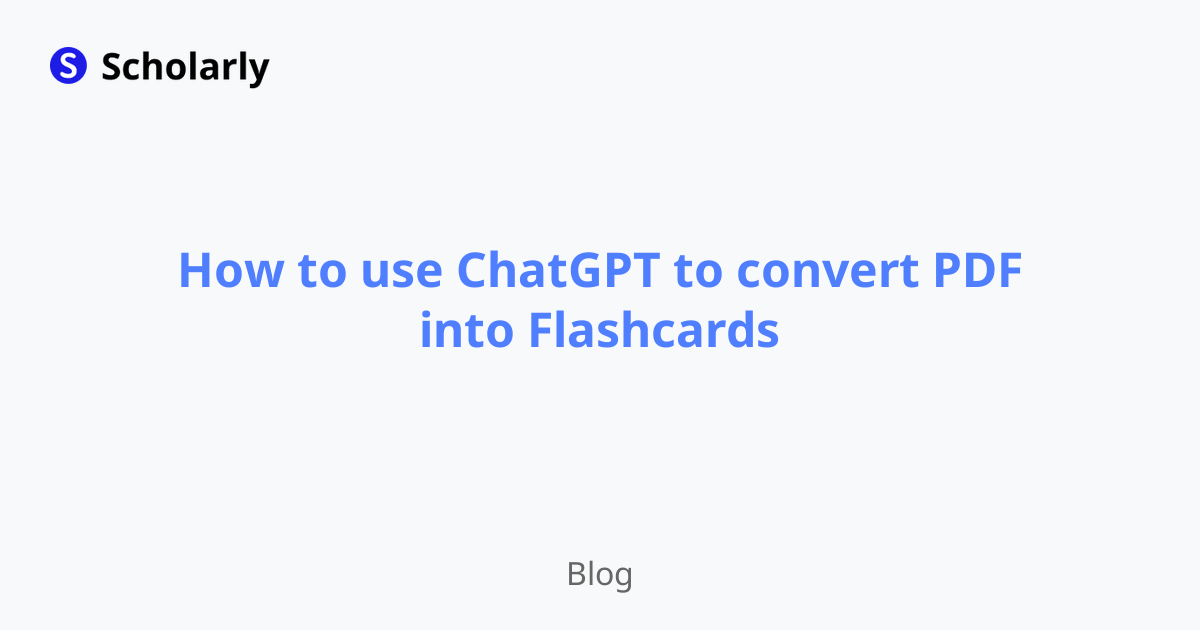
In the digital age, technology continues to revolutionize the way we learn and study. One such innovation is using AI-powered tools to transform PDFs into flashcards, making studying more interactive and efficient. In this blog post, we will explore how ChatGPT can be leveraged to convert PDFs into flashcards.*
Converting PDFs into Flashcards with ChatGPT
ChatGPT, a powerful language model developed by OpenAI, can be utilized to convert PDFs into flashcards in a simple and efficient manner. Here's a step-by-step guide on how to achieve this:
Copy the Contents of the PDF: Begin by copying the contents of the PDF document you wish to convert into flashcards. This can be done by selecting and copying the text from the PDF file.
Write the Prompt: Open a ChatGPT interface or a platform that supports ChatGPT-based interactions. Start a conversation with the model and write the prompt: "Convert this into Flashcards." This prompt informs ChatGPT about your intention to create flashcards from the provided text.
Prompt: "Convert this into Flashcards"
- Describe a Good Format: After the initial prompt, provide a description of the desired format for the flashcards. This can include specifying the structure, layout, or any specific details you want to include in the flashcards.
Prompt: "Convert this into Flashcards"
Text: [Paste the copied contents of the PDF here]
Prompt: "Describe a good format for the flashcards."
Review and Customize: Once ChatGPT generates the flashcards based on the given instructions, you can review and customize them as needed. This may involve refining the formatting, organizing the information, or adding additional details to enhance the flashcards' effectiveness.
Export and Use: After making any necessary adjustments, export the flashcards in your preferred format, such as a PDF file or a digital flashcard tool. This will allow you to conveniently use and study the flashcards in your learning journey.
While ChatGPT offers a viable solution for converting PDFs into flashcards, it's important to highlight the benefits of using Scholarly for this task.
Scholarly: Transforming PDF to Flashcard Conversion
Scholarly, an innovative platform for academic research and study, takes PDF to flashcard conversion to the next level by providing enhanced features and a seamless user experience. With Scholarly, you can effortlessly transform PDFs into flashcards and enjoy additional functionalities that optimize your study sessions.
Visit Scholarly to transform your PDFs into flashcards with ease.
By leveraging Scholarly, you can benefit from the following advantages over ChatGPT:
Interactive PDF Processing: Unlike ChatGPT, Scholarly enables direct interaction with PDF documents. You can upload your PDFs, navigate through the pages, and select specific content for flashcard creation, streamlining the process.
Advanced Flashcard Management: Scholarly offers a comprehensive system for managing flashcards. You can easily organize them into pages, customize their formatting, add additional notes, and track your progress efficiently.
Seamless Integration with Study Tools: Scholarly seamlessly integrates with note-taking and study tools, allowing you to sync your flashcards across different devices and platforms. This ensures accessibility and convenience during your study sessions.
In conclusion, both ChatGPT and Scholarly present valuable options for converting PDFs into flashcards. While ChatGPT provides a straightforward approach, Scholarly's specialized features and advanced functionalities make it an ideal choice for students and learners seeking a comprehensive and efficient solution. Harness the power of AI and turn your PDFs into interactive flashcards with ease, empowering your learning journey with technology.
Remember to check out Scholarly for a seamless PDF to flashcard conversion experience.
Disclaimer: ChatGPT and Scholarly are AI-powered tools that assist in generating flashcards and supporting educational endeavors. It's recommended to review and verify the accuracy of the generated flashcards before using them as study materials.
Try Our Popular AI Study Tools
Transform your study materials into interactive learning experiences with our most popular AI-powered tools:
PDF to Flashcards
Convert lecture notes and textbooks into study flashcards instantly
Text to Flashcards
Turn any text or notes into comprehensive flashcard sets
Image to Flashcards
Convert diagrams and handwritten notes into digital flashcards
YouTube to Flashcards
Generate flashcards from educational video content



