How to Use Autocomplete for Forms: A Comprehensive Guide
Learn how to effectively implement autocomplete for forms and enhance user experience. Discover best practices and benefits of utilizing autocomplete in web development.
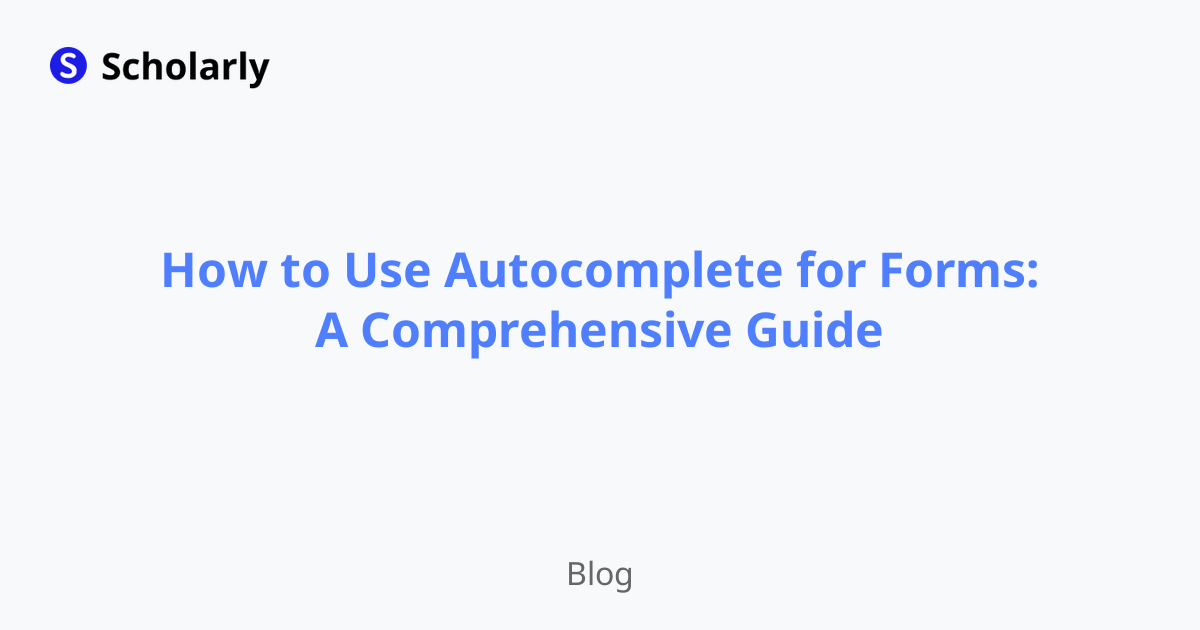
Introduction
Autocomplete is a powerful feature that enhances user experience by providing suggested options as users type in a form. It is widely used in various web applications, from search engines to e-commerce websites. In this comprehensive guide, we will explore how to use autocomplete for forms effectively and discuss the benefits it brings to web development.
History
Past State
In the past, forms required users to fill in every field manually, leading to a time-consuming and error-prone process. Users had to enter repetitive information, such as addresses and phone numbers, repeatedly. This inefficiency often resulted in user frustration and form abandonment.
Current State
Today, autocomplete has become a standard feature in modern web forms. It leverages browser capabilities to store and recall user input. As users type, the browser suggests options based on their previous entries or common patterns. This saves users time and reduces errors when filling out forms.
Future State
In the future, autocomplete will continue to evolve with advancements in AI and machine learning. Intelligent autocomplete algorithms will analyze user preferences and provide more accurate suggestions. Additionally, integration with voice recognition technology may enable hands-free form completion, further improving user convenience.
Benefits
Autocomplete offers several benefits for both users and developers. Let's explore them:
Time-saving: Autocomplete speeds up form completion by suggesting options, eliminating the need for manual typing. This improves efficiency and reduces user frustration.
Improved accuracy: By suggesting options based on user input history or common patterns, autocomplete minimizes typos and errors in form submissions. This enhances data quality and reduces the need for manual data validation.
Enhanced user experience: Autocomplete provides a seamless and intuitive form-filling experience. Users appreciate the convenience of quickly selecting options instead of typing them out.
Reduced form abandonment: Long and complex forms often discourage users from completing them. Autocomplete simplifies the process, making forms more manageable and encouraging users to complete them.
Data standardization: Autocomplete helps enforce data standardization, ensuring consistent and accurate information within the system. This is particularly beneficial for systems that rely on accurate data for operations or analysis.
Significance
The significance of using autocomplete for forms cannot be overstated. It revolutionizes the way users interact with web forms and significantly improves user experience. With the ever-increasing demand for seamless and efficient online experiences, integrating autocomplete has become essential for web developers.
By reducing user effort, improving data accuracy, and streamlining form completion, autocomplete contributes to higher conversion rates, increased user satisfaction, and improved overall usability.
Best Practices
To effectively utilize autocomplete for forms, follow these best practices:
Understand your users: Gain insights into your target audience and their preferences. Analyze user input patterns and tailor autocomplete suggestions accordingly.
Provide clear labels: Clearly label each form field to provide context and guidance to users. This helps them understand what information is expected and aligns with autocomplete suggestions.
Prioritize relevant suggestions: Based on user input patterns, prioritize the most relevant suggestions at the top of the autocomplete list. This improves the efficiency of suggestion selection.
Allow keyboard navigation: Enable users to navigate through autocomplete suggestions using keyboard arrow keys. This provides an alternative to mouse selection and enhances accessibility.
Offer an opt-out option: Some users may prefer not to use autocomplete. Provide a clear option for users to disable or opt out of autocomplete functionality if desired.
Pros and Cons
Let's examine the pros and cons of using autocomplete for forms:
Pros:
- Time-saving: Autocomplete speeds up form completion, saving users time and effort.
- Improved user experience: Autocomplete provides a seamless and intuitive form-filling experience.
- Reduced errors: By suggesting options, autocomplete reduces data entry errors.
- Increased conversions: Simplifying form completion with autocomplete increases the likelihood of users submitting forms.
- Standardized data: Autocomplete helps enforce consistent data entry, leading to standardized and accurate data within the system.
Cons:
- Dependency on user input: Autocomplete relies on accurate and relevant user input history. Insufficient or incorrect user input may result in irrelevant or incorrect suggestions.
- Security concerns: Storing user input data for autocomplete purposes raises privacy and security concerns. Protecting user data is crucial.
- Limited support on older browsers: Some older browsers may have limited or no support for autocomplete, impacting user experience for users on those browsers.
- Contextual limitations: Autocomplete suggestions may not always align with the user's intention, leading to potential confusion or frustration.
- Disruption of user flow: Autocomplete suggestions may distract users from their original intention, disrupting their workflow.
Comparison
Several autocomplete libraries and plugins are available to enhance form autocomplete functionality. Let's compare some popular options:
Typeahead.js: A flexible JavaScript library that offers fast and customizable autocomplete functionality. It supports dynamic data sets and remote data sources, making it suitable for complex form requirements.
Awesomplete: This lightweight and easy-to-use JavaScript library provides autocomplete functionality with a simple setup. It is highly customizable and supports filtering and custom rendering.
jQuery UI Autocomplete: Part of the jQuery UI library, this plugin allows for easy implementation of autocomplete functionality. It offers various customization options and supports caching for improved performance.
React Autocomplete: A popular autocomplete component for React applications, offering a seamless integration experience. It supports keyboard navigation, customizable rendering, and asynchronous data fetching.
Vue-Autocomplete: Designed for Vue.js applications, this autocomplete component provides a straightforward setup and supports various customization options. It offers keyboard navigation and supports lazy loading of suggestions.
Conclusion
In conclusion, autocomplete is a valuable feature that greatly enhances user experience when filling out web forms. By saving time, improving accuracy, and simplifying form completion, autocomplete significantly contributes to the success of web applications.
As a web developer, embracing autocomplete and following best practices can lead to higher conversion rates, increased user satisfaction, and improved overall usability. Consider utilizing popular autocomplete libraries and plugins to expedite development and provide a seamless autocomplete experience.
By implementing autocomplete effectively, you can elevate your forms to the next level and create exceptional user experiences.
Remember, Scholarly is here to assist you in your journey. Sign up now at Scholarly and unlock the full potential of AI-generated text completion, flashcard creation, and more!
Try Our Popular AI Study Tools
Transform your study materials into interactive learning experiences with our most popular AI-powered tools:
PDF to Flashcards
Convert lecture notes and textbooks into study flashcards instantly
Text to Flashcards
Turn any text or notes into comprehensive flashcard sets
Image to Flashcards
Convert diagrams and handwritten notes into digital flashcards
YouTube to Flashcards
Generate flashcards from educational video content



