Boost your Productivity with PDF Note Taking
Discover the benefits, best practices, and techniques for effective PDF note taking.
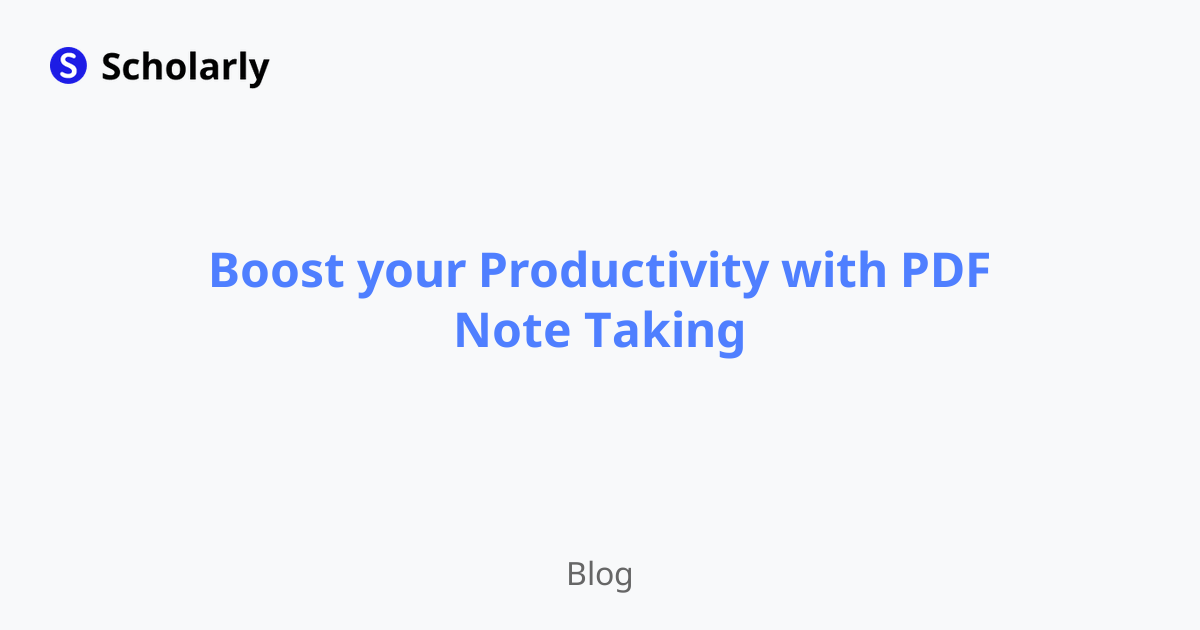
Introduction
The world of note taking has evolved significantly over the years, and one tool that has gained popularity among students, professionals, and researchers is PDF note taking. In this blog post, we will explore the power of PDF note taking and how it can boost your productivity and organization. We will delve into its history, current state, and its future potential. Additionally, we will discuss the benefits, significance, best practices, pros and cons, and common techniques of PDF note taking. Finally, we will compare different PDF note taking apps and provide recommendations for potential online apps that can enhance your PDF note taking experience.
History
Past State
In the past, note taking was primarily done using pen and paper. Students and professionals would carry notebooks and jot down important points during lectures, meetings, and conferences. However, this method had its limitations, such as the risk of losing or misplacing notes, difficulty in sharing and collaborating, and the lack of organization. As technology advanced, digital note taking tools emerged, including PDF note taking.
Current State
In today's digital age, PDF note taking has become an essential tool for individuals who work with digital documents. With the increasing usage of PDF files in various fields, such as education, research, and business, the demand for effective PDF note taking solutions has grown. There are now numerous apps and software specifically designed for annotating and taking notes directly on PDF documents. These tools offer a wide range of features, such as highlighting, underlining, adding comments, and inserting images or links, allowing users to interact with PDF files in a more dynamic and organized manner.
Future State
Looking ahead, the future of PDF note taking appears promising. As technology continues to advance, we can expect more innovative features and functionalities in PDF note taking apps. For instance, AI-powered tools may be developed to automatically extract key information from PDFs and generate summaries or flashcards. Additionally, we might see improved integration and synchronization between PDF note taking apps and other productivity tools, such as task management or cloud storage platforms. The future of PDF note taking holds great potential for enhancing productivity and facilitating knowledge organization.
Benefits
PDF note taking offers a wide range of benefits for students, professionals, and researchers. Let's explore some of the significant advantages:
Enhanced Organization: PDF note taking allows you to keep all your notes in one place, eliminating the need for physical notebooks and reducing the risk of losing or misplacing important information. With digital organization features, you can easily categorize and search for specific notes.
Increased Productivity: With PDF note taking, you can annotate and highlight key points directly on the document, making it easier to review and study later. You can also create bookmarks or tags to quickly jump to important sections. This saves time and effort compared to manually flipping through pages.
Collaboration and Sharing: PDF note taking apps often include collaboration features, allowing multiple users to annotate and comment on the same document. This is particularly useful for group projects, team meetings, or peer feedback. Additionally, you can easily share your notes with others by exporting or sending the annotated PDF.
Accessibility: PDF note taking provides accessibility benefits, as it allows users to zoom in and out of text, change font sizes, or use screen reading software. This makes it easier for individuals with visual or learning impairments to interact with digital documents.
Environmentally Friendly: By switching to digital note taking, you can contribute to a more sustainable environment by reducing paper usage and waste. PDF note taking promotes a paperless approach while still allowing you to organize and manage your notes effectively.
These benefits demonstrate the power of PDF note taking in enhancing productivity, organization, collaboration, and sustainability.
Significance
The significance of PDF note taking lies in its ability to revolutionize the way we interact with digital documents.
PDF files are widely used in various domains, such as education, research, legal, and business. Taking notes directly on PDF documents improves workflow efficiency and knowledge organization. Instead of printing documents or maintaining physical notebooks, individuals can digitally annotate and highlight important information, allowing for easy access, sharing, and collaboration.
PDF note taking also promotes active engagement with the content by encouraging users to summarize, question, and reflect while taking notes. This promotes deeper learning and understanding of the material.
Moreover, the digitization of notes enhances accessibility for individuals with disabilities. By leveraging features like text-to-speech and adjustable font sizes, PDF note taking tools make it easier for visually impaired individuals or those with learning disabilities to engage with educational or professional content.
In the academic and research fields, PDF note taking simplifies the process of collecting and organizing references. Researchers can easily highlight and bookmark key concepts, create custom tags, and export notes to reference managers, allowing for seamless citation and bibliography generation.
Overall, the significance of PDF note taking lies in its potential to streamline workflows, improve content retention, enhance collaboration, and promote inclusivity in various fields.
Best Practices
To make the most out of your PDF note taking experience, consider the following best practices:
Preparation: Familiarize yourself with the features and functionalities of your chosen PDF note taking app. Explore options such as highlighting, underlining, adding comments, inserting images or links, and organizing notes into folders or categories.
Active Reading: Before starting, skim through the PDF document to get an overview of the content. Use the table of contents or headings to identify the main sections or topics. This will help you focus your note taking and ensure that you capture the most relevant information.
Selective Annotation: Avoid the temptation to annotate or highlight every sentence. Instead, focus on key concepts, supporting evidence, or personal reflections. Use different colors or symbols to represent different types of annotations (e.g., important points, questions, connections, or summaries).
Summarization: After finishing a section or the entire document, take a moment to summarize the main ideas or arguments in your own words. This will help reinforce your understanding and serve as a valuable reference during revisions or review sessions.
Regular Review: Set aside dedicated time for reviewing your PDF notes. This can be daily, weekly, or before exams or meetings. Reviewing your notes regularly helps reinforce your memory and ensures that you stay updated with the content.
By following these best practices, you can maximize the effectiveness of your PDF note taking.
Pros and Cons
PDF note taking, like any other tool, has its pros and cons. Let's explore them:
Pros
Versatility: PDF note taking allows you to work with a wide range of digital documents, including textbooks, research papers, reports, and presentations. You have the flexibility to annotate and highlight in various formats, such as PDF, EPUB, or Microsoft Office files.
Integration: Many PDF note taking apps offer seamless integration with other digital tools. You can export or sync your notes with cloud storage platforms like Google Drive or Dropbox, enabling easy access and collaboration from different devices.
Annotation Flexibility: PDF note taking apps provide a variety of annotation tools, such as pens, highlighters, shapes, and text boxes. You can customize the color, opacity, or thickness of the annotations, allowing for personalization and organization.
Searchability: With PDF note taking, you can search for specific keywords or annotations within a document, making it easier to locate information quickly. This saves time compared to scanning through physical pages.
Backup and Security: Digital notes are automatically backed up and can be synchronized across devices. This ensures that your notes are safe and accessible even if you lose your device or accidentally delete a file.
Cons
Limited Flexibility: PDF note taking may have some limitations compared to traditional pen and paper. It may not provide the same tactile experience or freedom of drawing diagrams, symbols, or complex equations.
Learning Curve: Switching from traditional note taking to digital PDF note taking may require a learning curve. Becoming familiar with the various features, gestures, or shortcuts of the app may initially slow down your note taking process.
Equipment Dependency: PDF note taking often requires a digital device, such as a laptop, tablet, or smartphone, along with a stylus or touch input. Depending solely on electronic devices for note taking may limit your ability to take notes in certain situations or environments.
Compatibility Issues: Some PDF note taking apps may not be fully compatible with all devices or operating systems. It's important to choose an app that works well with your specific device and software.
Cost: While many PDF note taking apps offer free versions with basic features, advanced functionalities or premium versions may involve additional costs. It's essential to consider your budget and the value you expect to gain from the app.
Comparison
When it comes to PDF note taking, there are several notable apps available. Let's compare some of the most popular options:
Adobe Acrobat Reader DC
Adobe Acrobat Reader DC is a widely used PDF tool that offers basic note taking features. It allows you to highlight text, add comments, and create text boxes. The app is available for free on multiple platforms and integrates well with other Adobe products.
Notability
Notability is a comprehensive PDF note taking app available exclusively for iOS devices. It provides a range of annotation tools, including pens, highlighters, and shapes. Notability also supports audio recording, which can be synchronized with your notes. The app offers seamless iCloud integration and enables easy exporting or sharing of annotated PDFs.
Microsoft OneNote
Although primarily known as a general note taking app, Microsoft OneNote also supports PDF annotation. It offers basic tools such as highlighting, underlining, and adding comments. OneNote synchronizes notes across devices using Microsoft's cloud services and provides integration with other Microsoft Office applications.
GoodNotes
GoodNotes is another popular choice for PDF note taking, especially among iPad users. The app provides a realistic writing experience with a variety of digital pens and highlighters. GoodNotes also offers features like shape recognition, handwriting search, and page templates. It supports iCloud syncing and allows easy export of annotated PDFs.
These are just a few examples of PDF note taking apps. Ultimately, the best app for you will depend on your specific needs, preferences, and devices.
Methods
To make the most out of PDF note taking, consider these methods:
Method 1: Active Reading and Highlighting
Active reading involves engaging with the material while highlighting key points. Use different colors to represent different themes or concepts. Make use of the highlighter tool in your PDF note taking app to emphasize and categorize important information.
Method 2: Annotating and Summarizing
Annotating your PDF document with comments, text boxes, or sticky notes allows you to add your thoughts, questions, or summaries directly onto the pages. This helps you consolidate your understanding and facilitates review.
Method 3: Creating Visual Organizers
Consider using diagrams, charts, or mind maps to visually organize your notes. Some PDF note taking apps provide tools for drawing shapes or lines. Use these features to create visual organizers that connect different ideas or concepts.
Method 4: Bookmarking and Tagging
Take advantage of the bookmark or tagging features in your PDF note taking app to mark important pages or sections. This allows for quick navigation and retrieval of information when you need it.
Method 5: Exporting and Reviewing
Periodically export your annotated PDFs to other formats, such as Word or Evernote, for further review or editing. This can also be useful if you plan to share your notes with others who do not have access to the same PDF note taking app.
By applying these methods, you can optimize your PDF note taking approach and make your study or work sessions more efficient and effective.
AI Impact
As AI continues to advance, it has the potential to significantly impact PDF note taking. Let's explore some of the AI applications, techniques, benefits, and challenges:
AI Applications
Automatic Summarization: AI-powered algorithms can analyze the content of PDF documents and generate concise summaries. This can save time and help users quickly grasp the main ideas without reading the entire document.
Information Extraction: AI techniques, such as natural language processing and machine learning, can extract key information from PDFs, such as names, dates, or keywords. This enables better organization and categorization of notes.
Smart Search: AI-powered search algorithms can understand user queries and provide more accurate and relevant search results within PDF documents. This improves the efficiency of searching for specific information.
AI Benefits
Time Saving: AI-powered tools can automatically perform tasks that would otherwise require manual effort, such as summarization, tagging, or organizing notes. This frees up time for users to focus on higher-level thinking or other important tasks.
Improved Accuracy: AI algorithms have the potential to improve the accuracy of note taking by automatically correcting spelling or grammar errors, suggesting relevant references or sources, or providing contextual recommendations.
Personalized Recommendations: AI can analyze a user's note taking patterns, preferences, or interests to provide personalized recommendations for related content, resources, or study materials.
AI Challenges
Data Privacy and Security: AI systems that rely on user data, such as personal notes or documents, raise concerns about privacy and security. It's essential to carefully consider the data rights and protection when using AI-powered PDF note taking tools.
Algorithm Bias: AI algorithms can reflect the biases present in the training data they are exposed to. This can potentially lead to biased recommendations or interpretations of notes. It's important to address algorithmic bias during the development and deployment of AI-powered note taking tools.
User Adaptation and Trust: As AI becomes more integrated into PDF note taking, users may need time to adapt to the new features and functionalities. Building trust and user confidence in AI-powered systems is crucial for their widespread adoption.
Common Techniques
To further enhance your PDF note taking experience, consider these common techniques:
Technique 1: Text Recognition
Some PDF note taking apps offer text recognition capabilities, allowing you to convert handwritten or printed text within PDFs into editable digital text. This can be useful for searching or editing your notes.
Technique 2: Audio Recording
Certain PDF note taking apps support audio recording alongside note taking. This can be beneficial during lectures, meetings, or interviews, as you can capture both the speaker's words and your own thoughts simultaneously.
Technique 3: Cloud Syncing
Using a PDF note taking app that supports cloud syncing ensures that your notes are accessible from multiple devices. This enables seamless transitions between your laptop, tablet, or smartphone without the need for manual file transfers.
Technique 4: Handwriting Recognition
If you prefer to write by hand, choose a PDF note taking app that offers handwriting recognition. This technology converts your handwritten notes into digital text, making it easier to search, edit, or share your notes.
Technique 5: Backup and Restore
Regularly backup your PDF notes to prevent data loss. Some PDF note taking apps offer automatic backup options or integration with cloud storage platforms, ensuring that your notes are safely stored and recoverable in case of device failures.
By implementing these techniques, you can optimize your PDF note taking workflow and make the most out of the available features.
Challenges
While PDF note taking offers numerous advantages, it also presents some challenges that users may encounter. Let's explore these challenges and how to mitigate them:
File Size: PDFs can sometimes be large, especially if they contain high-resolution images or complex formatting. This can result in slower performance and require more storage space. Consider optimizing your PDF files or using compression techniques to reduce file size.
Compatibility: Not all PDF note taking apps support the same set of features or file formats. When choosing an app, ensure that it is compatible with your device, operating system, and the specific functionalities you require.
Device Battery Life: Constantly using a PDF note taking app can consume battery life, particularly if you are using features like continuous annotation or audio recording. Consider using battery-saving techniques, such as reducing screen brightness or closing other background apps.
Learning Curve: Switching to a new PDF note taking app or adopting new features may require time and effort to familiarize yourself with the interface and functionalities. Be patient and invest in learning the app's features to make the most out of it.
Digital Distractions: Working with digital devices can introduce distractions, such as notifications or the temptation to browse the internet. Create a dedicated note taking environment free from distractions to maintain focus and productivity.
By acknowledging and addressing these challenges, you can optimize your PDF note taking experience and minimize any potential drawbacks.
Potential Online Apps that Relate to PDF Note Taking
Here are some potential online apps that can enhance your PDF note taking experience:
Evernote
Evernote is a versatile note taking app that supports PDF annotation. It offers a range of features, including text recognition, multimedia attachments, and cross-device syncing. Evernote's web clipper extension also allows you to save relevant web pages as PDFs for later reference.
Kami
Kami is a web-based PDF annotation tool designed specifically for education. It offers features such as text highlighting, drawing, and collaborative commenting. Kami integrates with popular learning management systems and allows teachers to distribute PDF assignments to students.
Mendeley
Mendeley is a reference management tool that also provides PDF annotation capabilities. It offers features for highlighting, adding comments, and creating searchable libraries of PDF documents. Mendeley facilitates academic collaboration and citation generation.
Diigo
Diigo is a web-based annotation tool that enables collaborative PDF note taking. It allows users to highlight, add sticky notes, and share annotated PDFs with others. Diigo also offers options for bookmarking web pages and organizing online research.
Noted
Noted is a PDF note taking app that integrates audio recording with note taking. It allows you to take synchronized notes while recording audio, making it particularly useful for lectures or interviews. Noted also supports text recognition and the ability to export annotated PDFs.
These online apps provide additional functionalities and integration options that can complement your PDF note taking process.
Conclusion
In conclusion, PDF note taking is a powerful tool that can significantly boost your productivity and organization. We explored its history, current state, and future potential. We discussed the benefits of PDF note taking, including enhanced organization, increased productivity, collaboration and sharing, accessibility, and environmental sustainability. Furthermore, we highlighted the significance of PDF note taking in revolutionizing the way we interact with digital documents, particularly in terms of workflow efficiency and knowledge organization.
We provided best practices for effective PDF note taking, such as active reading, selective annotation, summarization, regular review, and preparation. We also examined the pros and cons of PDF note taking, considering versatility, integration, annotation flexibility, searchability, limited flexibility, learning curve, equipment dependency, compatibility issues, and cost.
To assist you in choosing the right PDF note taking app, we compared popular options like Adobe Acrobat Reader DC, Notability, Microsoft OneNote, and GoodNotes. We also presented methods and techniques to enhance your PDF note taking experience, such as active reading and highlighting, annotating and summarizing, creating visual organizers, bookmarking and tagging, and exporting and reviewing.
As AI continues to advance, we discussed its impact on PDF note taking, including applications like automatic summarization, information extraction, and smart search. We explored the benefits and challenges of AI in this domain, emphasizing time saving, improved accuracy, personalized recommendations, data privacy and security, algorithm bias, and user adaptation and trust.
To further optimize your PDF note taking workflow, we presented common techniques such as text recognition, audio recording, cloud syncing, handwriting recognition, and backup and restore. We also addressed challenges like file size, compatibility, device battery life, learning curve, and digital distractions.
Lastly, we provided a list of potential online apps that relate to PDF note taking, including Evernote, Kami, Mendeley, Diigo, and Noted. These apps offer additional features and integration options to enhance your PDF note taking experience.
Overall, PDF note taking is a versatile and efficient method of organizing, annotating, and collaborating on digital documents. By implementing the best practices, techniques, and apps discussed in this blog post, you can leverage the power of PDF note taking to boost your productivity and organization in your personal, academic, or professional endeavors.
Try Our Popular AI Study Tools
Transform your study materials into interactive learning experiences with our most popular AI-powered tools:
PDF to Flashcards
Convert lecture notes and textbooks into study flashcards instantly
Text to Flashcards
Turn any text or notes into comprehensive flashcard sets
Image to Flashcards
Convert diagrams and handwritten notes into digital flashcards
YouTube to Flashcards
Generate flashcards from educational video content



