A Student's Guide to Markdown Note Taking
A Student's Guide to Markdown Note Taking
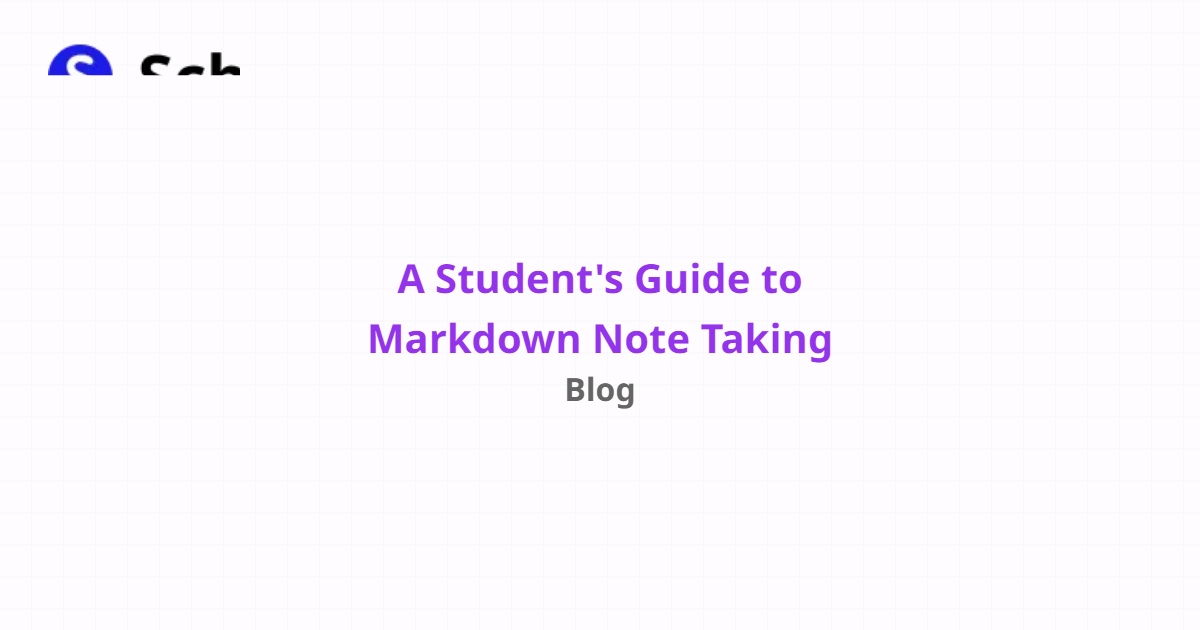
Introduction
Markdown note-taking is a valuable skill for students who want to organize their thoughts and study materials efficiently. In this comprehensive guide, we will explore the history, benefits, best practices, challenges, and potential online apps related to markdown note taking. We will also discuss AI's impact on this topic and provide helpful resources for students.
History
Past State
In the past, note taking was primarily done with pen and paper. Students used notebooks or loose-leaf paper to jot down their thoughts, lecture summaries, and important points. This traditional method had limitations in terms of organization and searchability.
Current State
With the rise of digital technology, note taking has evolved to include digital tools and platforms. Markdown, a lightweight markup language, has gained popularity among students for its simplicity and versatility. Markdown allows users to format text, add headings, create lists, and more using just plain text.
Future State
The future state of note taking is expected to be even more digitized and integrated with AI technology. AI-powered note-taking assistants can provide real-time suggestions, summarization, and even generate flashcards from markdown notes. The advancements in natural language processing and machine learning algorithms will enhance the efficiency and effectiveness of note taking.
Benefits
- Simplicity: Markdown note taking is easy to learn and use, as it requires only a few simple syntax rules.
Markdown note-taking is a valuable skill for students who want to organize their thoughts and study materials efficiently. In this comprehensive guide, we will explore the history, benefits, best practices, challenges, and potential online apps related to markdown note taking. We will also discuss AI's impact on this topic and provide helpful resources for students.
History
Past State
In the past, note taking was primarily done with pen and paper. Students used notebooks or loose-leaf paper to jot down their thoughts, lecture summaries, and important points. This traditional method had limitations in terms of organization and searchability.
Current State
With the rise of digital technology, note taking has evolved to include digital tools and platforms. Markdown, a lightweight markup language, has gained popularity among students for its simplicity and versatility. Markdown allows users to format text, add headings, create lists, and more using just plain text.
Future State
The future state of note taking is expected to be even more digitized and integrated with AI technology. AI-powered note-taking assistants can provide real-time suggestions, summarization, and even generate flashcards from markdown notes. The advancements in natural language processing and machine learning algorithms will enhance the efficiency and effectiveness of note taking.
Benefits
Simplicity: Markdown note taking is easy to learn and use, as it requires only a few simple syntax rules.
- With markdown, students can focus on capturing and organizing their ideas without worrying about complex formatting options.
- Markdown files are also lightweight and portable, allowing students to access their notes on various devices and platforms.
Flexibility: Markdown note taking allows for flexible content creation and organization.
- Students can create headings, bullet points, tables, and hyperlinks easily.
- Markdown files can be converted into various formats, such as PDFs or HTML, for easy sharing and collaboration.
Efficiency: Markdown note-taking techniques enable students to take notes quickly and effectively.
- With simple markup symbols, students can use shortcuts to add formatting, such as bold or italic text.
- Markdown editors often provide live previews, allowing students to see the final appearance of their notes while typing.
Searchability: Markdown notes can be easily searched within a file or across multiple files.
- Digital markdown editors often include search functionalities, making it convenient for students to find specific information.
- Markdown files can also be indexed by search engines, enabling students to retrieve their notes through online searches.
Version control: Markdown note taking is compatible with version control systems, such as Git.
- Students can track changes, revert to previous versions, and collaborate with others using version control tools.
- This feature is especially useful for group projects or when students want to keep a record of their progress.
Significance
Markdown note taking plays a significant role in modern education and academic research.
Enhanced organization: Markdown note taking provides a structured framework for students to organize their thoughts and study materials.
- With headings, subheadings, and lists, students can easily navigate through their notes and find specific information.
- The organized structure also helps students to establish connections between different concepts and topics.
Improved retention and comprehension: Markdown note taking encourages active engagement with the content, enhancing retention and comprehension.
- By summarizing information in their own words, students process the material more deeply, improving their understanding.
- The use of headings and formatting aids in creating visual hierarchies, facilitating better information retention.
Ease of revision and review: Markdown note taking simplifies the revision and review process for students.
- Students can quickly update and edit their notes by making changes to the plain text file.
- The ability to switch between different views, such as the raw markdown and rendered versions, allows for efficient review and revision.
Seamless integration with other tools: Markdown note taking seamlessly integrates with other productivity tools and platforms.
- Students can easily import and export their notes to different applications, such as word processors or note-taking apps.
- Integration with cloud storage services enables students to access their notes from anywhere, anytime.
Environmental sustainability: Markdown note taking contributes to environmental sustainability.
- It reduces the need for physical paper and printing, minimizing carbon footprint.
- Digital note taking also eliminates the waste generated from discarded and outdated paper notes.
Best Practices
To make the most of markdown note taking, consider the following best practices:
Consistent structure: Maintain a consistent structure in your notes by using headings, subheadings, and lists.
- This structure will help you easily navigate and review your notes later.
- Use meaningful and descriptive headings to ensure clarity and organization.
Concise and clear language: Keep your notes concise and use clear language to convey your ideas.
- Avoid excessive wordiness and use bullet points or numbered lists to enhance readability.
- Use terminology that is familiar to you and avoid unnecessary jargon.
Active note taking: Engage in active note-taking techniques to improve retention and comprehension.
- Paraphrase and summarize the information in your own words.
- Use visual aids, such as diagrams or mind maps, to represent complex concepts.
Regular review and revision: Set aside time to review and revise your markdown notes regularly.
- This will reinforce your understanding of the material and help you identify any gaps or areas for further exploration.
- Make use of highlighters or annotations to mark important points or areas that need further attention.
Backup and sync: Ensure that your markdown notes are regularly backed up and synced across devices.
- Use cloud storage services or version control systems to safeguard your notes from loss or accidental deletion.
- This will also provide you with access to your notes from different devices and locations.
Pros and Cons
Pros
Simplicity: Markdown note taking is easy to learn and use, as it requires only a few simple syntax rules.
- With markdown, students can focus on capturing and organizing their ideas without worrying about complex formatting options.
- Markdown files are also lightweight and portable, allowing students to access their notes on various devices and platforms.
Flexibility: Markdown note taking allows for flexible content creation and organization.
- Students can create headings, bullet points, tables, and hyperlinks easily.
- Markdown files can be converted into various formats, such as PDFs or HTML, for easy sharing and collaboration.
Efficiency: Markdown note-taking techniques enable students to take notes quickly and effectively.
- With simple markup symbols, students can use shortcuts to add formatting, such as bold or italic text.
- Markdown editors often provide live previews, allowing students to see the final appearance of their notes while typing.
Searchability: Markdown notes can be easily searched within a file or across multiple files.
- Digital markdown editors often include search functionalities, making it convenient for students to find specific information.
- Markdown files can also be indexed by search engines, enabling students to retrieve their notes through online searches.
Version control: Markdown note taking is compatible with version control systems, such as Git.
- Students can track changes, revert to previous versions, and collaborate with others using version control tools.
- This feature is especially useful for group projects or when students want to keep a record of their progress.
Cons
Limited visual formatting: Markdown has limited options for visual formatting compared to word processors.
- Students who prefer rich formatting, such as different fonts or colors, may find markdown restrictive.
- While markdown supports basic formatting, complex layouts or designs may require additional tools.
Syntax learning curve: Although markdown is easy to learn, it still requires some familiarity with its syntax rules.
- Students who are new to markdown may need to spend some time getting acquainted with the syntax.
- However, with practice, the syntax becomes intuitive and can be easily remembered.
Lack of standardized features: Markdown does not have a standardized set of features across all editors.
- Different markdown editors may support different extensions or additional features.
- Students may need to adjust their workflow or choose an editor that best fits their needs.
Dependency on plain text editors: Markdown files are plain text files that require specific editors for viewing and editing.
- While there are numerous markdown editors available, students who prefer more comprehensive editing capabilities may need to switch between applications.
- However, the majority of text editors and note-taking apps support markdown syntax.
Compatibility issues with complex content: Markdown may encounter compatibility issues with complex content, such as tables or embedded media.
- Certain markdown parsers or platforms may not fully support or render advanced markdown features.
- Students should be mindful of these limitations when using markdown for content with intricate formatting requirements.
Comparison
When choosing a markdown note-taking tool, consider the following options:
Notion: Notion is a comprehensive productivity tool that includes markdown note taking along with other features, such as databases and project management.
- It offers a user-friendly interface and powerful collaboration capabilities.
- Notion allows for extensive customization and can be tailored to individual preferences.
- Website: Notion
Obsidian: Obsidian is a knowledge management tool that emphasizes interlinking and connecting markdown notes.
- It provides a graph view that visualizes relationships between different notes.
- Obsidian also supports plugins and customization options.
- Website: Obsidian
Bear: Bear is a markdown note-taking app specifically designed for Apple devices.
- It offers a clean and intuitive interface, making it easy to create and organize notes.
- Bear provides advanced features like tags and cross-note linking.
- Website: Bear
Evernote: Evernote is a versatile note-taking app that supports markdown alongside rich text.
- It offers synchronization across different devices and platforms.
- Evernote includes features like OCR (optical character recognition) and web clipping.
- Website: Evernote
Scholarly: Scholarly is an AI-powered note-taking platform that excels in auto-completion, flashcard creation, and AI-assisted studying.
- It provides an intuitive interface for creating and organizing markdown notes.
- Scholarly offers features like text-to-speech, flashcard generation, and Quizlet study set import.
- Website: Scholarly
Best Practices
To make the most of markdown note taking, consider the following best practices:
Consistent structure: Maintain a consistent structure in your notes by using headings, subheadings, and lists.
- This structure will help you easily navigate and review your notes later.
- Use meaningful and descriptive headings to ensure clarity and organization.
Concise and clear language: Keep your notes concise and use clear language to convey your ideas.
- Avoid excessive wordiness and use bullet points or numbered lists to enhance readability.
- Use terminology that is familiar to you and avoid unnecessary jargon.
Active note taking: Engage in active note-taking techniques to improve retention and comprehension.
- Paraphrase and summarize the information in your own words.
- Use visual aids, such as diagrams or mind maps, to represent complex concepts.
Regular review and revision: Set aside time to review and revise your markdown notes regularly.
- This will reinforce your understanding of the material and help you identify any gaps or areas for further exploration.
- Make use of highlighters or annotations to mark important points or areas that need further attention.
Backup and sync: Ensure that your markdown notes are regularly backed up and synced across devices.
- Use cloud storage services or version control systems to safeguard your notes from loss or accidental deletion.
- This will also provide you with access to your notes from different devices and locations.
AI Impact
AI Applications
Auto complete: AI-powered auto-complete features can assist students in speeding up their note-taking process.
- Scholarly, for example, provides an auto-complete feature that suggests completions based on the text being typed.
- This saves time and helps in capturing information accurately.
Flashcard creation: AI algorithms can generate flashcards automatically from markdown notes.
- Scholarly offers AI-generated flashcard creation, enabling students to review key concepts and improve their retention.
- This feature streamlines the flashcard creation process and enhances the effectiveness of spaced repetition studying.
Tutoring with AI: AI-powered tutoring tools can simulate a personalized tutor experience for students.
- Scholarly leverages AI to provide interactive tutoring sessions based on students' markdown notes.
- This individualized learning experience helps students understand and apply concepts effectively.
AI Techniques
Natural language processing (NLP): NLP techniques are used to understand and process human language.
- AI-powered note-taking tools employ NLP to analyze markdown notes and provide intelligent suggestions for better organization and comprehension.
- NLP algorithms can also perform sentiment analysis and summarization of notes.
Machine learning: Machine learning algorithms are used to train AI models on large datasets.
- AI note-taking tools leverage machine learning to understand and predict user preferences, improving auto-complete suggestions and flashcard generation.
- These models learn from user interactions and adapt to individual note-taking styles.
AI Benefits
Time savings: AI-powered features automate certain aspects of note taking, saving students valuable time.
- Auto-complete suggestions, flashcard generation, and AI-assisted studying streamline the learning process.
- Students can focus on understanding and applying concepts rather than spending excessive time on manual note creation.
Improved organization and recall: AI algorithms can enhance note organization and recall.
- AI-powered note-taking tools provide intelligent suggestions for formatting, categorizing, and linking notes.
- This improves the accessibility and retrievability of information, aiding students in exam preparation and project work.
Personalized learning: AI-powered tutoring and study assistance offer personalized learning experiences.
- Students receive tailored recommendations based on their individual note-taking patterns and learning goals.
- This promotes active engagement and motivation, resulting in a deeper understanding of the material.
AI Challenges
Data privacy: AI note-taking tools may require access to students' personal data and notes.
- Ensuring data privacy and security is essential, as students' notes contain sensitive information.
- AI platforms should implement robust security measures and adhere to privacy regulations.
Algorithmic bias: AI models may exhibit biases based on the data they are trained on.
- Note-taking tools should address algorithmic biases to provide equal opportunities and resources for all students.
- Regular auditing and bias mitigation techniques can help ensure fairness and inclusivity.
AI Online Apps
Explore the following online apps that leverage AI for note taking and studying:
Scholarly: Scholarly is an AI-powered note-taking platform that excels in auto-completion, flashcard creation, and AI-assisted studying.
- It provides an intuitive interface for creating and organizing markdown notes.
- Scholarly offers features like text-to-speech, flashcard generation, and Quizlet study set import.
- Website: Scholarly
Quizlet: Quizlet is a popular study platform that uses AI to generate flashcards and promote interactive learning.
- It offers a vast library of user-generated study sets across various subjects.
- Quizlet's AI algorithms adapt to users' learning preferences and provide personalized study recommendations.
- Website: Quizlet
Anki: Anki is a powerful flashcard app that utilizes AI algorithms to optimize learning and retention.
- It employs spaced repetition, a technique that aims to improve long-term memory retention.
- Anki's AI algorithms schedule flashcards based on individual learning progress.
- Website: Anki
Grammarly: Grammarly is an AI-powered writing assistant that helps students improve their writing skills.
- It provides real-time grammar and spelling suggestions.
- Grammarly's AI algorithms analyze writing patterns and offer feedback for clarity and conciseness.
- Website: Grammarly
Google Docs: Google Docs incorporates AI features for efficient collaboration and document creation.
- It offers intelligent spelling and grammar checking, as well as smart suggestions for formatting and content organization.
- Google Docs' AI algorithms enhance productivity and streamline the writing process.
- Website: Google Docs
Additional Subheadings
Note Taking Apps for Collaboration: Explore note-taking apps that facilitate collaboration among students.
- Discuss features such as real-time editing, commenting, and sharing.
- Highlight the benefits of collaborative note taking for group projects and study groups.
Markdown Editors and Tools: Dive deeper into Markdown editors and additional tools that enhance the Markdown note-taking experience.
- Review features like live preview, syntax highlighting, and export options.
- Compare different Markdown editor options and recommend the most suitable ones for students.
Advanced Markdown Techniques: Explore advanced Markdown techniques that go beyond basic formatting.
- Cover topics such as tables, footnotes, code blocks, and mathematical formulas.
- Provide examples and practical use cases for each technique.
Combining Markdown and External Tools: Discuss how Markdown can be integrated with other productivity tools and platforms.
- Explore extensions or plugins that enhance the functionality of Markdown editors.
- Showcase examples of integrations with task management tools, reference managers, and cloud storage services.
Conclusion
In conclusion, markdown note taking offers simplicity, flexibility, efficiency, searchability, and version control benefits to students. It has transformed the way students capture, organize, and review their study materials. The significance of markdown note taking lies in its ability to enhance organization, retention, comprehension, and collaboration. By following best practices, students can make the most of markdown note taking and improve their learning outcomes. AI's impact on this topic is evident in applications like auto-complete, flashcard generation, tutoring, NLP, and machine learning. Students can leverage AI-powered note-taking platforms like Scholarly to optimize their note-taking process and enhance their studying experience. With the wide range of markdown note-taking tools available, students can choose the one that best fits their needs and preferences.
Try Our Popular AI Study Tools
Transform your study materials into interactive learning experiences with our most popular AI-powered tools:
PDF to Flashcards
Convert lecture notes and textbooks into study flashcards instantly
Text to Flashcards
Turn any text or notes into comprehensive flashcard sets
Image to Flashcards
Convert diagrams and handwritten notes into digital flashcards
YouTube to Flashcards
Generate flashcards from educational video content



