Why Autocomplete is Beneficial for Students
Discover the benefits of using autocomplete technology for students to improve efficiency and productivity.
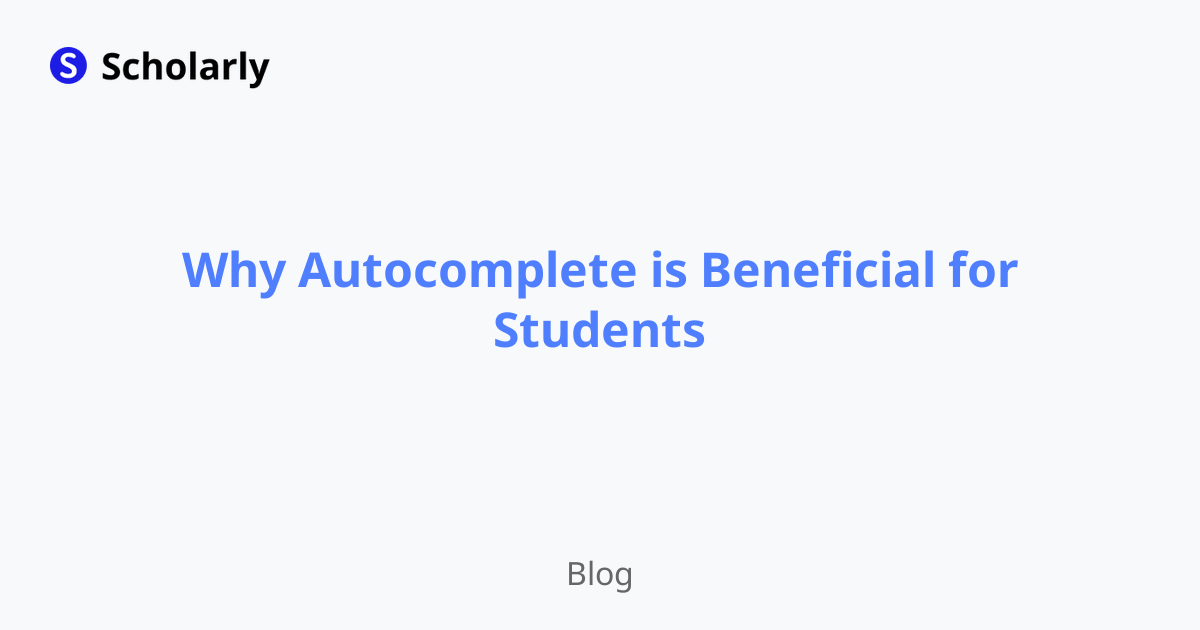
Introduction
Autocomplete technology has become an essential tool for students in today's digital age. This advanced feature offers suggestions and predictions based on the user's input, making it easier and faster to complete a task. In this article, we will explore the benefits of using autocomplete for students and how it can enhance their learning experience.
History
Past State
In the past, students relied on traditional search engines and manual typing to find information or complete assignments. This process was time-consuming and often led to errors. Autocomplete was first introduced by Google in 2004 and quickly gained popularity for its ability to predict users' queries and provide relevant suggestions as they type.
Current State
Today, autocomplete technology has evolved and is widely integrated into various applications and platforms. It is not limited to search engines but has also become a standard feature in word processors, email clients, and online forms. Students can benefit from autocomplete when conducting research, writing essays, creating presentations, and even when organizing their study materials.
Future State
As technology continues to advance, the future of autocomplete for students looks promising. With the integration of artificial intelligence (AI), autocomplete will become even more intelligent and personalized. It will adapt to each student's learning style and preferences, offering tailored suggestions and resources. Additionally, with the rise of voice assistants and virtual reality, autocomplete will extend beyond text-based input, providing a seamless and interactive learning experience.
Benefits
Time-saving: Autocomplete technology significantly reduces the time spent on typing, allowing students to complete tasks more efficiently. It eliminates the need to type long and complex phrases, reducing the risk of errors and speeding up the overall workflow.
Enhanced accuracy: Autocomplete suggests relevant options based on the context, helping students find accurate and reliable information quickly. This feature can prevent spelling mistakes, grammatical errors, and incorrect search queries, ensuring the accuracy of research and assignments.
Improved productivity: By automating repetitive tasks, autocomplete frees up students' time and mental energy, enabling them to focus on higher-level cognitive activities. It eliminates the need to manually type commonly used words, phrases, and URLs, streamlining the workflow and boosting productivity.
Learning support: Autocomplete can serve as a learning tool by providing immediate feedback and guidance. As students type, autocomplete can offer suggestions based on commonly used academic terms, correct grammar, or recommended resources, enhancing their learning experience and facilitating self-correction.
Confidence building: By reducing the effort required to complete tasks, autocomplete empowers students and builds their confidence. It eliminates the fear of making errors, encourages exploration, and fosters independent learning. Students can focus on expressing their ideas and engaging with the content rather than struggling with typing.
Significance
The significance of autocomplete for students cannot be overstated. It revolutionizes the way students interact with technology and enhances their ability to learn, research, and communicate effectively. By leveraging autocomplete, students can overcome common barriers such as time constraints, information overload, and language proficiency limitations. Autocomplete promotes inclusivity by providing support for students with learning disabilities or language difficulties, ensuring equal access to educational resources and opportunities.
Best Practices
To make the most of autocomplete technology, students can follow these best practices:
Utilize keyword variations: Autocomplete can provide alternative keyword suggestions that can expand search results. By incorporating different variations of the same keyword, students can access a wider range of relevant information.
Verify information: While autocomplete can offer quick suggestions, students should always evaluate the reliability and credibility of the sources they select. Critical thinking and information literacy skills are essential to discern accurate and trustworthy information.
Maintain awareness of personal biases: Autocomplete algorithms are influenced by users' previous search history and behavior. Students should be mindful of potential biases in the autocomplete suggestions and consciously seek diverse perspectives to avoid confirmation bias.
Regularly update autocomplete dictionaries: Students can customize their autocomplete settings by adding industry-specific terms, technical jargon, or frequently used phrases to improve the relevance and accuracy of the suggestions they receive.
Take advantage of privacy settings: In order to maintain privacy and data security, students should review and adjust their autocomplete and search history settings according to their preferences. They can choose to disable or limit autocomplete suggestions or clear their search history periodically.
Pros and Cons
Pros
- Streamlines workflow and saves time
- Reduces errors and improves accuracy
- Enhances learning experience and self-correction
- Boosts productivity and confidence
- Facilitates equal access to educational resources
Cons
- Potential overreliance on autocomplete without critical thinking
- Biased suggestions based on previous search behavior
- Privacy concerns regarding data collection and storage
- Possibility of distraction from irrelevant suggestions
- Dependency on technology and decreased manual typing skills
Comparison
Several autocomplete tools and platforms are available to students, each offering unique features and benefits. Here are some notable options:
Google Autocomplete: The original and widely used autocomplete feature, available in Google's search engine and various Google products. It offers real-time suggestions based on popularity and relevance.
TextExpander: A popular text expansion tool that allows users to create custom abbreviations and snippets for commonly used phrases. It integrates with various applications and platforms.
Grammarly: A comprehensive writing assistant that includes a powerful autocomplete feature. It suggests improvements for grammar, spelling, vocabulary, and style as users type.
Notion: A versatile note-taking and productivity tool that includes rich text editing and an intuitive autocomplete feature. It supports collaboration and organization of study materials.
Scholarly: An AI-powered study platform that utilizes autocomplete for creating flashcards, organizing study materials, and generating summaries. It offers advanced features such as AI-generated flashcards and text completion.
Methods
To make the most of autocomplete technology, students can employ the following methods:
Research and information gathering: Autocomplete can assist students in finding relevant sources, articles, and papers on a specific topic. By entering partial keywords or phrases, autocomplete can provide suggestions that align with the research objectives.
Essay and assignment writing: Autocomplete can speed up the writing process by offering suggestions for sentence structure, vocabulary, transitions, and supporting evidence. It aids students in formulating their ideas and structuring their arguments.
Presentation creation: Autocomplete can suggest relevant keywords and phrases for creating engaging and informative presentations. It can help students find appropriate images, data, and examples to enhance the visual impact of their slides.
Study material organization: Autocomplete can assist students in organizing their study materials, such as flashcards, summaries, and lecture notes. By typing a few keywords, autocomplete can generate suggested tags, categories, or related topics, facilitating efficient categorization and retrieval.
Language learning and vocabulary expansion: Autocomplete can be particularly beneficial for language learners. It can suggest translations, synonyms, antonyms, and idiomatic expressions, expanding their vocabulary and promoting language acquisition.
AI Impact
AI-powered autocomplete technology has the potential to further transform the student learning experience. Here are some areas where AI can make an impact:
AI Applications
Personalized learning: AI can analyze individual students' preferences, progress, and learning styles to provide tailored autocomplete suggestions and adaptive learning resources.
Intelligent content creation: AI can automate content generation by analyzing existing texts, patterns, and user preferences. It can predict the next word or phrase based on context, creating coherent and relevant content.
Language translation and enhancement: AI-powered autocomplete can improve language translation accuracy and suggest alternative expressions or synonyms to enhance written and spoken communication.
AI Techniques
Natural Language Processing (NLP): AI utilizes NLP techniques to analyze and understand human language input. Autocomplete algorithms can identify patterns, predict context, and generate relevant suggestions.
Machine Learning (ML): ML algorithms empower autocomplete to learn and adapt from users' behavior and preferences. Autocomplete becomes more accurate and personalized over time, improving the user experience.
Deep Learning: Deep learning models, such as neural networks, enable autocomplete to analyze complex data structures and generate more sophisticated predictions. They can capture intricate relationships between words and offer more context-aware suggestions.
AI Benefits
- Enhanced personalization and adaptivity
- Improved accuracy and relevance of suggestions
- Automation of content creation
- Efficient language translation and enhancement
- Advanced pattern recognition and context understanding
AI Challenges
- Ensuring data privacy and security
- Avoiding biases in autocomplete suggestions
- Balancing automation with critical thinking
- Addressing ethical concerns in AI-powered technologies
- Striking a balance between human input and AI assistance
Potential Online Apps
Scholarly (https://scholarly.so/register): An AI-powered study platform that incorporates autocomplete technology for creating flashcards, organizing study materials, and generating summaries. It offers a seamless and interactive learning experience for students.
Quizlet: A popular online learning platform that integrates autocomplete to support the creation and sharing of flashcards. It allows students to study and review various subjects and topics.
Anki: A powerful flashcard app that includes an autocomplete feature to facilitate the creation and review of flashcards. It supports spaced repetition and offers customization options.
Evernote: A versatile note-taking app that leverages autocomplete for organizing and searching through notes. It allows students to capture, annotate, and share information efficiently.
Microsoft Office Suite: Microsoft Word and other Office applications incorporate autocomplete to assist with spelling, grammar, and sentence structure. They provide real-time suggestions and corrections to enhance students' writing.
Conclusion
Autocomplete technology offers numerous benefits for students, revolutionizing the way they learn, research, and communicate. By saving time, enhancing accuracy, and improving productivity, autocomplete empowers students to focus on higher-level cognitive activities and build their confidence. However, it is crucial to maintain critical thinking skills, be aware of potential biases, and address privacy concerns. With the integration of AI, autocomplete will continue to evolve and transform the student learning experience, providing personalized and intelligent suggestions. By leveraging autocomplete tools and platforms, such as Scholarly, students can optimize their study process and unlock their full potential.
Try Our Popular AI Study Tools
Transform your study materials into interactive learning experiences with our most popular AI-powered tools:
PDF to Flashcards
Convert lecture notes and textbooks into study flashcards instantly
Text to Flashcards
Turn any text or notes into comprehensive flashcard sets
Image to Flashcards
Convert diagrams and handwritten notes into digital flashcards
YouTube to Flashcards
Generate flashcards from educational video content



