Using AI for PDF Chat: Revolutionizing Document Communication
Discover how AI is transforming document communication with PDF chat and its benefits in enhancing collaboration and productivity.
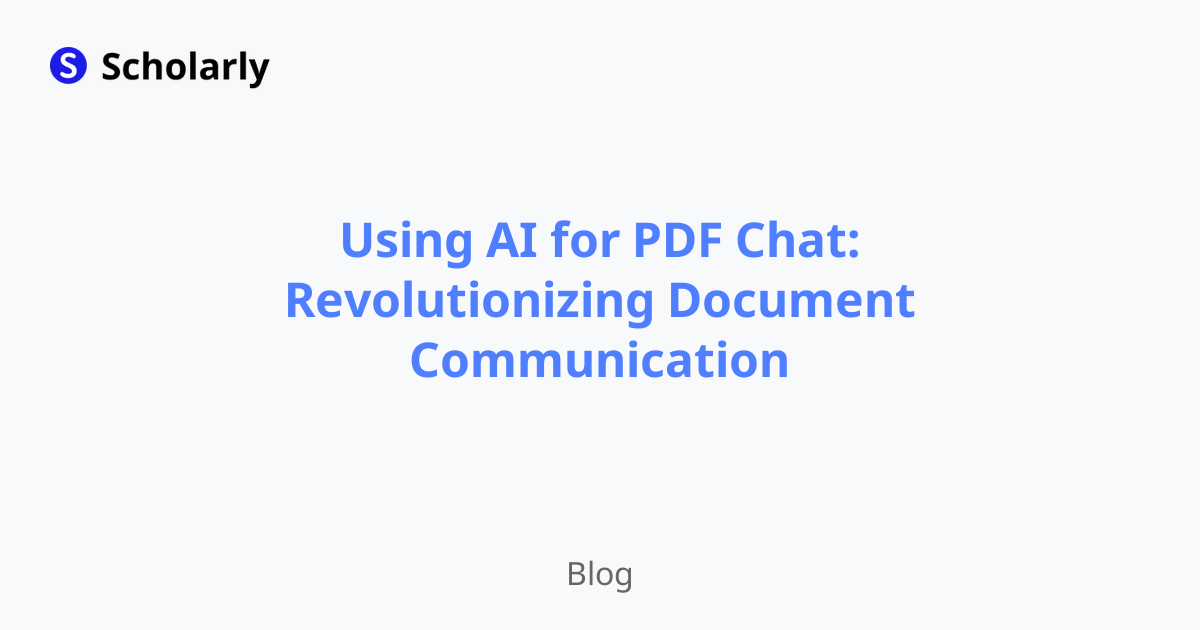
Introduction
In today's digital age, document communication plays a crucial role in various industries. Traditional methods of sharing and collaborating on documents, such as email attachments and file sharing platforms, often lack efficiency and real-time interaction. However, with the advent of Artificial Intelligence (AI), a revolutionary solution called PDF chat has emerged, transforming the way we communicate and collaborate on PDF documents. This article explores the history, benefits, best practices, and future implications of using AI for PDF chat.
History
Past State
In the past, document communication relied heavily on email attachments and file sharing platforms. These methods lacked real-time collaboration features, making it challenging for teams to work together seamlessly. Reviewing and providing feedback on PDF documents often involved lengthy email threads and manual tracking of changes.
Current State
Today, AI-powered PDF chat platforms have revolutionized document communication. These platforms integrate AI technologies such as natural language processing and machine learning to enable real-time collaboration, annotation, and discussion directly within the PDF document. Users can highlight text, add comments, and engage in conversations, eliminating the need for external communication channels.
Future State
The future of document communication lies in AI-driven PDF chat platforms. As AI continues to advance, these platforms will become even more sophisticated, offering features like intelligent document analysis, automated summarization, and advanced search capabilities. AI algorithms will enable accurate contextual understanding, making document collaboration more efficient and productive.
Benefits
Enhanced Collaboration: AI-powered PDF chat enables real-time collaboration, allowing multiple users to work on the same document simultaneously. This fosters teamwork, improves communication, and reduces the need for back-and-forth email exchanges.
Increased Productivity: With PDF chat, teams can streamline document communication and eliminate time-consuming processes. Users can quickly provide feedback, resolve issues, and make decisions within the document itself, saving valuable time and boosting productivity.
Improved Document Organization: AI algorithms in PDF chat platforms can automatically categorize, tag, and index documents based on their content. This makes it easier to search for specific information, locate relevant documents, and maintain an organized document repository.
Efficient Document Review: AI-powered features like automated version control, change tracking, and document comparison simplify the review process. Users can easily identify and track changes, ensuring accuracy and consistency in document revisions.
Remote Collaboration: PDF chat platforms enable remote teams to collaborate seamlessly. Users can access and work on documents from anywhere, eliminating geographical barriers and facilitating global collaboration.
Significance
The significance of using AI for PDF chat lies in its transformative impact on document communication. By integrating AI technologies, PDF chat platforms enhance collaboration, streamline workflows, and improve productivity. Real-time interaction within the document itself eliminates the need for external communication channels, reducing the risk of miscommunication and ensuring accurate and efficient collaboration.
Best Practices
Ensure Security: When using AI-powered PDF chat platforms, it is essential to prioritize data security. Choose platforms that offer robust encryption, access controls, and compliance with data protection regulations.
Establish Document Ownership: Clearly define document ownership and access rights to avoid confusion and prevent unauthorized modifications. Implement role-based permissions to ensure that only authorized individuals can make changes to the document.
Promote Communication Etiquette: Encourage users to follow communication etiquette within PDF chat platforms. This includes providing clear and concise comments, using respectful language, and addressing feedback constructively.
Utilize AI Features: Take advantage of AI-powered features offered by PDF chat platforms. Explore functionalities like automated document analysis, intelligent suggestions, and advanced search capabilities to maximize the benefits of using AI.
Regularly Update and Train: Stay updated with the latest advancements in AI technology and regularly update your PDF chat platform. Provide training and resources to users to ensure they are familiar with the platform's features and best practices.
Pros and Cons
Pros
- Streamlined collaboration and real-time interaction
- Improved productivity and efficiency
- Enhanced document organization and search capabilities
- Simplified document review and version control
- Facilitates remote collaboration
Cons
- Potential security risks if not properly implemented
- Learning curve for users unfamiliar with AI-powered platforms
- Dependence on internet connectivity for real-time collaboration
- Compatibility issues with certain PDF formats or older versions
- Limited customization options compared to traditional document communication methods
Comparison
When it comes to AI-powered PDF chat platforms, several options are available in the market. Let's compare two popular platforms:
Scholarly: Scholarly is an AI-driven PDF chat platform that offers advanced collaboration features, intelligent document analysis, and seamless integration with other productivity tools. It utilizes AI algorithms to enhance document communication and streamline workflows. Sign up for Scholarly to experience the future of PDF chat.
PDF.co: PDF.co is another AI-powered PDF chat platform that focuses on document collaboration and annotation. It offers real-time commenting, annotation tools, and version control features. While it may not have the advanced AI capabilities of Scholarly, it provides a user-friendly interface and essential collaboration functionalities.
AI Impact
AI Applications
AI applications in PDF chat platforms include natural language processing for text analysis, machine learning for intelligent suggestions, and computer vision for document understanding. These AI technologies enhance collaboration, automate document analysis, and improve user experience.
AI Techniques
AI techniques used in PDF chat platforms include text classification, sentiment analysis, entity recognition, and summarization. These techniques enable AI algorithms to understand and process document content, extract meaningful insights, and facilitate efficient collaboration.
AI Benefits
The benefits of AI in PDF chat platforms include enhanced collaboration, improved productivity, automated document analysis, and advanced search capabilities. AI algorithms enable contextual understanding, intelligent suggestions, and efficient document organization, revolutionizing document communication.
AI Challenges
Challenges in implementing AI for PDF chat include data privacy and security concerns, ensuring accuracy in AI-generated suggestions, handling complex document structures, and managing compatibility with various PDF formats. Overcoming these challenges requires robust AI algorithms, secure infrastructure, and continuous improvement.
AI Online Apps
Several AI-powered online apps complement PDF chat platforms and enhance document communication. These apps offer features like OCR (Optical Character Recognition), text-to-speech conversion, and document translation. Some popular AI online apps include:
ABBYY FineReader: ABBYY FineReader is an AI-powered OCR app that converts scanned documents and images into editable text. It enhances document accessibility and facilitates collaboration.
Google Translate: Google Translate utilizes AI and machine learning to provide real-time translation of documents. It supports multiple languages, enabling seamless communication across language barriers.
Microsoft Azure Cognitive Services: Microsoft Azure Cognitive Services offers a range of AI-powered APIs, including text-to-speech and language understanding. These services enhance document communication and accessibility.
IBM Watson Language Translator: IBM Watson Language Translator utilizes AI to provide language translation services. It supports a wide range of languages and offers customizable translation models.
Lumin PDF: Lumin PDF is an AI-powered PDF editor that enables real-time collaboration, annotation, and document signing. It integrates seamlessly with PDF chat platforms, enhancing document communication.
Conclusion
AI-powered PDF chat platforms have revolutionized document communication, enabling real-time collaboration, annotation, and discussion within PDF documents. The benefits of using AI for PDF chat include enhanced collaboration, increased productivity, improved document organization, efficient document review, and remote collaboration. However, challenges such as data security and compatibility need to be addressed. With the continuous advancement of AI, the future of document communication holds even more exciting possibilities. Embrace AI-powered PDF chat platforms like Scholarly to unlock the full potential of document collaboration and communication.
Try Our Popular AI Study Tools
Transform your study materials into interactive learning experiences with our most popular AI-powered tools:
PDF to Flashcards
Convert lecture notes and textbooks into study flashcards instantly
Text to Flashcards
Turn any text or notes into comprehensive flashcard sets
Image to Flashcards
Convert diagrams and handwritten notes into digital flashcards
YouTube to Flashcards
Generate flashcards from educational video content



