Understanding the Use of LaTeX in Math
Discover the power and versatility of LaTeX in mathematical expressions and equations. Learn how to leverage LaTeX to create professional-looking math documents and communicate complex mathematical concepts effectively.
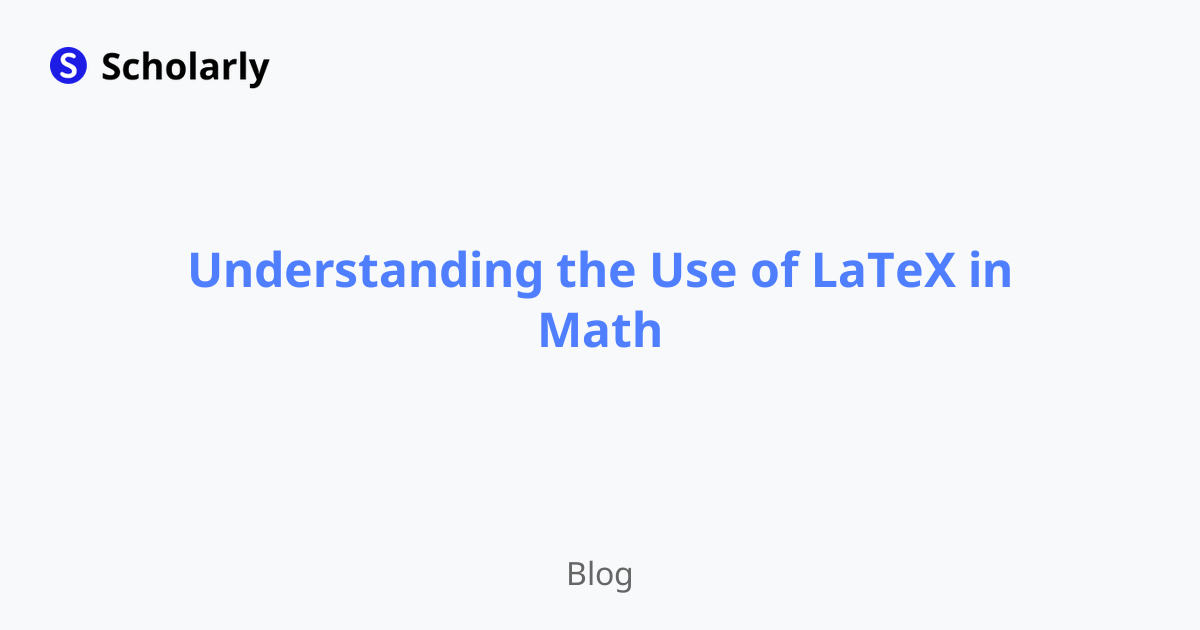
Introduction
LaTeX is a typesetting system used extensively in the field of mathematics. It offers a powerful and flexible way to format complex mathematical expressions and equations, making it a popular choice among mathematicians, scientists, and researchers. In this article, we will explore the use of LaTeX in math and how it can enhance the presentation and communication of mathematical concepts.
History
Past State
In the past, mathematicians relied on manual typesetting techniques to create mathematical documents. This process was tedious and time-consuming, often resulting in errors and inconsistencies. The introduction of LaTeX revolutionized mathematical typesetting by providing a comprehensive set of macros and commands specifically designed for creating mathematical content.
Current State
LaTeX is now widely adopted in academia, scientific publishing, and technical writing. It allows mathematicians to express complex equations and mathematical notations with precision and elegance. LaTeX also offers extensive customization options, enabling users to create professional-looking documents tailored to their specific needs.
Future State
The future of LaTeX in math looks promising. With advancements in technology and the growing demand for digital content, LaTeX continues to evolve to meet the changing needs of mathematicians. Additionally, the integration of Artificial Intelligence (AI) in LaTeX tools can further enhance its capabilities, making mathematical typesetting more efficient and accessible.
Benefits
Flexible Mathematical Typesetting: LaTeX provides a flexible and intuitive syntax for typesetting mathematical expressions, equations, and symbols. It allows users to create complex structures and notations, ensuring clarity and readability.
Professional Appearance: LaTeX produces high-quality, aesthetically pleasing mathematical documents that adhere to established conventions and standards. It enables the creation of visually appealing equations and mathematical illustrations.
Collaboration and Reproducibility: LaTeX files are plain text-based and easily shareable, facilitating collaboration among researchers. Additionally, LaTeX documents are reproducible, ensuring consistent formatting and rendering across different platforms and devices.
Cross-Referencing and Indexing: LaTeX supports automatic cross-referencing of equations, tables, figures, and sections. It simplifies the process of referencing and citing mathematical content within a document, enhancing organization and navigation.
Integration with Academic Writing: LaTeX seamlessly integrates with academic writing tools like BibTeX and reference management software, allowing for efficient citation management and bibliography generation.
Significance
The use of LaTeX in math carries significant importance. It offers a standardized and efficient approach to mathematical typesetting, ensuring consistency and precision in the presentation of mathematical concepts. LaTeX enables researchers and academics to communicate complex ideas effectively, facilitating knowledge dissemination and collaboration.
Best Practices
Learn the Basics: Familiarize yourself with the basic LaTeX syntax and commands for mathematical typesetting. Understanding how to create equations, symbols, and mathematical environments will lay a strong foundation for using LaTeX effectively.
Utilize Packages: Explore and utilize LaTeX packages tailored for math typesetting. Packages like
amsmath,amssymb, andmathtoolsprovide additional functionalities and symbols, expanding the range of mathematical notations you can create.Organize Your Document: Structure your LaTeX document properly by using sections, subsections, and labels. This organization enhances readability and navigation within your math document.
Use Macros and Abbreviations: Define macros and abbreviations for frequently used mathematical expressions and symbols. This practice reduces repetition and enhances efficiency in documenting mathematical content.
Proofread and Validate: Always proofread your LaTeX document to ensure accuracy and verify mathematical expressions for errors. Use online LaTeX validators to check for syntax and rendering issues.
Pros and Cons
Pros
- Seamless integration of mathematical content
- High-quality and visually appealing presentations
- Extensive customization options
- Efficient cross-referencing and citation management
- Accessibility and platform independence
Cons
- Steep learning curve for beginners
- Limited compatibility with certain document editors
- Complexity in handling large documents with multiple contributors
- Limited support for graphical content
- Limited compatibility with certain publishing platforms
Comparison
There are several tools available for mathematical typesetting, each with its own strengths and features. Let's compare two popular options: LaTeX and Microsoft Word's equation editor.
LaTeX
LaTeX is a powerful, comprehensive typesetting system specifically designed for mathematical content. It offers extensive customization options, supports complex equations, and enables precise control over formatting. LaTeX files are portable and can be easily converted to different formats like PDF and HTML.
Microsoft Word Equation Editor
Microsoft Word's equation editor is a built-in feature that allows users to create mathematical equations within Word documents. It provides a user-friendly interface, making it accessible to beginners. However, the equation editor has limitations in terms of customizability and support for advanced mathematical notations.
In terms of flexibility, customization, and support for complex mathematical content, LaTeX surpasses the capabilities of Microsoft Word's equation editor.
AI Impact
AI Applications
Artificial Intelligence has the potential to revolutionize the use of LaTeX in math. AI-powered algorithms can assist in automating the creation of mathematical expressions, intelligently suggesting equation structures, and reducing errors in typesetting. AI can also enhance collaboration by offering real-time collaborative editing features and smart version control.
AI Techniques
AI techniques like Natural Language Processing (NLP) can be employed to interpret and convert mathematical notations from plain text inputs. Machine Learning algorithms can aid in recognizing mathematical symbols and structures, improving the accuracy of automated equation generation.
AI Benefits
The integration of AI in LaTeX tools can bring numerous benefits. It can streamline the mathematical typesetting process, saving time and effort. AI can also enhance the accessibility of LaTeX, enabling users without extensive LaTeX knowledge to create professional-looking math documents. Additionally, AI algorithms can assist in error detection and correction, ensuring the accuracy of mathematical expressions.
AI Challenges
The integration of AI in LaTeX introduces certain challenges. Ensuring the accuracy and robustness of AI algorithms is crucial in generating correct mathematical expressions. Overreliance on automation may hinder users from understanding the underlying mathematical concepts. Additionally, addressing privacy and security concerns related to AI-generated content is essential.
AI Online Apps
Several online apps leverage AI for mathematical typesetting and equation generation. These apps provide user-friendly interfaces, allowing users to input mathematical expressions and obtain formatted output. Some notable AI-powered tools for mathematical typesetting include:
- MathJax: MathJax is an open-source JavaScript display engine that renders mathematical content in web browsers. It supports a wide range of mathematical notations and offers high-quality rendering.
- EquatIO: EquatIO is a popular online tool that uses AI to convert handwritten or spoken math equations into formatted LaTeX code. It integrates seamlessly with various platforms and provides a user-friendly interface.
- Cocalc: CoCalc is an online platform that combines collaborative editing, programming, and LaTeX capabilities. It allows multiple users to work on LaTeX documents simultaneously, making it ideal for collaborative mathematical projects.
- Overleaf: Overleaf is a cloud-based LaTeX editor with real-time collaboration features. It offers a rich set of templates, tutorials, and sharing options, making it a popular choice among researchers and academics.
- Scholarly: Scholarly is an AI-powered platform that provides an all-in-one solution for mathematical typesetting, flashcard creation, and studying. It offers intelligent auto-complete, flashcard generation, and studying features to optimize the learning experience.
These AI online apps enhance the accessibility and convenience of LaTeX in math by leveraging AI algorithms for efficient equation generation and enhanced user experience.
Conclusion
LaTeX is an invaluable tool for mathematical typesetting, offering precise control over mathematical expressions and equations. Its flexibility, customization options, and professional appearance make it a popular choice among mathematicians and researchers. With the integration of AI, LaTeX can further enhance its capabilities, automating certain tasks and improving collaboration. Understanding the use of LaTeX in math opens up new possibilities for effectively communicating complex mathematical concepts and creating visually appealing math documents.
Try Our Popular AI Study Tools
Transform your study materials into interactive learning experiences with our most popular AI-powered tools:
PDF to Flashcards
Convert lecture notes and textbooks into study flashcards instantly
Text to Flashcards
Turn any text or notes into comprehensive flashcard sets
Image to Flashcards
Convert diagrams and handwritten notes into digital flashcards
YouTube to Flashcards
Generate flashcards from educational video content



