Typesetting Equations in LaTeX PDF: A Comprehensive Guide
Learn how to typeset equations in LaTeX PDF with this comprehensive guide. Discover the best practices, benefits, and common techniques for creating professional-looking mathematical equations.
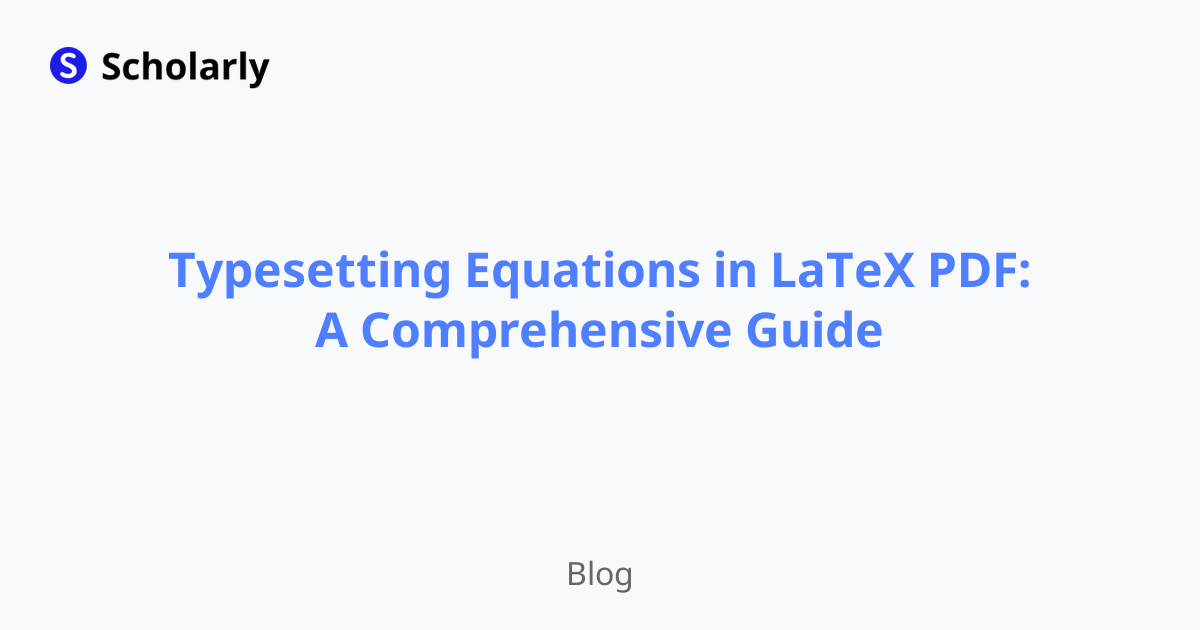
Introduction
Welcome to our comprehensive guide on typesetting equations in LaTeX PDF. In this article, we will explore the best practices, benefits, and common techniques for creating professional-looking mathematical equations using LaTeX. Whether you are a student, researcher, or professional, LaTeX provides a powerful toolset for accurately representing mathematical formulas.
History
LaTeX, a typesetting system based on the TeX programming language, was developed by Leslie Lamport in the 1980s. It quickly gained popularity among mathematicians, scientists, and academics due to its ability to produce high-quality documents with complex mathematical equations.
Past State
Before the advent of LaTeX, typesetting mathematical equations was a tedious task. Researchers and scientists had to rely on manual methods or specialized typewriters to create mathematical symbols and formulas in their documents. This often resulted in errors, inconsistency, and limited flexibility in formatting.
Current State
With the introduction of LaTeX, typesetting equations has become more accessible and efficient. LaTeX provides a comprehensive set of commands and packages specifically designed for mathematical notation. It allows users to create complex equations with ease and ensures consistent formatting across different platforms and devices.
Future State
The future of typesetting equations in LaTeX PDF looks promising. As technology advances, we can expect further improvements in the ease of use and functionality of LaTeX. With the integration of AI, LaTeX systems may even offer intelligent suggestions and automatic equation formatting, making the process even more efficient.
Benefits
Typesetting equations in LaTeX PDF offers several benefits:
Professional Appearance: LaTeX produces high-quality documents with crisp and clear equations that are visually appealing.
Consistency: LaTeX ensures consistent formatting of equations throughout the document, regardless of the platform or device used.
Flexibility: LaTeX provides extensive customization options, allowing users to fine-tune the appearance of equations to suit their needs.
Compatibility: LaTeX is compatible with various platforms and software, making it easy to share and collaborate on documents containing mathematical equations.
Version Control: LaTeX's plain text format allows for easy version control using tools like Git, facilitating collaboration and tracking changes.
Significance
The significance of typesetting equations in LaTeX PDF cannot be overstated. Accurate representation of mathematical equations is crucial in academic and scientific fields, where precision and clarity are paramount. LaTeX provides a robust and reliable solution for typesetting equations, ensuring that mathematical formulas are presented in a professional and readable manner.
By using LaTeX, researchers and academics can enhance the visual appeal of their documents, improve the readability of equations, and maintain consistency in formatting. This not only enhances the overall quality of the document but also facilitates better understanding and comprehension of complex mathematical concepts.
Best Practices
To achieve optimal results when typesetting equations in LaTeX PDF, consider the following best practices:
Use Appropriate Packages: LaTeX offers various packages specifically designed for typesetting equations, such as AMSMath, Mathtools, and Physics. Familiarize yourself with these packages and utilize them to simplify equation formatting.
Maintain Consistent Style: Define a consistent style for your equations, including font size, spacing, and alignment. This ensures uniformity throughout the document.
Label Equations: Assign labels to equations using the \label command. This allows for easy referencing and cross-referencing within the document.
Use Macros: Define macros for frequently used symbols or equations to save time and improve readability.
Check for Errors: Always double-check your equations for errors, such as missing brackets or incorrect symbols. LaTeX provides error messages that can help identify and resolve issues.
Pros and Cons
Pros
High-Quality Output: LaTeX produces professional-looking equations with high resolution and sharp details.
Mathematical Notation Support: LaTeX offers extensive support for mathematical notation, including symbols, Greek letters, matrices, and more.
Cross-Referencing: LaTeX allows for easy cross-referencing of equations, figures, and tables, enhancing the readability and organization of the document.
Version Control: LaTeX's plain text format makes it compatible with version control systems like Git, enabling efficient collaboration and tracking of changes.
Customization: LaTeX provides extensive customization options, allowing users to fine-tune the appearance of equations to their liking.
Cons
Learning Curve: LaTeX has a steep learning curve, especially for beginners. It requires familiarity with its commands and syntax.
Limited WYSIWYG: Unlike WYSIWYG editors, LaTeX does not provide a real-time preview of the document. Users need to compile the document to see the final output.
Complex Equations: While LaTeX excels at typesetting simple and moderately complex equations, extremely complex equations may require additional effort and expertise.
Compatibility Issues: LaTeX documents may encounter compatibility issues when opened in different software or platforms. It is essential to use compatible versions and packages to ensure smooth rendering.
Debugging: Debugging LaTeX errors can be challenging, especially for complex equations. Understanding the error messages and locating the source of the issue can be time-consuming.
Comparison
When it comes to typesetting equations in LaTeX PDF, several tools are available. Let's compare some of the popular ones:
MathType
MathType is a powerful equation editor that integrates with various word processors and presentation software. It provides a WYSIWYG interface for creating equations and offers extensive customization options. However, MathType is not free and may require a separate license.
Overleaf
Overleaf is an online LaTeX editor that allows for collaborative editing and real-time preview. It provides a user-friendly interface and simplifies the process of typesetting equations. Overleaf offers both free and paid plans, with additional features available in the paid versions.
Scholarly
Scholarly is an AI-powered platform that automates the process of creating LaTeX PDFs. It offers features such as AI-generated text completion, flashcard creation, and auto-complete. Scholarly makes typesetting equations in LaTeX more accessible and efficient, especially for users who are new to LaTeX.
Methods
When typesetting equations in LaTeX PDF, you can utilize various methods to achieve the desired results. Here are some commonly used methods:
Inline Equations: Use the ( ... ) or $ ... $ delimiters to typeset equations within the text.
Display Equations: Use the [ ... ] or $$ ... $$ delimiters to display equations on a separate line.
Equation Environment: Use the equation environment to label and number equations automatically. For example:
\begin{equation}
E = mc^2
\label{eq:energy}
\end{equation}
- Align Environment: Use the align environment to align multiple equations. For example:
\begin{align}
x &= y + z \\
a &= b - c
\label{eq:example}
\end{align}
- Matrices: Use the matrix environment to typeset matrices. For example:
\begin{matrix}
1 & 2 \\
3 & 4
\end{matrix}
AI Impact
Artificial Intelligence (AI) has the potential to revolutionize typesetting equations in LaTeX PDF. Here are some ways AI can impact this field:
AI Applications
AI can be used to automate equation formatting, suggest appropriate symbols, and detect errors in real-time. This can significantly speed up the typesetting process and improve the accuracy of equations.
AI Techniques
AI techniques such as natural language processing and machine learning can be leveraged to develop intelligent equation editors that understand user input and provide context-aware suggestions.
AI Benefits
The integration of AI in typesetting equations can enhance productivity, reduce errors, and improve the overall quality of mathematical documents. AI-powered tools can assist users in creating professional-looking equations with minimal effort.
AI Challenges
Despite its potential benefits, AI implementation in typesetting equations faces challenges such as training data availability, algorithm complexity, and user acceptance. Overcoming these challenges will be crucial for the successful integration of AI in this field.
AI Online Apps
Several online apps leverage AI to assist with typesetting equations. Here are a few notable examples:
Scholarly: Scholarly is an AI-powered platform that offers AI-generated text completion, flashcard creation, and auto-complete features for typesetting equations in LaTeX PDF. It simplifies the process and makes it more accessible for users.
Mathpix: Mathpix allows users to take pictures of handwritten or printed equations and converts them into LaTeX code. It utilizes AI to recognize and transcribe the equations accurately.
Detexify: Detexify is an online tool that helps users find the LaTeX command for a specific symbol. Users can draw the symbol, and Detexify will provide the corresponding LaTeX code.
LaTeX Equation Editor: LaTeX Equation Editor is an online editor that provides a user-friendly interface for creating equations. It offers real-time preview and generates the corresponding LaTeX code.
Conclusion
Typesetting equations in LaTeX PDF is essential for accurately representing mathematical formulas in academic and scientific documents. LaTeX provides a powerful toolset for creating professional-looking equations with ease. By following best practices, utilizing common techniques, and leveraging AI-powered tools, users can enhance the visual appeal, readability, and consistency of their mathematical equations. Whether you are a student, researcher, or professional, LaTeX is a valuable resource for typesetting equations and ensuring the highest quality in your documents.
In conclusion, LaTeX remains the go-to choice for typesetting equations in PDF format. Its rich feature set, compatibility, and flexibility make it the preferred tool for professionals in the academic and scientific communities. With the integration of AI, the future of typesetting equations in LaTeX PDF looks even more promising, offering improved efficiency, accuracy, and user experience.
Try Our Popular AI Study Tools
Transform your study materials into interactive learning experiences with our most popular AI-powered tools:
PDF to Flashcards
Convert lecture notes and textbooks into study flashcards instantly
Text to Flashcards
Turn any text or notes into comprehensive flashcard sets
Image to Flashcards
Convert diagrams and handwritten notes into digital flashcards
YouTube to Flashcards
Generate flashcards from educational video content



