Transforming Text into Flashcards: Boosting Learning Efficiency with Scholarly
Learn to create flashcards from text with Scholarly's AI-powered functionality. Your notes will be transformed into flashcards, saving you time and effort.
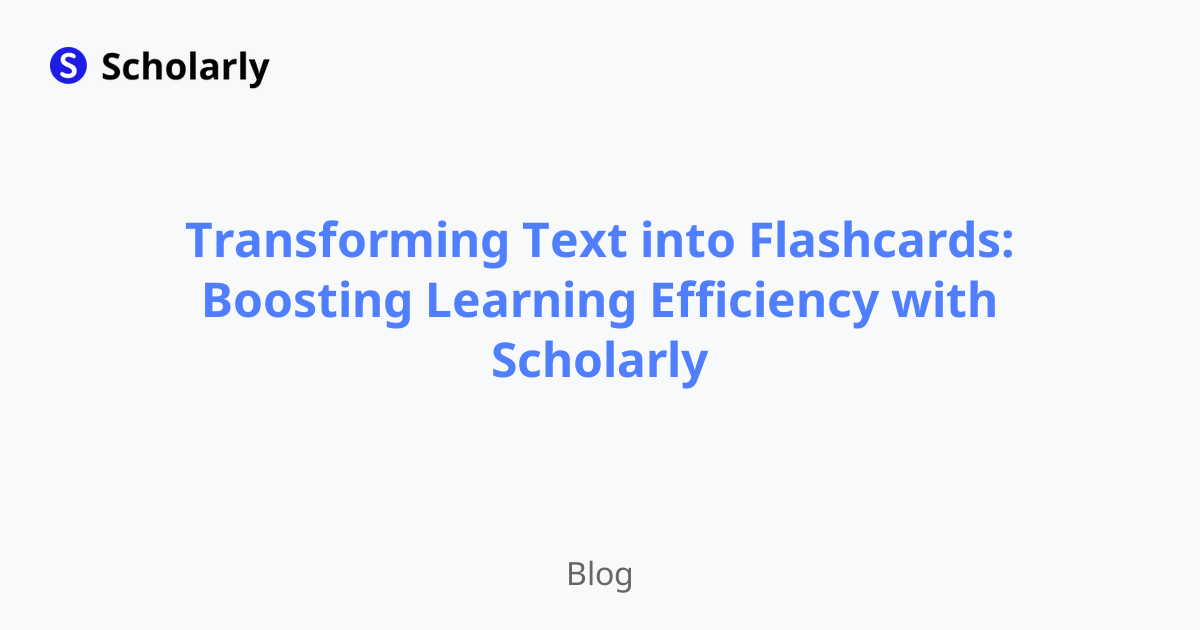
As students, we often find ourselves grappling with large amounts of information that we need to retain for exams, assignments, or general understanding. It can be challenging to condense lengthy paragraphs or complex concepts into bite-sized pieces that are easier to study and remember. However, with the innovative features offered by Scholarly, transforming text into flashcards has never been easier. In this blog post, we will explore how Scholarly's AI-powered text-to-flashcards functionality can revolutionize your study routine and enhance your learning efficiency.
Simplifying Flashcard Creation with Scholarly
Scholarly understands the need for efficient studying techniques and strives to provide students with intuitive tools that streamline the process. With the text-to-flashcards feature, students can effortlessly convert highlighted text into flashcards, eliminating the manual effort required to create individual cards. Let's delve into the steps involved:
Highlight Text: Begin by selecting the specific text you wish to transform into a flashcard. This can be a key concept, a definition, a formula, or any other piece of information that you want to memorize.
Click the AI Button: Once you have highlighted the desired text, a convenient AI button will appear. Simply click on it to access the AI-powered functionalities.
Type 'Create Flashcards': Inside the AI button, a text input field will be available. To trigger the text-to-flashcards conversion, type 'create flashcards' (or any other relevant command). The AI engine will then process your request and generate flashcards based on the highlighted text.
Review and Customize: After the flashcards are created, Scholarly will display them on your screen. Take a moment to review the generated flashcards and make any necessary adjustments. You can edit the content, add additional context, or rearrange the order to suit your learning preferences.
Study and Review: Once you have customized the flashcards to your liking, you can begin studying and reviewing them. Scholarly provides a user-friendly interface where you can flip the flashcards, test your knowledge, and track your progress over time.
Unlocking the Benefits of Text-to-Flashcards Conversion
The text-to-flashcards feature offered by Scholarly brings numerous advantages to your learning experience:
1. Enhanced Retention and Recall
By transforming important textual information into flashcards, you create concise and focused study material. This process helps you break down complex concepts into digestible chunks, making it easier for your brain to retain and recall information. The act of condensing content into flashcards requires active engagement, reinforcing your understanding and memory of the subject matter.
2. Personalized Learning
With the ability to customize the generated flashcards, you can tailor the content to your unique learning style and preferences. Add relevant examples, mnemonic devices, or supplementary explanations to reinforce your understanding further. Scholarly empowers you to adapt the flashcards to suit your individual needs, promoting a personalized and effective learning experience.
3. Time Efficiency and Convenience
Converting text to flashcards manually can be time-consuming and tedious. Scholarly's AI-powered functionality simplifies the process, saving you valuable time and effort. With just a few clicks, you can transform an entire paragraph into a set of flashcards, allowing you to focus more on studying and reviewing the material.
Elevate Your Study Experience with Scholarly
Scholarly's text-to-flashcards feature exemplifies the platform's commitment to providing students with efficient and effective studying tools. By harnessing the power of AI, Scholarly enables you to effortlessly convert highlighted text into flashcards, optimizing your learning experience and enhancing knowledge
Try Our Popular AI Study Tools
Transform your study materials into interactive learning experiences with our most popular AI-powered tools:
PDF to Flashcards
Convert lecture notes and textbooks into study flashcards instantly
Text to Flashcards
Turn any text or notes into comprehensive flashcard sets
Image to Flashcards
Convert diagrams and handwritten notes into digital flashcards
YouTube to Flashcards
Generate flashcards from educational video content



