The Ultimate In-Depth Tutorial for Autocomplete for Students
Discover how to effectively use autocomplete as a powerful tool for students to enhance their learning experience.
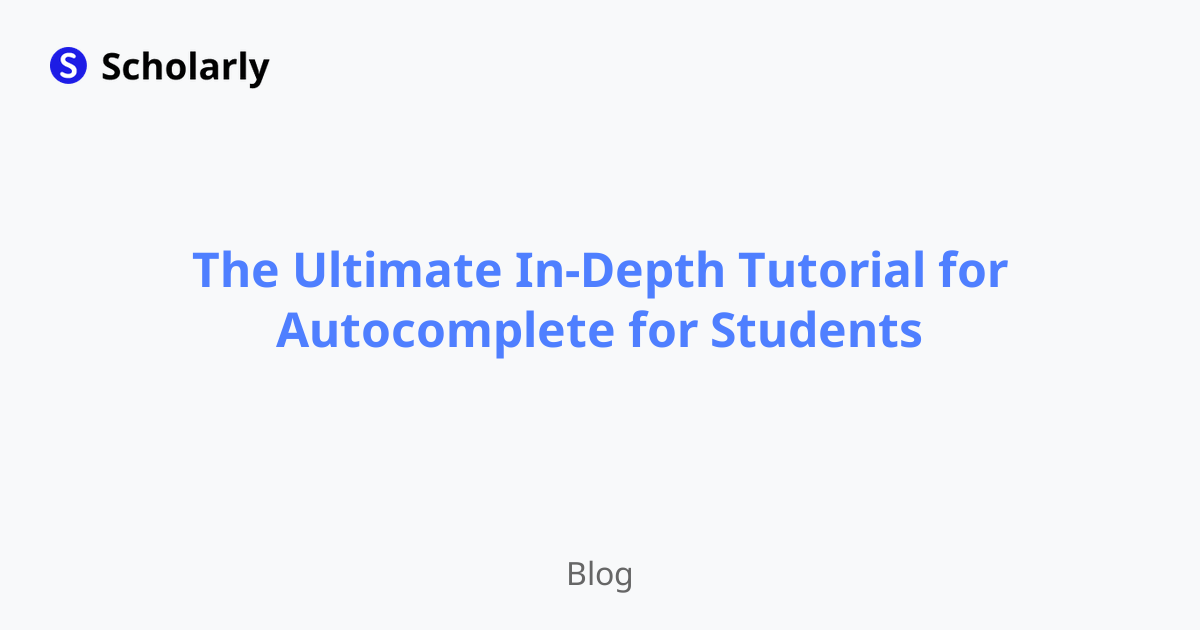
Introduction
Welcome to the ultimate in-depth tutorial for autocomplete for students. In this comprehensive guide, we will explore the ins and outs of autocomplete and how students can leverage this powerful tool to enhance their learning experience. Whether you're taking notes, studying for exams, or conducting research, autocomplete can be a valuable asset that saves time and improves productivity. Throughout this tutorial, we will cover the history, benefits, best practices, and potential online apps related to autocomplete for students.
History
Past State
In the past, students relied on traditional methods of researching and note-taking, such as manually searching through books and hand-writing their notes. This process was time-consuming and often led to errors and inefficiencies. Students had to spend hours poring over textbooks and other resources to gather information, which can be overwhelming.
Current State
With the advent of technology, autocomplete has become widely available and is integrated into various applications and platforms. Students can now use autocomplete features to suggest completions for their searches, queries, and even sentences. These suggestions are based on previous inputs, context, and predictive algorithms. This streamlines the research and note-taking process and saves students considerable time and effort.
Future State
The future of autocomplete for students looks promising. As artificial intelligence (AI) continues to evolve, autocomplete algorithms will become even more accurate and personalized. AI-powered applications will be able to understand students' unique learning needs, provide tailored suggestions, and assist in creating high-quality content. This will revolutionize the way students learn, making education more efficient and effective.
Benefits
Autocomplete offers numerous benefits for students, including:
Time-saving: By suggesting completions and predicting the desired search queries, autocomplete helps students find relevant information faster, allowing them to focus on comprehension and analysis.
Enhanced productivity: With autocomplete, students can quickly generate notes, summaries, and citations. This reduces the time spent on manual typing and allows them to concentrate on understanding and internalizing the material.
Reduced errors: Autocomplete reduces the likelihood of typographical errors and misspellings, ensuring accuracy in students' notes and written assignments.
Expanded knowledge: Autocomplete provides students with additional suggestions and related concepts, helping them discover new ideas and expand their knowledge base.
Improved organization: Autocomplete assists in organizing research materials by automatically categorizing and suggesting labels or tags, making it easier for students to locate specific information when needed.
Significance
The significance of autocomplete for students cannot be overstated. It revolutionizes the way students interact with information, making it more accessible and facilitating faster knowledge acquisition. By minimizing time spent on repetitive tasks like typing, students can invest their energy into critical thinking, analysis, and synthesis. Autocomplete empowers students to become independent learners, enhance their research abilities, and excel academically.
Best Practices
To make the most of autocomplete for students, consider the following best practices:
Refine search queries: When using autocomplete, start with broad search queries and gradually narrow down using the suggested completions. This can help students discover relevant information they might have otherwise missed.
Verify information: While autocomplete can provide valuable suggestions, it's important for students to critically evaluate the information they find. Double-check facts from reliable sources and verify the accuracy of the content before using it in academic work.
Utilize context: Autocomplete takes into account the context of the search query. Students can leverage this feature by providing additional information or specifying the desired context to receive more accurate and relevant suggestions.
Personalize settings: Some autocomplete features allow users to customize their preferences. Students should explore these settings to tailor the autocomplete suggestions to their specific needs and learning style.
Stay updated: As autocomplete algorithms evolve, new features and improvements are introduced. Students should stay informed about the latest updates and enhancements to take full advantage of autocomplete's capabilities.
Pros and Cons
Autocomplete, like any technology, has its pros and cons. Here are some considerations:
Pros
Time-saving: Autocomplete saves students valuable time by suggesting completions, reducing the need for manual typing and searching.
Enhanced accuracy: The predictive nature of autocomplete minimizes errors and improves the accuracy of students' work.
Increased efficiency: By streamlining the research process, autocomplete allows students to explore a wider range of topics in less time, boosting their efficiency.
Valuable suggestions: Autocomplete offers students valuable suggestions, introducing them to new concepts and helping them dive deeper into their research.
Improved accessibility: Autocomplete makes information more accessible to students with diverse learning needs, assisting them in finding relevant content quickly and easily.
Cons
Reliance on technology: Excessive reliance on autocomplete may hinder students' critical thinking and research skills if they neglect to verify the accuracy and credibility of the suggested information.
Potential biases: Autocomplete algorithms may reflect biases present in the data they are trained on, leading to skewed suggestions and limited exposure to diverse perspectives.
Over-reliance on shortcuts: Overuse of autocomplete may discourage students from fully engaging with the research process and developing essential academic skills.
Limited creativity: While autocomplete can assist in generating ideas and content quickly, it may hinder students' creative thinking and ability to formulate original thoughts.
Privacy concerns: Autocomplete relies on personalization and learning from users' inputs, raising privacy concerns regarding data collection and storage.
Comparison
There are several autocomplete tools available for students. Here is a comparison of a few popular ones:
Google Autocomplete: Google Autocomplete is integrated into the Google search engine, providing users with relevant suggestions as they type their queries. It covers a wide range of topics and is accessible on various devices.
Microsoft Office Autocomplete: Microsoft Office Autocomplete is available in applications like Word, Outlook, and PowerPoint. It suggests completions for words, phrases, and sentences, enhancing overall productivity.
SwiftKey: SwiftKey is a popular keyboard app for mobile devices. It offers autocomplete suggestions, personalized predictions, and various other features to enhance typing efficiency.
Scholarly Autocomplete: Scholarly Autocomplete is a cutting-edge AI-powered tool specifically designed for students. It provides autocomplete for academic-related queries, offers personalized suggestions, and helps students generate high-quality content for their assignments and research projects.
Methods
When using autocomplete as a student, consider the following methods:
Keyword-based suggestions: Start by entering keywords related to your topic or research question. Autocomplete will provide suggestions based on these keywords, helping you find relevant information quickly.
Phrase completion: If you're struggling to articulate a particular phrase or sentence, you can rely on autocomplete to offer suggestions for completing it. This can be especially helpful when writing essays or reports.
Research shortcuts: Autocomplete can save time by providing shortcuts to popular research topics or commonly used resources. Take advantage of these suggestions to discover valuable sources and references for your studies.
Citation assistance: Autocomplete can assist in generating accurate citations for your academic work. By entering relevant details, such as the author's name or the title of a publication, autocomplete can suggest the proper citation format.
Content expansion: As you type, autocomplete can suggest additional content that complements your query or fills in informational gaps. Use these suggestions to explore related concepts and deepen your understanding of the subject.
AI Impact
Autocomplete is a prime example of how artificial intelligence (AI) impacts students' learning journeys. AI applications in autocomplete include:
Advanced language processing: AI algorithms analyze vast amounts of language data to provide contextually relevant autocomplete suggestions.
Personalized recommendations: AI learns from users' inputs and preferences to personalize autocomplete suggestions, offering a tailored and efficient user experience.
Semantic understanding: AI-powered autocomplete algorithms go beyond keywords and utilize semantic understanding to generate meaningful and accurate completions.
Improved user engagement: AI enhances autocomplete by continuously learning and adapting to users' behavior, improving the relevance and usefulness of suggestions.
Efficient content creation: AI can assist students in generating content by suggesting relevant sentences, paragraphs, or even entire articles based on their input and context.
Common Techniques
Some common techniques used in autocomplete include:
N-gram models: N-gram models analyze the history of user inputs and suggest completions based on the statistical likelihood of certain word combinations.
Recurrent Neural Networks (RNN): RNNs use sequential learning to predict the next word or phrase based on previous inputs, enabling autocomplete to generate coherent and contextually relevant suggestions.
Transformer models: Transformer models, such as GPT (Generative Pretrained Transformer), are state-of-the-art AI models that use self-attention mechanisms to capture the relationships between words and generate high-quality autocomplete suggestions.
Word embedding: Word embedding techniques convert words into numeric vectors, enabling autocomplete systems to calculate semantic similarities and suggest relevant completions based on the input context.
Collaborative filtering: Collaborative filtering techniques analyze patterns and preferences extracted from a large user base to offer personalized autocomplete suggestions.
Challenges
Autocomplete for students also comes with its fair share of challenges, including:
Context ambiguity: Autocomplete systems may struggle to understand the intended context, leading to inaccuracies or irrelevant suggestions. It's essential for students to provide clear context to enhance the accuracy of autocomplete results.
Data biases: Autocomplete algorithms may incorporate biases from the data they are trained on, which can perpetuate stereotypes or limit the exploration of diverse perspectives. Efforts must be made to mitigate these biases and ensure fairness.
Overreliance on suggestions: Students may become overly dependent on autocomplete suggestions, potentially hindering their ability to think critically, conduct thorough research, and make independent decisions.
Limited domain knowledge: Autocomplete systems may have gaps in knowledge, particularly in specialized or niche subjects. Depending solely on autocomplete for research in such areas may yield incomplete or inaccurate results.
User privacy and security: Autocomplete often relies on collecting user data to personalize suggestions. It's crucial for developers to prioritize user privacy and implement robust security measures to protect sensitive information.
Potential Online Apps that Relate to Autocomplete for Students
There are several online apps that provide autocomplete functionality tailored to students' needs. Here are a few examples:
Scholarly:
- Scholarly offers an AI-powered autocomplete feature designed specifically for students.
- It provides personalized suggestions for note-taking, research, and content creation.
- With Scholarly, students can save time and enhance their academic performance.
- Sign up for Scholarly here.
Grammarly:
- Grammarly is a popular writing assistant app that offers autocomplete suggestions along with grammar and spelling corrections.
- It helps students improve their writing skills and ensures their documents are error-free.
- Visit Grammarly.
Evernote:
- Evernote is a note-taking app that provides autocomplete suggestions while typing.
- It also offers organization features, collaboration options, and synchronization across devices.
- Explore Evernote.
Google Docs:
- Google Docs, a cloud-based document editor, offers autocomplete suggestions to help students write and edit their documents efficiently.
- It also allows for real-time collaboration and easy sharing of files.
- Discover Google Docs.
Simplenote:
- Simplenote is a minimalist note-taking app that provides autocomplete suggestions.
- It focuses on simplicity and synchronization, making it easy for students to capture and organize their ideas.
- Try Simplenote.
Conclusion
Autocomplete is a powerful tool that students can leverage to enhance their learning experience. By saving time, reducing errors, and expanding knowledge, autocomplete facilitates efficient research, note-taking, and content creation. However, students should exercise critical thinking, be aware of potential biases, and avoid over-reliance on autocomplete. By following best practices, being mindful of the pros and cons, and utilizing AI-based autocomplete apps like Scholarly, students can maximize the benefits of autocomplete and excel in their academic pursuits.
Try Our Popular AI Study Tools
Transform your study materials into interactive learning experiences with our most popular AI-powered tools:
PDF to Flashcards
Convert lecture notes and textbooks into study flashcards instantly
Text to Flashcards
Turn any text or notes into comprehensive flashcard sets
Image to Flashcards
Convert diagrams and handwritten notes into digital flashcards
YouTube to Flashcards
Generate flashcards from educational video content



