The Ultimate Guide to Taking Effective Notes: Boost Your Learning Potential
Discover the power of effective note taking and how it can enhance your learning experience. Unlock valuable tips, techniques, and tools to optimize your note taking strategy and maximize your learning potential.
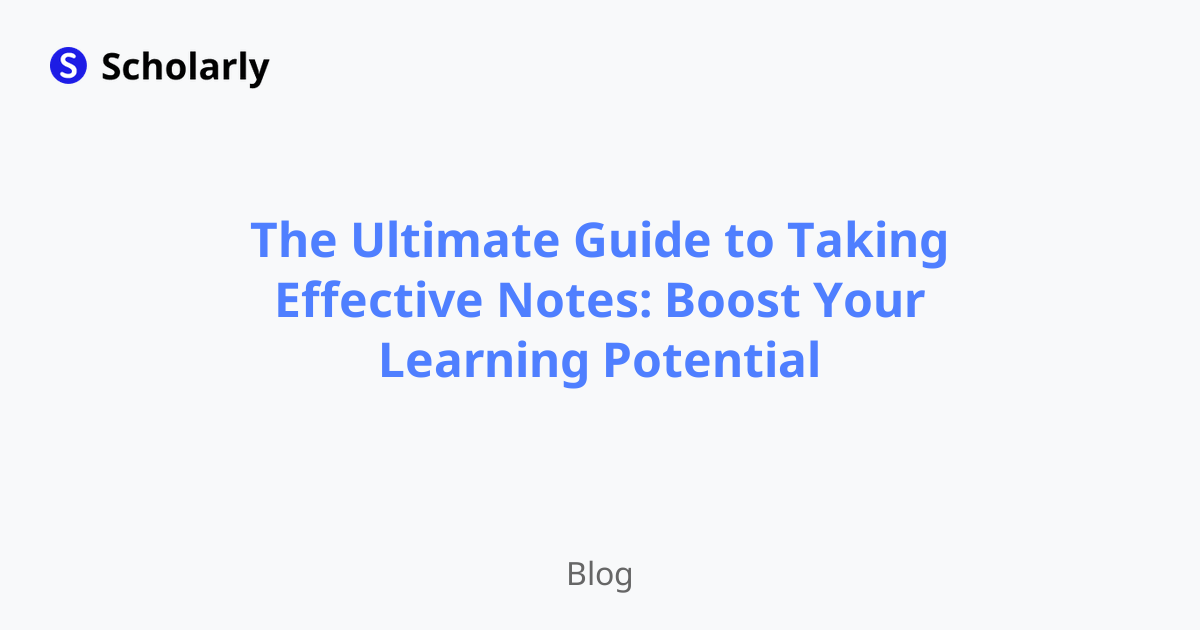
Introduction
Taking effective notes is a crucial skill that can significantly enhance your learning experience. Whether you're a student, professional, or lifelong learner, the ability to capture and organize important information can accelerate your knowledge acquisition and boost your overall understanding of a subject. In this comprehensive guide, we will explore the art of taking effective notes and provide you with valuable tips, techniques, and tools to optimize your note-taking strategy.
History
Past State
In the past, note taking was primarily done using pen and paper. Students and professionals relied on traditional methods such as handwritten notes, flashcards, and highlighting key points in textbooks. While these methods served their purpose, they had limitations in terms of organization, accessibility, and searchability.
Current State
With the advent of technology, note taking has evolved significantly. Digital note-taking apps and tools have revolutionized the way we capture, store, and retrieve information. Popular note-taking apps like Evernote, OneNote, and Notion provide users with the ability to create digital notebooks, organize notes into categories or tags, and easily search for specific information. These apps also offer features like cloud synchronization, collaboration, and integration with other productivity tools.
Future State
Looking into the future, note taking is expected to become even more intelligent and user-friendly with the incorporation of artificial intelligence (AI) technologies. AI-powered note-taking apps will be able to automatically transcribe handwritten notes, extract key information, and generate summaries. They will also offer advanced features like personalized insights, intelligent recommendations, and adaptive learning. AI algorithms will play a crucial role in analyzing note-taking patterns and providing users with actionable feedback to enhance their learning process.
Benefits
Enhanced Comprehension: Effective note taking helps you better understand and internalize the information you encounter.
Improved Retention: By engaging in active note taking, you reinforce your memory and enhance your ability to recall information later.
Organized Review: Well-structured notes provide a clear roadmap for reviewing material, making it easier to identify key points and study efficiently.
Critical Thinking: The act of summarizing and synthesizing information during note taking promotes analytical thinking and deeper understanding.
Active Engagement: Taking notes keeps you actively involved in the learning process, preventing passive consumption and increasing retention.
Significance
The significance of effective note taking cannot be overstated. It serves as a foundational skill for academic success, professional development, and personal growth. Effective note-taking strategies enable students to excel in their studies, professionals to stay organized and informed, and individuals to continuously expand their knowledge.
By capturing important concepts, highlighting key information, and summarizing complex ideas, note taking facilitates better comprehension, retention, and critical thinking. It transforms information from a passive resource into an active tool for learning and growth.
Best Practices
Prepare Beforehand: Familiarize yourself with the topic before attending a lecture or reading a text. Creating a mental outline or previewing the material helps you grasp concepts more easily and identify key points to focus on.
Actively Listen and Engage: During lectures or presentations, actively listen and participate to identify important information. Pay attention to verbal cues, repetition, and emphasis by the speaker.
Use Abbreviations and Symbols: Develop a system of abbreviations and symbols that can help you capture information quickly and efficiently. This method saves time and allows for faster note-taking.
Organize and Structure: Use headings, subheadings, and bullet points to structure your notes. This organization makes it easier to review and locate specific information later.
Review and Consolidate: Regularly review and consolidate your notes to reinforce your understanding and connect related ideas. Creating summaries, concept maps, or flashcards can aid in the consolidation process.
Pros and Cons
Pros
Enhanced Learning: Effective note taking enhances learning outcomes and promotes active engagement.
Improved Organization: Digital note-taking tools allow for better organization, searchability, and accessibility of notes.
Efficiency and Productivity: Well-structured notes save time and enable faster information retrieval when studying or working.
Facilitates Review: Comprehensive notes serve as a valuable resource for review, revision, and exam preparation.
Promotes Critical Thinking: The process of summarizing and synthesizing information during note taking develops critical thinking skills.
Cons
Distraction: Digital note-taking tools may be prone to distractions like notifications and web surfing.
Technical Dependence: Reliance on technology for note taking may pose challenges if devices or platforms malfunction.
Less Personalization: Traditional handwritten notes offer a personal touch and customization options that digital tools may lack.
Learning Curve: Some may find it challenging to adapt to digital note-taking tools or develop efficient note-taking techniques.
Limited Expressiveness: Handwritten notes have advantages in terms of sketching, drawing, and creativity that digital tools may struggle to replicate.
Comparison
When considering note-taking tools, several options are available to suit your preferences and needs. Here are three popular choices:
Evernote: A comprehensive note-taking app that allows users to capture, organize, and synchronize notes across multiple devices. It offers advanced features like OCR (Optical Character Recognition) and integration with third-party apps.
OneNote: A free-form digital notebook that allows users to create and organize notes in a flexible and collaborative manner. It offers multimedia support, handwriting recognition, and seamless integration with other Microsoft products.
Notion: A versatile note-taking and productivity app that combines note-taking, project management, and task organization. It offers customizable templates, database management, and collaboration features.
Methods
Cornell Method
The Cornell method is a widely used note-taking technique that involves dividing your paper into three sections. The main section is used for taking notes during the lecture or reading, while the left margin is reserved for keywords and main ideas. The bottom section is utilized for summarizing the notes after the lecture, reinforcing understanding.
Mind Mapping
Mind mapping is a visual note-taking technique that uses diagrams or flowcharts to represent ideas and their relationships. It allows for creative expression, association of concepts, and hierarchical organization. Mind mapping can be done with pen and paper or using digital mind mapping tools like MindMeister or XMind.
Outline Method
The outline method involves structuring your notes hierarchically using headings and subheadings. It follows a logical progression from main ideas to supporting details. This method is effective for organizing content and understanding the relationships between different concepts.
Charting
Charting involves creating tables or charts to summarize and compare information. It is particularly useful for capturing data, statistics, or comparative analysis. Charting can help visualize complex information and identify patterns or trends.
Sentence Method
The sentence method entails writing complete sentences to capture key points and supporting details. It focuses on preserving the logical flow of information and provides a detailed record of the lecture or reading. This method is suitable for subjects that require comprehensive and in-depth understanding.
AI Impact
Artificial intelligence (AI) has the potential to revolutionize note taking by introducing advanced features and automation. Here are some ways AI can impact note taking:
AI Applications
AI-powered note-taking apps can automatically transcribe handwritten notes, extract key information, and generate summaries. They can also provide intelligent recommendations for related content, potential study resources, and personalized insights based on user preferences.
AI Techniques
Natural Language Processing (NLP) and Optical Character Recognition (OCR) can be used to analyze handwritten or typed notes, extract meaningful information, and facilitate searchability. Machine learning algorithms can analyze note-taking patterns, identify learning gaps, and provide targeted suggestions to enhance the learning process.
AI Benefits
The integration of AI in note-taking tools offers numerous benefits, including improved organization, enhanced searchability, personalized recommendations, time-saving automation, and adaptive learning. AI-powered features enable users to focus more on the content and learning process rather than the manual tasks of note taking and organization.
AI Challenges
Despite its potential benefits, AI-powered note taking also poses challenges. These challenges include ensuring data privacy and security, addressing biases and limitations of AI algorithms, providing user-friendly interfaces, and avoiding overreliance on technology at the cost of critical thinking and creativity.
AI Online Apps
Scholarly: Scholarly is an AI-powered note-taking app that offers a range of features to enhance learning. It provides intelligent text completion, flashcard creation, auto-complete, and studying flashcards with an AI tutor. Scholarly also transcribes pictures and PDFs to text and converts them into flashcards using AI. Its TTS (Text to Speech) feature allows for auditory learning.
Grammarly: Grammarly is an AI-powered writing assistant that helps improve grammar, spelling, and overall writing style. It provides real-time suggestions and corrections while typing, enabling users to create polished and error-free notes.
Otter.ai: Otter.ai is an AI-powered transcription and note-taking app. It automatically transcribes speech into text, making it an excellent tool for recording and transcribing lectures, interviews, or meetings.
Google Keep: Google Keep is a simple, collaborative note-taking app that syncs across devices. Although it may not have advanced AI features, its integration with other Google services makes it a convenient choice for capturing and organizing notes.
Speechify: Speechify is an AI-powered reading assistant that converts text into natural-sounding speech. It can read out notes, articles, or textbooks, allowing users to listen and learn on the go.
Conclusion
Effective note taking is a skill that can significantly enhance your learning potential. By adopting proven techniques, utilizing the right tools, and embracing the power of AI, you can optimize your note-taking strategy and unlock a new level of understanding and retention. Remember to prepare beforehand, actively engage during lectures, organize and consolidate your notes, and leverage technology to simplify and augment your note-taking process. With these practices in place, you'll be well-equipped to accelerate your learning journey and achieve academic, professional, and personal success.
Try Our Popular AI Study Tools
Transform your study materials into interactive learning experiences with our most popular AI-powered tools:
PDF to Flashcards
Convert lecture notes and textbooks into study flashcards instantly
Text to Flashcards
Turn any text or notes into comprehensive flashcard sets
Image to Flashcards
Convert diagrams and handwritten notes into digital flashcards
YouTube to Flashcards
Generate flashcards from educational video content



