The Ultimate Guide to Physics Note Taking with LaTeX
Learn how to optimize your physics note taking using LaTeX with this comprehensive guide.
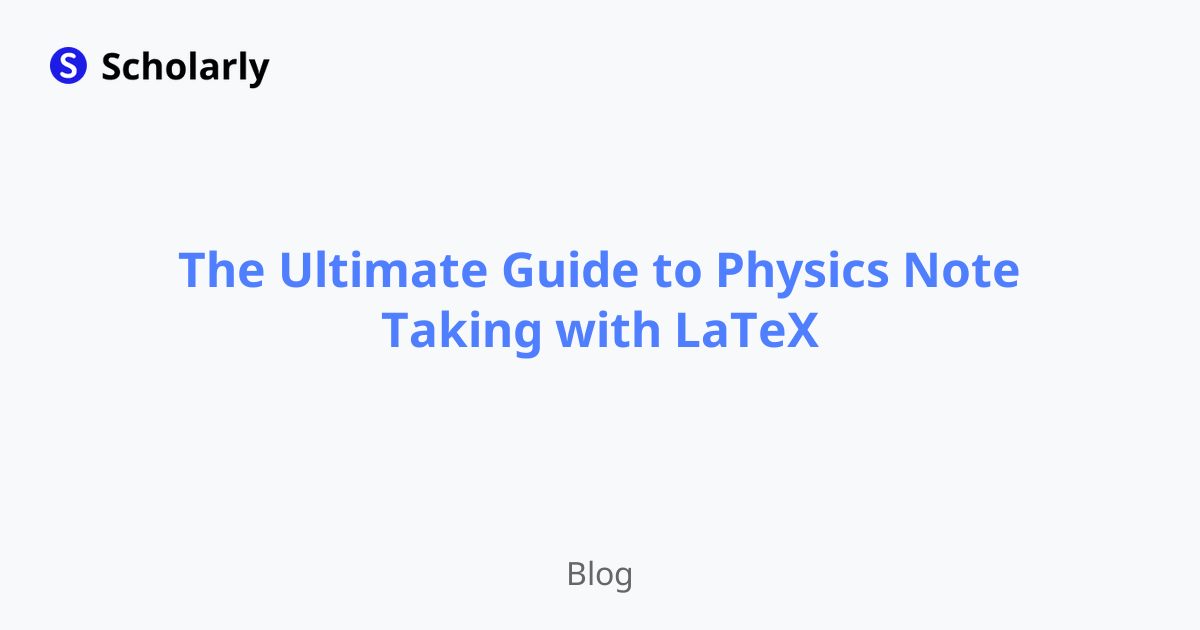
Introduction
Physics note taking can be a daunting task, especially when it comes to organizing complex equations and symbols. However, with the help of LaTeX, a powerful typesetting system, you can streamline your note taking process and create professional-looking documents.
History
Past State
In the past, physics note taking was mainly done using handwritten notes or word processors, which often led to inconsistent formatting and messy equations. This made it difficult for students to review their notes and understand the concepts.
Current State
Today, many physics students have turned to LaTeX for note taking. LaTeX allows users to typeset mathematical equations and symbols with precision, resulting in clean and organized notes. It also provides templates and packages specifically designed for physics notation, making it easier for students to create professional-looking documents.
Future State
In the future, we can expect the use of LaTeX in physics note taking to become even more prevalent. With advancements in technology, there may be new tools and features developed to enhance the LaTeX experience for physics students. Additionally, the integration of AI may further simplify the note taking process by automatically generating equations and symbols based on user input.
Benefits
- Professional-looking and well-organized notes
LaTeX provides precise typesetting for mathematical equations and symbols, resulting in notes that are easy to read and understand.
- Consistent formatting
LaTeX offers templates and packages specifically designed for physics notation, ensuring that your notes have a consistent and professional appearance.
- Easy navigation
With LaTeX, you can easily navigate through your notes using section headings, labels, and cross-references.
- Collaborative note taking
LaTeX allows multiple users to collaborate on the same document, making it ideal for group study sessions or research projects.
- Seamless integration with other tools
LaTeX can be easily integrated with other tools such as reference managers and citation generators, making it convenient for citing sources in your notes.
Significance
The significance of using LaTeX for physics note taking cannot be overstated. By adopting LaTeX, students can enhance their learning experience and improve their understanding of complex physics concepts. The professional-looking and well-organized notes created with LaTeX can serve as valuable study resources for exams and future reference.
Moreover, LaTeX promotes consistency in formatting, which is crucial when dealing with complex mathematical equations and symbols. Consistent formatting makes it easier to spot patterns and relationships within the notes, aiding in comprehension and retention of the material.
Best Practices
- Familiarize yourself with LaTeX syntax
To make the most of LaTeX for physics note taking, it is essential to familiarize yourself with the syntax and commands used in LaTeX. There are numerous online resources and tutorials available to help you get started.
- Use templates and packages
Take advantage of the pre-built templates and packages specifically designed for physics notation. These resources will save you time and ensure that your notes have a consistent and professional appearance.
- Organize your notes with section headings and labels
To make your notes easy to navigate, use section headings and labels. This will allow you to quickly find and reference specific parts of your notes.
- Practice using LaTeX regularly
Like any skill, using LaTeX for note taking requires practice. The more you use it, the more comfortable you will become with the syntax and commands.
- Seek feedback from peers or instructors
Share your LaTeX notes with peers or instructors and ask for feedback. They may be able to provide suggestions for improvement or tips for optimizing your note taking process.
Pros and Cons
Pros
Precise typesetting for mathematical equations and symbols
Consistent and professional appearance
Easy navigation through notes
Collaboration with multiple users
Seamless integration with other tools
Cons
Steep learning curve for beginners
Requires regular practice to become proficient
Limited support for certain formatting styles
Compatibility issues with some document sharing platforms
Time-consuming to create complex diagrams or figures
Comparison
Several tools are available for physics note taking, but LaTeX stands out as one of the most powerful and widely used options. Here's a comparison of LaTeX with other note taking tools:
Microsoft Word: While Word offers a straightforward user interface, it lacks the precision and flexibility of LaTeX when it comes to typesetting mathematical equations and symbols.
Google Docs: Similar to Word, Google Docs is limited in its typesetting capabilities, especially for complex mathematics. It also lacks the extensive physics-specific templates and packages that LaTeX provides.
Evernote: Evernote is a popular note taking app, but it does not offer the same level of precision and control over formatting as LaTeX. Additionally, it does not support the extensive physics notation options available in LaTeX.
Methods
There are several methods you can use to optimize your physics note taking with LaTeX:
Use packages for physics notation: LaTeX offers a wide range of packages specifically designed for physics notation. These packages provide additional commands and symbols that are commonly used in physics.
Use shortcuts and macros: Create shortcuts or macros for frequently used commands or symbols. This will save you time when typing and ensure consistency in your notes.
Incorporate diagrams and figures: While LaTeX may not be the most efficient tool for creating complex diagrams or figures, you can still incorporate them into your notes. Use external software or online tools to create the diagrams, save them as image files, and then include them in your LaTeX document.
Utilize reference managers: Reference managers can help you organize your sources and citations. Many reference managers offer LaTeX integration, allowing you to easily cite sources in your notes.
Explore online resources: Take advantage of online resources such as LaTeX forums, tutorials, and document templates. These resources can provide useful tips and examples for creating physics notes with LaTeX.
AI Impact
AI Applications
AI technology has the potential to revolutionize physics note taking with LaTeX. Here are some possible AI applications:
Auto-completion and suggestion: AI algorithms can analyze your note taking patterns and provide suggestions for completing equations or symbols. This can help you save time and reduce errors.
Intelligent formatting: AI can automatically format your notes, ensuring consistency and enhancing readability. It can adjust spacing, font sizes, and alignments based on context.
Optical character recognition (OCR): AI-powered OCR technology can be used to transcribe handwritten equations or symbols into LaTeX format. This can be especially useful for digitizing handwritten notes and making them searchable.
AI Techniques
AI techniques that can be employed for optimizing physics note taking with LaTeX include:
Natural Language Processing (NLP): NLP algorithms can be used to understand and analyze the text in your notes. This can enable AI systems to provide accurate suggestions and identify areas for improvement.
Image recognition: AI-powered image recognition can be used to identify handwritten equations or symbols in scanned documents. The recognized text can then be converted into LaTeX format.
Machine Learning (ML): ML algorithms can be trained on a large dataset of physics notes to learn patterns and provide intelligent suggestions for completing equations or symbols.
AI Benefits
The integration of AI in physics note taking with LaTeX can bring numerous benefits:
Time savings: AI can automate repetitive tasks such as formatting and equation completion, allowing you to focus on understanding and learning the concepts.
Error reduction: AI algorithms can identify and correct potential errors in your notes, ensuring accuracy and consistency.
Enhanced learning experience: AI-powered features such as auto-completion and suggestion can help you grasp complex concepts more effectively.
AI Challenges
While AI offers great potential for optimizing physics note taking with LaTeX, there are also challenges to overcome:
Privacy concerns: AI systems may require access to personal data, such as previous notes or learning history, which raises privacy concerns.
Algorithmic biases: AI algorithms may inadvertently introduce biases, such as favoring certain notation or teaching styles.
Training data limitations: AI models rely on large amounts of training data, which may be limited in the domain of physics note taking.
Potential Online Apps
Here are some online apps that can enhance your physics note taking with LaTeX:
Overleaf: Overleaf is a popular online LaTeX editor that offers real-time collaboration and a wide range of templates and packages for physics notation.
ShareLaTeX: ShareLaTeX is another online LaTeX editor with similar features to Overleaf. It allows multiple users to collaborate on the same document and provides physics-specific templates.
Scholarly: Scholarly is an AI-powered note taking platform that integrates with LaTeX. It offers features such as AI-generated text completion, flashcard creation, and studying with an AI-powered tutor.
Authorea: Authorea is an online platform for collaborative research writing. It supports LaTeX and offers features such as version control and real-time collaboration.
Jupyter Notebook: Jupyter Notebook is an open-source web application that allows you to create and share documents containing live code, equations, visualizations, and narrative text. It supports LaTeX for typesetting equations.
Conclusion
Physics note taking with LaTeX offers numerous benefits, including professional-looking and well-organized notes, consistent formatting, and easy navigation. By following best practices and leveraging the power of AI, you can optimize your note taking process and enhance your learning experience. Explore the various online apps available, such as Overleaf, ShareLaTeX, Scholarly, Authorea, and Jupyter Notebook, to further enhance your physics note taking journey.
Try Our Popular AI Study Tools
Transform your study materials into interactive learning experiences with our most popular AI-powered tools:
PDF to Flashcards
Convert lecture notes and textbooks into study flashcards instantly
Text to Flashcards
Turn any text or notes into comprehensive flashcard sets
Image to Flashcards
Convert diagrams and handwritten notes into digital flashcards
YouTube to Flashcards
Generate flashcards from educational video content



