The Ultimate Guide to Note Taking Tools: Boost Your Productivity and Retention
Discover the best note taking tools to enhance your learning experience, improve productivity, and retain information effectively.
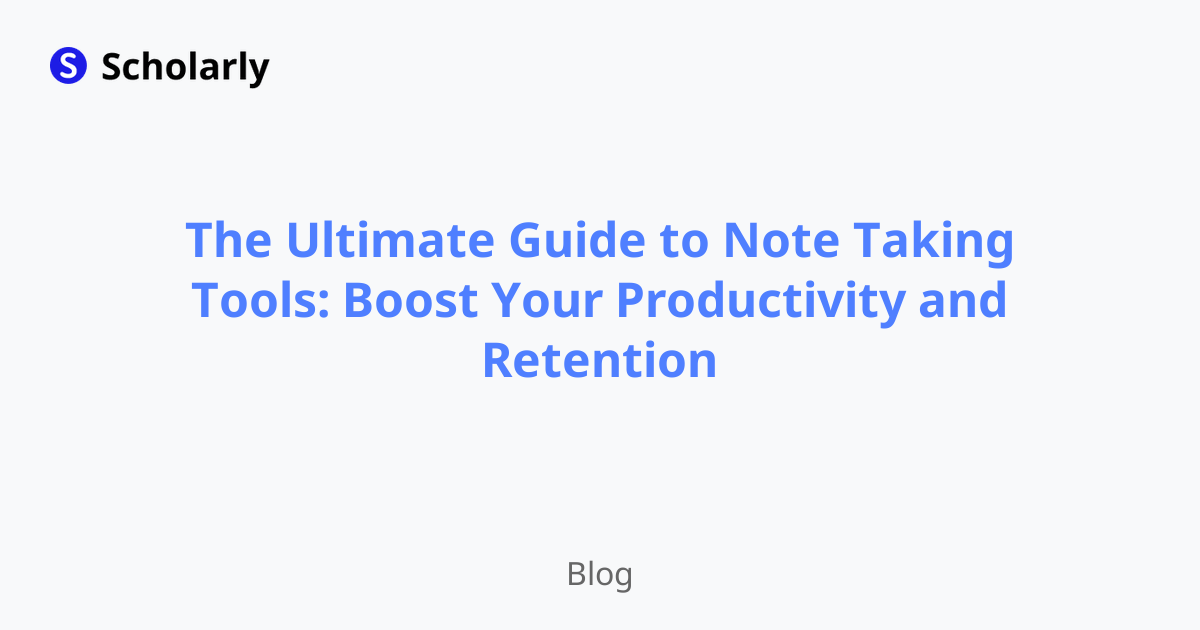
Introduction
Welcome to the ultimate guide to note taking tools! In this article, we will explore a variety of note taking tools that can help you boost your productivity, enhance your learning experience, and improve your ability to retain information effectively. Whether you're a student, professional, or lifelong learner, finding the right note taking tool can make a significant difference in your daily workflow. Let's dive in!
History
Past State
Note taking has been an integral part of human civilization for centuries. In the past, people relied on pen and paper to jot down important information, thoughts, and ideas. It was a time-consuming process that required manual organization and storage. As technology advanced, note taking tools evolved as well.
Current State
Today, we have a wide range of digital note taking tools at our disposal. These tools leverage technology to offer various features, such as cloud storage, real-time collaboration, and advanced organization options. Popular note taking tools include Evernote, Microsoft OneNote, Google Keep, and Notion.
Future State
The future of note taking tools is promising. With the advent of artificial intelligence (AI), these tools will become even more intelligent and intuitive. AI can analyze your notes, extract key information, and provide personalized recommendations. It can also enhance the searchability and accessibility of your notes, making it easier to find and retrieve information.
Benefits
Here are some of the key benefits of using note taking tools:
Improved Organization: Digital note taking tools offer advanced organization features, such as tags, folders, and search functions, making it easier to find and retrieve information.
Enhanced Collaboration: Many note taking tools allow for real-time collaboration, enabling multiple users to work on the same document simultaneously.
Flexible Accessibility: Digital notes can be accessed from any device with an internet connection, allowing you to review and edit your notes on the go.
Multimedia Integration: Some note taking tools support multimedia integration, allowing you to add images, videos, and audio recordings to your notes.
Synchronization: Notes taken on one device automatically sync across all your devices, ensuring that you have access to the latest version of your notes.
Significance
Note taking is a vital skill that can significantly impact your learning and productivity. Effective note taking helps you retain and understand information better, enhances your critical thinking skills, and improves your ability to generate new ideas. By using note taking tools, you can streamline the note taking process, increase your efficiency, and maximize your learning potential.
Best Practices
To make the most out of your note taking tools, consider the following best practices:
Choose the Right Tool: Select a note taking tool that aligns with your specific needs and preferences. Explore different options and consider factors such as features, user interface, and integration with other apps.
Use Organization Features: Take advantage of the organization features offered by your chosen note taking tool. Use tags, folders, and search functions to categorize and easily locate your notes.
Utilize Multimedia Integration: If applicable, leverage the multimedia integration capabilities of your note taking tool. Add visuals, videos, and audio recordings to enhance your notes and make them more engaging.
Take Clear and Concise Notes: Practice summarizing information and avoid unnecessary details in your notes. Focus on capturing key concepts, main ideas, and relevant examples.
Regularly Review and Revise: Set aside time to review and revise your notes regularly. This helps reinforce your understanding and retention of the information.
Pros and Cons
Here are some pros and cons of using note taking tools:
Pros
Convenience: Note taking tools offer the convenience of digital note taking, eliminating the need for physical storage and manual organization.
Flexibility: Digital notes can be easily edited, rearranged, and shared with others, providing greater flexibility compared to traditional pen and paper.
Efficiency: With features like search functions and advanced organization options, note taking tools can significantly improve your efficiency in finding and retrieving information.
Collaboration: Many note taking tools support real-time collaboration, making it easier to work on group projects or share notes with classmates or colleagues.
Accessibility: Digital notes can be accessed from any device with internet access, allowing for seamless accessibility wherever you go.
Cons
Learning Curve: Some note taking tools have a learning curve, especially if you're transitioning from traditional pen and paper.
Dependency on Technology: Relying solely on digital note taking tools can make you dependent on technology. It's essential to have backup plans in case of technological issues.
Distractions: Digital note taking tools, especially those integrated with other apps and platforms, can be distracting. It's crucial to stay focused and minimize distractions while using these tools.
Cost: While some note taking tools offer free versions, premium features often come at a cost. Consider your budget and needs before committing to a paid subscription.
Privacy and Security: With digital notes stored in the cloud, privacy and security concerns may arise. Be mindful of the data you store in your note taking tool and ensure it's adequately protected.
Comparison
Let's compare some popular note taking tools:
Evernote: Evernote is a robust note taking tool with features like powerful search, cross-platform synchronization, and rich text formatting. It offers a free version, as well as premium plans with additional features.
Microsoft OneNote: OneNote is a versatile note taking tool that integrates seamlessly with the Microsoft Office suite. It allows for multimedia integration, handwriting recognition, and real-time collaboration.
Google Keep: Google Keep is a simple yet effective note taking tool that syncs with your Google account. It offers features like color-coded notes, voice recordings, and reminders.
Notion: Notion is a comprehensive productivity tool that goes beyond note taking. It offers a flexible layout, database capabilities, and a wide range of integrations, making it suitable for both personal and professional use.
Methods
Here are five popular methods for note taking:
Cornell Method
The Cornell Method involves dividing your note page into three sections: a narrow left-hand column for cues and questions, a larger right-hand column for notes, and a bottom section for summaries. This method promotes active listening and critical thinking.
Mind Mapping
Mind mapping is a visual note taking method that uses diagrams to represent relationships between concepts and ideas. Start with a central idea and branch out with related subtopics. This method encourages creativity and helps with knowledge organization.
Outline Method
The Outline Method follows a hierarchical format, with main topics at the top level and supporting details indented underneath. It provides a clear structure for note taking and facilitates easy review and retrieval of information.
Charting Method
The Charting Method involves creating a table or grid to compare and contrast information. It's useful for organizing and presenting data, making it suitable for subjects like science, history, and statistics.
Sentence Method
The Sentence Method involves writing complete sentences as notes, capturing key ideas and supporting details. It requires active listening and summarization skills and works well for lectures and presentations.
AI Impact
AI has the potential to revolutionize note taking tools in several ways:
AI Applications: AI can analyze and extract key information from your notes, providing insights and recommendations for further study.
AI Techniques: Natural Language Processing (NLP) algorithms can enhance the searchability and organization of your notes, making it easier to find specific information.
AI Benefits: AI-powered note taking tools can improve your note taking efficiency, help you identify knowledge gaps, and provide personalized study plans.
AI Challenges: AI technologies in note taking tools may face challenges such as privacy concerns, data security, and the potential for bias in the analysis and recommendations.
AI Online Apps: Several online apps leverage AI algorithms for note taking. Scholarly, for example, uses AI for text completion, flashcard creation, auto complete, and studying flashcards with an AI-powered tutor. It also offers features like transcribing pictures and PDFs to text, converting PDFs and pictures into flashcards, and TTS (text-to-speech) capabilities.
Common Techniques
Here are some common techniques you can use to enhance your note taking:
Active Listening: Focus on capturing the main ideas and key points while actively listening to lectures or presentations.
Summarization: Practice summarizing information in your own words to enhance understanding and retention.
Highlighting and underlining: Use visual cues like highlighting or underlining to emphasize important information.
Abbreviations and symbols: Develop a set of abbreviations and symbols to quickly jot down information.
Pattern recognition: Look for patterns and connections between ideas to deepen your understanding.
Challenges
Note taking can sometimes present challenges that need to be addressed:
Information Overload: With the abundance of information available, it can be challenging to identify the most relevant and important points.
Time Constraints: Taking comprehensive notes while keeping up with the pace of a lecture or presentation can be demanding.
Subject Complexity: Some subjects, such as science or technical fields, may require specialized note taking techniques.
Attention Span: Sustaining focus and attention throughout a lecture or study session can be difficult.
Note Organization: Developing an efficient note organization system that works for you can be a challenge.
Potential Online Apps
Here are some online note taking apps worth exploring:
Evernote: Evernote is a versatile note taking app available on multiple platforms, offering features like cloud storage, tags, and real-time collaboration.
Microsoft OneNote: OneNote integrates seamlessly with the Microsoft Office suite and offers advanced organization options, along with multimedia integration.
Google Keep: Google Keep is a simple and intuitive note taking app that syncs with your Google account, allowing easy access across devices.
Notion: Notion is a comprehensive productivity app that combines note taking with task management, databases, and more. It offers a highly customizable workspace.
Scholarly: Scholarly is an AI-powered note taking app that provides features like text completion, flashcard creation, auto complete, and studying flashcards with an AI-powered tutor. It also supports transcribing pictures and PDFs to text, converting PDFs and pictures into flashcards, and TTS capabilities. Sign up for Scholarly to explore its AI-driven note taking capabilities.
Conclusion
Note taking tools have come a long way, from pen and paper to advanced digital platforms. By leveraging the right note taking tool and following best practices, you can enhance your learning experience, improve productivity, and retain information effectively. Remember to choose a tool that suits your needs, explore different note taking methods, and embrace the potential of AI in note taking. Happy note taking!
Try Our Popular AI Study Tools
Transform your study materials into interactive learning experiences with our most popular AI-powered tools:
PDF to Flashcards
Convert lecture notes and textbooks into study flashcards instantly
Text to Flashcards
Turn any text or notes into comprehensive flashcard sets
Image to Flashcards
Convert diagrams and handwritten notes into digital flashcards
YouTube to Flashcards
Generate flashcards from educational video content



