The Ultimate Guide to LaTeX PDF Equations Formatting
Learn how to format equations in LaTeX and create professional-looking PDF documents
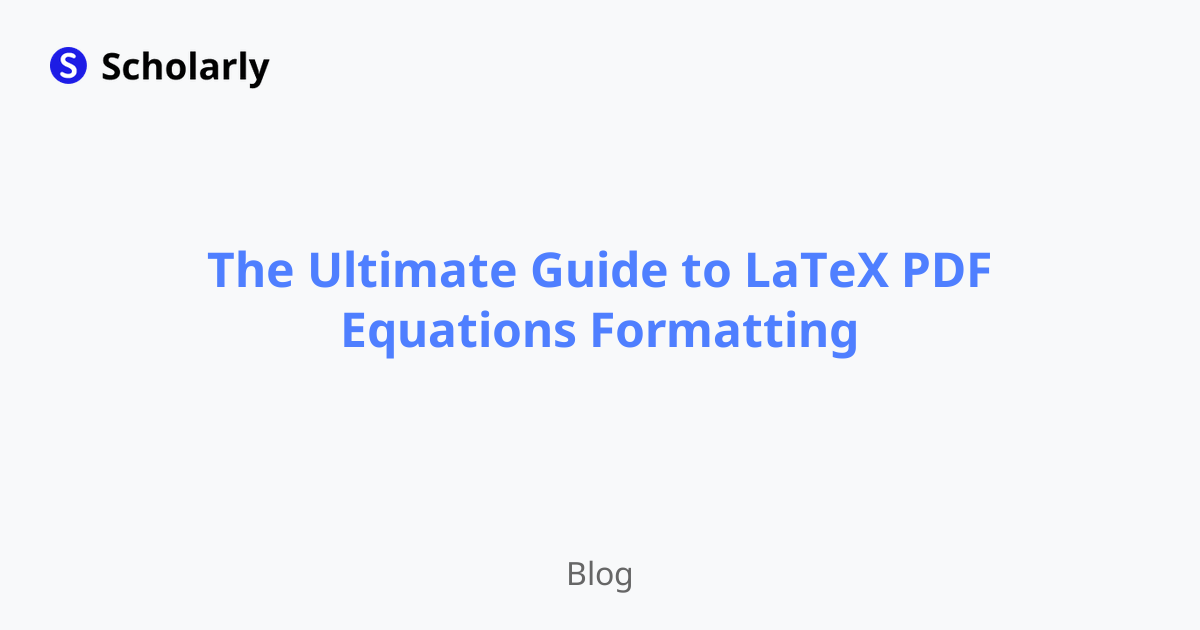
Introduction
In the world of scientific research and academic writing, LaTeX has become the go-to typesetting system for creating professional-looking documents. One of the key features of LaTeX is its ability to handle complex mathematical equations and formulas with ease. In this comprehensive guide, we will explore the various techniques and best practices for formatting equations in LaTeX and generating high-quality PDF documents.
History
Past State
In the past, researchers and academics relied on traditional word processors like Microsoft Word to typeset their documents. However, these tools were often limited in their ability to handle complex mathematical equations. LaTeX, which was first developed in the 1980s by Leslie Lamport, revolutionized the field of scientific typesetting by providing a powerful and flexible system for formatting equations.
Current State
Today, LaTeX is widely used in the academic and scientific communities for writing research papers, theses, and books. Its ability to produce professional-looking documents with complex mathematical equations has made it the preferred choice for many researchers and scholars. LaTeX is also compatible with various document classes and styles, allowing users to customize the appearance of their documents to suit their specific needs.
Future State
Looking ahead, the future of LaTeX and PDF equation formatting is promising. With advancements in technology, we can expect even more sophisticated tools and techniques to be developed for creating and formatting equations in LaTeX. Additionally, the integration of artificial intelligence (AI) into LaTeX systems may further streamline the equation formatting process and enhance the overall user experience.
Benefits
Professional Appearance: LaTeX offers precise control over equation formatting, resulting in visually appealing and professional-looking documents.
Consistency: LaTeX ensures consistent formatting of equations throughout a document, eliminating inconsistencies that may arise when using traditional word processors.
Compatibility: LaTeX documents can be easily converted to various formats, including PDF, making them accessible across different platforms and devices.
Mathematical Notation: LaTeX provides a wide range of mathematical symbols and notation, allowing users to express complex equations accurately.
Collaboration: LaTeX supports collaborative writing, enabling multiple authors to work on a document simultaneously.
Significance
The significance of LaTeX PDF equation formatting lies in its ability to facilitate clear and concise communication of complex mathematical ideas. By using LaTeX, researchers and academics can present their equations in a visually appealing and professional manner, enhancing the readability and comprehension of their work. Additionally, LaTeX's compatibility with PDF ensures that equations are accurately rendered and preserved, regardless of the platform or device used to view the document.
Best Practices
Use LaTeX Equation Environments: LaTeX provides various equation environments, such as
equation,align, andgather, which help structure and format equations effectively.Label and Refer to Equations: Assigning labels to equations using the
labelcommand allows for easy referencing within the document using therefcommand.Consistent Notation: Maintain consistent notation and formatting throughout the document to ensure clarity and readability.
Consider Mathematical Typography: Pay attention to typographic conventions for mathematical notation, such as using upright fonts for variables and italic fonts for mathematical symbols.
Proofread and Test: Always proofread equations for errors and test the document to ensure proper rendering and formatting.
Pros and Cons
Pros
Flexible Formatting: LaTeX offers extensive control over equation formatting, allowing users to create custom styles and layouts.
High-Quality Output: LaTeX produces high-resolution PDF documents with sharp and clear equations, suitable for professional printing.
Cross-Platform Compatibility: LaTeX documents can be viewed and printed on different platforms and devices without loss of formatting.
Version Control: LaTeX supports version control systems like Git, making it easy to track changes and collaborate with others.
Mathematical Notation: LaTeX provides a comprehensive set of mathematical symbols and notation for accurately representing equations.
Cons
Steep Learning Curve: LaTeX has a steep learning curve, especially for users who are unfamiliar with its syntax and commands.
Limited WYSIWYG Editing: Unlike WYSIWYG (What You See Is What You Get) editors, LaTeX requires users to write code to format equations, which may be challenging for some.
Complex Document Structure: LaTeX documents often have a more complex structure compared to traditional word processor documents, requiring users to learn additional commands and concepts.
Dependency on Packages: To access advanced features and functionalities, users may need to install additional LaTeX packages, which can increase the complexity of the setup.
Limited Graphics Support: While LaTeX is primarily focused on typesetting equations and text, it has limited support for complex graphics and diagrams.
Comparison
When it comes to LaTeX PDF equation formatting, several tools and packages can assist in creating and formatting equations. Here are some popular options:
MathJax: MathJax is a JavaScript library that allows for rendering LaTeX equations on web pages. It provides a simple and accessible way to include equations in HTML documents.
Matplotlib: Matplotlib is a Python library commonly used for data visualization. It also includes functionality for generating high-quality plots with LaTeX equation rendering.
TeXstudio: TeXstudio is a feature-rich LaTeX editor that provides an integrated environment for writing and formatting LaTeX documents, including equations.
Overleaf: Overleaf is an online LaTeX editor that offers real-time collaboration and a wide range of templates and tools for creating and formatting equations.
Scholarly: Scholarly is an AI-powered platform that offers advanced LaTeX equation formatting and PDF generation capabilities, along with features like AI-generated flashcards and text completion. It streamlines the equation formatting process and enhances the overall document creation experience.
Methods
Method 1: Using LaTeX Equation Environments
LaTeX provides several equation environments that can be used to structure and format equations effectively. The equation environment is commonly used for single-line equations, while the align and gather environments are suitable for multi-line equations. Here's an example of using the equation environment:
\begin{equation}
E = mc^2
\end{equation}
Method 2: Labeling and Referencing Equations
To reference equations within a LaTeX document, it's important to assign labels to them using the label command. Here's an example:
\begin{equation}
\label{eq:mass-energy}
E = mc^2
\end{equation}
According to Equation \ref{eq:mass-energy}, energy is equal to mass times the speed of light squared.
Method 3: Consistent Notation and Formatting
Maintaining consistent notation and formatting throughout the document is crucial for clarity and readability. Use appropriate fonts, sizes, and styles for variables, symbols, and operators. Here's an example:
\begin{equation}
\text{Let } x \text{ be a variable, and } a, b \text{ be constants.}
\end{equation}
Method 4: Mathematical Typography
LaTeX offers various typographic conventions for mathematical notation. For example, variables are typically typeset in an upright font, while mathematical symbols are typeset in an italic font. Here's an example:
\begin{equation}
\text{Let } \mathit{x} \text{ be a variable, and } \mathbf{A} \text{ be a matrix.}
\end{equation}
Method 5: Proofreading and Testing
Always proofread equations for errors and test the document to ensure proper rendering and formatting. Check for missing symbols, incorrect notation, and alignment issues. Here's an example:
\begin{equation}
\text{Proof: } \frac{d}{dx}(x^2) = 2x
\end{equation}
AI Impact
AI Applications
Artificial intelligence (AI) has the potential to revolutionize LaTeX PDF equation formatting by automating the equation generation and formatting process. AI algorithms can analyze the structure and content of equations, suggest appropriate formatting options, and even generate LaTeX code based on user input.
AI Techniques
AI techniques such as natural language processing (NLP) and computer vision can be used to extract equations from scanned documents or images and convert them into LaTeX format. This can save time and effort for researchers and academics who need to include equations from external sources in their LaTeX documents.
AI Benefits
The integration of AI into LaTeX PDF equation formatting can bring several benefits, including improved accuracy and efficiency in equation formatting, enhanced collaboration features, and intelligent suggestions for equation layout and notation. AI-powered LaTeX systems can also help users with limited LaTeX knowledge create professional-looking equations.
AI Challenges
Despite the potential benefits, there are some challenges to consider when incorporating AI into LaTeX PDF equation formatting. These include the need for large and diverse training datasets, ensuring the accuracy and reliability of AI-generated equations, and addressing potential biases or errors in the AI algorithms.
AI Online Apps
Several online apps leverage AI technology to enhance LaTeX PDF equation formatting. Here are some notable examples:
Scholarly: Scholarly is an AI-powered platform that offers advanced LaTeX equation formatting and PDF generation capabilities, along with features like AI-generated flashcards and text completion. It streamlines the equation formatting process and enhances the overall document creation experience. Sign up for Scholarly.
Mathpix: Mathpix is an app that allows users to take pictures of handwritten or printed equations and convert them into LaTeX format. It utilizes AI technology to recognize and transcribe equations accurately.
Cocalc: Cocalc is an online platform that provides collaborative LaTeX editing and equation formatting. It offers real-time collaboration, version control, and a variety of LaTeX templates and tools.
ShareLaTeX: ShareLaTeX is an online LaTeX editor that supports real-time collaboration and equation formatting. It offers a user-friendly interface and a range of templates for different document types.
Overleaf: Overleaf is an online LaTeX editor that provides a collaborative environment for writing and formatting LaTeX documents. It offers a wide range of templates, tools, and integrations for equation formatting.
Conclusion
In conclusion, LaTeX is a powerful typesetting system that allows for professional formatting of equations in PDF documents. By following best practices, researchers and academics can create visually appealing and well-formatted equations that enhance the clarity and readability of their work. The integration of AI technology further enhances the equation formatting process, providing intelligent suggestions and automating certain tasks. With tools like Scholarly, the equation formatting experience is streamlined, allowing users to focus on their research and academic writing. Sign up for Scholarly and experience the power of AI in LaTeX equation formatting.
Try Our Popular AI Study Tools
Transform your study materials into interactive learning experiences with our most popular AI-powered tools:
PDF to Flashcards
Convert lecture notes and textbooks into study flashcards instantly
Text to Flashcards
Turn any text or notes into comprehensive flashcard sets
Image to Flashcards
Convert diagrams and handwritten notes into digital flashcards
YouTube to Flashcards
Generate flashcards from educational video content



